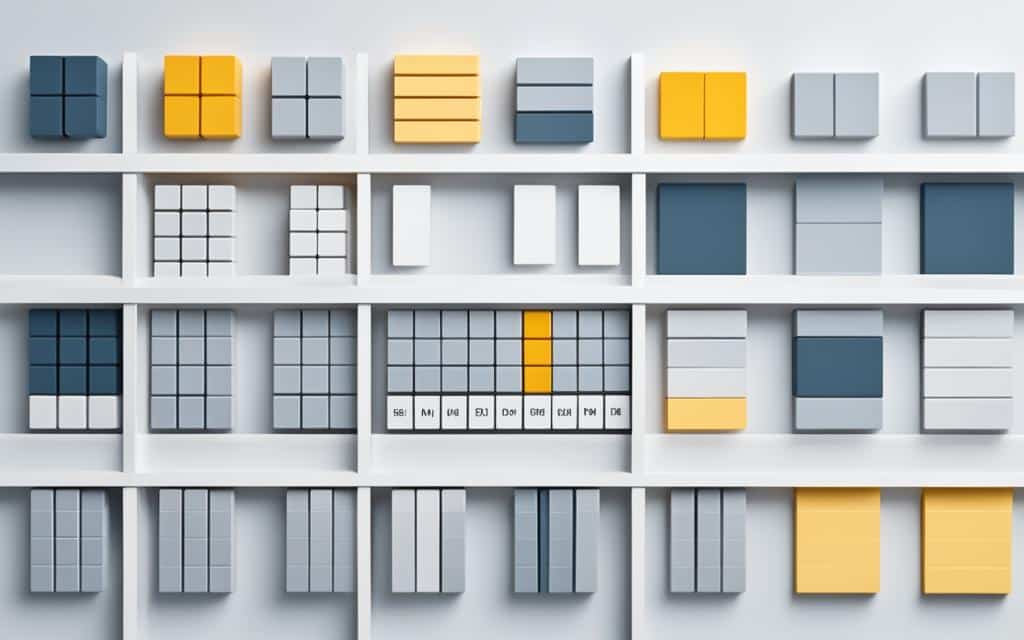Table of Contents
Design systems are crucial for creating cohesive and user-friendly experiences across digital platforms. One approach that has gained popularity in recent years is Atomic Design, a methodology that breaks down design into its smallest components or atoms. By implementing Atomic Design principles in your design system, you can ensure scalability, consistency, and efficient collaboration.
Atomic Design consists of five stages: atoms, molecules, organisms, templates, and pages. At the atomic level, designers define the smallest building blocks such as buttons and icons. These atoms then combine to form molecules, which are combinations of atoms that perform specific tasks, like search bars or navigation menus. Molecules further combine to create organisms, which are groups of molecules that create complex components like headers and footers.
Taking it a step further, templates provide the basic structure for pages, such as a homepage or a product page. They act as a glue that combines different organisms or sections to create a complete design. Pages, on the other hand, are specific instances of templates and allow designers to test the efficacy of the design system in a real context.
Implementing Atomic Design principles offers several advantages. Firstly, it promotes scalability, allowing your design system to grow and adapt to changing needs. Secondly, it ensures consistency across the system, making navigation easier for users. Additionally, the reusability of components saves time and effort in the design process. Atomic Design also improves collaboration among team members, as everyone follows a structured approach. Lastly, it enhances accessibility and makes maintenance and updates easier over time.
Several tools can assist designers in implementing Atomic Design principles in their design systems. Tools like Atomic.io, Figma, Sketch, and InVision Design System Manager provide features such as design libraries, collaborative editing, and prototyping tools. These tools facilitate the creation and management of atoms, molecules, organisms, templates, and pages, making the implementation of Atomic Design easier and more efficient.
In conclusion, Atomic Design principles offer a structured and scalable approach to creating design systems. By breaking design down into its smallest components and building them up into molecules, organisms, templates, and pages, designers can create cohesive and effective design systems. With the right tools, implementing Atomic Design is easier than ever before, enabling designers to create more efficient and user-friendly design systems.
The Basics of Atomic Design
Atomic design is a revolutionary methodology that approaches interface design using principles inspired by chemistry. Just like atoms combine to form molecules, which then combine to form organisms, atomic design applies the same concept to create cohesive and effective design systems.
In the context of atomic design, atoms serve as the fundamental building blocks, similar to buttons and icons. They are the smallest components that can’t be broken down any further. Molecules, on the other hand, are combinations of atoms that perform specific tasks, such as search bars or navigation menus. Finally, organisms are groups of molecules working together to create complex components like headers, footers, or even entire product cards.
“In atomic design, atoms, molecules, and organisms interact harmoniously to provide a structured and scalable approach to interface design.”
This approach allows designers to create design systems that are not only visually appealing but also highly functional and reusable. By defining atoms, combining them into molecules, and assembling them into organisms, designers can ensure consistency and efficiency throughout the entire design system.
The Atomic Design Process
The atomic design process involves the following steps:
- Identify and define the atoms: These are the basic elements that make up the design system, such as buttons, icons, typography, and colors.
- Combine atoms to create molecules: Molecules are combinations of atoms that work together to perform specific tasks. Examples include search bars, navigation menus, or input fields.
- Assemble molecules into organisms: Organisms are groups of molecules that create complex components, such as headers, footers, or product cards.
- Create templates: Templates establish the basic structure of a page or interface, ensuring consistency across different sections.
- Build pages: Pages are specific instances of templates that allow designers to test the effectiveness of the design system in real-world scenarios.
This structured approach to design not only enhances the visual integrity of the system but also makes it easier to scale and maintain over time. It also improves collaboration among designers and developers, as they can work with predefined building blocks and a shared design language.
Visualizing Atomic Design
Here’s a visual representation of how the atomic design process looks:
| Stage | Description | Example |
|---|---|---|
| Atoms | The smallest building blocks | |
| Molecules | Combinations of atoms | |
| Organisms | Groups of molecules |
This visual representation demonstrates how atoms combine to create molecules, and how molecules combine to form organisms. This hierarchical structure allows for a more modular and scalable approach to interface design.
By understanding the basics of atomic design and implementing them in your design system, you can create cohesive, reusable, and efficient interfaces that enhance the user experience.
The Importance of Templates and Pages
When designing a comprehensive and functional design system, templates and pages play a crucial role. Templates provide the basic structure for various pages, such as a homepage or product page, ensuring consistency across the design system. They act as a glue, seamlessly combining different organisms or sections to create a cohesive and complete design.
Pages, on the other hand, are specific instances of templates and serve a vital purpose in testing the efficacy of the design system in a real context. By creating pages based on templates, designers can evaluate how well the design system functions and address any inconsistencies or issues that may arise.
Templates and pages are essential elements in the design system as they provide a unified framework for creating and testing designs. They enable designers to maintain visual consistency, simplify the design process, and ensure a seamless user experience. By leveraging the power of templates and pages, designers can streamline their workflow, save time, and deliver high-quality designs for their target audience.
Advantages of Templates and Pages:
- Consistency: Templates ensure a consistent design approach across different pages, enhancing the overall user experience and brand identity.
- Efficiency: Designing pages based on templates allows designers to work more efficiently, as they can reuse existing components and layouts, reducing redundant effort.
- Scalability: Templates provide a scalable foundation for expanding the design system, accommodating future additions and updates without compromising consistency.
- User Testing: By creating pages using templates, designers can conduct user tests and gather valuable feedback on the usability and effectiveness of the design system.
Templates and pages are the backbone of a successful design system. They ensure consistency, efficiency, scalability, and provide opportunities for user testing and improvement.
Example Template Structure:
| Template Components | Description |
|---|---|
| Header | Contains the website logo, navigation menu, and other relevant information. |
| Content Section | Displays the main content of the page, such as text, images, and media elements. |
| Sidebar | Provides additional information, links, or navigational aids alongside the main content. |
| Footer | Includes contact information, copyright details, and links to important pages. |
By using this template structure, designers can ensure consistency in the visual hierarchy, layout, and content placement across different pages, creating a cohesive and user-friendly design system.
Advantages of Atomic Design
Atomic design offers several benefits in creating design systems. It promotes scalability, allowing the system to grow and adapt to changing needs. It also ensures consistency across the design system, making navigation easier for users. The reusability of components saves time and effort, and the structured approach improves collaboration among team members. Atomic design also improves accessibility and makes maintenance and updates easier over time.
Tools for Implementing Atomic Design
Implementing atomic design principles in a design system can be made easier and more efficient with the help of various tools. These tools provide designers with the necessary features and functionalities to create, manage, and collaborate on the different components of atomic design, including atoms, molecules, organisms, templates, and pages.
Atomic.io: Atomic.io is a powerful tool that offers design libraries, collaborative editing, and prototyping capabilities. It allows designers to create and organize their atomic design components in a user-friendly interface, enabling seamless collaboration and iteration.
Figma: Figma is a popular design tool that enables designers to create and share design systems. With Figma, designers can easily create and maintain design libraries, collaborate with teammates in real-time, and prototype interactions to test the effectiveness of their atomic design system.
Sketch: Sketch is another widely used design tool that provides designers with the flexibility to create and organize atomic design components. It offers features like symbols and shared styles that allow for easy reusability and consistency across designs.
InVision Design System Manager: InVision Design System Manager is a comprehensive platform that helps designers create and manage design systems at scale. It provides a centralized hub for organizing and documenting atomic design components, allowing for efficient collaboration and maintenance.
By leveraging these atomic design tools, designers can streamline the implementation of atomic design principles in their design systems. These tools simplify the creation, organization, and collaboration of atomic design components, ensuring a more structured and scalable design system.
Conclusion
Implementing atomic design principles in your design system offers a structured and scalable approach, allowing you to create cohesive and effective designs. By breaking down design into its smallest components and building them up into molecules, organisms, templates, and pages, you can ensure consistency and improve collaboration among team members.
One of the key advantages of atomic design is scalability. As your design system grows, you can easily add and modify components without disrupting the overall system. This adaptability makes it easier to meet changing user needs and stay ahead of the competition.
Atomic design also promotes reusability. By creating a library of atoms and molecules, you can save time and effort in the design process. Plus, the structured approach enhances collaboration, as team members can work together more efficiently.
With the right tools, implementing atomic design has become even easier. Tools like Atomic.io, Figma, Sketch, and InVision Design System Manager provide features such as design libraries and collaborative editing, making it simpler to create and manage your design system.
By leveraging atomic design principles and utilizing the available tools, you can create more efficient and user-friendly design systems that meet the needs of your users and your business.
FAQ
What is atomic design?
Atomic design is a methodology that breaks down design into its smallest components or atoms. It consists of five stages: atoms, molecules, organisms, templates, and pages.
How does atomic design work?
Atomic design is based on the concept that interface design can be approached in a similar way to chemistry, where atoms combine to form molecules, which then combine to form organisms.
What are templates and pages in atomic design?
Templates provide the basic structure of a page, such as a homepage or product page, and ensure consistency across the design system. Pages, on the other hand, are specific instances of templates and allow designers to test the efficacy of the design system in a real context.
What are the benefits of atomic design?
Atomic design offers several benefits in creating design systems. It promotes scalability, ensures consistency, saves time and effort, improves collaboration, accessibility, and makes maintenance and updates easier over time.
What tools can help implement atomic design principles?
Tools like Atomic.io, Figma, Sketch, and InVision Design System Manager offer features such as design libraries, collaborative editing, and prototyping tools to facilitate the creation and management of atoms, molecules, organisms, templates, and pages.