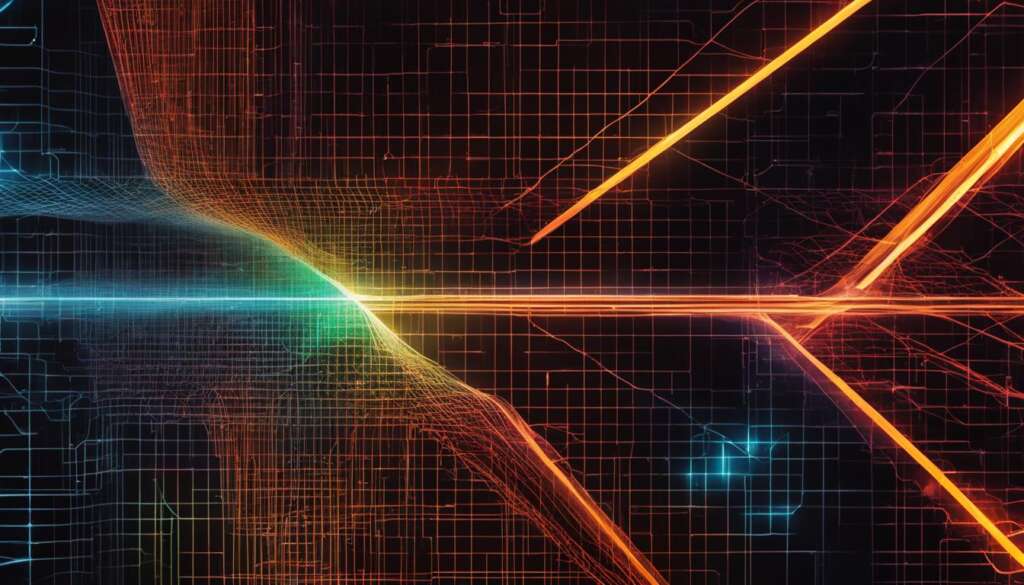Table of Contents
Welcome to our article on cybersecurity in the travel industry, where we explore the importance of travel security, data protection, and online safety. In an increasingly connected world, the travel industry faces numerous cyber threats, such as data breaches and cyber attacks, which can compromise sensitive information. To ensure safe digital journeys for travelers, effective risk management and security measures are essential.
Information security plays a critical role in the travel industry, as travelers rely on various digital devices and platforms to access information and make transactions. However, these very devices and networks also expose travelers to cyber threats. Therefore, it is crucial to prioritize cybersecurity and implement measures that protect against potential risks.
In the following sections, we will delve deeper into specific aspects of travel cybersecurity, including device security, wireless access points, shared computers, Bluetooth connections, physical security measures, dual factor authentication, and compliance with digital information laws. By understanding these topics and adopting the necessary security measures, travelers can safeguard their personal information and enjoy worry-free digital experiences.
Understanding the Risks of Cybersecurity in Travel
The travel industry has become increasingly reliant on digital devices and connectivity, making travelers vulnerable to cyber threats. Threat actors, including hostile intelligence services and criminals, target personal devices and remotely accessed information to gain a competitive advantage. Understanding the risks associated with cybersecurity in the travel industry is essential for implementing effective security measures to protect sensitive data.
One of the key risks is the potential for data breaches, where cybercriminals gain unauthorized access to personal and financial information. This can lead to identity theft, financial loss, and reputational damage. Additionally, travelers’ devices can be compromised through malware, phishing attacks, or insecure Wi-Fi networks, allowing threat actors to monitor online activities, steal sensitive data, or gain control over devices.
“Cybersecurity in the travel industry is not just about protecting personal information, but also safeguarding the continuity of operations and ensuring customer trust.”
Risk management is crucial to address these cybersecurity risks effectively. It involves identifying potential threats, assessing their impact and likelihood, and implementing appropriate security measures. This includes regular software updates, the use of strong and unique passwords, encryption of sensitive data, and the adoption of multi-factor authentication.
| Cybersecurity Risks | Impact | Recommended Security Measures |
|---|---|---|
| Data breaches | Identity theft, financial loss, reputational damage | Regular software updates, strong passwords, encryption, multi-factor authentication |
| Malware and phishing attacks | Compromised devices, data theft | Safe browsing habits, security software, email filters |
| Insecure Wi-Fi networks | Data interception, unauthorized access | Use of VPN, cautious use of public Wi-Fi, network verification |
To ensure safe digital journeys, travelers and the travel industry as a whole must prioritize cybersecurity. By understanding the risks, implementing appropriate security measures, and staying informed about emerging threats, travelers can protect their personal information and enjoy worry-free travel experiences.
Best Practices for Device Security while Traveling
When traveling, it is essential to prioritize the security of your portable and mobile devices to protect against cyber threats and ensure your data remains safe. By implementing a few best practices, you can significantly reduce the risk of unauthorized access, theft, and malicious activities.
Secure Your Devices
Start by securing your devices with strong passwords or passcodes. This will serve as the first line of defense against unauthorized access. Avoid using common or easily guessable passwords, and consider using biometric authentication if available, such as fingerprint or facial recognition.
Additionally, enable device tracking and anti-theft features to help locate your device if it is lost or stolen. These features can allow you to remotely lock or erase your device’s data, protecting your personal information even if the device falls into the wrong hands.
Avoid Unknown Charging Stations and Public Wi-Fi Networks
Be cautious when connecting your devices to unknown charging stations, such as those found in airports or public areas. Untrusted charging stations can be compromised, potentially allowing cybercriminals to gain access to your device and its data. Instead, rely on your own chargers or use reputable charging stations.
Similarly, exercise caution when connecting to public Wi-Fi networks. Public Wi-Fi networks are often unsecured, making it easier for hackers to intercept your data. If possible, avoid connecting to public Wi-Fi altogether. If you must connect, use a virtual private network (VPN) to encrypt your internet traffic and protect your sensitive information from prying eyes.
Be Cautious of Bluetooth Connections
Bluetooth technology can also be susceptible to cyber threats, as unauthorized devices can connect to your device and potentially access personal information. When traveling, be cautious when pairing your devices with Bluetooth-enabled cars or rental vehicles. Always delete stored data and remove devices from paired lists when you no longer require the connection.
Remember to disable unnecessary pairing and remove lost or stolen devices from your paired devices list promptly. By managing your Bluetooth connections, you can minimize the risk of unauthorized access and protect your data while on the go.
Ensuring Safe Wireless Access Points
When it comes to traveling, one aspect that often goes overlooked is the security of wireless access points. However, ensuring the safety of the network you connect to is crucial in minimizing the risk of cyber threats. In this section, we will explore important best practices to protect your data while accessing Wi-Fi networks during your travels.
Verification of Wi-Fi Networks
One of the most important steps in securing your wireless access is to verify the legitimacy of the Wi-Fi networks you connect to. Always be cautious when connecting to public networks, as malicious actors can create fake access points to steal your sensitive information. To verify the network’s authenticity, look for official notifications from reputable establishments or confirm the network name with the staff. Avoid connecting to any suspicious or unverified access points to ensure your data remains secure.
Awareness of Information Interception
Another crucial consideration when using public Wi-Fi networks is the potential interception of your information. Cybercriminals can easily eavesdrop on your online activities on public networks and gain access to your sensitive accounts or information. To protect yourself, avoid accessing any accounts that contain sensitive data while connected to a public Wi-Fi network. Additionally, refrain from transmitting any confidential information that could be intercepted. By being aware and cautious of the risks, you can greatly reduce the chances of falling victim to cyber threats.
Shared networks, such as those found in hotels or cafes, pose their own set of risks. Always exercise caution when connecting to these networks and be wary of any suspicious notifications or prompts that may appear. Cybercriminals can exploit vulnerabilities in shared networks to gain unauthorized access to your devices or data. It is recommended to refrain from accessing any sensitive accounts or transmitting confidential information when connected to a shared network. By taking these precautions, you can ensure that your data remains protected while using public or shared Wi-Fi networks during your travels.

| Wi-Fi Security Best Practices |
|---|
| Verify the legitimacy of Wi-Fi networks before connecting |
| Avoid accessing sensitive accounts or transmitting confidential information on public Wi-Fi networks |
| Exercise caution when using shared networks and be wary of suspicious notifications or prompts |
When using shared or public computers, it is essential to take measures to protect personal information from cyber threats. These computers can pose significant risks to data security, as cybercriminals may use various tactics to capture sensitive information entered into these devices. To safeguard your personal data, it is crucial to be aware of potential risks and implement security measures.
One of the most common risks when using shared computers is keyloggers, which can capture keystrokes and record sensitive information such as usernames, passwords, and credit card details. To protect against keyloggers, it is important to avoid using the “remember me” feature when logging into accounts and to log out of accounts after each use.
It is crucial to be cautious of the information entered on shared computers, especially when accessing sensitive accounts or submitting personal information. Always double-check the URL before entering any sensitive data to ensure you are on a secure website.
Additionally, it is recommended to clear the browsing history, cookies, and cache after each session on a shared computer. This helps to remove any stored data that could potentially be accessed by others. Taking these precautions can significantly reduce the risk of unauthorized access to personal information when using shared computers.
- Do not save any passwords or personal information on shared computers.
- Log out of all accounts after use and clear browsing history, cookies, and cache.
- Check the URL of websites before entering any sensitive information to ensure you are on a secure site.
- Do not enable the “remember me” feature when logging into accounts.
- Avoid using shared computers for accessing sensitive accounts or submitting personal information whenever possible.
| Security Measure | Description |
|---|---|
| Do not save passwords or personal information | Avoid storing any sensitive information on shared computers to prevent unauthorized access. |
| Log out and clear browsing history | After each session on a shared computer, be sure to log out of all accounts and clear the browsing history, cookies, and cache. |
| Check the URL | Before entering any sensitive information, always double-check the URL to ensure you are on a secure website. |
| Avoid using the “remember me” feature | Disable the “remember me” feature when logging into accounts on shared computers to prevent saved login credentials. |
| Avoid accessing sensitive accounts | If possible, refrain from using shared computers for accessing sensitive accounts or submitting personal information. |
By following these security measures and being cautious when using shared computers, you can help protect your personal information and minimize the risk of cyber threats.
Securing Bluetooth Connections
When it comes to ensuring travel security and protecting personal information, it’s crucial to pay attention to Bluetooth security. Bluetooth technology allows devices to connect wirelessly, but it can also leave you vulnerable to cyber threats. Unauthorized devices can potentially connect to your device and access personal information, making it essential to take precautions.
One important step is to be cautious when pairing devices with Bluetooth-enabled cars. It’s advisable to delete stored data and remove devices from rental car pairings to prevent unauthorized access. Additionally, managing Bluetooth connections is vital. Disabling unnecessary pairing and removing lost or stolen devices from your paired devices list can help ensure Bluetooth security while traveling.
| Bluetooth Security Measures | Benefits |
|---|---|
| Deleting stored data | Prevents unauthorized access to personal information |
| Removing devices from rental car pairings | Minimizes the risk of unauthorized access |
| Disabling unnecessary pairing | Reduces the chances of unauthorized devices connecting |
| Removing lost or stolen devices from paired devices lists | Enhances Bluetooth security by preventing unauthorized access |

By implementing these Bluetooth security measures, you can significantly reduce the risk of cyber threats and protect your personal data. Travel with confidence, knowing that your Bluetooth connections are secure and your information remains protected.
Physical Security Measures for Devices
In addition to protecting devices from cyber threats, it is equally important to safeguard their physical security. Taking appropriate measures to prevent theft and unauthorized access to sensitive information can provide travelers with peace of mind during their journeys. Here are some key physical security practices to consider:
1. Keep Devices Secure
Travelers should keep their devices with them at all times, particularly in public places where theft is more likely to occur. Avoid leaving devices unattended, even for a brief moment, as it only takes a few seconds for a device to be stolen.
2. Lock Up Valuable Equipment
When not in use, it is advisable to lock up valuable electronic equipment, such as laptops or cameras, in a safe or secure storage facility. This ensures that devices are not left vulnerable to theft when travelers are unable to carry them.
3. Be Cautious with Hotel Rooms
It is recommended to avoid leaving devices unattended in hotel rooms, as they can be an easy target for theft. If necessary, utilize the room safe or lock devices in a secure bag when leaving the hotel.
4. Remove Batteries and SIM Cards
If travelers are concerned about the security of their devices, they can consider removing batteries and SIM cards when not in use. This prevents unauthorized access to data and renders the device less appealing to potential thieves.
5. Carry Devices in Carry-On Baggage
When traveling, keeping devices in carry-on baggage provides an extra layer of security. This ensures that devices are within reach and minimizes the risk of damage or theft that could occur if they were stored in checked luggage.

| Physical Security Measure | Benefits |
|---|---|
| Keep Devices Secure | – Prevents theft – Minimizes risk of unauthorized access |
| Lock Up Valuable Equipment | – Protects devices when unable to carry them – Reduces risk of theft |
| Be Cautious with Hotel Rooms | – Mitigates risk of theft – Enhances device security |
| Remove Batteries and SIM Cards | – Prevents unauthorized access to data – Deters theft |
| Carry Devices in Carry-On Baggage | – Provides immediate access to devices – Minimizes risk of damage or theft |
Dual Factor Authentication for Enhanced Security
In today’s digital landscape, where cyber threats are becoming increasingly prevalent, ensuring robust data protection and travel security is of utmost importance. One effective security measure that can significantly enhance account security is dual factor authentication. By requiring two pieces of information to access an account, dual factor authentication adds an extra layer of protection, making it much more challenging for cybercriminals to gain unauthorized access.
Dual factor authentication combines something the user knows (such as a password) with something they possess (such as a fingerprint or a unique code generated on a mobile device). This two-step verification process provides a higher level of security, as even if an attacker manages to obtain a user’s password, they would still be unable to access the account without the second authentication factor.
Travelers, especially executives and system administrators who often deal with sensitive information, should prioritize enabling dual factor authentication across all their accounts. Popular online platforms, including email services, social media networks, and banking institutions, offer this additional security feature. By implementing dual factor authentication, travelers can significantly reduce the risk of cyber attacks and protect their valuable personal and financial information.
| Benefits of Dual Factor Authentication | Examples of Dual Factor Authentication Methods |
|---|---|
|
|
Implementing dual factor authentication is a critical step towards securing your online accounts. It creates an additional barrier that cybercriminals must overcome, significantly reducing the risk of unauthorized access. By enabling dual factor authentication, travelers can enjoy increased peace of mind and confidently navigate the digital landscape.
Compliance with Digital Information Laws in Other Countries
When traveling to other countries, it is essential for individuals to be aware of the digital information laws and regulations that exist in those destinations. Different countries may have varying laws regarding data privacy, intellectual property rights, and encrypted data. Failing to comply with these laws can lead to legal issues and potential consequences. Therefore, it is crucial for travelers to conduct research and ensure they are adhering to the digital information laws of the country they are visiting.
One particular area of concern is the authority that border agents have when it comes to searching and confiscating electronic devices. It is important for travelers to be cautious about the data they carry across borders and to be aware of the potential risks involved. While it is not possible to control the actions of border agents, individuals can take measures to protect their data by minimizing the amount of sensitive information they carry and ensuring that it is securely stored.
In addition to understanding the digital information laws of a foreign country, travelers should also familiarize themselves with the processes and procedures that are in place for reporting any potential cyber threats or incidents. Being aware of the steps to take if a cyber attack occurs can help mitigate potential damages and ensure that appropriate action is taken swiftly.
Conclusion
Cybersecurity is a crucial aspect of the travel industry, ensuring safe and secure digital journeys for travelers. With the increasing reliance on digital devices and connectivity while traveling, it is essential to implement effective security measures to protect personal information and mitigate cyber threats.
By prioritizing data protection and adhering to best practices, travelers can safeguard their valuable information from potential risks. This includes securing portable and mobile devices, prioritizing device security, and being cautious of shared computers and public Wi-Fi networks.
Additionally, compliance with digital information laws in different countries is essential to avoid legal issues and potential data confiscation by border agents. Travelers should research and understand the laws and regulations of their destination country to ensure a compliant and secure digital experience.
By taking these security measures, travelers can enjoy their trips with peace of mind, knowing that their personal information is protected and their digital experiences are secure. Cybersecurity plays a vital role in the travel industry, and risk management and security measures are paramount in ensuring safe travel and data protection.
FAQ
Why is cybersecurity important in the travel industry?
Cybersecurity is important in the travel industry to protect sensitive data, mitigate cyber threats, and prevent data breaches and cyber attacks.
What are some best practices for device security while traveling?
Best practices for device security while traveling include setting strong passwords, enabling device tracking and anti-theft features, avoiding unknown charging stations, disabling Bluetooth, and being cautious of public Wi-Fi networks.
How can I ensure the security of wireless access points while traveling?
To ensure the security of wireless access points while traveling, verify Wi-Fi networks, look for official notifications, confirm network names with the establishment, and be cautious of suspicious notifications on shared networks. It is also important to be aware of potential interception of information when using public Wi-Fi networks and to avoid accessing sensitive accounts or transmitting sensitive information.
To protect personal information on shared computers, be skeptical of the security of unfamiliar networks or devices, avoid using the “remember me” feature when logging into accounts, log out of accounts when finished, and be cautious of the information entered.
How can I secure Bluetooth connections while traveling?
To secure Bluetooth connections while traveling, manage Bluetooth connections, disable unnecessary pairing, and remove lost or stolen devices from paired devices lists. Be cautious when pairing devices with Bluetooth-enabled cars and delete stored data and remove devices from rental car pairings.
What physical security measures can I take to protect my devices?
To protect the physical security of devices, keep them with you at all times, avoid leaving them unattended in public places, lock up valuable electronic equipment when not in use, avoid leaving devices in hotel rooms, remove batteries and SIM cards if necessary, and keep devices in carry-on baggage during travel.
How does dual factor authentication enhance security?
Dual factor authentication adds an extra layer of protection to accounts by requiring two pieces of information, such as a username and password. This significantly reduces the risk of unauthorized access and enhances security, especially for travelers such as executives and system administrators.
What should I consider regarding digital information laws in other countries?
Travelers should be aware of the digital information, intellectual property, and encrypted data laws and regulations in the countries they visit. Different countries may have varying laws regarding data privacy and intellectual property rights. It is important to research and comply with the laws of the destination country to avoid legal issues.
Source Links
- https://travel.gc.ca/travelling/health-safety/cyber-safe
- https://travel.gc.ca/travelling/health-safety/cyber-safe/recommendations
- https://www.forbes.com/sites/emilsayegh/2023/01/04/cybersecurity-on-the-go-things-we-can-all-do-while-traveling-in-2023/?sh=2663fc686a55