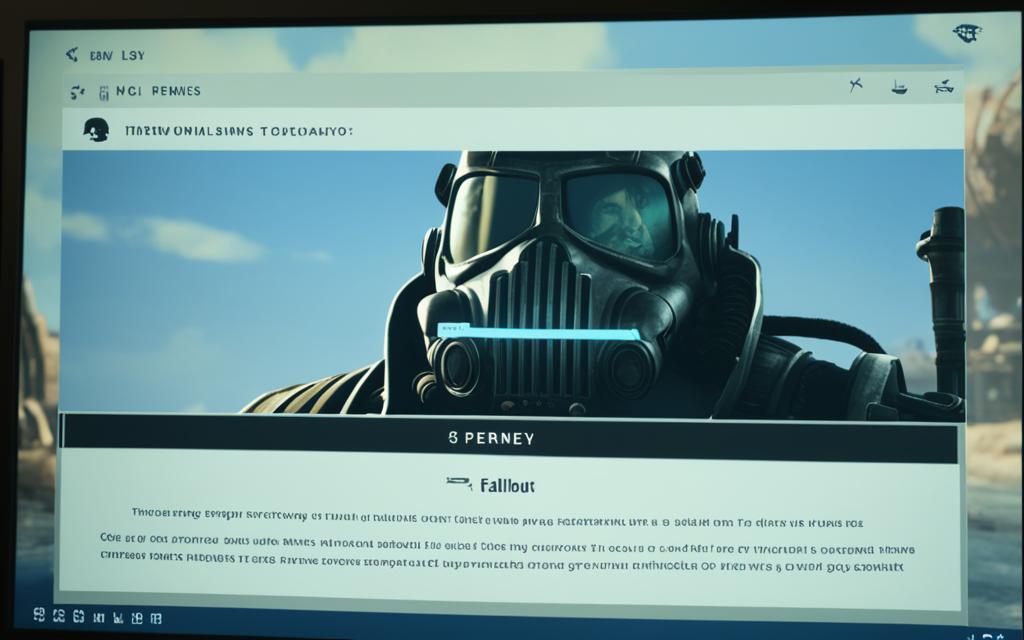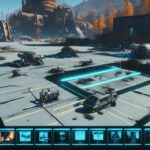Table of Contents
Do you get frustrated when Fallout 4 suddenly crashes or freezes? Many players face these issues while gaming. Let’s look into the reasons and find solutions to make your gaming experience smooth.
Possible Hardware and Compatibility Issues
Crashes and freezes in Fallout 4 can often be linked to your computer’s parts. Some players notice these issues when using certain systems. Changing your graphics card or system can also cause problems. Mods and special Creation Club items might not work well together, adding to the frustration.
Troubleshooting and Solutions
Encountering crashes or freezes in Fallout 4 doesn’t mean the end of your game. There are several steps you can take to fix these issues. Let’s explore:
1. Update your drivers regularly. This includes your graphics card and any other drivers your system needs. Outdated drivers are a common cause of crashes.
2. Verify the game files through the platform you use, like Steam. This checks if all files are clean and undamaged. Corrupt or missing files can mess with your game.
3. Try turning off your mods one by one. Mod conflicts often cause game instability. This step can help you find the troublemaker.
4. Lowering your game’s graphic settings can ease the pressure on your system. Look at your resolution, texture quality, and anti-aliasing settings. Adjust them as needed.
5. Always check if your computer meets the game’s recommended system requirements. Without the right hardware, crashes and freezes are more likely.
Following these steps should help you with Fallout 4 crashes and freezes. A seamless gaming experience is key to fully enjoying the Fallout 4 world. Good luck!
Possible Hardware and Compatibility Issues
Gaming can be frustrating with crashes and freezes. If you play Fallout 4, you might have seen these problems. They often stem from hardware and compatibility issues.
Issues may happen with certain systems or hardware settings. Changing your graphics card or system can cause problems. This might lead to game crashes, affecting your fun and progress.
“After a new graphics card, I crashed a lot in Fallout 4. I couldn’t progress. I had to find a fix for this issue.”
Adding mods to Fallout 4 may also lead to crashes. These can be great for the game but sometimes cause issues. Mods conflicting with each other or updates can lead to problems, making it hard to play.
“Mods made my game better, but after an update, it kept crashing. I worked on mods to make it stable again.”
To fix these issues, make sure your system meets Fallout 4’s needs. Look at the game’s site or your documents for what you need. Also, update your drivers, as old ones might cause crashes.
Check your mods and items from the creation club too. Turn off any mods that don’t work well together. Watch for updates to keep things running smoothly.
Take Control of Your Gaming Experience
You should enjoy Fallout 4 without crashes and freezes. Fixing your hardware and compatibility can help make your gaming better. Next, we’ll look at how to solve these issues.
Troubleshooting and Solutions
If Fallout 4 is causing crashes and freeze-ups, don’t worry. There’s many steps and solutions you can try. First, make sure your game and drivers are all fully updated. Old software can often be the cause of crashes, so always keep things up to date.
Next, try turning off any mods or special items from the creation club. Such tweaks might not work well with the game, leading to more crashes. Taking them out temporarily can show if they’re causing trouble.
If crashes keep happening, look into verifying the game files on Steam. This checks if any files are missing or bugged. It fixes these issues and can stop crashes by repairing the game’s setup.
Lastly, think about changing the game’s graphics settings. Lowering some options, like shadows or anti-aliasing, can help your computer or console handle the game better. Play around to see what settings work best for your system.
FAQ
Why does Fallout 4 crash and freeze?
Fallout 4 may crash or freeze due to problems with your computer or certain parts. Playing it on some setups, updating graphic cards or operations systems, and using mods can lead to these issues.
How can I troubleshoot crashes and freezes in Fallout 4?
If Fallout 4 is crashing or freezing for you, try these steps:
Are there any known hardware issues that can cause Fallout 4 to crash?
Yes, certain hardware problems can make Fallout 4 crash. It might be because your computer is not suitable, your graphic card is too old, or you have too little memory.
Can mods or creation club items cause Fallout 4 to crash?
Indeed, mods and creation club items might cause issues. Always check if mods are compatible. If your game crashes, it might help to turn off some mods.
I recently upgraded my graphics card and now Fallout 4 crashes frequently. What should I do?
If your game crashes after a graphics card update, try reinstalling the latest drivers. Sometimes, going back to older driver versions can fix the issue.
How can I resolve compatibility issues in Fallout 4?
To fix compatibility issues, ensure your computer meets the game’s minimum requirements. Also, update graphic card drivers and turn off problem mods or items.
Is there a way to fix crashes and freezes caused by hardware or compatibility issues?
There’s no sure way to fix all crashes from hardware or compatibility problems. Trying these things might help: Check game files, update graphic card drivers, and turn off mods.
Are there any community-supported fixes for crashes in Fallout 4?
Yes, the gaming community has made fixes to help stop crashes in Fallout 4. These can include unofficial patches, mods for better performance, and guides for troubleshooting.
Source Links
- http://www.gog.com/forum/fallout_series/fallout_4_nonstop_crashing_very_disgusted
- https://www.reddit.com/r/Fallout/comments/wpropn/why_does_fallout_4_crash_so_much/
- https://steamcommunity.com/app/377160/discussions/0/458605613405457059/?l=hungarian