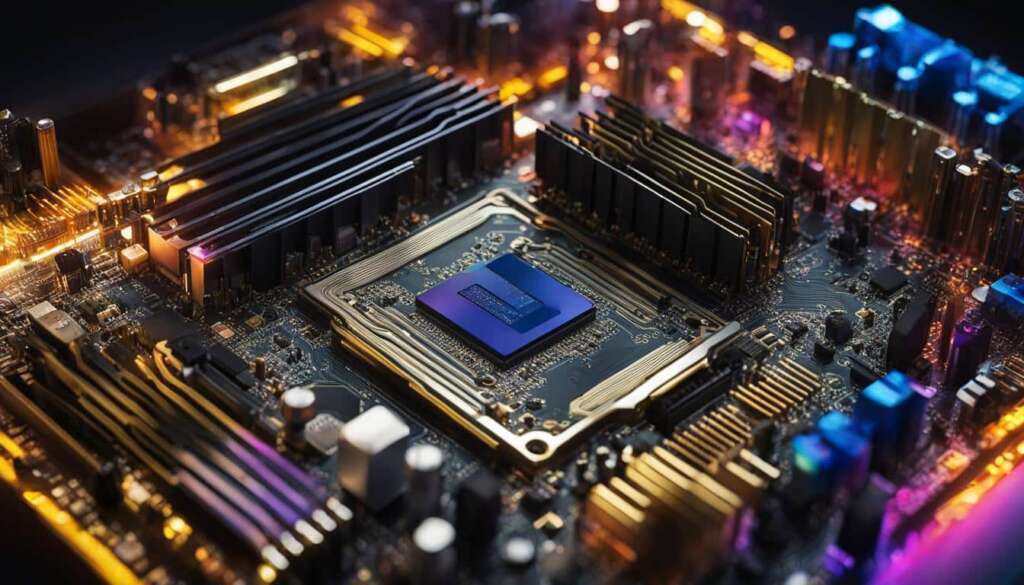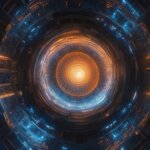Table of Contents
If you’re a computer enthusiast, then you must have heard of a computer motherboard. But what is a motherboard in a computer? Simply put, a motherboard is the central hub or backbone of a computing system, connecting and communicating with all the other components. In this section, we will explore the concept of a computer motherboard, what it is, and its role in the system.
Key Takeaways
- A computer motherboard is the central hub or backbone of a computing system.
- It connects and communicates with all the other components of the system.
- The motherboard determines the compatibility and expandability of the system.
- Choosing the right motherboard is crucial for optimal system performance.
Components of a Computer Motherboard
A computer motherboard is composed of several key components that work together to facilitate its smooth functioning. We will explore these components in greater detail below:
| Component | Function |
|---|---|
| CPU socket | The CPU socket is the slot on the motherboard into which the processor is installed. This component is responsible for providing the processor with power and connecting it to other parts of the system. |
| RAM slots | The RAM slots are where the memory modules are inserted. These components allow the system to store and access data quickly, increasing overall processing speed. |
| Expansion slots | The expansion slots allow for the installation of additional hardware components such as graphics cards, sound cards, or network cards. This feature enhances the system’s capabilities and allows for greater flexibility in customizing the computer to specific needs. |
It is essential to note that the specific motherboard components may vary depending on the model and intended use of the system.
Understanding the purpose and functionality of each of these components is essential to making informed decisions when building or upgrading a computer system. In the following section, we will explore the critical functions of a computer motherboard in greater detail.
Functions of a Computer Motherboard
A motherboard is a fundamental component of a computer, which connects and manages other important computer parts. Understanding the motherboard’s functions is crucial to appreciate its role in a computer system. Here are the key functions of a computer motherboard:
Data Transfer
The motherboard is responsible for transferring data between different computer parts, such as the CPU and RAM, input/output devices, and hard drives. It connects these computer components via buses and ports, allowing them to communicate with each other to execute commands. High-speed data transfer ensures optimal system performance.
Power Distribution
The motherboard distributes power to various computer components, including the CPU, RAM, hard drives, and expansion cards. The power supply unit (PSU) provides power, and the motherboard controls how much power each component receives. A stable power supply is essential for a computer system to function correctly.
BIOS
The motherboard’s BIOS (Basic Input/Output System) operates and monitors critical hardware components, such as the CPU, RAM, hard drives, and input/output devices. It checks for errors and ensures proper functioning of these devices. The BIOS plays a crucial role in booting up the computer when powered on.
Did you know? The BIOS is stored on a small chip connected to the motherboard and is the first program that runs when the computer is powered on.
In conclusion, the motherboard is a critical component whose functions are essential to a computer’s smooth operation. Data transfer, power distribution, and BIOS operations are the most significant functions of a motherboard. It is crucial to choose the right motherboard for a computer system based on compatibility, expandability, and upgradeability of computer components.
Importance of a Computer Motherboard in System Performance
A computer motherboard plays an essential role in determining the overall performance of a computer system. It acts as the backbone of the system and consists of several critical components that contribute to the system’s functioning.
The role of the motherboard in supporting the system cannot be overstated. The motherboard brings together all of the other components and peripherals, ensuring that they work together in harmony to deliver optimal performance.
One of the critical factors that determine system performance is compatibility. Choosing the right motherboard ensures that all of the components are compatible and can work together seamlessly. A motherboard with inadequate compatibility may weaken the system’s performance or even cause it to crash.
Another critical factor in system performance is upgradeability. A great motherboard should allow for easy upgrades without requiring a complete overhaul of the system. A motherboard with limited upgradeability will force the user to replace the entire system when an upgrade is inevitable.
The following table provides a comparison of two different motherboards to illustrate how compatibility and upgradeability affect overall system performance:
| Motherboard A | Motherboard B | |
|---|---|---|
| CPU compatibility | AMD Ryzen only | Intel 8th and 9th gen compatible |
| RAM compatibility | DDR3 only | DDR4 compatible |
| Expansion slots | 1 PCIe slot only | 4 PCIe slots with CrossFire support |
| Upgradeability | Very limited | Easy upgrades with plenty of room for expansion |
| Overall performance | Poor | Excellent |
In conclusion, a computer motherboard plays a vital role in determining the overall performance of a system. Choosing the right motherboard with adequate compatibility and upgradeability can significantly improve system performance and prolong the lifespan of the system.
Conclusion
In conclusion, understanding the role of the motherboard is essential for anyone looking to build or upgrade a computer system. As we explored, the motherboard plays a critical part in the overall performance of a computer system.
By comprehending the components and functions of a motherboard, you can ensure that you choose the right one for your system requirements. Whether you need to upgrade your RAM, CPU, or storage, having a compatible motherboard is key to achieving optimal performance.
Compatibility and upgradeability are also vital considerations when selecting a motherboard. Future-proofing your system by choosing a motherboard that can accommodate future upgrades can save you a lot of money, as you won’t need to replace the motherboard every time you want to upgrade.
To sum up, the motherboard is the backbone of a computer system, providing power, data transfer, and essential hardware operations. Knowing more about this crucial component can help you build a system that meets your requirements and delivers top-notch performance.
FAQ
What is a computer motherboard?
A computer motherboard is the primary circuit board that connects and allows communication between various hardware components in a computer system. It provides a platform for these components to work together seamlessly.
What are the components of a computer motherboard?
The main components of a computer motherboard include the CPU socket, RAM slots, expansion slots, power connectors, and various input/output ports. Each component has a specific function and plays a crucial role in the overall functionality of the motherboard.
What are the functions of a computer motherboard?
The functions of a computer motherboard include facilitating data transfer between components, distributing power to the system, providing connectivity for peripherals through input/output ports, and housing the BIOS (Basic Input/Output System) that controls essential hardware operations.
How does the motherboard impact system performance?
The motherboard has a significant impact on system performance. It affects the compatibility of other components, such as the CPU and RAM, which can directly impact the speed and efficiency of the system. Additionally, the motherboard’s upgradeability determines the ability to enhance the system’s performance by adding newer and more powerful components.
Why is it important to choose the right motherboard?
Choosing the right motherboard is essential for several reasons. It ensures compatibility between components, allowing for smooth operation and optimal performance. The motherboard also provides expandability options, enabling future upgrades to enhance the system’s capabilities. Additionally, a well-suited motherboard maximizes the overall lifespan and reliability of the computer system.