Table of Contents
The Preboot Execution Environment (PXE), also known as PXE boot, is a set of standards that allows a computer to load an operating system over a network connection. It simplifies the process of system deployment by replacing the need for physical media, such as CDs or USB drives, to install an operating system. PXE is commonly used for both servers and clients and can be referred to as boot from network or network boot. It utilizes various components, including DHCP and TFTP servers, to facilitate the boot process. PXE can be used to install a fresh operating system on new or malfunctioning computers, and it is particularly beneficial for large deployments as a single OS image can be quickly installed on multiple computers simultaneously.
During the PXE boot process, the client and server must adhere to specific standards. The client must support PXE in Unified Extensible Firmware Interface (UEFI) or network interface card (NIC) firmware. The network should have a configured Dynamic Host Configuration Protocol (DHCP) server and a Trivial File Transfer Protocol (TFTP) server. The DHCP server uses options 66 and 67 to advertise the PXE boot server’s IP address. When a client initiates the PXE boot process, it broadcasts a DHCP request and a PXE request. The DHCP server responds with an IP address and provides the IP address of the TFTP server and the file name of the Network Bootstrap Program (NBP). The client then downloads and boots the NBP using TFTP. The NBP is a small OS that contains necessary components to download the remaining OS components, such as the Windows Preinstallation Environment or a small Linux OS.
PXE is a versatile tool that simplifies the work of information technology staff in various scenarios. Its primary use is to install operating systems on new or malfunctioning computers, eliminating the need for physical installation media. PXE can be used for both client and server OS installations, offering convenience, speed, and centralized management. It is also handy for hosting troubleshooting and maintenance tools, enabling easy diagnosis and resolution of hardware or software issues during the boot process. Additionally, PXE is beneficial for diskless or thin client computers that load the OS at each boot, as well as for high-security servers and high-performance computing (HPC) clusters that require consistent and quickly deployable software configurations. PXE is widely supported by deployment systems and commonly used in virtual machine frameworks.
Using PXE boot for automated provisioning and OS installation brings several advantages. It eliminates the need for physical installation media, making the process more convenient and accessible over a network connection. PXE allows for centralized management and the use of the latest OS image during installation. It reduces the reliance on technical installers, as the deployment process can be automated, saving time and minimizing errors that can occur during manual installations. PXE boot is particularly useful for organizations that need to install OSes on multiple machines simultaneously. It provides a centralized and easily updatable solution for OS installation tools. Overall, PXE boot streamlines the system deployment process and offers an efficient network-based approach to installing operating systems.
How PXE Works
PXE, or Preboot Execution Environment, relies on specific standards for a successful boot process. To start, the client device must support PXE either in its Unified Extensible Firmware Interface (UEFI) or through the firmware of its network interface card (NIC). Additionally, the network infrastructure must have a properly configured Dynamic Host Configuration Protocol (DHCP) server and a Trivial File Transfer Protocol (TFTP) server to facilitate the PXE boot process.
When a client device initiates a PXE boot, it broadcasts both a DHCP request and a PXE request. The DHCP server, which is responsible for assigning IP addresses, responds by providing an IP address to the client device. The DHCP server also includes information about the IP address of the TFTP server and the file name of the Network Bootstrap Program (NBP), using options 66 and 67.
Once the client device receives the necessary information from the DHCP server, it proceeds to download the NBP from the TFTP server. The NBP is a small operating system that contains the essential components needed to download the remaining components of the operating system, such as the Windows Preinstallation Environment or a minimal Linux OS.
| Component | Description |
|---|---|
| DHCP Server | A server responsible for assigning IP addresses to client devices. |
| TFTP Server | A server that provides a file transfer service for the PXE boot process. |
| Network Bootstrap Program (NBP) | A small operating system that facilitates the download of the remaining operating system components. |
How PXE is Used
PXE is a powerful tool that simplifies the work of information technology staff across various scenarios. Its primary use is to install operating systems on new or malfunctioning computers, replacing the need for physical installation media.
PXE enables network-based deployment of both client and server operating systems, offering convenience, speed, and centralized management. It eliminates the hassle of manually installing multiple computers individually and ensures consistent software configurations. With PXE, IT professionals can quickly and efficiently deploy operating systems to a large number of computers simultaneously.
Moreover, PXE plays a crucial role in troubleshooting and maintenance tasks. During the boot process, IT staff can host troubleshooting and maintenance tools, which provide the necessary resources to diagnose and fix hardware or software issues. This helps reduce downtime and enhance system performance.
PXE is particularly beneficial for diskless or thin client computers, where the OS is loaded at each boot. It allows these computers to function without a local hard drive, reducing costs and simplifying management. Additionally, PXE serves as a valuable solution for high-security servers and high-performance computing (HPC) clusters that require stringent security measures and consistent software configurations.
Overall, PXE is widely supported by various deployment systems and is extensively used in virtual machine frameworks. Its versatility and efficiency make it an essential tool for OS installation, network-based deployment, and maintenance activities in the IT industry.
| Benefits of PXE | Examples |
|---|---|
| Streamlined OS Installation |
|
| Troubleshooting and Maintenance |
|
| Diskless or Thin Client Computing |
|
| High-Security Servers and HPC Clusters |
|
Case Study: Using PXE for OS Deployment in a Large Organization
“Our organization needed a solution that would simplify the deployment of operating systems across our hundreds of computers. PXE proved to be the perfect tool for the job. With its network-based deployment capabilities, we were able to save time and resources by eliminating the need for physical installation media. Not only did PXE allow us to install OSes on multiple computers simultaneously, but it also ensured that all machines had consistent software configurations. Additionally, the ability to host troubleshooting and maintenance tools during boot drastically improved our IT team’s efficiency in diagnosing and fixing issues. Overall, PXE has become an indispensable tool in our IT infrastructure.” – John Smith, IT Manager at XYZ Corporation
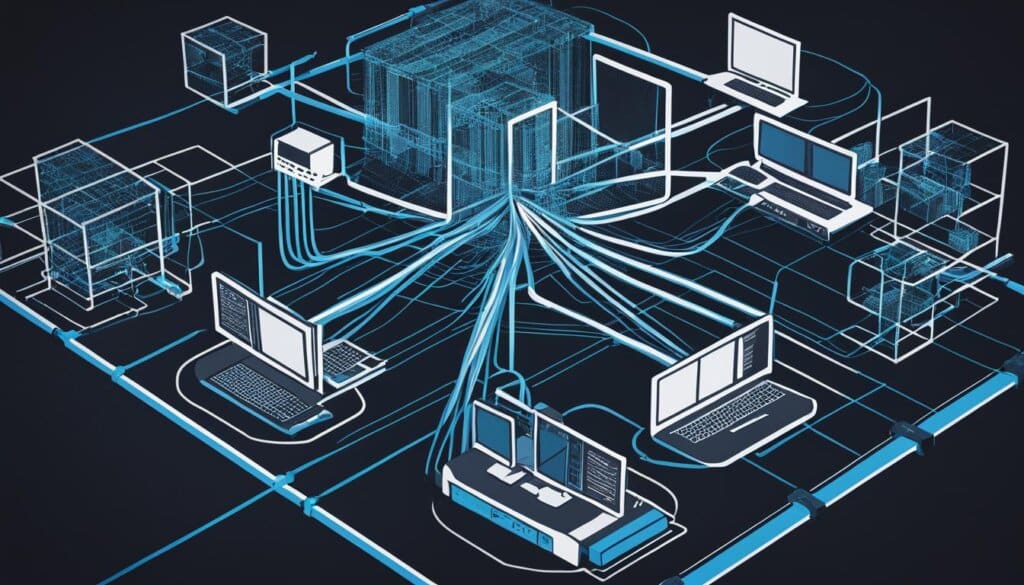
Advantages of Using PXE Boot
Using PXE boot for automated provisioning and OS installation offers several key advantages. Firstly, it eliminates the need for physical installation media, providing a more convenient and accessible process over a network connection. With PXE, organizations can benefit from centralized management, allowing for the use of the latest operating system image during installation. This ensures consistency and reduces the risk of deploying outdated or incompatible software.
Another advantage of PXE boot is the reduction in technical installers required. By automating the deployment process, organizations can save time and resources, while also minimizing the potential for human error that can occur during manual OS installations. This streamlines the overall system deployment, making it more efficient and effective.
In particular, PXE boot is highly valuable for organizations that need to install operating systems on multiple machines simultaneously. It provides a centralized and easily updatable solution for OS installation tools, ensuring a consistent and reliable deployment across the network. This can greatly enhance time efficiency and reduce the risk of errors, allowing IT teams to focus on other critical tasks.
Overall, PXE boot is an essential tool for automated provisioning and centralized OS installation. Its ability to eliminate the need for physical media, reduce the dependency on technical installers, and improve time efficiency results in an error reduction during the installation process. This network-based approach simplifies system deployment and provides organizations with a more streamlined and efficient way of installing operating systems.
FAQ
What is PXE boot?
PXE boot, or Preboot Execution Environment, is a set of standards that allows a computer to load an operating system over a network connection, eliminating the need for physical media.
How does PXE work?
PXE uses components such as DHCP and TFTP servers to facilitate the boot process. The client initiates the PXE boot process by broadcasting a DHCP and PXE request. The DHCP server responds with an IP address and provides the IP address of the TFTP server and the file name of the Network Bootstrap Program (NBP), which the client downloads and boots using TFTP.
How is PXE used?
PXE is primarily used to install operating systems on new or malfunctioning computers, as well as in scenarios where convenience, speed, and centralized management are important. It is also beneficial for troubleshooting and maintenance, diskless or thin client computers, and high-security servers.
What are the advantages of using PXE boot?
PXE boot offers several advantages, including eliminating the need for physical installation media, centralized management, automation of the deployment process, and the ability to install OSes on multiple machines simultaneously.







