Table of Contents
As you are already aware, iCloud, as the name suggests, is the cloud system for all Apple devices. It is where all their information, including documents, photos, and videos, are stored. Apple users can access them whenever and wherever they want. But there’s a new player in town, which goes by the name iCloud+.
In this blog post, we will explore what is iCloud Plus, what its functionalities are, and whatnot.
What is iCloud Plus – An Introduction
At its core, iCloud is Apple’s cloud storage service. It’s like a virtual vault where you can store all your photos, videos, documents, and app data, making them accessible across all your Apple devices. Whether you are using an iPhone, iPad, or Mac, you can access them anytime.
That is possible because iCloud syncs all information seamlessly and allows for a cohesive user experience across all iOS devices.
However, iCloud is just a free service of Apple that offers limited options. But there’s a better version, albeit paid, iCloud Plus or iCloud+, that offers extensive features with its services, some of which have been mentioned below:
Various Options for Storage
With iCloud service, you can enjoy free storage of up to 5GB.
However, with iCloud+, you can enjoy more storage to ensure that you never run out of space for your digital files. There are paid iCloud storage plans catering to different needs:

- 50GB Plan: This is ideal for those who have modest storage needs. You can also enjoy features like Hide My Email, Custom Email Domain, and HomeKit Secure Video support for only one camera. Also, you can share iCloud files with up to 5 other Apple users.
- 200GB Plan: If you have an ever-growing collection of photos, videos, and files, then you should go for 200GB. You can enjoy the same features as the 50GB Plan, with an addition of five cameras for HomeKit Secure Video.
- 2TB, 6TB, or 12TB Plan: For power users or families, this plan offers extensive storage for your files in the iCloud drive. For HomeKit Secure Video, you can enjoy as many cameras as you need.
The prices for each plan vary for each region or country.
Enhanced Privacy and Security
While you are entrusting your information to the Apple cloud service, in return, Apple ensures that some powerful privacy and security measures are in place. This makes the iCloud+ service not just a storage solution but also a comprehensive platform that safeguards your digital life.
- Private Relay: This is an amazing feature of iCloud service that enhances browsing privacy by encrypting your internet traffic and routing it through two separate internet relays. As a result, this not only keeps your online activities secure but also prevents other websites from tracking your IP address.
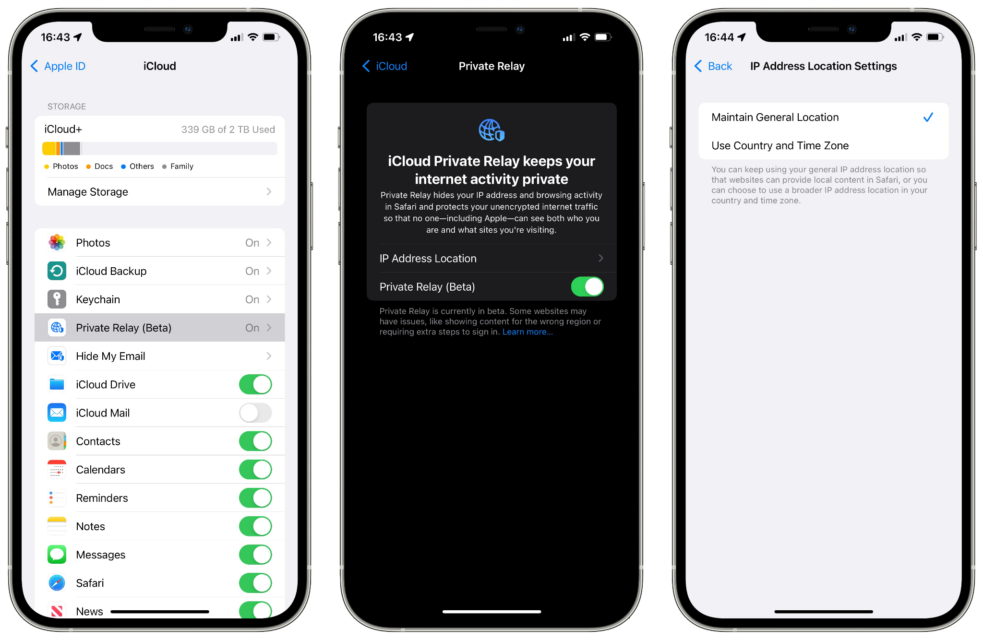
- Hide My Email: You can now manage your accounts securely with another feature called Hide My Email. You can create random, unique email addresses that forward messages to your primary email. Now, that’s a brilliant way to shield your primary email from potential spam and data breaches.
Also, you can send and receive email from the same address in Mail anywhere (any Apple device); you have the iCloud Mail feature turned on.
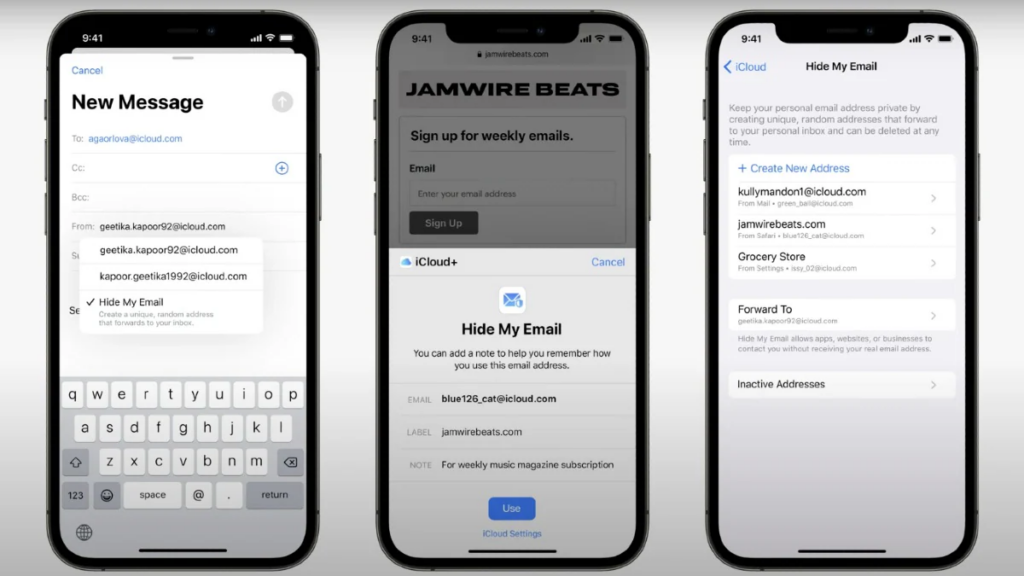
- HomeKit Secure Video: For those invested in smart home security, HomeKit Secure Video provides a secure platform for storing and accessing your home security camera footage through iCloud.
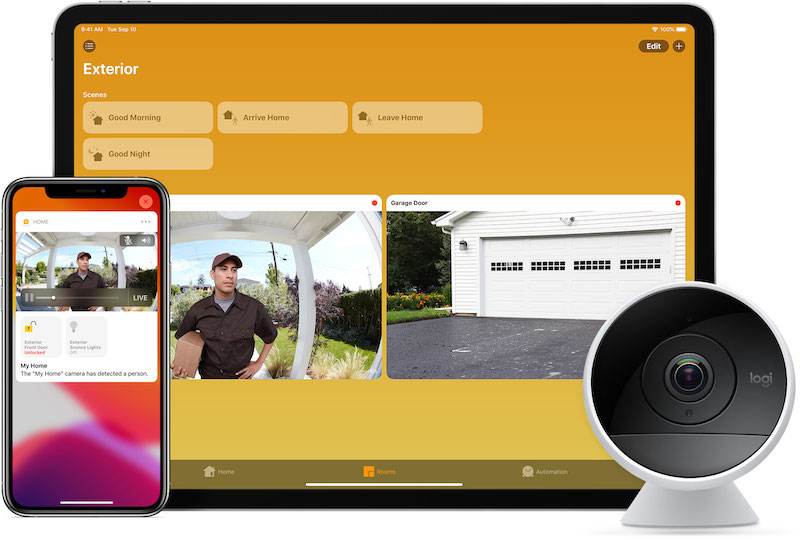
Family Sharing Benefits
The iCloud Plus offers its perks, not only to an individual user but also to a family.
With its Family Share feature, you can add your family members so that they can also enjoy the benefits that come with using iCloud+ service, making it a cost-effective and convenient solution for households.
Each member of the family gets their own private space while sharing the overall iCloud+ storage. Along with having access to iCloud Plus, you and your family can access Apple Music, Apple TV+, Apple Arcade, and Apple Card.
You can even locate their devices as well.

Pro tip: The easiest way to ensure a secure connection between all your devices is to have them connected to the same Wi-Fi. If you are not satisfied with your current Wi-Fi connection, go for Xfinity internet, which allows all your devices to be connected to the same network.
iCloud vs. iCloud+: A Side-by-Side Comparison
Here’s the clear difference between the services you can enjoy with both iCloud and iCloud+:
| Feature | iCloud | iCloud+ |
| Storage Capacity | Free storage space limited to 5GB | Ranges from 50 GB to 12 TB |
| Private Relay | Not available | Included |
| Hide My Email | Not available | Included |
| HomeKit Secure Video | Not Available | Included |
| Family Sharing | Available but without iCloud+ benefits | Family members get iCloud+ benefits |
As you can already see from the above, upgrading to iCloud+ will get you features that enhance your overall digital experience.
Who Should Consider iCloud+?
The amazing thing about iCloud is that it keeps your information backed up, which you can secure from anywhere and any Apple device – all 5GB of it. But when you upgrade to iCloud Plus, you get extra storage with perks included.
iCloud+ is mostly for:
- Heavy Users: Apple users who want to generate a large amount of data through photos, videos, and documents may find the increased storage options of iCloud+ more accommodating.
- Privacy Enthusiasts: If you prioritize online privacy, as we all do in this digital era, you will definitely appreciate the additional layers of protection offered by Private Relay and Hide My Email.
- Smart Homeowners: With iCloud+, you can enjoy enhanced capabilities of the HomeKit Secure Video feature, especially the security cameras.
- Sharing With Family: Apple users who have big families or a large number of devices can enjoy the benefits of iCloud+ at a more cost-effective rate.
Are There Any Alternatives to iCloud+?
The iCloud+ has its merits that make it stand out from the rest. However, it’s also essential to know of the alternatives, especially if you are not exclusively tied to the Apple ecosystem:
- Google Drive: Offers seamless integration with Google services and provides a generous amount of free storage (10 GB).
- Dropbox: Known for its user-friendly interface and collaboration features, Dropbox is a popular choice for both individuals and businesses.
Wrapping Up
In the ever-evolving world of digital services, iCloud+ emerges as a compelling upgrade for Apple users seeking more than just storage. You get a whole package of increased storage options with advanced privacy tools and family-sharing benefits.
If you haven’t already, you should upgrade your Apple experience with iCloud+ – the cloud service that goes beyond the clouds.
Share your thoughts in the comments below, about what is iCloud to you and how it has benefitted you and your family.
FAQs
1: Can I still use iCloud for free?
Yes, iCloud is free to use with a basic 5GB storage plan.
2: Is iCloud available on all devices?
Yes, you can access the iCloud from any Apple devices.
3: Can I share iCloud+ benefits with family members?
Yes, you can enjoy the Family Sharing feature with iCloud+ which allows you to share increased storage and other benefits with your family.













