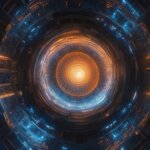Table of Contents
Welcome to our guide on Microsoft OneDrive, the cloud storage solution that simplifies your digital life. In this article, we will explore the features and benefits of OneDrive, including its file sharing capabilities and how it can enhance your productivity. Whether you’re an individual looking for a secure way to store and access your files or a business in need of collaboration tools, Microsoft OneDrive has got you covered.
Cloud storage has become an essential part of our daily lives, allowing us to store and manage our files and documents securely. Microsoft OneDrive offers a convenient solution for individuals and businesses, enabling seamless access to files from multiple devices. With OneDrive, you can store, organize, and share your files effortlessly, making it an indispensable tool for both personal and professional use.
Ready to dive into the world of Microsoft OneDrive? Let’s get started!
What is Microsoft OneDrive?
Microsoft OneDrive is an online cloud storage service that provides users with a secure platform to save and access their files, photos, and other documents on the internet. Seamlessly integrated with Windows 11, OneDrive offers a default location for users to store their important documents and data.
With Microsoft OneDrive, users are initially provided with 5 gigabytes of free storage space when they create a Microsoft account. This space can be used to store a variety of file types, such as documents, photos, videos, and more. Additionally, users have the option to upgrade their storage capacity, offering them greater flexibility to accommodate their growing storage needs.
One of the key advantages of Microsoft OneDrive is its ability to facilitate file synchronization across multiple devices. This means that any changes made to a file on one device will be automatically synced and reflected across all devices connected to the same Microsoft account. This ensures that users have the most up-to-date version of their files no matter which device they access them from.
Furthermore, Microsoft OneDrive simplifies file sharing and collaboration by allowing users to easily share content with others. Whether it’s a single file or an entire folder, users can grant specific permissions to individuals or groups, enabling them to view, edit, or collaborate on the shared content in real-time. This feature streamlines teamwork and enables seamless collaboration, making it ideal for both personal and professional use.
Key Features:
Integration with Windows 11
OneDrive seamlessly integrates with Windows 11, providing users with a default location to store and access their files.
File Synchronization
Microsoft OneDrive ensures automatic synchronization of files across multiple devices, keeping all versions up-to-date.
Effortless File Sharing
OneDrive simplifies file sharing by allowing users to easily share files and folders with others, granting specific permissions for collaboration.
Real-time Collaboration
Users can collaborate on shared files in real-time, making it easy to work together and streamline productivity.
How Does Microsoft OneDrive Work?
Microsoft OneDrive seamlessly integrates with Microsoft Office, allowing users to access and edit their Word, Excel, and PowerPoint documents directly from OneDrive. By signing in to their Microsoft account, users can access OneDrive through the website or desktop application.
One of the key features of OneDrive is its cross-platform synchronization, which enables users to create and edit files on their computer and access them on a tablet or smartphone. This ensures that users can work on their documents anytime, anywhere. Moreover, OneDrive provides offline access to synced files, allowing users to continue working on their documents even without an internet connection.
With automatic synchronization, any changes made to files are saved across all devices, ensuring that users have the most up-to-date version of their documents. This eliminates the need to manually transfer files or worry about version control. OneDrive simplifies file management and ensures that users can seamlessly transition between devices without losing progress or data.
Microsoft Office Integration
OneDrive’s integration with Microsoft Office is a significant advantage for users. It allows for a seamless and efficient workflow, as users can edit their documents directly within OneDrive, without the need to download or upload files separately. This integration streamlines collaboration, as multiple users can work on the same document simultaneously, providing real-time updates and fostering effective teamwork.
Whether it’s creating a report in Word, analyzing data in Excel, or creating a dynamic presentation in PowerPoint, users can leverage the full capabilities of Microsoft Office within the familiar and accessible OneDrive platform. This integration enhances productivity and enables users to fully utilize the features and functionalities of Microsoft Office while enjoying the convenience and accessibility of OneDrive.

Key Features of Microsoft OneDrive
Microsoft OneDrive offers a range of key features that enhance the user experience. One of the main advantages is its cross-platform synchronization, which enables seamless access to files from any device. With OneDrive, you can easily share files and folders with others, allowing for collaborative work and efficient file sharing.
Online document editing is another impressive feature of Microsoft OneDrive. It eliminates the need for separate software installations by providing online editing capabilities for Word, Excel, PowerPoint, and OneNote documents. This means you can create, view, and edit your files directly from the OneDrive interface, making it incredibly convenient and user-friendly.
But that’s not all. OneDrive offers additional features to further enhance the functionality and convenience of the service. Users can request files from others through the “file request” feature, making it easy to gather necessary documents from colleagues or clients. The “file on-demand” feature allows you to selectively sync files, saving storage space on your devices. Additionally, you can control the bandwidth used by OneDrive to optimize your internet connection.
“OneDrive’s cross-platform sync, file sharing, and online document editing capabilities make it a powerful and versatile cloud storage solution.”
Take a look at the following table for a summary of the key features of Microsoft OneDrive:
| Key Features | Description |
|---|---|
| Cross-platform sync | Seamless access to files from any device |
| File sharing | Easy collaboration and sharing of files and folders |
| Online document editing | Edit Word, Excel, PowerPoint, and OneNote documents online |
| File request | Request files from others for easy collaboration |
| File on-demand | Save storage space by selectively syncing files |
| Bandwidth control | Optimize internet connection by controlling OneDrive’s bandwidth usage |
With these powerful features, Microsoft OneDrive provides a comprehensive and efficient solution for cloud storage, file sharing, and online document editing needs.
OneDrive for Business
OneDrive for Business is a cloud-based storage solution specifically designed for businesses. It provides secure storage and collaboration capabilities for organizations, enabling team members to share and collaborate on business documents in real-time. With OneDrive for Business, each team member has their own dedicated storage space, and the amount of storage available varies based on the Microsoft 365 license acquired.
OneDrive for Business is seamlessly integrated with SharePoint, a powerful content management and collaboration platform. This integration brings additional features and functionality to enhance document management. It allows businesses to define compliance standards, implement auditing and reporting capabilities, and streamline document workflows.
By leveraging OneDrive for Business and Microsoft 365, enterprises can enjoy a comprehensive solution for their storage and collaboration needs. It provides a centralized and secure environment for storing and accessing business-critical documents, while also enabling seamless collaboration and teamwork across departments and locations.
Key features of OneDrive for Business include:
- Secure cloud-based storage for business documents
- Real-time collaboration and co-authoring of documents
- Integration with Microsoft Office applications
- Granular permission controls and access management
- Version history and file recovery
OneDrive for Business vs. Personal OneDrive
| OneDrive for Business | Personal OneDrive | |
|---|---|---|
| Storage | Varies based on Microsoft 365 license | 5 GB (with options to upgrade) |
| Collaboration | Real-time collaboration and co-authoring | Limited collaboration features |
| Integration | Integrated with SharePoint and Microsoft 365 | Integrated with Microsoft 365 |
| Security | Enterprise-level security and compliance features | Basic security features |
OneDrive for Business offers businesses a secure, scalable, and collaborative solution for their enterprise storage needs. Whether it’s collaborating on projects, accessing files remotely, or ensuring data security, OneDrive for Business provides the tools and capabilities required to streamline business operations and drive productivity.
Pricing and Plans for Microsoft OneDrive
Microsoft OneDrive offers a range of storage plans and pricing options to meet the diverse needs of its users. Starting with a generous 5 gigabytes of free storage for all users, there are additional plans available for those requiring more space.
For personal users, Microsoft offers a 100 gigabytes plan, perfect for those needing a little extra storage capacity. Alternatively, individuals can opt for a Microsoft 365 plan which provides a generous 1 terabyte of storage for each user or 1 terabyte shared amongst six different users.
For businesses, OneDrive for Business offers a variety of plans at different price points, each equipped with varying storage capacities. Whether you require 1 terabyte or unlimited storage per user, there is a plan to suit your business needs. This flexibility enables businesses to scale their storage requirements as their needs evolve.
FAQ
What is Microsoft OneDrive?
Microsoft OneDrive is an online cloud storage service that allows users to save files, photos, and other documents on the internet. It provides seamless integration with Windows 11 and offers 5 gigabytes of free storage space. Users can access and edit files from multiple devices and easily share content with others.
How Does Microsoft OneDrive Work?
Microsoft OneDrive works by integrating with Microsoft Office, allowing users to access and edit Word, Excel, and PowerPoint documents directly from OneDrive. Users can sign in to their Microsoft account and access OneDrive from the website or desktop application. It provides cross-platform sync, offline access to synced files, and automatic synchronization of changes made to files.
What are the Key Features of Microsoft OneDrive?
Some key features of Microsoft OneDrive include cross-platform synchronization, seamless access to files from any device, easy file sharing and collaboration, online editing capabilities for Office documents, and additional features such as file request, file on-demand, and bandwidth control.
What is OneDrive for Business?
OneDrive for Business is a cloud-based storage solution designed specifically for businesses. It offers secure storage and collaboration capabilities, allowing team members to share and work on business documents in real-time. Each team member has their own storage space, and it integrates with SharePoint for additional features such as document management and compliance standards.
What are the Pricing and Plans for Microsoft OneDrive?
Microsoft OneDrive offers 5 gigabytes of free storage to all users. Additional storage can be obtained through various personal and business plans. Personal plans include options such as a 100 gigabytes plan or Microsoft 365 plans that offer 1 terabyte for individual users or 1 terabyte for six users. For businesses, OneDrive for Business offers different plans at varying prices, with storage ranging from 1 terabyte to unlimited per user.