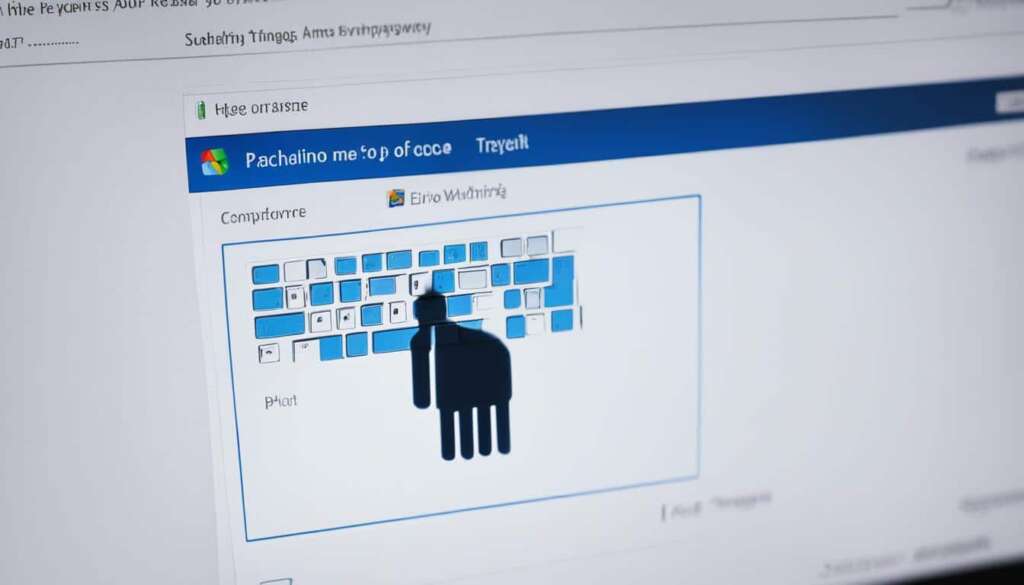Table of Contents
As we rely more and more on technology in our daily lives, the risk of cyber-attacks has become increasingly prevalent. One such attack is through the use of keyloggers, which can compromise your digital security by capturing all the keystrokes you make on your device. In this safety guide, we will delve into the world of keyloggers, explaining what they are, how they work, and the potential security risks they pose. We will also provide you with essential tips on how to protect yourself from keylogger attacks and maintain your digital security.
Key Takeaways
- Keyloggers can capture every keystroke you make on your device.
- Understanding the different types of keyloggers is essential in identifying potential threats.
- Protecting yourself from keylogger attacks involves using strong passwords, updating antivirus software, and being cautious of suspicious emails or downloads.
- Regularly monitoring your digital security and staying informed is crucial in the digital age.
What is a Keylogger?
A keylogger is a type of software or hardware device designed to record every keystroke made on a computer or mobile device. This can include passwords, credit card numbers, and other sensitive information that can be used for fraudulent activities or identity theft. Keyloggers can be installed on a target device through phishing emails, malware, or physical access to the device.
There are two main types of keyloggers: hardware keyloggers and software-based keyloggers.
Hardware Keyloggers
A hardware keylogger is a small physical device that is installed between the keyboard and the computer or mobile device. It records keystrokes directly from the keyboard and stores the data on the device. Hardware keyloggers are difficult to detect and remove, as they do not require software installation on the target device.
Software-based Keyloggers
Software-based keyloggers are programs that run on a computer or mobile device and record keystrokes in real-time. They can be installed through phishing emails, malware, or physical access to the device. Software-based keyloggers can also be installed intentionally by employers to monitor employee activities.
According to a recent study, more than 90% of data breaches happen due to phishing emails. Stay vigilant and avoid clicking on suspicious links or downloading attachments from unknown senders.
Types of Keyloggers
In this section, we will dive deeper into the various types of keyloggers available and the methods they employ to capture keystrokes. There are two main types of keyloggers:
- Hardware Keyloggers
- Software Keyloggers
Hardware Keyloggers are physical devices that are inserted into the computer or keyboard to capture keystrokes. The device is undetectable and records every keystroke typed on the keyboard. On the other hand, Software Keyloggers are programs that are installed on a computer to record keystrokes. These types of keyloggers work in stealth mode, making it difficult to detect their presence.
Furthermore, keyloggers can be classified based on their intended use:
| Type | Description |
|---|---|
| Legitimate Monitoring | These are keyloggers designed for parents to monitor their children’s online activities or for employers to monitor their employees’ computer usage. They are not intended to be malicious and do not record sensitive information. |
| Malicious Keyloggers | These types of keyloggers are used to steal sensitive data, such as login credentials, credit card details, and personal information. They can be delivered through phishing emails, software downloads, or infected websites. |
By understanding the different types of keyloggers, you will be better equipped to identify and protect yourself from potential threats. In the next section, we will discuss how to detect the presence of a keylogger on your computer and provide you with essential tips on how to remove it.
Conclusion
Protecting your digital security is crucial in today’s digital age. Keyloggers pose a significant threat to your sensitive information, making it essential to take proactive measures to safeguard your data.
By following the tips and best practices outlined in this safety guide, you can secure your devices and reduce the risk of keylogger attacks. Remember to regularly update your antivirus software, be cautious of suspicious emails or downloads, and use strong, unique passwords for all your accounts.
Staying informed about the latest security threats and trends is critical to maintaining your digital security. Keep yourself up-to-date with news and advice from reputable sources, and remain vigilant when using your devices online.
Protecting yourself from keylogger attacks requires a proactive and consistent approach. By staying informed and implementing the appropriate measures, you can safeguard your data and enjoy the many benefits of the digital world without compromising your security.
Remember: keyloggers are a threat, but with the right knowledge and tools, you can remain safe and secure in the digital age.
FAQ
What is a keylogger?
A keylogger is a type of software or hardware device that records every keystroke made on a computer or mobile device. It can capture sensitive information such as passwords, credit card details, and personal messages without the user’s knowledge.
How do keyloggers work?
Keyloggers work by intercepting and logging keystrokes entered on a device’s keyboard. Software-based keyloggers can be installed as hidden programs, while hardware keyloggers are physical devices connected between the keyboard and the computer. They can then send the recorded data to the attacker’s remote server to be accessed later.
What are the risks of keyloggers?
Keyloggers pose significant security risks as they can capture sensitive information and compromise user privacy. They can be used by hackers to steal personal data, login credentials, financial details, and more. This information can then be used for identity theft, fraud, or other malicious purposes.
How can I protect myself from keylogger attacks?
To protect yourself from keylogger attacks, it is essential to follow these best practices:
1. Install and keep your antivirus software up to date to detect and remove keyloggers.
2. Be cautious of suspicious emails, attachments, or downloads, as they may contain keyloggers.
3. Use strong, unique passwords for all your accounts and consider using a reliable password manager.
4. Regularly update your operating system and software to ensure any security vulnerabilities are patched.
5. Avoid clicking on suspicious links or pop-up advertisements, as they may lead to keylogger installations.
6. Use two-factor authentication where available to add an extra layer of security to your accounts.
Are there different types of keyloggers?
Yes, there are different types of keyloggers. Some common types include:
1. Software-based keyloggers: These are programs that are installed on a device without the user’s knowledge. They can range from legitimate monitoring software used by employers to malicious software designed for illegal activities.
2. Hardware keyloggers: These are physical devices connected between the keyboard and the computer. They record keystrokes and store them internally or transmit the data wirelessly to an attacker’s remote server.
3. Memory-injecting keyloggers: These keyloggers work by injecting code into a device’s memory, allowing them to intercept and record keystrokes in real-time.
How can I detect if a keylogger is installed on my device?
Detecting keyloggers can be challenging as they are designed to remain hidden. However, you can look for signs such as unusual computer behavior, slow performance, unexpected pop-ups or error messages, and unexplained network activity. If you suspect a keylogger, it is recommended to use reputable antivirus or anti-keylogger software to scan your device for any malicious programs.
Can antivirus software protect against keyloggers?
Yes, antivirus software can help protect against keyloggers by detecting and removing malicious programs. However, it is important to regularly update the antivirus software and keep it running in real-time for optimal protection. Additionally, practicing safe browsing habits and following cybersecurity best practices are essential for comprehensive protection against keyloggers and other malware.