Table of Contents
WordPress is the simplest and most popular way to create a website or blog. It powers over 42.7% of all websites on the Internet. It is an open-source content management system that is accessible to anyone, even those without programming knowledge. With WordPress, you can create various types of websites, including business websites, eCommerce stores, blogs, portfolios, forums, and more. It offers flexibility and customization options through plugins and themes. WordPress.org is the self-hosted version, while WordPress.com is a paid service. WordPress was created in 2003 and has since become the most popular solution for website creation, used by individuals, businesses, and organizations worldwide.
What Kinds Of Websites Can WordPress Make?
WordPress is not limited to just creating blogs. It is a versatile platform that can be used to build various types of websites, catering to different needs and preferences. With a wide range of plugins and themes available, WordPress can accommodate any kind of website you can imagine.
Here are some examples of the types of websites that can be created using WordPress:
- Business websites: WordPress offers numerous business-oriented themes and plugins that enable you to create a professional online presence for your company. You can showcase your products and services, provide contact information, and even integrate e-commerce functionality to sell products and accept payments.
- eCommerce stores: With WordPress, you can create and manage an online store with ease. There are dedicated plugins like WooCommerce that provide all the necessary features for setting up and running a successful e-commerce website. You can create product catalogs, manage inventory, process payments, and handle shipping.
- Blogs: WordPress started as a blogging platform, and it remains one of the best choices for creating blogs. Its user-friendly interface and extensive selection of blog-oriented themes and plugins make it easy to publish and manage blog posts, attract readers, and engage with your audience.
- Portfolios: Whether you’re an artist, designer, photographer, or any other creative professional, WordPress offers a variety of visual-centric themes and plugins to showcase your portfolio in a visually stunning and organized manner. You can display your work, provide descriptions and details, and even receive feedback from visitors.
- Resumes: If you want to create a personal website to showcase your skills and experience, WordPress can help. With resume-specific themes and templates, you can create an impressive online resume that stands out to potential employers. You can include your work history, skills, education, and contact information.
- Forums: If you want to create an online community or discussion platform, WordPress can be the foundation for your forum website. There are dedicated plugins that provide all the necessary functionality, allowing users to create accounts, start discussions, reply to threads, and interact with each other.
- Social networks: WordPress can even power social networking websites. Using specialized plugins, you can create your own social network with features like user profiles, activity feeds, private messaging, groups, and more. You can customize the appearance and functionality to suit your specific vision.
- Membership sites: If you want to offer exclusive content or services to members, WordPress can help you create a membership website. With plugins that handle user registration, login, and access control, you can create different membership levels and grant specific privileges or content to each level.
These are just a few examples, and the possibilities with WordPress are endless. Whatever type of website you envision, WordPress provides the tools and flexibility to bring it to life.
Exploring Different WordPress Themes and Plugins
One of the reasons why WordPress is so adaptable is its vast library of themes and plugins. Themes control the visual appearance of your website, allowing you to choose a design that aligns with your brand or vision. Plugins, on the other hand, enhance the functionality of your website by adding features and capabilities.
When selecting a theme, you can browse thousands of options in the WordPress Theme Directory or explore premium themes available on various marketplaces. Themes are often categorized based on their intended use, such as business, e-commerce, blog, portfolio, and more. Some popular WordPress theme providers include Elegant Themes, ThemeForest, and StudioPress.
Plugins further expand the capabilities of your WordPress website. You can find plugins for almost any functionality you can imagine, from contact forms and search engine optimization to security and performance optimization. Some essential plugins for any WordPress website include:
- Yoast SEO: Helps optimize your website for search engines and improves your chances of ranking higher in search results.
- WooCommerce: Transforms your website into a powerful e-commerce platform with features like product listings, shopping carts, and payment gateways.
- Contact Form 7: Allows you to easily create and manage contact forms on your website, making it convenient for visitors to reach out to you.
- Jetpack: Provides a suite of performance, security, and marketing tools to enhance the functionality and security of your WordPress website.
- Wordfence Security: Protects your website from malware, viruses, and other security threats, ensuring the safety of your data and your users’ information.
With WordPress themes and plugins, you can truly customize your website to suit your needs and create a unique online presence.
What’s The Difference Between WordPress.org and WordPress.com?
When it comes to WordPress, there are two main options: WordPress.org and WordPress.com. While they both offer the ability to create websites using the WordPress platform, there are some key differences to consider.
WordPress.org:
WordPress.org is the self-hosted version of WordPress. It is a free and open-source software that can be installed on your own web host. With WordPress.org, you have complete ownership and control over your website.
Here are some key features and benefits of WordPress.org:
- Full ownership and control: With WordPress.org, you have the freedom to customize your website, choose your own themes and plugins, and have complete control over your site’s data.
- Flexibility: You can extend the functionality of your site by installing any of the thousands of available plugins from the WordPress plugin directory.
- Customization: WordPress.org allows you to fully customize the design and layout of your website by using themes or creating your own custom theme.
WordPress.com:
WordPress.com, on the other hand, is a paid service that offers hosted WordPress websites. While it is easier to use, it provides less flexibility and control compared to self-hosted WordPress.
Here are some key features and benefits of WordPress.com:
- Ease of use: WordPress.com takes care of the technical aspects of hosting and managing your website, making it a user-friendly option for beginners.
- Quick setup: With WordPress.com, you can have your website up and running in minutes, without the need to install any software or manage servers.
- Security and maintenance: WordPress.com handles the security and maintenance of your website, including backups and software updates.
Most of the time, when people refer to WordPress, they are actually referring to the self-hosted version available at WordPress.org. It offers more flexibility and control over your website, making it the preferred choice for many users.
Comparison Table: WordPress.org vs. WordPress.com
| WordPress.org | WordPress.com | |
|---|---|---|
| Ownership and Control | Yes | Limited |
| Flexibility | High | Limited |
| Customization | Extensive | Limited |
| Ease of Use | Requires technical knowledge | Beginner-friendly |
| Setup | Requires installation and configuration | Quick and easy |
| Security and Maintenance | Self-managed | Handled by WordPress.com |
As you can see, the choice between WordPress.org and WordPress.com depends on your specific needs and preferences. If you want full ownership, control, and customization options, WordPress.org is the way to go. If you prefer a simpler, beginner-friendly option with less technical management, WordPress.com may be a better fit.
Who Made WordPress And How Long Has It Been Around?
WordPress, the most popular Content Management System (CMS) in the world, was created in 2003 by Matt Mullenweg and Mike Little. It originated as a standalone project, building upon the b2/cafelog platform, with the idea of simplifying website creation and democratizing online publishing. Since its inception, WordPress has evolved into a powerful tool used by millions of individuals, businesses, and organizations worldwide.
Matt Mullenweg, one of the co-founders of WordPress, played a pivotal role in its development and growth. He went on to establish Automattic, the company behind WordPress.com, which provides hosted WordPress websites for users seeking an all-in-one solution.
The success of WordPress can be largely attributed to its vibrant community of contributors who continuously maintain and improve the platform. This collaborative effort ensures that WordPress remains up-to-date, secure, and equipped with innovative features to meet the evolving needs of website creators.
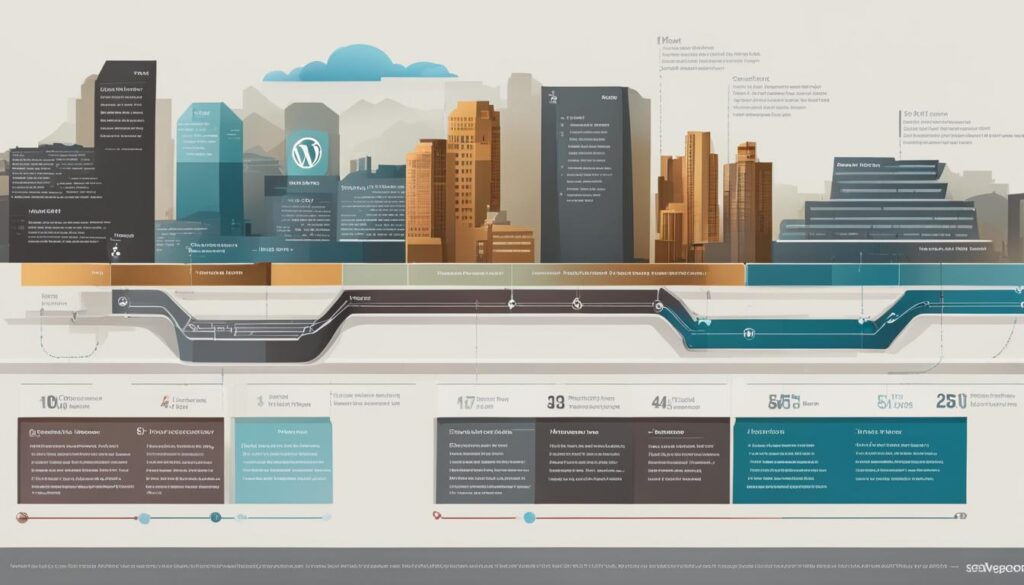
“WordPress started as a way to empower individual website creators and bloggers, but it quickly grew into something much bigger. It’s now a platform that powers a significant portion of the internet, serving as the backbone for websites of all sizes and industries.” – Matt Mullenweg
Driven by a passion for simplifying website creation and fostering online communities, WordPress has become a cornerstone of the internet. Its rich history and ongoing development make it a reliable and trusted choice for anyone looking to build a website.
Who Uses WordPress?
WordPress is a versatile platform that caters to a wide range of users, from individuals to small businesses and large corporations. Its user-friendly interface and extensive customization options make it an ideal choice for various website requirements.
WordPress is trusted and utilized by numerous popular websites, further demonstrating its reliability and adaptability. Some notable examples include:
- The official website of the White House
- Microsoft’s official blog
- The Rolling Stones’ band website
These high-profile entities recognize the value of WordPress in delivering a seamless online presence. Whether it’s for information dissemination, content management, or engaging with a global audience, WordPress provides the necessary tools and features for success.
With millions of websites powered by WordPress, it remains the go-to choice for users seeking a flexible, reliable, and user-friendly content management system.
Unlocking the Potential of WordPress
“WordPress empowers users from all walks of life to create stunning websites that cater to their unique needs and goals.”– WordPress Enthusiast
Conclusion
WordPress is the ultimate solution for building websites, providing numerous benefits that set it apart from other platforms. As an open-source software, it is freely available to anyone, making it an accessible option for website creators of all levels of expertise. Even beginners can navigate its user-friendly interface with ease, thanks to its intuitive design.
One of the key advantages of WordPress is its flexibility. Whether you want to launch a blog, an eCommerce store, or a portfolio website, WordPress has you covered. With its extensive collection of themes and plugins, you can tailor your website to suit your specific needs and preferences.
Security and reliability are also top priorities for WordPress. Its strong community of developers consistently works on its maintenance and improvement, ensuring that it remains a secure platform users can trust. With WordPress, you have complete control and ownership of your website, empowering you to make changes and updates as you see fit.
It’s no wonder that WordPress has become the most popular content management system in the world, trusted by millions of users. Its wide range of benefits, from its accessibility and ease of use to its flexibility and security, make it the go-to option for building websites. For anyone looking to create an online presence, WordPress is undoubtedly the best choice.
FAQ
What is a WordPress website?
A WordPress website is a website created using the WordPress content management system. It is a popular and user-friendly platform that allows anyone to create and manage their own website or blog, without requiring programming knowledge.
What kinds of websites can WordPress make?
WordPress can create a wide range of websites, including business websites, eCommerce stores, blogs, portfolios, forums, social networks, membership sites, and more. Its flexibility and extensive ecosystem of plugins and themes enable it to accommodate any type of website you can imagine.
What’s the difference between WordPress.org and WordPress.com?
WordPress.org is the self-hosted version of WordPress. It is free and open-source software that you can install on your own web host, giving you complete ownership and control over your website. On the other hand, WordPress.com is a paid service that offers hosted WordPress websites. While it is easier to use, it has less flexibility and control compared to self-hosted WordPress.
Who made WordPress and how long has it been around?
WordPress was created in 2003 by Matt Mullenweg and Mike Little. It started as a standalone project, evolving from the b2/cafelog platform. Since then, WordPress has grown into the most popular content management system globally and is continuously maintained and improved by a large community of contributors.
Who uses WordPress?
WordPress is used by individuals, small businesses, and large corporations alike. Many well-known entities use WordPress for their websites, including the official website of the White House, Microsoft’s official blog, and even the Rolling Stones’ band website. Its widespread usage is a testament to its flexibility, reliability, and ease of use.
What are the benefits of using WordPress?
WordPress offers a host of benefits as the best option for building a website. It is free and open-source, easy to use, flexible, and customizable. It is secure and reliable, with a strong community of developers maintaining and improving the platform. With WordPress, you have full control and ownership of your website. It is the most popular content management system in the world, trusted by millions of users.












