Table of Contents
Welcome to the Ultimate Guide to adding WordPress plugins. If you’re looking to enhance your website’s functionality, WordPress plugins are the perfect solution. With a wide range of over 60,000 plugins available, you can easily add custom features to your WordPress site without any coding knowledge.
WordPress plugins allow you to add various functionalities to your website, such as social sharing buttons, multilingual support, contact form optimization, and much more. By adding plugins, you can customize your website to meet your specific needs and provide an enhanced user experience.
In this guide, we will cover everything you need to know about WordPress plugins, starting from what they are and how they work, to how to install and maintain them effectively. Whether you’re a beginner or an experienced user, this guide will provide you with the information you need to make the most out of WordPress plugins.
So, if you’re ready to take your website to the next level and enhance its functionality, let’s dive into the world of WordPress plugins!
What are WordPress plugins?
WordPress plugins are powerful pieces of software that can be added to your WordPress site to add or extend its functionality. These plugins allow you to create virtually any kind of website, from ecommerce stores to portfolios to directory sites. With over 60,000 plugins available, you have the ability to enhance your website’s functionality with ease.
Plugins can make both small tweaks and major changes to your site, depending on their features. They offer a wide range of functionalities that can help you add social sharing buttons, create multilingual sites, optimize your contact forms, backup your site, and much more. Whether you need to enhance your website’s appearance, improve user experience, or optimize its performance, there’s likely a plugin available to fulfill your requirements.
One of the greatest advantages of WordPress plugins is their ability to extend your website’s functionality without requiring extensive coding knowledge. Instead of hiring developers or spending hours writing custom code, you can simply install a pre-built plugin and benefit from its features.
Plugins can be easily installed and activated via your WordPress dashboard, eliminating the need for complex manual procedures. In just a few clicks, you can add powerful functionality to your website and take it to the next level.
Types of WordPress plugins:
- SEO plugins: Help optimize your website for search engines and improve its visibility in search results.
- Security plugins: Enhance the security of your website and protect it from malicious attacks and unauthorized access.
- Performance optimization plugins: Optimize your website’s speed and performance for better user experience and search engine rankings.
- Social media plugins: Integrate your website with popular social media platforms, allowing visitors to easily share your content.
- Ecommerce plugins: Enable you to create and manage online stores, add shopping carts, and process payments.
- Analytics plugins: Track and analyze the performance of your website, providing valuable insights for optimization.
These are just a few examples of the wide range of plugins available. Regardless of your website’s niche or purpose, there are plugins designed specifically to meet your needs.
| Plugin Name | Description |
|---|---|
| Yoast SEO | A comprehensive SEO plugin that helps optimize your website’s content, meta tags, and XML sitemap for better search engine rankings. |
| WooCommerce | A popular ecommerce plugin that adds powerful online store functionality to your WordPress site, allowing you to sell products and manage orders with ease. |
| Contact Form 7 | A flexible contact form plugin that enables you to create and manage customizable contact forms, making it easy for visitors to get in touch with you. |
| Wordfence Security | An all-in-one security plugin that protects your website against malware, brute force attacks, and other security threats. |
Why use WordPress plugins?
WordPress plugins offer a cost-effective and efficient way to enhance your website’s functionality and achieve your desired goals without the need for extensive coding or development work. With a wide variety of plugins available, you can easily customize your website to match your unique requirements and provide an excellent user experience.
How do WordPress plugins work?
WordPress plugins work by utilizing the powerful WordPress Plugin API. They make use of filter hooks and action hooks to seamlessly integrate with the source code of WordPress and modify its default behavior. With these hooks, developers can create PHP functions that are triggered by specific events within the WordPress ecosystem. For example, a plugin can add a line of text to every post or change the appearance of your site. By leveraging these hooks, plugins allow you to customize your WordPress site without ever needing to touch the core files of the platform.
Filter hooks are used to modify or replace existing data or functionality within WordPress. They allow plugins to intercept certain events before they are processed by the system and make changes to the data or behavior. For instance, a filter hook can be used to modify the content of a post before it is displayed on the website.
Action hooks, on the other hand, enable plugins to perform specific actions at key moments in the execution flow of WordPress. These hooks allow developers to execute their custom code when certain events occur, such as saving comments or publishing posts. For example, a plugin can be programmed to send an email notification to the site administrator whenever a new comment is submitted.
The flexible nature of filter hooks and action hooks empowers plugin developers to create custom features that seamlessly integrate with the core functionality of WordPress.
By utilizing the WordPress Plugin API and its filter hooks and action hooks, developers are able to extend and enhance the functionality of WordPress without modifying its core codebase. This allows for a more streamlined and modular approach to website development and customization.
Example of filter hooks and action hooks
| Hook Type | Example Hook | Functionality |
|---|---|---|
| Filter Hook | the_content | Allows modification of the post content before it is displayed on the website. |
| Filter Hook | wp_title | Allows modification of the title of a webpage. |
| Action Hook | wp_enqueue_scripts | Enables the addition of scripts and stylesheets to the website header. |
| Action Hook | save_post | Triggers when a post is saved, allowing custom post-processing actions to be performed. |
Understanding how WordPress plugins work and how they integrate with the WordPress Plugin API is crucial for developers and website owners alike. It enables them to tap into the vast ecosystem of plugins and tailor their WordPress sites to their specific needs and preferences, without the need for extensive coding.
How to install WordPress plugins?
Adding plugins to your WordPress website is a straightforward process that can enhance its functionality and provide useful features. There are multiple ways to install WordPress plugins, and in this section, we will explore the different methods available.
1. Install Plugins from the WordPress Dashboard
The easiest and most convenient way to install plugins is through the WordPress dashboard. Follow these steps:
- Log in to your WordPress admin area.
- Navigate to the “Plugins” tab on the left-hand menu and click on “Add New”.
- Here you can browse the WordPress plugin repository or use the search bar to find specific plugins.
- Once you find a plugin you want to install, click on the “Install Now” button.
- WordPress will automatically download and install the plugin for you.
- After installation, click on “Activate” to make the plugin active on your website.
2. Manual Plugin Installation
If you have downloaded a plugin from a third-party website or have a premium plugin in a ZIP file, you can manually install it. Follow these steps:
- Log in to your WordPress admin area.
- Navigate to the “Plugins” tab on the left-hand menu and click on “Add New”.
- Click on the “Upload Plugin” button located at the top of the page.
- Select the plugin ZIP file from your computer and click on “Install Now.
- WordPress will upload and extract the plugin files.
- After installation, click on “Activate” to activate the plugin.
3. Installing Premium Plugins via FTP
Premium plugins often come in the form of a ZIP file. If you have purchased a premium plugin, you will need to install it using an FTP client. Follow these steps:
- Extract the plugin ZIP file on your computer.
- Connect to your website via FTP using an FTP client such as FileZilla.
- Navigate to the “/wp-content/plugins/” directory of your WordPress installation.
- Upload the extracted plugin folder to the “/wp-content/plugins/” directory.
- Once the files are uploaded, log in to your WordPress admin area.
- Navigate to the “Plugins” tab on the left-hand menu.
- Locate the newly uploaded plugin and click on “Activate” to activate it.
Configuring Plugin Settings
After you have installed and activated a plugin, you can configure its settings to suit your needs. Most plugins will add a new menu item to your WordPress dashboard, allowing you to access their settings and customize their functionality.
It’s important to note that not all plugins require extensive configuration. Some plugins may have minimal options and start working immediately after activation.
Remember to regularly update your plugins to ensure their compatibility with the latest WordPress version and to benefit from any bug fixes or security patches provided by the developers.
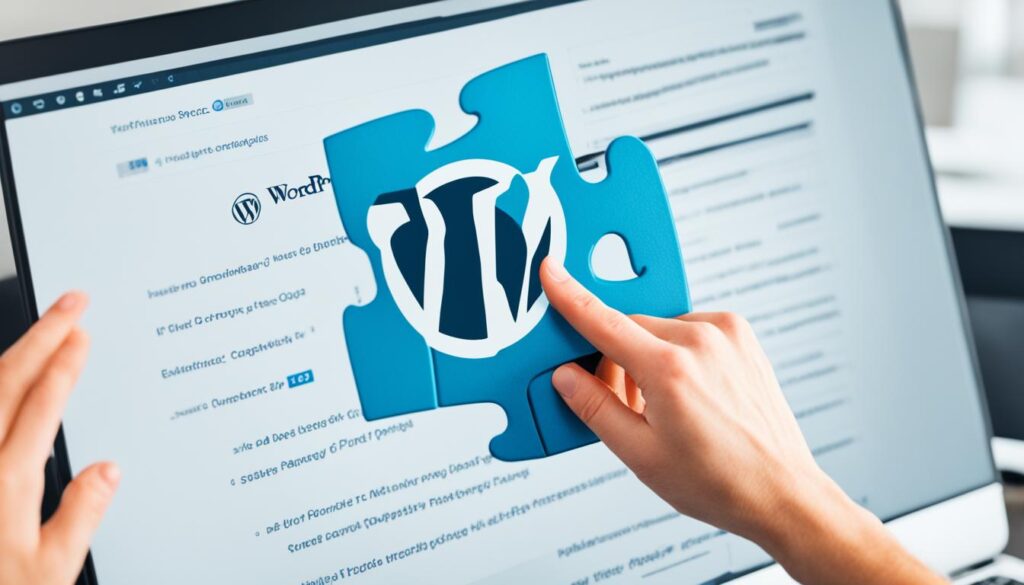
Must-Have WordPress Plugins
In order to optimize your content, enhance your site’s functionality, and improve the user experience, there are several essential WordPress plugins that you should consider using. These plugins offer a range of features that can help you grow your business and attract more visitors to your site.
HubSpot WordPress Plugin
The HubSpot WordPress Plugin is a must-have for any website looking to optimize their content and enhance their marketing efforts. This plugin offers a wide range of marketing features, including lead capture forms, email marketing tools, social media sharing, and analytics. With HubSpot, you can streamline your marketing efforts and drive more conversions.
All in One SEO and Yoast SEO Plugins
When it comes to search engine optimization, the All in One SEO and Yoast SEO plugins are essential. These plugins help you optimize your content for search engines, improving your site’s visibility and driving organic traffic. With features like keyword optimization, meta tag customization, XML sitemap generation, and social media integration, these plugins provide the tools you need to rank higher in search results.
Essential WordPress Plugins
| Plugin | Features |
|---|---|
| HubSpot WordPress Plugin | Lead capture forms, email marketing tools, social media sharing, analytics |
| All in One SEO Plugin | Keyword optimization, meta tag customization, XML sitemap generation |
| Yoast SEO Plugin | Keyword optimization, meta tag customization, XML sitemap generation, social media integration |
These essential WordPress plugins offer a range of features that can help you optimize your content, enhance your site’s functionality, and attract more visitors. Whether you’re looking to improve your marketing efforts or boost your search engine rankings, these plugins are a valuable addition to your WordPress website.
The Importance of Plugin Maintenance
Regularly maintaining your plugins is crucial to ensuring the optimal performance and security of your website. By updating your plugins, you can address bug fixes and apply security patches that protect your site from potential vulnerabilities.
However, managing plugin updates can be time-consuming and overwhelming, especially if you have multiple plugins installed. To streamline this process, you can utilize tools like WP Engine’s Smart Plugin Manager. This plugin management tool automates the update process by regularly checking for updates and allowing you to customize your update schedule.
By keeping your plugins up-to-date, you can:
- Ensure the continued functionality and compatibility of your website
- Benefit from the latest features and enhancements offered by plugin updates
- Protect your site from potential security vulnerabilities
Remember, plugin vulnerabilities can be exploited by malicious actors, leading to unauthorized access, data breaches, and other security incidents. Therefore, plugin maintenance should be an integral part of your website management routine.
Statistics on Plugin Vulnerabilities
According to recent data from WPScan, a WordPress vulnerability database:
| Year | Total Vulnerabilities Reported |
|---|---|
| 2020 | 3,200 |
| 2021 | 4,500 |
“These statistics highlight the importance of plugin maintenance and the need to promptly address any vulnerabilities through updates and patches.”
Regularly updating your plugins minimizes the risk of falling victim to known vulnerabilities and ensures a more secure online presence.
The Growing Ecosystem of WordPress Plugins
The ecosystem of WordPress plugins is constantly expanding, offering website owners a vast array of options to enhance their WordPress sites. With over 60,000 plugins available in the official WordPress plugin repository, there is a plugin for almost every need and use case. As the popularity of WordPress continues to grow, so does the plugin ecosystem, providing users with endless possibilities to customize and improve their websites.
Plugin statistics reflect the robustness of the WordPress plugin ecosystem. In recent years, plugin adoption rates have skyrocketed, highlighting the increasing reliance on plugins to add functionality and features to WordPress sites. This surge in popularity is a testament to the convenience and flexibility that plugins offer, allowing users to easily extend the core capabilities of their websites.
Popular plugins such as WooCommerce, Akismet Spam Protection, and Yoast SEO have become household names in the WordPress community. These plugins demonstrate the breadth of options available and their ability to address specific needs. WooCommerce, for example, has revolutionized ecommerce on WordPress, powering thousands of online stores around the world. Similarly, Akismet Spam Protection provides an essential spam filtering solution for WordPress sites, while Yoast SEO helps optimize websites for search engine visibility.
Here’s a snapshot of some popular plugins in the WordPress ecosystem:
| Plugin Name | Number of Downloads (As of June 2021) |
|---|---|
| WooCommerce | 5+ million |
| Akismet Spam Protection | 5+ million |
| Yoast SEO | 5+ million |
| Contact Form 7 | 5+ million |
The growing popularity and functionality of WordPress plugins showcase the power and versatility of the WordPress platform. With such a diverse range of plugins available, users can easily tailor their websites to their specific needs, whether it’s adding advanced e-commerce capabilities, optimizing for search engines, or securing their sites against spam attacks.
With the WordPress plugin ecosystem constantly evolving and expanding, users can expect to find even more innovative solutions to enhance their websites in the future. Whether you’re a beginner or an experienced WordPress user, exploring the vast array of plugins available can help you unlock new possibilities and take your website to the next level.
Conclusion
In conclusion, WordPress plugins play a crucial role in enhancing the functionality of your WordPress website. They offer a wide range of features that can be easily added to your site without the need for coding. By understanding how plugins work and how to install and maintain them, you can take full advantage of the vast array of options available and optimize your website’s functionality.
WordPress plugins allow you to customize your site according to your specific needs and improve the user experience. Whether you want to add social sharing buttons, optimize your contact forms, or backup your site, there is a plugin out there that can meet your requirements. The flexibility and customization potential of WordPress plugins are truly remarkable.
It is important to note that regular maintenance is essential for the continued security and performance of your website. By keeping your plugins updated, you can benefit from bug fixes, security patches, and new features that developers release. Remember to regularly check for updates and install them promptly to ensure the smooth operation of your site.
FAQ
What are WordPress plugins?
WordPress plugins are pieces of software that can be added to your WordPress site to add or extend its functionality. They allow you to create virtually any kind of website, from ecommerce stores to portfolios to directory sites. Plugins can make small tweaks or major changes to your site, depending on their features. They can help you add social sharing buttons, create multilingual sites, optimize your contact forms, backup your site, and more.
How do WordPress plugins work?
WordPress plugins work by using the WordPress Plugin API. They use filter hooks and action hooks to “hook into” the source code of WordPress and modify its default behavior. Developers create PHP functions and hook them to specific events, such as saving comments or publishing posts. For example, a plugin can add a line of text to every post or change the appearance of your site. Plugins allow you to customize your WordPress site without touching the core files.
How to install WordPress plugins?
You can install WordPress plugins in multiple ways. The easiest way is to search for and install plugins directly from your WordPress dashboard. You can also download plugins from the official WordPress plugin directory and manually upload them to your website. Premium plugins may need to be installed via FTP. Once installed, you can activate plugins and configure their settings to suit your needs.
What are some must-have WordPress plugins?
Some essential WordPress plugins include the HubSpot WordPress Plugin, which offers a range of marketing features, and the All in One SEO and Yoast SEO plugins, which help with search engine optimization. These plugins can help you grow your business and attract more visitors to your site.
Why is plugin maintenance important?
It is important to regularly maintain your plugins by updating them. Plugin updates often include bug fixes and security patches, which help protect your site from vulnerabilities. Managing plugin updates can be time-consuming, but there are tools like WP Engine’s Smart Plugin Manager that automate the process. This tool regularly checks for updates and allows you to customize the update schedule. By keeping your plugins up-to-date, you can ensure the continued functionality and security of your site.
What is the growing ecosystem of WordPress plugins?
The ecosystem of WordPress plugins continues to grow rapidly. The official WordPress plugin repository now offers over 60,000 plugins, and plugin adoption rates have increased significantly in recent years. Popular plugins such as WooCommerce, Akismet Spam Protection, and Yoast SEO have seen widespread use. The wide range of plugins available demonstrates the flexibility and customization potential of WordPress.







