Table of Contents
Are you looking to enhance the visual appeal of your WordPress website? Adding custom fonts can be a game-changer. By incorporating unique typography, you can create a lasting impact on your visitors and elevate the overall style of your site.
Key Takeaways
- Custom fonts can significantly enhance the design of your WordPress site.
- Utilizing unique typography improves user experience and makes your website more memorable.
- Choosing the right fonts that align with your brand identity is essential.
- There are various methods to install custom fonts on WordPress, including using plugins or manually adding font files.
- Integrating custom fonts into your WordPress themes helps improve the overall aesthetics of your website.
Understand the Importance of Custom Fonts for Your Website
Custom fonts play a pivotal role in enhancing your website’s design and overall user experience. By utilizing unique typography, you can create a visually appealing and memorable platform that stands out from the crowd. With a vast array of custom fonts available, you have the opportunity to define your brand identity and communicate your message effectively.
Typography is not just about aesthetics; it directly influences the readability and engagement levels of your content. By choosing the right fonts, you can evoke specific emotions, enhance the tone of your message, and guide users through your website seamlessly. Custom fonts enable you to express your creativity, establish your brand’s personality, and captivate your audience in a way that standard fonts cannot achieve.
Here are some compelling reasons why custom fonts are crucial for your website:
- Brand Consistency: Custom fonts allow you to maintain a consistent visual identity across your website, marketing materials, and social media platforms. By using your chosen fonts consistently, you create a cohesive brand image that resonates with your audience.
- Enhanced User Experience: Unique and visually striking fonts improve the readability and user experience on your website. The right font choice can make your content easier to digest, capture attention, and guide users through the page.
- Stand Out from Competitors: Utilizing custom fonts grants you a competitive advantage by differentiating your website from others in your niche. It helps you establish a unique brand voice that sets you apart from the crowd.
- Improved Brand Perception: Custom fonts exude professionalism and attention to detail, positively influencing how visitors perceive your brand. A well-crafted typography system conveys trust, credibility, and quality.
“Typography is to written communication what vocals are to music.”
– Shawn Blanc, Founder of The Sweet Setup
Investing time and effort into selecting the right custom fonts for your website is a worthwhile endeavor. It allows you to create a visually cohesive and engaging online presence that reflects your brand’s unique personality and resonates with your target audience.
Unlock Your Website’s Potential with Custom Fonts
By leveraging the power of custom fonts and embracing the art of typography, you can transform your website into an immersive visual experience. Let’s dive deeper into how to find and choose the perfect fonts for your WordPress site in the next section.
Finding and Choosing the Perfect Fonts for Your WordPress Site
When it comes to designing a visually appealing and engaging WordPress site, selecting the right fonts plays a crucial role. The fonts you choose can significantly impact the overall aesthetics of your website and reinforce your brand identity. In this section, we will explore various resources and methods to help you find and choose the perfect fonts for your WordPress site.
1. Custom Fonts Libraries
One of the most common methods to find fonts for your WordPress site is to explore custom fonts libraries. These online platforms offer an extensive collection of fonts that you can browse and search through. Some popular custom fonts libraries include:
- Google Fonts – a free library with a wide range of fonts that can be easily integrated into your WordPress site.
- Adobe Fonts – a paid subscription service with a vast selection of high-quality fonts suitable for professional websites.
- Font Squirrel – an independent font library that provides free fonts for personal and commercial use.
To use these libraries, simply browse through the available fonts, select the ones that resonate with your brand and website style, and download them to your computer.
2. Font Pairing Tools
Choosing the right combination of fonts can make a significant difference in the overall design of your WordPress site. Font pairing tools can help you find complementary fonts that work well together. These tools analyze the characteristics of fonts, such as style, weight, and x-height, to suggest suitable font combinations. Some popular font pairing tools include:
- Fontjoy – an AI-powered tool that generates font combinations based on your preferences.
- Type Genius – a tool that suggests font pairings based on the font you input.
- FontPair – a curated collection of font pairings for different design styles.
By using font pairing tools, you can create harmonious and visually appealing typography for your WordPress site.
3. Consider Brand Identity
When selecting fonts for your WordPress site, it’s essential to consider your brand identity. Fonts can communicate different emotions and personalities, so choosing fonts that align with your brand values is crucial. For example, if you have a modern and minimalist brand, sans-serif fonts may be a suitable choice. On the other hand, if you have a vintage-inspired brand, you might opt for serif fonts with a classic feel.
4. Test and Compare
Before finalizing font choices for your WordPress site, it’s essential to test and compare different options. Create a test environment using a WordPress staging site or a local development environment. In this environment, you can upload and apply different fonts, seeing how they look and function in real-time. Take the time to compare the readability, legibility, and overall impact of each font choice before making a final decision.
With these resources and methods, you have the tools you need to find and choose the perfect fonts for your WordPress site. Remember to consider your brand identity, test different options, and create visually appealing typography that captivates your audience.
Installing Custom Fonts on WordPress
When it comes to adding a touch of uniqueness and personalization to your WordPress site, custom fonts can make all the difference. By installing custom fonts, you can enhance the overall visual appeal and create a cohesive brand experience for your visitors. To help you get started, here’s a step-by-step guide on how to install custom fonts on your WordPress site.
There are two main methods for installing custom fonts on WordPress: using a plugin or manually adding the font files to your theme. Let’s explore both options:
Method 1: Using a Plugin
- First, navigate to the WordPress dashboard and go to “Plugins” > “Add New”.
- Search for a font plugin that suits your requirements. A popular and highly-rated option is the “Easy Google Fonts” plugin.
- Click on the “Install Now” button next to the plugin and then activate it.
- Once activated, you can access the plugin’s settings from the WordPress dashboard under “Appearance” > “Customize”.
- Within the customization options, you’ll find a section dedicated to fonts where you can choose from Google Fonts or upload your own custom font files.
- Select the desired font and customize the typography settings according to your preferences.
- Save the changes, and the custom font will be applied to your WordPress site.
Method 2: Manually Adding Font Files to Your Theme
- Start by downloading the font files you want to use on your site. Make sure they are in the correct format and include all the necessary files (e.g., .ttf, .woff, .woff2).
- Access your WordPress files either through an FTP client or file manager provided by your hosting provider.
- Locate your active theme’s folder and navigate to the “Fonts” directory.
- If there is no “Fonts” directory, create one in the root folder of your theme.
- Upload the font files you downloaded into the “Fonts” directory.
- Next, open the CSS file of your theme (usually named “style.css”) and add the necessary code to link the font files. For example:
@font-face {
font-family: ‘CustomFont’;
src: url(‘fonts/CustomFont.ttf’) format(‘truetype’);
}
- Save the CSS file, and the font will be available for use in your theme’s typography settings.
By following these methods, you can easily install custom fonts on your WordPress site and elevate its design to the next level. Whether you choose to use a plugin or manually add font files, customizing your typography will give your website a distinctive and professional look.
| Method | Pros | Cons |
|---|---|---|
| Using a Plugin |
|
|
| Manually Adding Font Files |
|
|
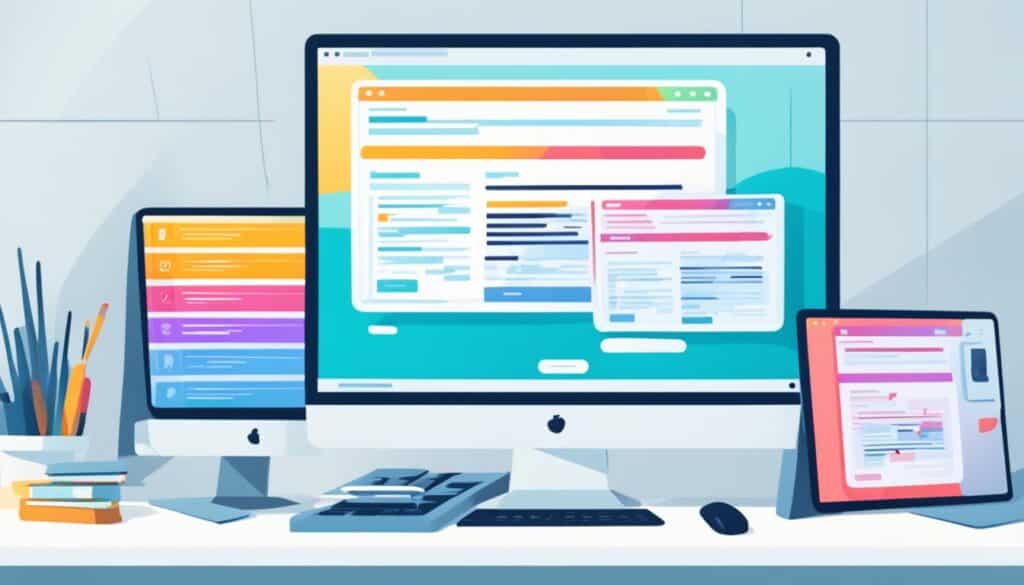
Implementing Custom Fonts in WordPress Themes
Once you have found and chosen the perfect custom fonts for your WordPress site, the next step is to integrate them seamlessly into your chosen theme. Implementing custom fonts in WordPress themes allows you to enhance the overall design and visual appeal of your website, creating a unique and memorable user experience.
There are various approaches you can take to use custom fonts effectively in your WordPress themes. One common method is to utilize the WordPress Customizer, which provides a user-friendly interface for customizing your theme’s design elements, including fonts. Using the Customizer, you can easily upload and apply your custom font files, making them available for use throughout your website.
Another approach is to manually add the necessary HTML and CSS code to your theme’s files. This method requires a bit more technical knowledge but gives you greater control over the implementation of custom fonts. By inserting the appropriate code snippets in your theme’s header or stylesheet, you can specify which custom fonts to use and apply them to specific elements or sections of your website.
To help you understand the process of implementing custom fonts in WordPress themes more effectively, refer to the table below:
| Approach | Advantages | Disadvantages |
|---|---|---|
| Using the WordPress Customizer |
|
|
| Manually adding HTML and CSS code |
|
|
By choosing the most suitable approach for your needs and capabilities, you can successfully implement custom fonts in your WordPress themes. Remember to test the fonts in different browsers and devices to ensure consistent and optimal display across various platforms.
Testing and Troubleshooting Custom Fonts on WordPress
Once you have added custom fonts to your WordPress site, it is important to ensure that they are working correctly. Testing and troubleshooting any font-related issues will help maintain a seamless user experience. Here are some essential steps to test and troubleshoot custom fonts on your WordPress site:
1. Check Font Availability
Before testing the custom fonts, make sure they are properly installed and available for use. Verify that the fonts are correctly uploaded to your WordPress theme or font plugin.
2. Preview Fonts on Different Devices
Preview the custom fonts on various devices, such as desktop computers, laptops, tablets, and mobile phones. Ensure that the fonts display correctly and are legible across different screen sizes and resolutions.
3. Test Font Loading Speed
Font loading speed is crucial for the overall performance of your website. Use tools like Google PageSpeed Insights to analyze the font loading time and optimize it if necessary.
4. Verify Font Compatibility
Check the compatibility of the custom fonts with different web browsers. Test the fonts on popular browsers like Google Chrome, Mozilla Firefox, Safari, and Microsoft Edge to ensure consistent rendering.
5. Validate Font Styling
Ensure that all font styles, such as bold, italic, and underlined, are correctly applied to the custom fonts. Test these styles across various elements of your website, such as headings, paragraphs, and navigation menus.
6. Troubleshoot Font Issues
If any font-related issues arise, troubleshoot them promptly. Common font issues include incorrect display, overlapping text, or unwanted spacing. Refer to online resources and community forums for solutions or consider seeking professional assistance.
You can also try disabling any conflicting plugins or revert to a default WordPress theme temporarily to identify any compatibility issues.
7. Regularly Test Font Changes
If you make any modifications to your custom fonts or update your theme or plugins, retest the fonts to ensure they still function correctly. This proactive approach will help you identify and address any potential issues before they impact your website’s design or user experience.
By testing and troubleshooting custom fonts on your WordPress site, you can ensure that the typography enhances your overall design and delivers a consistent and engaging user experience.
“Typography is the craft of endowing human language with a durable visual form.”
– Robert Bringhurst
Conclusion
In conclusion, the addition of custom fonts to your WordPress site offers a simple yet powerful means to elevate its visual appeal and establish a distinctive brand identity. By selecting fonts that align with your brand’s personality and values, you can cultivate a unique user experience that captivates your visitors and encourages longer engagement on your site. The strategic use of custom fonts not only enhances the overall aesthetics of your website but also contributes to a memorable and cohesive design.
With a myriad of resources available, finding the perfect custom fonts for your WordPress site has never been easier. Whether you choose to explore font libraries, leverage font plugins, or upload your own font files, the key is to select fonts that reflect your brand’s character. Consistency in typography across your site further strengthens your visual message and fosters a seamless and cohesive user experience.
Once you have chosen your custom fonts, installing and implementing them on your WordPress site is a straightforward process. Whether you prefer using a plugin or manually adding the font files to your theme, the steps are well-documented and easily executable. Rejoice in the flexibility and creative freedom that custom fonts bestow upon your website, allowing you to differentiate yourself and make a lasting impression on your audience.
Finally, it is essential to test your custom fonts thoroughly before finalizing your WordPress site. Ensuring that the fonts display correctly across different devices and browsers is crucial for a seamless user experience. Troubleshooting and addressing any font-related issues promptly guarantees a polished and professional appearance throughout your site.
FAQ
How do I add custom fonts to my WordPress site?
To add custom fonts to your WordPress site, you can use a plugin or manually add the font files to your theme. There are various plugins available that allow you to easily upload and manage custom font files. Alternatively, you can manually add the font files to your theme by accessing the theme’s files through a file manager or FTP client and placing the font files in the appropriate directory.
Why are custom fonts important for my website?
Custom fonts are important for your website because they help enhance its design and create a unique brand identity. By using custom fonts, you can elevate the typography on your site and make a lasting impact on your visitors. Unique typography enhances the overall aesthetics of your website and creates a visually appealing and memorable user experience.
How do I find and choose the perfect fonts for my WordPress site?
There are various resources and methods you can use to find the perfect fonts for your WordPress site. You can explore online platforms and font libraries that offer a wide range of fonts to choose from. When selecting fonts, consider your brand identity and the overall style and theme of your website. Choose fonts that align with your brand and enhance the visual appeal of your site.
How do I install custom fonts on WordPress?
To install custom fonts on WordPress, you can follow a step-by-step guide. One method is to use a plugin specifically designed for custom fonts. Install the plugin, upload the font files, and configure the settings to apply the custom fonts to your site. Another method is to manually add the font files to your theme. Access the theme’s files through a file manager or FTP client and place the font files in the appropriate directory.
How can I implement custom fonts in WordPress themes?
Implementing custom fonts in WordPress themes is relatively straightforward. Once you have installed the custom fonts on your WordPress site, you can apply them to your themes using CSS. Use the @font-face rule to specify the font files and their properties. You can then use CSS selectors to target specific elements or classes and apply the custom fonts to them. This allows you to seamlessly integrate custom fonts into your WordPress themes.
What should I do if I encounter issues with custom fonts on WordPress?
If you encounter issues with custom fonts on your WordPress site, there are troubleshooting techniques you can employ. Firstly, ensure that the font files are properly installed and located in the correct directory. Clear your browser cache and refresh the page to see if the issue persists. If the issue still persists, check for any conflicts with other plugins or theme settings. If necessary, reach out to the developer of the font plugin or seek assistance from the WordPress community for further troubleshooting.
Why should I add custom fonts to my WordPress site?
Adding custom fonts to your WordPress site is a simple and effective way to enhance its visual appeal and create a unique brand identity. With custom fonts, you can elevate the typography on your site and make a lasting impression on your visitors. Unique typography enhances the overall design of your website and contributes to a visually appealing and memorable user experience.
How can I test custom fonts on my WordPress site?
To test custom fonts on your WordPress site, you can ensure that the font files are properly installed and located in the correct directory. Clear your browser cache and refresh the page to see if the custom fonts are applied correctly. Test the custom fonts across different devices and browsers to ensure consistent display. If there are still issues, follow the troubleshooting techniques mentioned earlier in this FAQ section to address any font-related problems.












