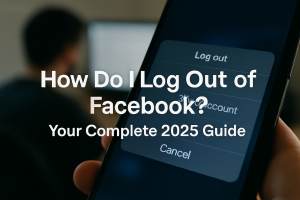Table of Contents
Turning your computer off improperly can cause serious data loss and even harm its parts. It’s crucial to know the dangers and find other ways to turn off your PC.
Unplugging your PC suddenly can lead to lost or broken data1. It might even cause an electrical fault, risking a power surge that can break your power supply or computer1. It’s safer not to unplug your PC to avoid these issues.
Today’s operating systems know when the power button is pressed, starting a shutdown just like through their menu1. Letting your computer shut down correctly means it tidies up and gets ready for next time1. This keeps your files safe and ensures your computer is good to go1.
Also, modern hard drives and file systems use something called “journaling” to keep data safe1. If a computer is turned off the wrong way, the system checks itself to make sure no files are harmed. Shutting down the right way lessens the chance of harming your files1.
Thinking about the risks of unplugging your PC, it’s vital to use the right method to turn it off. By doing so, you keep your data secure and help your computer’s parts last longer.
Key Takeaways
- Unplugging your PC without proper shutdown can lead to data loss and potential hardware damage
- Modern operating systems recognize a power button press and apply the same process as using the built-in “Shut down” menu
- Allowing your computer to go through the proper shutdown process ensures optimized performance for the next use
- Modern hard drives and file systems have safeguards called “journaling” to prevent data loss
- Exploring alternative methods for powering off your PC is crucial for data safety and component longevity
The Risks of Unplugging Your PC
Unplugging your PC can lead to serious problems like data loss and hardware damage. It’s very important to know the dangers of not shutting down properly. If you suddenly unplug it or use the power button wrongly, you could harm the data on your hard drive2.
Your computer’s operating system knows how to safely shut down when you use the power button or the “Shut down” menu. This way, your PC turns off the right way1. Even if it takes a bit longer, this method makes sure everything closes correctly, protecting your data and hardware1.
Being impatient and unplugging your PC can lead to trouble. If you do it suddenly, you might damage important files. This includes documents you have open in programs like Microsoft Office1. Even though there are security features to save your data, a proper shutdown is always the safest option1.
You should never just pull the plug or force stop your computer. These actions can mess up your data and system. Stopping your computer all of a sudden skips steps needed to save your work and can cause big problems2.
The Importance of Proper Shutdown
Letting your PC shut down the normal way stops files from getting damaged and keeps your system stable. Waiting for it to shut down properly is much better than causing data and hardware damage by rushing12.
If your power button isn’t working right, don’t just unplug your PC. It’s better to get help from a professional or the company that made your computer. Taking care of your PC correctly means following the right steps to turn it off, which keeps it working longer and saves your data2.
It’s crucial to know how bad it can be to unplug your PC the wrong way. The issues can include data loss and hardware damage, along with a less stable system and needing a lot of repairs. By doing shutdowns right and fixing any button problems, you keep your computer safe and protect your data12.
The Proper Shutdown Process
Turning off your computer correctly is key for its safety and efficiency. The correct shutdown steps help protect your hardware and stop data loss. They also keep accidents at bay. Let’s look at how to shut down your PC the right way.
Clicking the Start button is a common way to turn off your computer. This button is at the bottom left of your screen. After clicking it, choose the shutdown option. This action safely closes programs, saves files, and turns off hardware. Using this method ensures a trouble-free shutdown and guards against data or file issues3.
Another option is to press your computer’s power button. But remember, press it quickly to prevent problems. Adjust the power button’s settings in the Control Panel first. This ensures it works as you expect. That way, using the power button won’t hurt your system3.
Think about how long restarting takes and the cost, like your electricity bill, when choosing how to shut down. Getting the right balance between convenience and saving energy is crucial. Doing so lowers downtime and cuts energy use3.
In some situations, leaving your computer on might be smarter. For instance, laptops can benefit from staying on to avoid issues like power cuts or battery problems. Always weigh your needs and risks before deciding to turn off your device3.
It’s wise to shut down your computer if you won’t use it for more than eight hours. This saves energy and prevents hardware wear and damage. Shutting down is also a good defence against power surges. Finding the right balance improves your computer’s performance and life3.
Knowing how to properly shut down your computer is vital for its well-being. Whether you use the Start button or your power button, focus on safety and keeping your data safe. Following the right shutdown steps helps avoid computer problems, keeps your hardware safe, and ensures everything runs smoothly3.
“The proper shutdown process is crucial for ensuring the safe and efficient operation of your computer.”
Why Unplugging a Running Computer is Bad
Unplugging a computer while it’s on can cause issues. The computer works on many tasks like updating files. Abrupt unplugging may disrupt these tasks. This disruption can cause data loss, damage files, and create disk errors. It’s vital to shut down correctly to protect your data and hardware.
When you pull the plug or force a shutdown, your hard drive’s data could get corrupted. Even hardware can get damaged2. Data loss is more common and depends on the computer’s activity at that moment2. Always use the Start menu to shut down safely2.
Be cautious with the power button. It might not always shut down your computer properly2. Holding it down for a long time forces a shutdown, which isn’t recommended2. This feature is meant for emergencies only2.
Your computer stays busy even when it seems idle. It keeps files open and programs running2. Suddenly cutting power can cause interruption issues. These include incomplete files and corrupt disk directories2.
Force shutting down is only an emergency measure. It should be the last option after trying to fix any issues2.
Conclusion
It’s vital to shut down your PC the right way to protect your data and keep the hardware safe. If you don’t follow the right steps like using the Start or power button, you could lose data. This could also harm your computer’s parts.
Shutting down your PC the wrong way can lead to several problems. If you just pull out the plug or hold down the power button, you might corrupt your files. This can mean you lose data forever. Your computer’s parts can also be damaged, affecting how well your PC works and how long it lasts. The best move is always to shut down correctly./application>
Also, turning off your computer correctly is good for the environment. Doing so saves a lot of electricity throughout the year. Since computers and monitors use a lot of power, turning them off cuts down on energy use. This helps reduce their effect on our planet.
For laptops, shutting down properly is just as crucial. Their batteries can lose their ability to hold a charge if not taken care of. To keep your laptop’s battery in good shape, try to keep its charge between around 70% and 30%. Also, keep the battery at room temperature for the best performance and longer life.
In essence, safe shutdown practices are key for data safety, hardware health, and reducing environmental harm. Make sure to turn off your computer the right way to prevent data loss and damage. These steps will help keep your information secure, make your hardware last longer, and support eco-friendly computing.
For more information, visit https://askleo.com/unplug-my-computer/456.
FAQ
What are the risks of unplugging my PC without properly shutting it down?
When you unplug your PC before shutting it down correctly, you risk losing data and damaging your machine. Doing so might harm your hard drive and corrupt your files. It could also cause errors with your disk drive.
What alternatives are there to unplugging my PC?
Instead of directly unplugging, always shut down your PC properly. This can be done by using the Start button or your PC’s power button. Make sure your power button settings in the Control Panel are set up right.
Why is it crucial to use the correct shutdown process?
Correct shutdown processes keep your data safe and hardware in good condition. It shuts down hardware safely and ensures files are saved properly. This minimises the risk of losing data and harming your PC.
What are the risks of unplugging a running computer?
Unplugging a computer while it’s on can cause loss of data and errors. It might stop files from saving correctly and mess up file systems. This often leads to damaged files and disk drive problems.
How can I protect my data and hardware during shutdown?
To keep your data and hardware safe, always shut down your PC properly. Use the Start button or your PC’s power button the right way. This simple step cuts down the danger to your data and machine.
Source Links
- https://thetnsgroup.com/managed-service-provider/the-danger-of-not-shutting-your-computer-down-properly/ – The Dangers of Not Shutting Your Computer Down Properly
- https://askleo.com/unplug-my-computer/ – Can I Just Unplug My Computer to Shut It Down?
- https://www.esinationwide.com/is-it-beneficial-to-unplug-my-computer-when-i-leave-the-office.php – Is it Beneficial to Unplug my Computer When I Leave the Office? – Engineering Specialists, Inc.
- https://www.dell.com/support/kbdoc/en-us/000145978/should-you-turn-off-the-computer-when-not-in-use-kb-article-156731 – Should You Turn Off the Computer When Not in Use?
- https://nems.nih.gov/Documents/Newsletter/2022/10_October_2022/Laptop_Plug_Vs_Battery.pdf – Should I Leave My Laptop Plugged in All the Time?
- https://leeharveycomputing.co.uk/should-a-laptop-be-plugged-in-all-the-time/ – Should a laptop be plugged in all the time? – Lee Harvey Computing