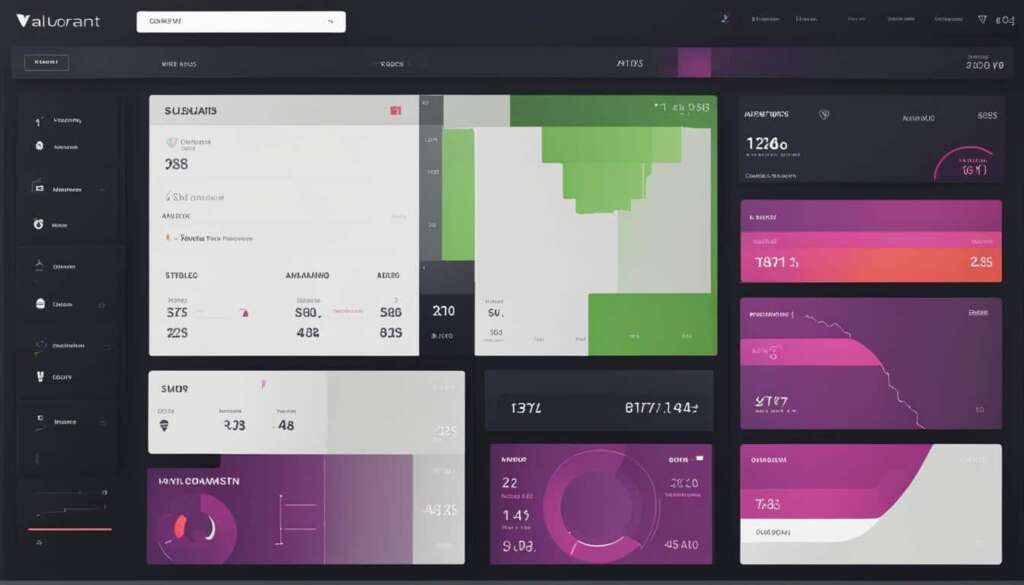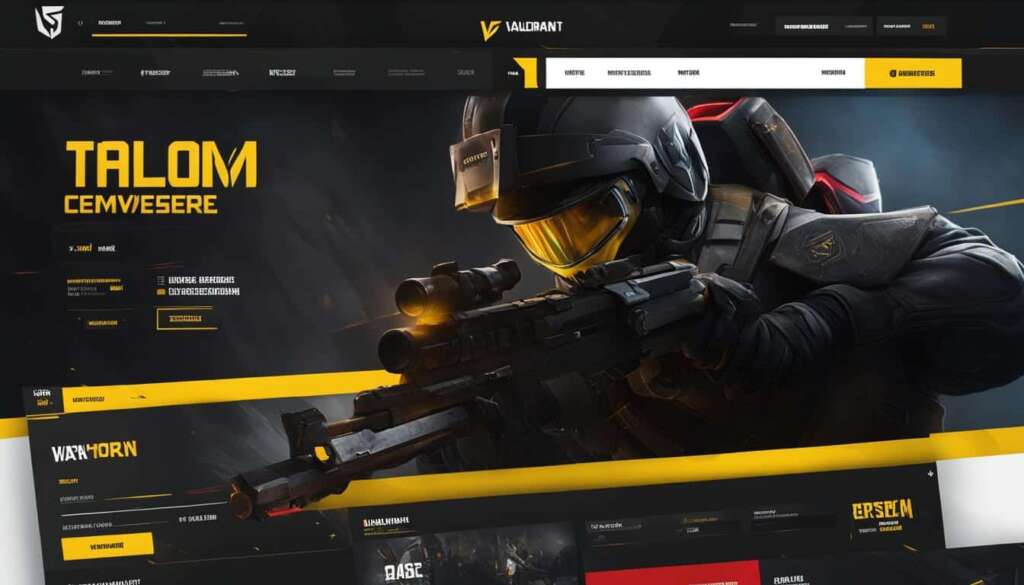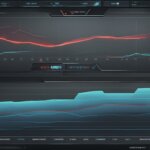Table of Contents
In today’s digital age, protecting your online accounts has become more critical than ever before. Valorant, the popular online gaming platform, is no exception. With the rising number of cyber-attacks and data breaches, it’s essential to take proactive measures to secure your Valorant accounts, safeguarding your gaming progress, personal information, and valuable in-game assets.
According to recent statistics, over 12 billion online accounts have been compromised in recent years. This alarming figure highlights the need to be vigilant and proactive when it comes to account security.
So, how can you ensure the safety of your Valorant account? This section will provide you with valuable tips and advice on how to secure and protect your Valorant account from potential threats – including hackers, account hijacking, and unauthorized access.
By implementing these top tips and adopting best security practices, you can enjoy your Valorant gaming experience with peace of mind, knowing that your account is well-protected against malicious activities.
How to Secure Your Valorant Account
To secure your Valorant account and protect it from potential threats, there are several important steps you can take. By implementing these security measures, you can significantly reduce the risk of unauthorized access and ensure the safety of your account.
Create Strong and Unique Passwords
One of the fundamental steps in securing your Valorant account is to create strong and unique passwords. A strong password consists of a combination of uppercase and lowercase letters, numbers, and special characters. Avoid using easily guessable information such as personal names, dates of birth, or common words. Instead, opt for complex combinations that are difficult for hackers to crack.
Example: Instead of using a password like “Valorant123,” try something like “V#Lor4nti5MyG@me!”
Enable Two-Factor Authentication
Two-factor authentication (2FA) adds an extra layer of security to your Valorant account. With 2FA, you will be required to provide an additional authentication method, such as a verification code sent to your mobile device or email, in addition to your password. This significantly reduces the risk of unauthorized access, even if your password is compromised.
Make sure to enable 2FA for your Valorant account to enhance its security.
Secure Your Email Account
Your email account is often the gateway to your entire online presence, including your Valorant account. To ensure its security, follow these essential steps:
- Use a strong and unique password for your email account.
- Enable two-factor authentication to add an extra layer of protection.
- Regularly monitor your email for any suspicious activity or unauthorized access attempts.
By securing your email account, you can prevent hackers from gaining access to your Valorant account through password recovery or account reset processes.
Install Security Software
Installing security software and add-ons can provide an additional layer of protection to your system and online accounts. This software can detect and prevent malware, phishing attempts, and other potential threats.
Consider using reputable antivirus software, firewall protection, and browser extensions that enhance your online security. Regularly update these software to ensure you have the latest protection against emerging threats.
By following these important security practices, you can significantly reduce the risk of unauthorized access to your Valorant account, protecting your valuable progress and personal information.
Best Practices for Buying a Valorant Account
If you’re considering purchasing a Valorant account, it’s important to follow best practices to ensure a safe and satisfactory transaction. Before committing to a purchase, take the time to evaluate the account’s ranking, as a higher rank typically reflects greater experience and skill.
Don’t forget to assess the account’s Platinum points and skins. These can provide insight into the previous owner’s investment in the account and the available customization options. Additionally, keep an eye out for any additional perks or special offers that may come with the account, as they can greatly enhance its overall value.
When you’re ready to make a purchase, it’s crucial to agree on the payment options with the seller. Opt for secure methods such as PayPal or credit cards, which offer buyer protection and reduce the risk of fraudulent transactions. By following these best practices, you can confidently buy a Valorant account that meets your requirements and ensures an enjoyable gaming experience.
FAQ
How can I secure my Valorant account?
To secure your Valorant account, you can follow these steps:
– Create strong and unique passwords using a combination of uppercase and lowercase letters, numbers, and special characters.
– Use a password manager to generate and store strong passwords securely.
– Enable two-factor authentication for an extra layer of protection.
– Secure your email account by using a strong password, enabling two-factor authentication, and monitoring for suspicious activity.
– Install security software and add-ons to protect against potential threats.
What should I look for when buying a Valorant account?
When buying a Valorant account, it is important to consider the following:
– Check the rank of the account to gauge the previous owner’s experience and skill level.
– Analyze the Platinum points and skins in the account to understand the customization options and previous investment.
– Look out for any additional perks or special offers included with the account, as they can increase its value.
– Discuss and agree on the payment options with the seller, considering secure methods like PayPal or credit cards.