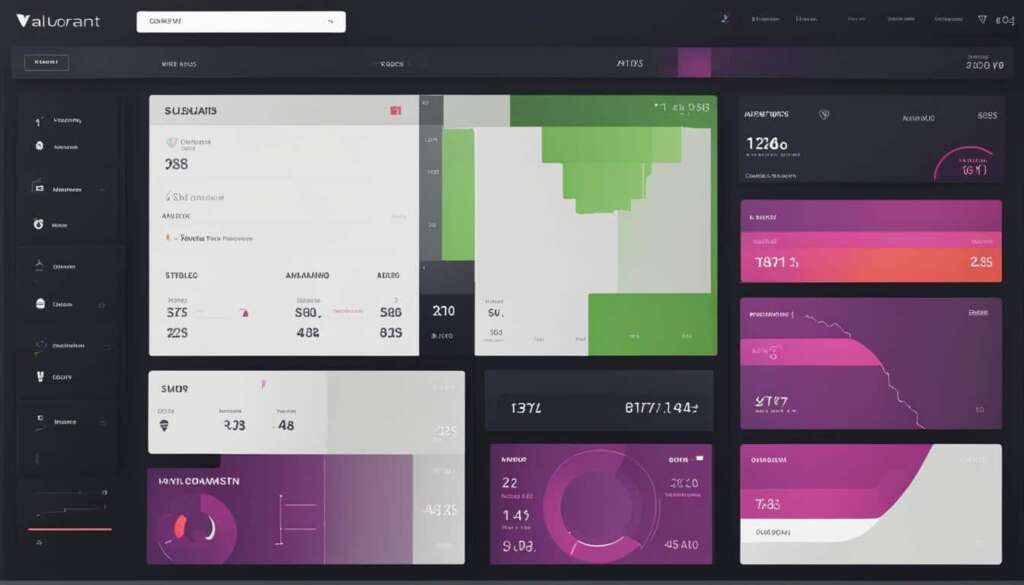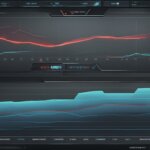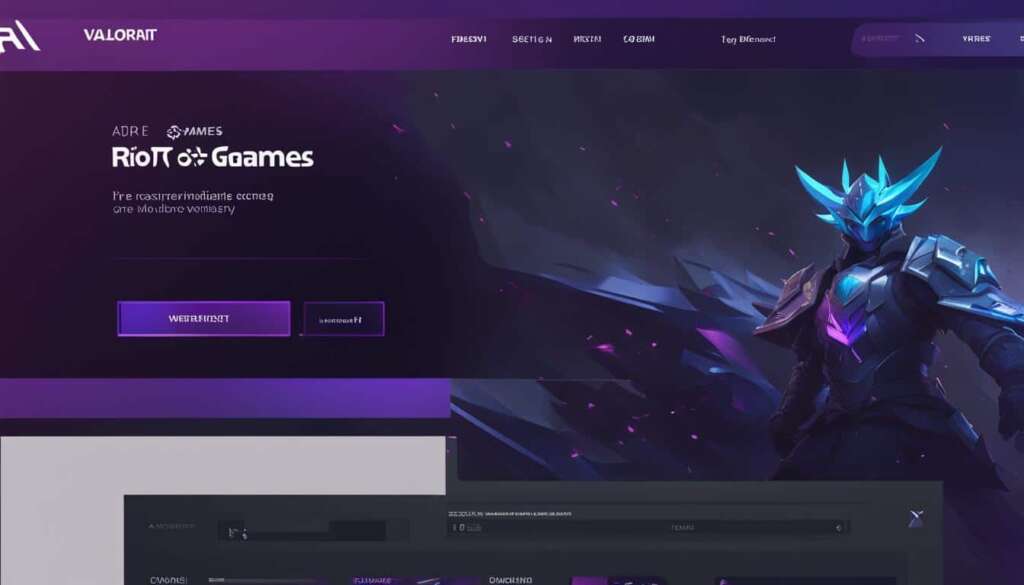Table of Contents
Are you an avid player of Riot Games’ popular first-person shooter, Valorant? Do you want to track and analyze your gameplay statistics to improve your skills and strategies? Look no further than Valorant Tracker, the ultimate companion for dedicated Valorant players.
Valorant Tracker is an in-game real-time tracking solution designed exclusively for Windows PC. It overlays seamlessly while you play, providing you with valuable insights and data to enhance your gaming experience.
With Valorant Tracker, you can monitor player ranks in your current match, scout the enemy team, and adapt your tactics accordingly. Before a match begins, the app offers key stats on your teammates, helping you select the best agents for a well-rounded team composition.
Not only does Valorant Tracker allow you to view a comprehensive overview of your own profile, but you can also analyze other players’ stats, including their peak ratings, accuracy, and number of aces. Gain a deeper understanding of your performance and compare it to others to gauge your progress.
One of the standout features of Valorant Tracker is the detailed match history it provides. You can delve into your previous matches, review the roster, explore the advanced scoreboard, and even analyze the timeline to assess your impact on the game. Understand your strengths, weaknesses, and areas for improvement with ease.
Moreover, Valorant Tracker offers additional tools to enhance your gameplay. You can learn new lineups for any agent and map, view overall agent, map, and weapon statistics, and track your performance trends from the last 20 matches. Improving your skill set and discovering new strategies has never been easier.
But that’s not all! Valorant Tracker goes above and beyond by automatically clipping your best moments and creating smart video highlights, allowing you to easily share your proudest in-game achievements with friends and fellow gamers.
Best of all, Valorant Tracker is free to download and install on Windows PC, making it accessible to all Valorant enthusiasts. Don’t miss out on the opportunity to take your gameplay to the next level with this invaluable tool.
So, why wait? Download Valorant Tracker today and become the ultimate Valorant player!
Valorant Tracker Features and Use
Enhance your Valorant gaming experience with Valorant Tracker, an advanced performance tracking tool that provides in-depth statistics and insights into your gameplay. Whether you’re a casual player or a seasoned pro, Valorant Tracker offers a range of features to help you monitor your progress and improve your skills.
“Monitor your Valorant gameplay and track your progress with Valorant Tracker.”
With Valorant Tracker, you can access comprehensive player stats, including valuable information such as your win-loss ratio, kill-to-death ratio (K/D), headshot percentage, and your preferred weapons. These insights allow you to gauge your performance and identify areas for growth and improvement.
One of the standout features of Valorant Tracker is its match history functionality. This feature enables you to review detailed information about your previous matches, including team compositions, round scores, and individual performance metrics. Analyzing your match history can offer valuable insights into your strengths and weaknesses, helping you strategize and adapt your gameplay accordingly.
If you want to delve deeper into your gameplay analysis, Valorant Tracker also provides agent-specific and map-specific stats. This allows you to track your performance with different agents and on various maps, helping you identify your strongest areas and tailor your playstyle accordingly.
Powered by Tracker Network, a trusted source for Valorant statistics, Valorant Tracker is available on multiple platforms, including iOS, Android, and Windows devices. This ensures that you can access your stats and progress no matter where you prefer to play.
Valorant Tracker also offers a premium version that unlocks additional features, such as ad removal and access to premium-only features. Starting at just £3 per month, the premium version provides even more comprehensive insights and tools to help you elevate your gameplay.
Valorant Tracker Features Overview:
| Feature | Description |
|---|---|
| Comprehensive Player Stats | Track your win-loss ratio, K/D ratio, headshot percentage, and more |
| Match History | View detailed information about previous matches to analyze your performance |
| Agent-Specific and Map-Specific Stats | Track your performance with different agents and on various maps |
| Cross-Platform Support | Available on iOS, Android, and Windows devices |
| Premium Version | Unlock additional features and insights with the premium version |
Valorant Tracker empowers you to take control of your Valorant career by providing valuable data and insights. Monitor your progress, identify areas for improvement, and elevate your gameplay with this powerful and user-friendly performance tracking tool.
Other Valorant Stat Trackers
If you’re looking for more options to track your Valorant stats and improve your gameplay, there are several other stat tracking apps available alongside Valorant Tracker. These apps offer unique features and can help you monitor your progress, analyze your performance, and stay ahead of the competition.
Tracker.gg: As an in-game real-time tracking utility, Tracker.gg provides detailed Valorant stats for both your teammates and enemies while you play. It offers essential information such as K/D ratio, most used agent, least played agent, win and loss rate, headshot percentage, and top weapons used. With Tracker.gg, you can gauge your skills and adjust your strategies accordingly.
DAK.GG: DAK.GG is an online Valorant tracker that allows you to view your stats by simply entering your player’s name. Not only does it support Valorant, but it also covers other popular games like PUBG, Eternal Return, Warzone, League of Legends, and Apex Legends. With DAK.GG, you can easily keep track of your performance across various games.
Senpai Valorant Tracker: Another reliable option is Senpai Valorant Tracker, which offers both online and offline stat tracking. It provides essential statistics such as ranks, match history, and more. Moreover, it furnishes agent and weapon-specific data, allowing you to analyze your strengths and weaknesses in greater detail. You can access Senpai Valorant Tracker through their official website or by downloading their app.
Spike Stats for Valorant: Specifically designed for Valorant, Spike Stats for Valorant is a performance tracker that presents your gaming statistics in an easy-to-understand manner. This app analyzes your performance across various metrics and helps you identify areas for improvement. Spike Stats for Valorant is available for iOS, iPod touch, and Mac devices, ensuring accessibility for a wider range of players.
All of these stat trackers, including Valorant Tracker, offer valuable insights to enhance your Valorant gameplay. Whether you want real-time tracking, comprehensive statistics, or agent-specific data, these tools can assist you in tracking your progress and achieving better results. Explore the options and choose the one that best suits your needs and preferences.
FAQ
What is Valorant Tracker?
Valorant Tracker is an in-game real-time tracking solution for your Valorant stats. It is a Windows PC only app that overlays while you play.
What features does Valorant Tracker offer?
Valorant Tracker allows you to monitor player ranks in your current match, scout the enemy, and adjust your tactics accordingly. It provides key stats on your teammates before a match starts and suggests the best agents for agent selection. You can also view a quick overview of your own profile or another player, including peak ratings, accuracy, and number of aces. Additionally, you can access detailed match history, learn new lineups for any agent and map, view overall agent, map, and weapon stats, and analyze your trends from the last 20 matches. The app also features smart video highlights that automatically clip your best moments.
Is Valorant Tracker free?
Yes, Valorant Tracker is free to download and install on Windows PC. It provides in-depth statistics and gameplay analysis without any cost.
What statistics can I track using Valorant Tracker?
Valorant Tracker allows you to track your lifetime and seasonal stats, as well as your win-loss rate, K/D ratio, headshot percentage, and top weapons used. It also provides agent-specific stats, map-specific stats, and the ability to track your performance trends over the last 20 matches.
Can I view my match history using Valorant Tracker?
Yes, Valorant Tracker offers a match history feature that allows you to view detailed information about your previous matches. This helps you understand your progress over time and analyze your gameplay.
Are there other stat tracking apps available for Valorant?
Yes, apart from Valorant Tracker, there are other stat tracking apps available for Valorant, such as Tracker.gg, DAK.GG, Senpai Valorant Tracker, and Spike Stats for Valorant. Each app offers unique features and can be used to monitor your Valorant gameplay, track your progress, and improve your performance.