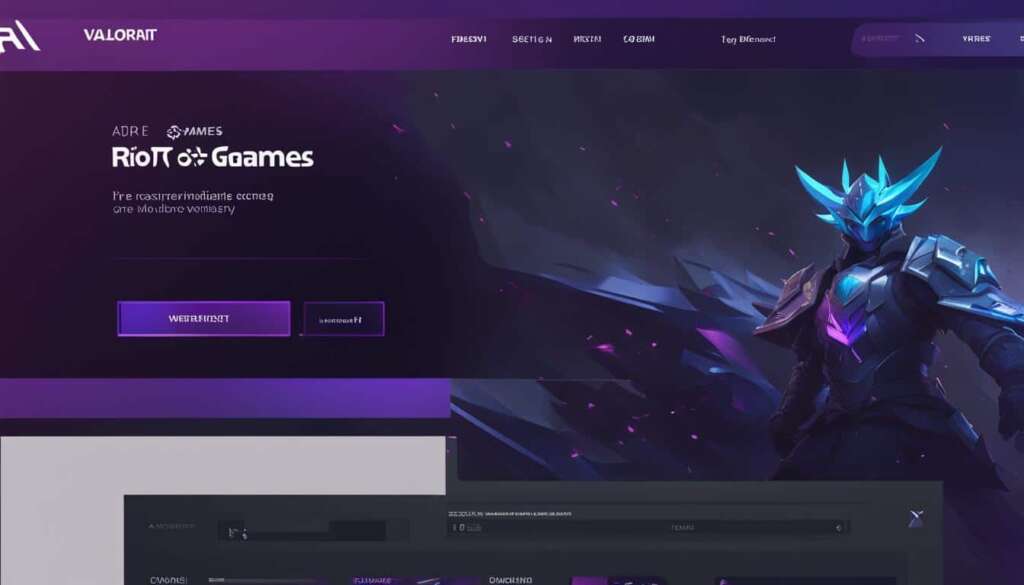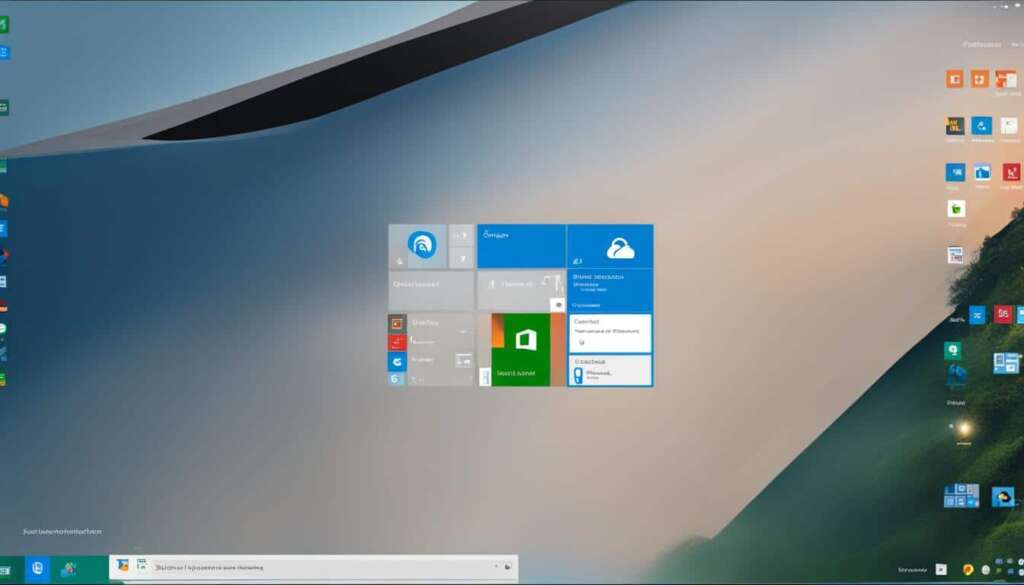Table of Contents
Welcome to the world of Valorant! If you’re looking for an adrenaline-pumping, tactical shooter game, you’re in the right place. Valorant, developed by Riot Games, offers intense FPS action and strategic gameplay that will keep you on the edge of your seat.
Downloading Valorant is a breeze, and in this article, we’ll guide you through the process step-by-step. Whether you’re a seasoned gamer or new to the FPS genre, our detailed instructions will ensure you’re up and running in no time.
To embark on your Valorant adventure, you’ll need to have the game downloaded on your PC. The best part? Valorant is absolutely free to play! So, without further ado, let’s dive into the world of Valorant and get you started on your thrilling journey.
https://www.youtube.com/watch?v=j15Yn1ftC9Q
Before we delve into the download process, let’s familiarize ourselves with a couple of options available to you. Valorant can be downloaded from the official Riot Games website or the Epic Games Store. Whichever platform you prefer, rest assured that the game is just a few clicks away from being installed on your PC.
Creating a Riot Games account is the first step to download Valorant. Simply head over to the official Riot Games website or the Epic Games Store, create an account if you don’t already have one, and meet the minimum system requirements for your PC. These requirements ensure that your gaming experience is smooth and uninterrupted.
Once you’re ready, follow the step-by-step instructions provided on the website to download and install Valorant. It’s a straightforward process that won’t take up too much of your time. And voila! You’re all set to immerse yourself in the captivating world of Valorant.
Remember, Valorant offers a competitive landscape where teamwork and skill are key. So gather your squad, hone your aim, and let the battle begin! Download Valorant today and experience FPS gaming like never before.
How to Download Valorant from the Riot Games Website
To start playing Valorant, you’ll need to download it from the official Riot Games website. Follow these simple steps to get started:
Create a Riot Games Account
Visit the Riot Games website and click on the “Play Free” button. You’ll be prompted to create a Riot Games account if you don’t have one already. Fill in the required details and create a unique username and password for your account.
Sign in and Start the Download
Once you have a Riot Games account, sign in using your credentials. You’ll be redirected to the Valorant download page. Look for the “Download” button and click on it to start the download process.
Install and Launch the Game
After the download is complete, locate the downloaded Valorant installer on your computer. Double-click on the installer to start the installation process. Follow the on-screen instructions to install the game onto your PC.
Once the installation is complete, you can launch Valorant by double-clicking on the Valorant icon on your desktop or finding it in your list of installed programs. Log in with your Riot Games account credentials, and you’re all set to start playing Valorant!
How to Download Valorant from the Epic Games Store
If you prefer using the Epic Games Store, you can also download Valorant from there. To get started, follow these simple steps:
- Create a free Epic Games account: Visit the official Epic Games website and sign up for an account if you don’t have one already. It’s a quick and easy process that only requires a few details.
- Download the Epic Games Store app: Once you have an account, download the Epic Games Store app from the official website. The app allows you to access and download games available on the store.
- Log in to your Epic Games account: After installing the app, open it and sign in with your Epic Games account credentials. If you’re already logged in, you can skip this step.
- Search for Valorant: In the Epic Games Store app, use the search function to find Valorant. Type “Valorant” in the search bar and press enter.
- Click the “Get” button: Once you’ve found Valorant in the app, click on the “Get” button to start the download process. The game will begin downloading to your computer.
- Launch Valorant: After the download is complete, you can launch Valorant from the Epic Games Store app. Look for the game in your library or on your desktop, and double-click to start playing.
Downloading Valorant from the Epic Games Store is a convenient and straightforward process. Follow these steps to get the game installed on your PC and start enjoying the action-packed gameplay.
System Requirements and Advanced Tips for Valorant
Before downloading and playing Valorant, players should ensure that their PC meets the minimum system requirements. This includes having the appropriate operating system, processor, memory, graphics, and storage space. To provide the best gaming experience, Riot Games recommends using Windows 7/8/10, an Intel Core 2 Duo E8400 processor or better, 4GB of RAM, and a dedicated graphics card such as the NVIDIA GeForce GT 730 or AMD Radeon HD 5670.
For advanced gameplay in Valorant, players can employ various strategies and techniques. Effective communication with teammates is crucial for success in the game, as it allows for better coordination during matches. Furthermore, players can enhance their map awareness by familiarizing themselves with the game’s different maps and understanding key areas for positioning and strategy.
Mastering agent abilities is another important aspect of gameplay. Each agent in Valorant possess unique abilities that can turn the tide of battles. Learning how to use these abilities effectively, whether it’s initiating attacks, defending objectives, or providing support, can greatly impact the outcome of matches.
In addition, players can optimize their crosshair placement to improve their aim and accuracy. By placing the crosshair at head level while navigating the map, players can react quickly and secure kills more efficiently. Regular practice, focusing on these advanced tips and techniques, can help players elevate their gameplay and achieve their goals in Valorant.
FAQ
How can I download Valorant?
Valorant can be downloaded from the official Riot Games website or the Epic Games Store. Players need to create a Riot Games account and meet the minimum system requirements for their PC. The download process is straightforward, and step-by-step instructions are provided on the website.
How do I download Valorant from the Riot Games website?
To download Valorant from the Riot Games website, visit the official website and click on the “Play Free” button. You will be prompted to create a Riot Games account or sign in with an existing account. After signing in, click on the “Download” button to start the download. Once the download is complete, install the game and launch it by double-clicking on the Valorant icon on your desktop.
How can I download Valorant from the Epic Games Store?
To download Valorant from the Epic Games Store, create a free Epic Games account and download the Epic Games Store app from the official website. Log into your account, search for Valorant within the app, and click the “Get” button to start the download. After the download is complete, launch the game and start playing.
What are the system requirements for Valorant?
Before downloading and playing Valorant, make sure your PC meets the minimum system requirements. This includes having the appropriate operating system, processor, memory, graphics, and storage space. You can find the specific system requirements on the official Valorant website.
Are there any advanced tips for playing Valorant?
Yes, to improve your gameplay and performance in Valorant, you can use communication tactics, improve map awareness, master agent abilities, and optimize your crosshair placement. These advanced tips and tricks can help you become a better player in the game.