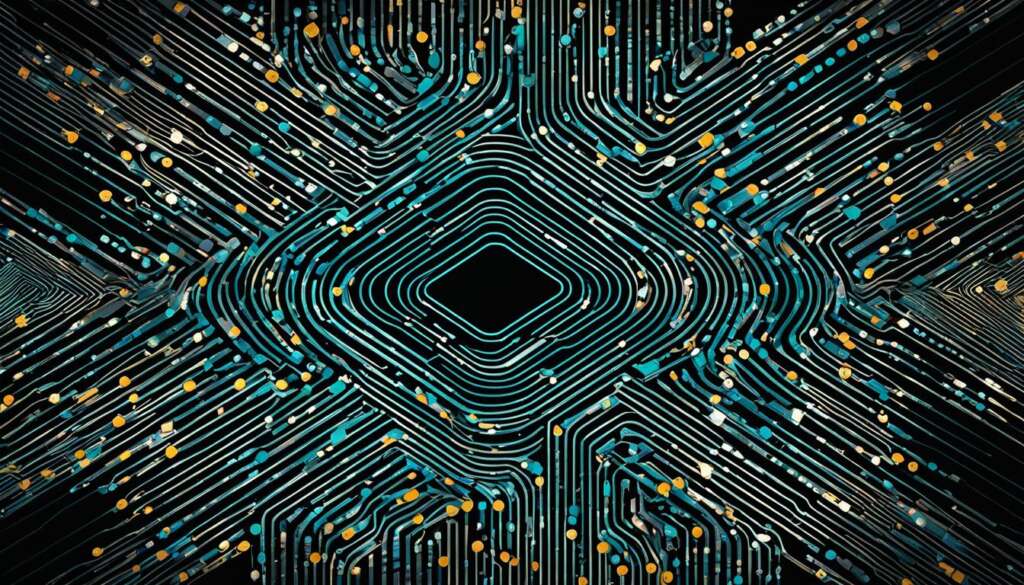Table of Contents
In computer systems, a byte is a unit of data that is eight binary digits long. It is used to represent characters, such as letters, numbers, and symbols. Bytes can be used in larger units for application purposes, such as visual images or machine code. The standard number of bits in a byte is eight, but it can vary depending on the hardware. Bytes are commonly measured in bit multiples, and computer storage is typically measured in byte multiples. There are eight different types of bytes used in computer architectures, ranging from kilobytes to yottabytes. Understanding the prefixes used with bytes, such as kilo-, mega-, giga-, and tera-, can help identify the size of a byte.
What is a Bit?
In the realm of computer systems, a bit holds the distinction of being the tiniest unit of storage. It functions on a binary system and can possess a value of either 0 or 1, signifying binary digits. Computers utilize bits to store various information, such as the on/off state of electronic signals.
Individually, a bit may not appear particularly useful, as its size limits its ability to convey substantial amounts of data. However, when combined with other bits, it assumes a critical role in encoding and representing larger volumes of information.
| Term | Definition |
|---|---|
| Bit | The smallest unit of storage in a computer, representing a binary digit (0 or 1). |
| Binary System | A numerical system that employs only two digits (0 and 1) to represent numbers and information. |
| Byte | A collection of eight bits, forming the basic unit for data storage. |
The Relationship Between Bits and Bytes
A byte is a group of eight bits. Each bit can have a value of either 0 or 1, representing the binary system used in computers. When combined in different arrangements, bits can represent a wide range of values. With just one byte, it is possible to encode numbers from 0 to 255 in decimal form. The number of different patterns that can be created with bits follows a Powers of 2 pattern, where adding one bit doubles the number of possible patterns.
Bytes play a crucial role in both storing and encoding information. In computer systems, bytes are used to represent characters, numbers, and other types of data. The binary system, which relies on bits and bytes, is used to store and process information in computers. It provides a foundation for encoding and decoding data, allowing computers to transmit and interpret information accurately.
To illustrate the relationship between bits and bytes visually, consider the following table:
| Bits | Possible Patterns |
|---|---|
| 1 bit | 2 possible patterns |
| 2 bits | 4 possible patterns |
| 3 bits | 8 possible patterns |
| 4 bits | 16 possible patterns |
| … | … |
| 8 bits (1 byte) | 256 possible patterns |
This table demonstrates how the number of possible patterns increases exponentially with the addition of each bit. As a result, bytes provide a versatile and efficient means of encoding information in the binary system.
By understanding the relationship between bits and bytes, we gain insight into the fundamental building blocks of digital information and the encoding processes that enable the communication and storage of data in computer systems.
Bytes and Characters
Bytes are a fundamental component in computer systems for storing characters. In the ASCII code, each character is assigned a unique number that is represented by a byte. For instance, the letter ‘A’ is associated with the number 65, while ‘B’ is represented by 66, and so on. This enables computers to process and display text using bytes.
Unicode, on the other hand, is an encoding system that goes beyond ASCII and utilizes two bytes to represent a wider range of characters from different languages. With the introduction of Unicode, computer systems can now store and display a vast array of characters, ensuring compatibility with diverse linguistic requirements.
Bytes play a critical role in enabling the storage and representation of characters in computer systems, allowing for efficient processing and display of text.

ASCII Code
The ASCII code is a widely used character encoding standard in computer systems. Each character in the ASCII code is assigned a seven-bit value, which can be stored in a byte. This encoding scheme includes characters such as uppercase and lowercase letters, numbers, punctuation marks, and control characters. By using bytes to represent ASCII characters, computer systems can effectively handle and manipulate text-based data.
Unicode
Unicode is a universal character encoding standard that encompasses a much broader scope than ASCII. It uses two bytes to represent a vast range of characters from various languages, including special symbols, emojis, and characters from non-Latin scripts. The adoption of Unicode has enabled computer systems to support multilingual communication and facilitate global interoperability.
“Bytes serve as the building blocks of character representation in computer systems, ensuring seamless processing and display of text.”
Whether through the standardized ASCII encoding or the more extensive Unicode system, bytes provide the necessary foundation for storing and representing characters, allowing computers to efficiently handle textual data across languages, scripts, and cultural contexts.
Bytes for Storing Information
Bytes are essential units for measuring computer storage. A byte is comprised of 8 bits and is the foundation of digital information storage. Understanding the different measurements of storage, such as kilobyte (KB), megabyte (MB), and gigabyte (GB), is crucial for managing data effectively.
Let’s delve into the various byte measurements:
- Kilobyte (KB): Equal to 1,024 bytes. Kilobytes are commonly used for measuring small files and basic text documents.
- Megabyte (MB): Equal to 1,048,576 bytes. Megabytes are employed for larger files like high-resolution images and audio tracks.
- Gigabyte (GB): Equal to 1,073,741,824 bytes. Gigabytes are used to quantify extensive data, such as videos, complex software applications, and large databases.
As technology advances, storage capacity continues to grow exponentially. Therefore, larger units of measurement have emerged, such as terabytes (TB), which can store trillions of bytes of information.
Different types of data have varying storage requirements. For instance, text files and emails typically require a relatively small number of bytes, while high-definition videos and complex graphics demand a significant amount of storage space.
The following table provides a visual representation of common storage measurements:
| Unit of Measurement | Approximate Storage Capacity |
|---|---|
| Kilobyte (KB) | 1,024 bytes |
| Megabyte (MB) | 1,048,576 bytes |
| Gigabyte (GB) | 1,073,741,824 bytes |
Bytes play a fundamental role in understanding and quantifying the amount of information that can be stored in computer systems. It is crucial to consider storage requirements when managing and organizing data effectively, ensuring adequate space for the data required in various applications and processes.
Manipulating Numbers with Bytes
Bytes are not only used for storing characters, but they also play a crucial role in manipulating numbers within computer systems. Integers, which are whole numbers, are typically stored using either four or eight bytes, allowing for a wide range of numerical values to be represented.
When performing calculations with numbers stored in bytes, binary addition is used. This process follows the same principles as decimal addition, but in the binary system. In binary addition, numbers are added column by column, starting from the rightmost bit. When the sum exceeds the value that can be represented by a single bit, a carry-over occurs to the next column.
The leftmost bit in a byte has a special significance – it indicates the sign of a number. If the leftmost bit is 0, the number is positive; if it is 1, the number is negative. This is known as signed binary representation. When a carry-over occurs from the leftmost bit during binary addition, it can result in what is known as integer overflow, where the result exceeds the maximum value that the number of bytes can represent.
Bytes are fundamental in facilitating numerical operations within computer systems, allowing for the storage, manipulation, and processing of numerical data. Without bytes, the ability to work with numbers in computers would be severely limited.
Binary Addition Example:
| Addend 1 | Addend 2 | Sum |
|---|---|---|
| 00101101 | 01100110 | 10010011 |
In the example above, we have two binary numbers: 00101101 and 01100110. When these numbers are added together, the sum is 10010011.
Conclusion on Bytes and their Significance
Bytes are the fundamental units of data representation and storage in computer systems. They serve as the building blocks that encode and represent various forms of information, such as characters, numbers, and other data types. By utilizing bytes, computers can efficiently store, manipulate, and transmit data, enabling the seamless operation of digital storage and computing systems.
Understanding the concept of bytes is pivotal in grasping the foundation of digital storage and computing. Bytes are not only essential for representing characters and numbers, but they also play a crucial role in various numerical operations within computer systems. Whether it’s performing calculations, manipulating integers, or enabling binary addition, bytes are integral to executing numerical tasks within the realm of computing.
Furthermore, bytes are the core units used to quantify digital storage. Measured in byte multiples, such as kilobytes (KB), megabytes (MB), and gigabytes (GB), they provide a standardized means of assessing storage capacity. From text documents to multimedia files, bytes serve as the currency for measuring the amount of information that can be stored in computer systems. With the advent of larger storage units, like terabytes (TB), the capacity to hold trillions of bytes revolutionizes data storage possibilities.
In summary, bytes are the bedrock of digital information. They empower computers to represent, process, and store data effectively. As a fundamental component of computing, bytes are inextricably linked to digital storage, data representation, and numerical operations, making them indispensable for comprehending the inner workings of computer systems.
FAQ
What is a byte?
A byte is a unit of data that is eight binary digits long and is used to represent characters, numbers, and symbols in computer systems.
What is a bit?
A bit is the smallest unit of storage in a computer and can have a value of either 0 or 1, representing binary digits.
A byte is a group of eight bits. Bits are combined to form bytes, with each bit having a value of 0 or 1. Bytes are used to represent a wide range of values and encode information in the binary system used by computers.
How are bytes used to store characters?
Bytes are commonly used to store characters in computer systems. In the ASCII code, each character is represented by a number stored in one byte. Unicode also uses bytes to represent characters from different languages, allowing for a wider range of characters to be stored and displayed.
How are bytes used for storing information?
Bytes are the basic units used for measuring computer storage. Different types of data, such as documents, images, and videos, require varying amounts of bytes for storage. Bytes can be measured in multiples such as kilobytes, megabytes, and gigabytes.
How are bytes used for manipulating numbers?
Bytes are crucial for manipulating numbers in computer systems. Integers are typically stored using four or eight bytes, allowing for a wide range of numerical values to be represented. Binary addition is used to perform calculations with numbers stored in bytes.
What is the significance of bytes in computer systems?
Bytes are the fundamental units of data representation and storage in computer systems. They are used to encode and represent various types of information, allowing computers to store, manipulate, and transmit data efficiently.