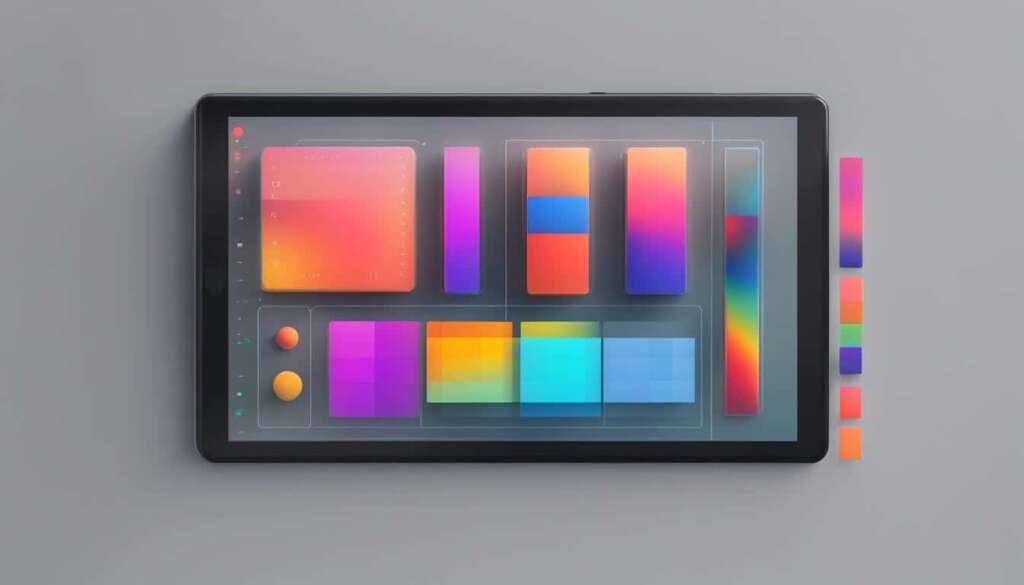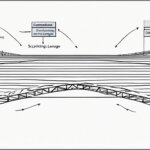Table of Contents
Widgets are interactive and reusable components that enhance user experiences by providing compact and focused functionality. They are commonly used in web development and offer a versatile way to add functionality to websites. Vite is a lightning-fast build tool that simplifies the process of building widgets using vanilla JavaScript. It allows developers to leverage the latest JavaScript features and modern bundling techniques while maintaining high performance. In this guide, we will explore how to build a widget using Vite and vanilla JavaScript.
What Is Vite?
Vite is a lightning-fast build tool that focuses on speed and simplicity. It is an excellent choice for small to medium-sized projects and allows developers to take advantage of the latest JavaScript features and modern bundling techniques without sacrificing performance. Vite’s quick development server and instant hot module replacement make the development experience efficient and seamless. With Vite, developers can build widgets with ease and optimize performance.
Getting Started with Widget Development using Vite and Vanilla JavaScript
When venturing into widget development using Vite and vanilla JavaScript, the first step is to ensure that Node.js is installed on your machine. Once you have set up Node.js, you can proceed with the project setup using Vite by following a few simple steps.
To start, create a new project directory on your local machine. This directory will serve as the foundation for your widget development journey. After creating the directory, you can initialize a new project using either npm or yarn, depending on your preference.
Example using npm:
npm init
Once you have initialized the project, you need to install Vite as a dev dependency. This can be achieved by running the following command:
npm install vite --save-dev
Now that the project setup is complete, you can proceed to set up a basic HTML file. This file will serve as the foundation of your widget’s HTML structure. It is essential to establish a well-structured HTML foundation to ensure the seamless integration of your widget into existing web applications.
With the project structure in place and the basic HTML file ready, you can start building your widget’s HTML structure using JavaScript code. This will enable you to add the necessary functionality and interactivity to your widget while utilizing the power of Vite’s bundling capabilities.
By following these simple steps, you can kickstart your widget development journey using Vite and vanilla JavaScript.
Summary of Project Setup Steps
| Step | Description |
|---|---|
| 1 | Create a new project directory |
| 2 | Initialize a new project using npm or yarn |
| 3 | Install Vite as a dev dependency |
| 4 | Set up a basic HTML file |
| 5 | Build the widget’s HTML structure using JavaScript code |
Customizing and Expanding the Widget
Once the basic widget is created, it’s time to unleash its full potential by customizing and expanding its features. The ability to tailor widgets to specific requirements is what makes them truly versatile and valuable in web development.
One way to customize the widget is by applying CSS styles. By adding CSS rules to the widget’s HTML structure, you can transform its appearance, making it visually appealing and seamlessly integrating it with the overall design of the website. Whether it’s adjusting the dimensions, changing colors, or adding animations, CSS opens up a world of possibilities for widget customization.
Not only can you customize the widget’s appearance, but you can also enhance its interactivity. By implementing event listeners, you can create dynamic interactions that respond to user actions. For instance, you can add event listeners that detect mouse clicks, keyboard inputs, or touch gestures, and then perform specific actions in response. This interactivity brings a new level of engagement to the widget and enhances the overall user experience.
Let’s take it a step further and explore additional opportunities for expansion. Widget interactivity can extend beyond basic user input. By leveraging event listeners and JavaScript functionality, you can implement advanced features such as drag-and-drop functionality. This allows users to interact with the widget by dragging it around the screen, providing a more intuitive and immersive experience.
Another way to expand the widget’s capabilities is by connecting it to external APIs. By integrating the widget with external data sources, you can fetch real-time information and display it within the widget. For example, you can create a weather widget that queries a weather API and dynamically updates the current weather conditions. This opens up endless possibilities for displaying dynamic data and creating interactive and personalized widget experiences.
Customization and expansion go hand in hand, as there are no limits to the ways you can tailor the widget to suit your specific needs. The combination of widget styling, interactivity, CSS, and event listeners empowers you to create unique and powerful components that provide value to your website and its users.
With the widget fully customized and expanded, your creation is ready to make a lasting impression. The next section will provide a summary of the key takeaways and wrap up this guide with a conclusion.
Conclusion – Creating Powerful and Efficient Widgets with Vite and Vanilla JavaScript
By combining the speed and simplicity of Vite with the flexibility of vanilla JavaScript, developers can create powerful and efficient widgets to enhance web applications. Vite’s quick development server and the ability to leverage modern JavaScript features make the process of building widgets seamless.
With the endless possibilities of customization and expansion, developers can tailor widgets to meet specific requirements and enhance user experiences. Whether it’s adding stylish CSS to match the website design or incorporating interactive elements through event listeners, Vite and vanilla JavaScript offer the tools needed to create widgets that make an impact.
Building widgets using Vite and vanilla JavaScript is a breeze, and it opens up a world of possibilities for creating interactive and functional components in web development. From small personal projects to large-scale web applications, the power and efficiency of these technologies can transform the user experience. Start exploring the potential of widgets with Vite and vanilla JavaScript today and unleash your creativity. Happy coding!
FAQ
What is a widget?
A widget is an interactive and reusable component that enhances user experiences by providing compact and focused functionality.
How can Vite help with widget development?
Vite is a lightning-fast build tool that simplifies the process of building widgets using vanilla JavaScript. It allows developers to leverage the latest JavaScript features and modern bundling techniques while maintaining high performance.
What are the advantages of using Vite?
Vite focuses on speed and simplicity, making it an excellent choice for small to medium-sized projects. Its quick development server and instant hot module replacement enhance the development experience and ensure efficient building of widgets.
How do I get started with widget development using Vite and Vanilla JavaScript?
To start building a widget, ensure that Node.js is installed on your machine. Then, follow a few simple steps: create a new project directory, initialize a new project using npm or yarn, install Vite as a dev dependency, and set up a basic HTML file.
How can I customize and expand a widget?
By adding CSS styles, you can make the widget visually appealing and match the overall design of the website. Additionally, you can add interactivity by implementing event listeners that handle user interactions and perform actions accordingly. This includes adding drag interactivity or connecting the widget to external APIs to fetch and display dynamic data.
What are the benefits of building widgets with Vite and Vanilla JavaScript?
By combining the speed and simplicity of Vite with the flexibility of vanilla JavaScript, developers can create powerful and efficient widgets to enhance web applications. Vite’s quick development server and the ability to leverage modern JavaScript features make the process of building widgets seamless.