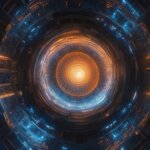Table of Contents
A desktop computer is a personal computing device designed to fit on top of a typical office desk. It houses the physical hardware that makes a computer run and connects to input devices such as the monitor, keyboard, and mouse. Desktop computers are commonly used in the enterprise and consumer use cases such as gaming. They are important in the enterprise as they are the main means for many users to do their jobs.
A desktop computer includes core features and components such as the processor, motherboard, and disk storage. It also includes a built-in modem and a multi-gigabyte magnetic storage drive. Desktop computers require an uninterruptible power supply (UPS) and can be interconnected across a local area network (LAN). Some popular desktop computer vendors include Dell, HP, Apple, and Lenovo.
The History of Desktop Computers
Desktop computers have come a long way since their inception. Understanding the history and evolution of these devices helps us appreciate the advancements that have shaped our modern computing experience.
The story begins in the mid-1960s, when early computers were colossal machines that occupied entire rooms. These massive mainframes were not what we would recognize as desktop computers today. However, it was during this period that the concept of a desktop computer started to take shape.
In 1965, the Olivetti Programma 101, widely regarded as the first desktop computer, was released. Despite its limited capabilities compared to modern standards, this innovative device featured a compact design and became a precursor to future desktop models.
The mid-1970s witnessed the emergence of several desktop computers, paving the way for the home computer revolution. In 1977, iconic machines like the TRS-80, Apple II, and Commodore Personal Electronic Transactor (PET) hit the market, introducing personal computing to the masses.
Early desktop computers utilized cathode ray tube (CRT) displays, a technology that dominated the industry for many years. However, as technology progressed, desktop displays transitioned to newer technologies such as light-emitting diode (LED), liquid crystal display (LCD), and organic LED (OLED) displays. These advancements led to clearer, sharper, and more energy-efficient screens.
As desktop computers gained popularity, the form factor evolved. Initially, desktops were all-in-one designs, where the computer components were integrated into the monitor enclosure. This allowed for a compact and streamlined setup. However, as users demanded more processing power and larger displays, computer towers became standard, separating the CPU from the monitor. This modular approach gave users greater flexibility in configuring their systems.
In the 2000s, laptops gained traction and began to overshadow desktops in terms of total shipments. The portability and convenience of laptops appealed to users who desired computing on the go. Subsequently, smartphones and tablets entered the market, providing further alternatives to traditional desktop computers.
Despite the rise of more compact and portable devices, desktop computers remain an integral part of our daily lives. They continue to be used by millions of people in various settings, including homes, offices, and gaming setups. Their power, flexibility, and ability to handle complex tasks make them indispensable tools for professionals and enthusiasts alike.
Desktop vs. Virtual Desktop
When it comes to computer systems, there are two main options to consider: desktop and virtual desktop. A desktop refers to the familiar computer display area that represents objects found on top of a physical desk. It provides a graphical user interface (GUI) format through popular operating systems such as Microsoft Windows, Apple Macintosh, and Android. Within the desktop environment, utility programs and applications are conveniently displayed in visual icons, making it easy to access system functions. Users can even have multiple desktops tailored for different projects and work environments.
On the other hand, a virtual desktop operates differently. It is an operating system that runs on top of an enterprise hypervisor. Accessed through a virtual desktop infrastructure (VDI) using thin clients, this solution offers a remote desktop experience for users. A remote desktop protocol enables the transmission of screen images and inputs between the user’s device and the server hosting the virtual desktop. Despite the different underlying infrastructure, both desktop and virtual desktop aim to provide users with a simplified interface and easy access to system functions.
So, how does one choose between a desktop and a virtual desktop? The decision depends on various factors, such as the specific requirements of the user, the need for mobility, and the IT infrastructure in place. Traditional desktops are ideal for users who prefer a physical setup and have the hardware resources to support their computing needs. On the other hand, virtual desktops are well-suited for organizations that prioritize centralized management and want to ensure consistent user experiences across devices. Furthermore, virtual desktops offer benefits like improved security, easier software updates, and the ability to scale resources based on demand.
In conclusion, desktop and virtual desktop solutions are both viable options in today’s computing landscape. Whether you opt for a traditional desktop or a virtualized environment depends on your specific requirements and preferences. Understanding the differences and benefits of each will help you make an informed decision that aligns with your needs.
FAQ
What is a desktop computer?
A desktop computer is a personal computing device designed to fit on top of a typical office desk. It houses the physical hardware that makes a computer run and connects to input devices such as the monitor, keyboard, and mouse. Desktop computers are commonly used in enterprise and consumer use cases, including gaming.
What are the core features and components of a desktop computer?
The core features and components of a desktop computer include the processor, motherboard, and disk storage. It also includes built-in modem and multi-gigabyte magnetic storage drive. Additionally, desktop computers require an uninterruptible power supply (UPS) and can be interconnected across a local area network (LAN).
Who are some popular desktop computer vendors?
Some popular desktop computer vendors include Dell, HP, Apple, and Lenovo.
When did desktop computers first emerge?
The earliest desktop computers emerged in the mid-1960s, with the Olivetti Programma 101 being considered the first desktop computer released in 1965.
How did desktop computers evolve over time?
Desktop computers became increasingly popular in the subsequent decades, with the introduction of home computers in the mid-1970s, such as the TRS-80, Apple II, and Commodore Personal Electronic Transactor. They transitioned from using cathode ray tube (CRT) displays to modern displays such as light-emitting diode (LED), liquid crystal display (LCD), or organic LED (OLED) displays. Desktop computers also transitioned from all-in-one styles to computer towers, allowing users to work with larger monitors.
How have laptops, smartphones, and tablets affected the popularity of desktop computers?
In the 2000s, laptops gained popularity and surpassed desktops in terms of total shipments. The rise of smartphones and tablets also affected the desktop computer’s popularity. However, desktop computers are still used by millions of people every day in various settings.
What is the difference between a desktop and a virtual desktop?
A desktop refers to a computer display area that represents objects found on top of a physical desk. It provides a graphical user interface (GUI) format through operating systems like Microsoft Windows, Apple Macintosh, and Android. On the other hand, a virtual desktop is an OS that runs on top of an enterprise hypervisor. It is accessed through a virtual desktop infrastructure (VDI) using thin clients.
What are the main components of a desktop environment?
The main components of a desktop environment include utility programs and applications in visual icons, simplifying access to system functions. Users can have multiple desktops for different projects and work environments.