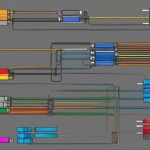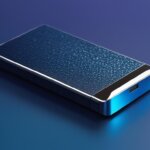Table of Contents
If you’re looking for a speedy and reliable way to transfer data between your devices, then USB 3 ports might be just what you need. They offer fast transfer speeds and are compatible with older USB versions.
So, what is a USB 3 port? It’s the latest version of the widely-used Universal Serial Bus (USB) technology. It provides faster data transfer speeds compared to USB 1 and USB 2. USB 3 ports can be identified by their blue color, and they are labeled “SuperSpeed USB”.
In this section, we’ll explore the speed and compatibility of USB 3 ports, explaining how they work and what makes them such an improvement compared to their predecessors. We’ll also cover how they are compatible with USB 2 and USB 1 devices.
Key Takeaways
- USB 3 ports are the latest version of the USB technology, providing faster transfer speeds than USB 1 and USB 2.
- These ports are identifiable by their blue color and are labeled “SuperSpeed USB”.
- USB 3 ports are compatible with USB 2 and USB 1 devices, but the transfer speed will be limited to the slower of the devices.
- For optimal speed, it’s recommended to use USB 3 devices with USB 3 ports.
What is a USB 3 Port?
A USB 3 port is the latest iteration of the Universal Serial Bus (USB) technology. It offers faster data transfer speeds compared to its predecessors, USB 1 and USB 2. USB 3 ports are identifiable by their blue colour, distinguishing them from the black or white USB 2 ports. These ports often come with the label “SuperSpeed USB” to indicate their enhanced capabilities.
Speed and Performance of USB 3 Ports
USB 3 ports can handle data transfer at significantly faster speeds than USB 2 ports. The maximum data transfer rate through USB 3 ports is up to 5 gigabits per second (Gbps), which is ten times faster than USB 2.
The enhanced speed of USB 3 ports enables quicker file transfers, faster backup processes, and smoother multimedia playback, boosting overall device performance. Additionally, USB 3 ports feature enhanced power management that ensures efficient power delivery to connected devices, providing a more stable and reliable power supply.
Overall, USB 3 ports are the better option when it comes to speed and performance, allowing for faster transfers and enhanced device efficiency.
Compatibility with Earlier USB Versions
USB 3 ports are not only compatible with USB 3 devices but also with earlier versions such as USB 2 or USB 1. This means that users can connect their older USB devices to a USB 3 port without any compatibility issues. However, it’s important to note that the transfer speed will be limited to the maximum speed of the older USB version.
For instance, connecting a USB 3 device to a USB 2 port will limit the transfer speed to USB 2, even though the device supports faster transfer rates. Similarly, connecting a USB 2 or USB 1 device to a USB 3 port will not result in faster speeds.
But, with improved data encoding techniques, USB 3 ports can communicate with older USB devices while maintaining compatibility. This makes them a versatile and convenient choice for connecting a variety of devices.
Example Table:
| USB Version | Maximum Speed (Gbps) |
|---|---|
| USB 1.0 | 1.5 |
| USB 1.1 | 12 |
| USB 2.0 | 480 |
| USB 3.0 | 5 |
The table above shows the maximum speeds for each USB version. As seen from the table, USB 3 ports offer significantly faster speeds compared to earlier versions.
Conclusion
USB 3 ports are a reliable and efficient solution for all your data transfer needs. With their faster transfer speeds and compatibility with older USB versions, they provide users with a seamless experience. Whether you need to transfer large files, back up data, or connect peripherals, USB 3 ports offer improved performance to make your life easier. Remember to use USB 3 devices with USB 3 ports for optimal speed and efficiency.
FAQ
What are the advantages of USB 3 ports?
USB 3 ports offer faster data transfer speeds compared to USB 2 ports, allowing for quicker file transfers, faster backup processes, and smoother multimedia playback.
How can I identify a USB 3 port?
USB 3 ports are distinguishable by their blue color, unlike the black or white USB 2 ports. They may also have the label “SuperSpeed USB” to indicate their enhanced capabilities.
Are USB 3 ports backward compatible?
Yes, USB 3 ports are backward compatible with previous USB versions, such as USB 2 and USB 1. However, when connecting a USB 3 device to a USB 2 port, the transfer speed will be limited to USB 2 speeds.
Can I connect USB 2 or USB 1 devices to a USB 3 port and expect faster speeds?
No, connecting a USB 2 or USB 1 device to a USB 3 port will not result in faster transfer speeds. USB 3 ports can communicate with older USB devices while maintaining compatibility, but the transfer speed will be limited to the capabilities of the connected device.