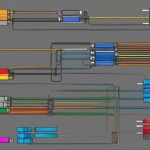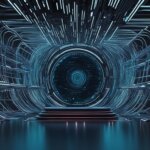Table of Contents
In the world of networking, ports play a crucial role in facilitating communication between devices. But what exactly are ports and how do they function? In this guide, we will dive into the world of networking ports, exploring their functions and importance.
A port, in the context of computing, is a software-defined number associated with a network protocol that handles communication for specific services. It serves as a gateway, allowing computers to handle multiple incoming and outgoing requests using a single physical network connection.
Port numbers range from 0 to 65535, and they are classified into three categories: well-known ports (0-1023), registered ports (1024-49151), and dynamic ports (49152-65535). Each port number is assigned to a specific service, such as FTP (port 21) and HTTP (port 80), enabling devices to communicate effectively.
Network security also heavily relies on ports. They can be scanned for vulnerabilities, allowing system administrators to fortify their networks against potential threats. Firewalls can be configured to allow or block communication based on port numbers, ensuring the safety and integrity of the network.
Understanding ports is key to navigating the complex world of networking. Whether you’re setting up a home network or managing an enterprise-scale infrastructure, having a solid grasp of ports is essential for seamless communication and secure data transfer.
What is a Computer Hardware Port?
In computer hardware, a port refers to the jack or socket that peripheral devices plug into. These ports play a vital role in connecting various external devices to a computer, enabling seamless communication and functionality.
There are several types of computer ports designed to cater to different connection needs. Let’s explore some of the most common ones:
1. Universal Serial Bus (USB) Ports
USB ports are widely used and highly versatile, allowing the connection of a wide range of devices, such as keyboards, mice, printers, external hard drives, and USB flash drives. They provide a convenient plug-and-play interface and are backward compatible with older USB versions.
2. Ethernet Ports
Ethernet ports, also known as LAN ports, are used for establishing a wired network connection. These ports are primarily used to connect computers, routers, switches, and other networking devices to a local area network (LAN) for high-speed data transfer.
3. DisplayPorts
DisplayPort is a digital display interface that allows the connection of monitors, projectors, and other display devices to a computer or other multimedia sources. DisplayPorts support high-resolution displays and offer enhanced video and audio quality.
It’s worth noting that older types of ports, such as serial ports, parallel ports, and PS/2 ports, are no longer as commonly used due to advancements in technology and the proliferation of more efficient and versatile alternatives.
Computer hardware ports serve as crucial gateways for connecting various peripheral devices, enabling seamless communication and enhancing the functionality of a computer system.
To visualize the different types of computer ports and their applications, refer to the table below:
| Port Type | Description | Common Devices |
|---|---|---|
| USB Ports | Universal Serial Bus | Keyboards, mice, printers, external hard drives, USB flash drives |
| Ethernet Ports | LAN Port | Routers, switches, computers |
| DisplayPorts | Display Interface | Monitors, projectors |
Understanding the functionalities and applications of different computer hardware ports is essential for efficiently connecting and utilizing peripheral devices with a computer system.
What is a Computer Software Port?
In computer software, a port refers to the process of changing or translating software to run on different hardware types or operating systems (OS). This allows software to be compatible with different devices or platforms.
For example, Microsoft originally designed Windows 10 to run on X86 processors but has now ported it to also run on Arm processors. Similarly, Microsoft’s Office suite was initially programmed for Windows OSes, but a port of Office is now available for macOS.
Porting is also commonly done for video game consoles, where games are adapted to run on different consoles. The goal of software porting is to extend the reach of software and make it accessible to a wider range of users.
FAQ
What is the function of ports in networking?
Ports in networking are software-defined numbers associated with network protocols that handle communication for specific services. They allow a computer to handle multiple incoming and outgoing requests using a single physical network connection.
What are network ports?
Network ports are software-defined numbers that enable communication between devices on a network. Different ports are used for specific services, such as FTP (port 21) and HTTP (port 80).
What is a computer hardware port?
A computer hardware port refers to the jack or socket that peripheral devices plug into. Common types of computer ports include Universal Serial Bus (USB) ports, USB-C ports, Ethernet ports, and DisplayPorts.
What are the types of computer ports?
The types of computer ports include Universal Serial Bus (USB) ports, USB-C ports, Ethernet ports, and DisplayPorts. These ports allow devices like keyboards, mice, printers, and monitors to connect to a computer.
What is a computer software port?
In computer software, a port refers to the process of changing or translating software to run on different hardware types or operating systems (OS). It allows software to be compatible with different devices or platforms.
What is software porting?
Software porting is the process of adapting software to run on different hardware types or operating systems. Porting allows software to be compatible with a wider range of devices or platforms.
Can you provide an example of software porting?
Yes, for example, Microsoft originally designed Windows 10 to run on X86 processors but has now ported it to also run on Arm processors. Similarly, Microsoft’s Office suite, initially programmed for Windows OSes, has been ported to macOS.