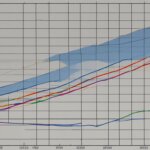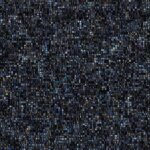Table of Contents
A zip bomb, also known as a decompression bomb or “zip of death,” is a type of malicious archive file that exploits compression algorithms to create files significantly smaller than their decompressed counterparts. When these files are unpacked, they can overwhelm a system with an excessive amount of data, causing it to crash or become unstable.
Zip bombs use recursive compression, where files are compressed multiple times within an archive, leading to exponential growth in size. They can consume significant system resources, leading to CPU and memory overload, denial of service attacks, disruption of operations, and potential data loss or corruption.
To protect against zip bomb attacks, it is important to implement robust security measures, such as employing antivirus and anti-malware solutions, limiting decompression resources, and educating users about safe file handling practices.
Types and History of Zip Bombs
Zip bombs come in different forms, each with its own unique characteristics and history. Understanding the types and history of these bombs can help us better comprehend their potential dangers. Let’s explore recursive and non-recursive bombs, along with notable examples of infamous zip bomb attacks.
Recursive Bombs
Recursive bombs are designed to exploit the recursive nature of compression algorithms. These bombs contain multiple layers of nested archives within a single compressed file. Each layer must be unpacked one after another, resulting in exponential growth in file size and a severe strain on system resources.
Non-Recursive Bombs
Non-recursive bombs achieve their high compression ratio by utilizing overlapping files. These bombs take advantage of the fact that compression algorithms work by identifying and eliminating redundancy in data. By including duplicate information in the compressed file, non-recursive bombs can further amplify the size of the uncompressed data when unpacked.
Recursive and non-recursive zip bombs pose significant threats to systems and networks. These malicious files can lead to system crashes, instability, denial of service attacks, and potential data loss or corruption.
Notable Examples of Zip Bomb Attacks
Throughout the history of zip bomb attacks, there have been several notorious cases that have caused major disruptions. Some of the most well-known examples include:
| Zip Bomb Name | Year | Expanded Size |
|---|---|---|
| “42.zip” | 1999 | 4.5 petabytes |
| “gigabyte” bomb | 2007 | 1 gigabyte |
| “decompression bomb” | 2010 | Varies (depending on implementation) |
These attacks exploited vulnerabilities in compression algorithms, causing significant harm to systems, networks, and the data they contained. It is crucial for users to exercise caution when opening compressed files from unknown sources and to keep their antivirus software updated to protect against these types of attacks.
**Note:** The image above illustrates the types and history of zip bombs, providing a visual representation of the topic discussed in this section.
Prevention and Protection against Zip Bombs
To protect against zip bomb attacks, it is essential to use reliable antivirus software and strong firewalls. Antivirus software plays a crucial role in safeguarding your system by detecting and removing viruses, trojans, and other malware that could potentially be hidden within zip bomb files. Additionally, firewalls act as a critical barrier, preventing unauthorized access and protecting your internal network from external threats.
It is vital to keep your antivirus software and firewalls regularly updated, ensuring they have the latest security patches and virus definitions. This enables them to detect and mitigate emerging threats effectively. By staying up to date, you enhance your system’s resilience against evolving zip bomb attacks.
Adopting best practices is equally important in preventing zip bomb attacks. When downloading files, always rely on trusted sources and avoid suspicious or unknown websites. Before unpacking any compressed file, perform a thorough scan to detect any potential zip bombs. By limiting file sizes, you reduce the risk of encountering large-scale zip bombs that can overwhelm your system’s resources.
To further enhance your protection against zip bombs, it is crucial to remain vigilant and educate yourself and your employees about the risks associated with opening compressed files from untrusted sources. Implementing additional security measures—such as automatic email scanning, regularly backing up your data, and conducting employee training programs—can significantly bolster your defenses against zip bomb attacks.
FAQ
What is a zip bomb?
A zip bomb, also known as a decompression bomb or “zip of death,” is a type of malicious archive file that exploits compression algorithms to create files significantly smaller than their decompressed counterparts. When these files are unpacked, they can overwhelm a system with an excessive amount of data, causing it to crash or become unstable.
How do zip bombs work?
Zip bombs use recursive compression, where files are compressed multiple times within an archive, leading to exponential growth in size. They can consume significant system resources, leading to CPU and memory overload, denial of service attacks, disruption of operations, and potential data loss or corruption.
What are the main types of zip bombs?
There are two main types of zip bombs: recursive and non-recursive. Recursive bombs contain multiple nested archives that are unpacked one after another, while non-recursive bombs achieve a high compression ratio by using overlapping files.
Can you provide examples of zip bomb attacks?
Some notable examples of zip bomb attacks include the “42.zip” bomb from 1999, which expands to 4.5 petabytes, the “gigabyte” bomb from 2007, and the “decompression bomb” from 2010. These attacks exploited compression algorithms and caused damage to systems and networks.
How can I protect against zip bomb attacks?
To protect against zip bomb attacks, it is important to implement robust security measures, such as employing antivirus and anti-malware solutions, limiting decompression resources, and educating users about safe file handling practices. Using reliable antivirus software and strong firewalls, adopting best practices for file handling, and staying vigilant can enhance protection against zip bombs.