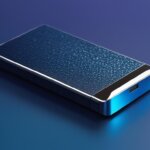Table of Contents
When it comes to phone storage, SD cards play a crucial role in expanding capacity and managing media. Whether you want to store extra files or seamlessly transfer media between devices, SD cards offer a versatile solution for your phone’s storage needs. In this article, we will delve into the different functions and benefits of SD cards for phones, enabling you to make informed decisions about your storage options.
When setting up an SD card on an Android device, users have the option to choose between portable storage or internal storage. Portable storage allows you to save files like photos and videos on the SD card but prevents the installation of apps. Nevertheless, you can transfer the SD card between devices, providing flexibility. On the other hand, internal storage allows you to load files onto the SD card and install apps. However, keep in mind that the SD card cannot be transferred between devices. It’s worth noting that formatting an SD card will permanently delete the data on it, so it’s advisable to back up your files before formatting.
Using a microSD card as portable storage is a straightforward process. Simply insert the card into your phone, and it will detect and set it up automatically. You can store files like documents and music on the microSD card and easily transfer it to other devices by removing the card and inserting it into a computer. Third-party apps like Files by Google can also help you manage files on the microSD card. If you’re using a computer, you can transfer files to the microSD card by using applications like Android File Transfer for Mac or accessing the card through “This PC” on a PC.
If you prefer to use a microSD card as internal storage, it’s important to have a high-speed card for optimal performance. However, this option may not be available on all smartphones. During the setup process, the contents of the microSD card will be erased. Using a microSD card as internal storage allows you to save apps, data, and background processes on the card. Keep in mind that removing the card may cause issues with your phone, as the card is formatted in a way that only the phone can understand. If you make a mistake in choosing between portable or internal storage, you can switch the card’s usage by going to the storage settings on your phone and formatting the card accordingly.
Using a microSD card on an Android device offers several benefits. It expands your storage capacity, allowing you to store more files, photos, and videos. It also facilitates seamless media management, making it easy to transfer media between your phone and the microSD card. Additionally, using a microSD card can help prolong the lifespan of your device’s internal storage by distributing the storage load. It provides a cost-effective solution for users who require more storage without upgrading to a device with larger internal storage capacity. In summary, a microSD card offers flexibility and convenience for managing storage on Android devices.
Stay tuned as we explore more tips and tricks for maximizing your phone’s storage and media management capabilities in our upcoming articles.
Using a MicroSD Card as Portable Storage
When it comes to expanding the storage capacity of your Android device, using a MicroSD card as portable storage is a convenient and simple option. Whether you want to store files, documents, music, or other media, a MicroSD card offers the flexibility and portability you need.
With the ability to easily transfer files between devices, a MicroSD card allows you to take your data with you wherever you go. To get started, simply insert the MicroSD card into your phone, and the device will automatically detect it as portable storage.
Once set up, you can begin storing files directly onto the MicroSD card. Whether it’s photos, videos, or important documents, the card provides ample space to keep your data organized and easily accessible.
Transferring files from the MicroSD card to other devices is also a breeze. By removing the card from your phone and inserting it into a computer, you can quickly and conveniently access your files. Popular applications like Files by Google can also be used to efficiently manage files on the MicroSD card, ensuring that your data stays organized.
Transferring Files from a Computer to a MicroSD Card
If you want to transfer files from a computer to your MicroSD card, there are a couple of methods you can use. One option is to utilize applications like Android File Transfer for Mac, which allows for seamless file transfer between your computer and MicroSD card.
Alternatively, if you’re using a PC, you can access the MicroSD card by navigating to “This PC” in the file explorer. From there, you can simply drag and drop files onto the MicroSD card, making the transfer process quick and hassle-free.
Advantages of Using a MicroSD Card for Portable Storage
Using a MicroSD card as portable storage offers several advantages:
- Expanded Storage Capacity: By utilizing a MicroSD card, you can significantly increase the storage capacity of your Android device, allowing you to store more files and media.
- Easy File Transfer: The portable nature of the MicroSD card makes it effortless to transfer files between devices, whether it’s from your phone to your computer or vice versa.
- Convenient Media Management: With the ability to store and organize media files, such as photos and videos, on the MicroSD card, you can easily manage your media library and free up space on your device.
Using a MicroSD card as portable storage is a practical solution for expanding your device’s storage capacity and keeping your files accessible on the go. With its ease of use and versatility, it’s no wonder that MicroSD cards have become a popular choice among Android users.
Using a MicroSD Card as Internal Storage
Using a microSD card as internal storage provides your phone with additional storage space, allowing you to store more apps and data. Although this option is less common and may not be available on all smartphones, it can be a valuable solution for those in need of extra storage capacity.
When using a microSD card as internal storage, it’s crucial to have a high-speed card to ensure optimal performance. The speed of the card affects the speed at which your apps and data are accessed, so investing in a high-quality card is recommended.
During the setup process, it’s important to note that the contents of the microSD card will be erased. This means that any files or data stored on the card will be permanently deleted. Therefore, it’s essential to back up your files before proceeding with this setup.
Using a microSD card as internal storage allows you to save apps, data, and background processes directly onto the card. This can free up precious space on your phone’s internal storage, making it easier to manage and organize your apps and files.
However, it’s crucial to understand that removing the microSD card may cause issues with your phone. The card is formatted in a way that only your phone can understand, so removing it could disrupt the functioning of apps or processes that rely on the card. It’s advisable to keep the microSD card inserted in your phone at all times to avoid any potential problems.
If you have mistakenly chosen portable storage instead of internal storage or vice versa, don’t worry. It is possible to switch the card’s usage by going to the storage settings on your phone and formatting the card accordingly. Keep in mind that this will erase the card’s contents, so be sure to make a backup before proceeding.
Using a microSD card as internal storage is a convenient way to expand your phone’s storage capacity and improve performance. With careful setup and management, you can optimize your device’s storage and enjoy a seamless experience with your apps and data.
Benefits of using a MicroSD Card on Android
Using a microSD card on an Android device offers numerous benefits. One of the key advantages is storage expansion, allowing users to store a larger number of files, photos, and videos conveniently. This feature is especially beneficial for individuals who capture high-resolution images and videos or frequently download large files.
Moreover, a microSD card enables seamless media management by facilitating effortless transfer of media between the phone and the card. Users can easily move their photos, videos, and other media files, ensuring efficient organization and accessibility. This feature enhances user convenience and enables a more organized approach to media storage.
In addition to expanding storage capacity, using a microSD card can extend the lifespan of the device’s internal storage. By offloading data and redistributing the storage load, the microSD card helps to maintain optimal performance and prevent the internal storage from becoming overloaded, resulting in a smoother user experience.
Furthermore, a microSD card offers a cost-effective solution for users who require additional storage but do not wish to upgrade to a device with larger internal storage capacity. Rather than investing in a new phone, users can simply insert a microSD card to expand their storage capabilities, saving both money and hassle.
FAQ
Can apps be installed on a microSD card used as portable storage?
No, apps cannot be installed on a microSD card used as portable storage. Only files like photos and videos can be saved on the SD card.
Can a microSD card be transferred between devices when used as portable storage?
Yes, a microSD card used as portable storage can be easily transferred between devices by removing the card and inserting it into another device.
How can I manage files on a microSD card used as portable storage?
Third-party apps like Files by Google can be used to manage files on a microSD card used as portable storage. Additionally, the card can be inserted into a computer to transfer files.
What happens to the data on a microSD card when used as internal storage?
When a microSD card is used as internal storage, the contents of the card will be erased during the setup process.
Can I remove a microSD card used as internal storage from my phone?
Removing a microSD card used as internal storage may cause issues with the phone, as the card is formatted in a way that only the phone can understand. It is advisable to keep the card inserted in the device.
Can I switch the usage of a microSD card between portable and internal storage?
Yes, it is possible to switch the usage of a microSD card by going to the storage settings on the phone and formatting the card accordingly.
What are the benefits of using a microSD card on an Android device?
Using a microSD card allows for storage expansion, easy media management, and helps prolong the lifespan of the device’s internal storage. It also provides a cost-effective solution for users who need more storage on their phone.