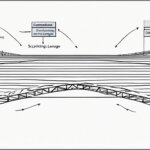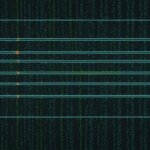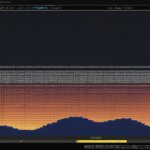Table of Contents
PowerShell is a powerful scripting language used by IT admins for automating tasks and managing systems. At the core of PowerShell are cmdlets, which are specialized commands that perform specific actions. Cmdlets help IT professionals configure systems, troubleshoot problems, and automate complex tasks. This section will provide an overview of cmdlets and their role in PowerShell.
Cmdlets are the building blocks of PowerShell scripts and automation. They follow a Verb-Noun naming convention, making it easier to understand their purpose. The Get-Command cmdlet retrieves a list of available PowerShell commands and their modules. This is useful for finding the right cmdlet for a specific task. The Get-Help cmdlet provides detailed information about a specific cmdlet, including its syntax and examples. Understanding how to use these cmdlets is essential for effective PowerShell scripting.
There are many useful PowerShell cmdlets, but some are more commonly used than others. The Get-Process cmdlet allows you to view running processes on a system. The Get-Service cmdlet displays information about system services. The ConvertTo-Html cmdlet is used to create HTML files from PowerShell output. The Get-ChildItem cmdlet retrieves the contents of a folder or registry. These cmdlets are essential for everyday PowerShell tasks and automation.
When working with PowerShell cmdlets, there are some tips and best practices to keep in mind. Understanding the execution policy is important for running scripts and ensuring security. Variables can be used to store and reuse data within PowerShell scripts. Pipelining allows you to pass output from one cmdlet to another for further processing. Breakpoints are useful for debugging and troubleshooting scripts. Following these tips and best practices will enhance your PowerShell scripting skills and command control.
What are Cmdlets and How to Use Them
PowerShell cmdlets are the essential components of PowerShell scripts and automation. They adhere to a Verb-Noun naming convention, allowing for ease of understanding their purpose. By using specific cmdlets, IT professionals can efficiently configure systems, troubleshoot issues, and automate complex tasks.
Get-Command cmdlet is a powerful tool that enables users to retrieve a comprehensive list of available PowerShell commands and their associated modules. This cmdlet proves to be invaluable in locating the precise cmdlet required for a specific task, enhancing productivity and efficiency.
Another fundamental cmdlet, Get-Help, serves as an indispensable resource for users seeking detailed information about a particular PowerShell cmdlet. It provides comprehensive documentation, covering essential aspects such as syntax, parameters, and real-life examples. Gaining proficiency in employing these cmdlets is essential for effective PowerShell scripting, allowing for seamless execution and problem-solving.
Benefits of PowerShell cmdlets
- Efficient scripting: PowerShell cmdlets streamline the scripting process, allowing for quick and effective automation of tasks and system management.
- Enhanced productivity: By harnessing the power of PowerShell cmdlets, IT admins can save time and effort by automating repetitive tasks and complex operations.
- Flexible and customizable: PowerShell cmdlets provide a vast range of functionalities, catering to a diverse array of system administration and management needs.
Mastering PowerShell cmdlets, such as Get-Command and Get-Help, equips IT professionals with the necessary tools for successful PowerShell scripting. These cmdlets empower users to efficiently navigate and leverage PowerShell’s extensive command library, ensuring smooth execution and effective system management.
“PowerShell cmdlets serve as the foundation for effective scripting and automation, providing IT professionals with unparalleled control and flexibility in managing systems.”
Next Steps
Now that you have an understanding of PowerShell cmdlets and their significance in scripting, it’s time to explore the essential PowerShell cmdlets for everyday use. Section 3 will detail commonly utilized cmdlets, such as Get-Process, Get-Service, ConvertTo-Html, and Get-ChildItem, to further enhance your PowerShell capabilities.
Essential PowerShell Cmdlets for Everyday Use
When working with PowerShell, there are several cmdlets that you’ll find yourself using frequently. These cmdlets are essential for everyday tasks and automation, making your scripting experience more efficient and productive.
Get-Process
The Get-Process cmdlet allows you to view the running processes on a system. It provides detailed information such as the process name, ID, CPU usage, and memory consumption. This cmdlet is particularly useful when troubleshooting system performance or identifying resource-intensive processes.
Get-Service
The Get-Service cmdlet displays information about the services running on a system. It provides a list of all services, their status (running, stopped, or paused), and the service name. This cmdlet is commonly used to manage and monitor services, allowing you to start, stop, or restart a service as needed.
ConvertTo-Html
The ConvertTo-Html cmdlet is a powerful tool for creating HTML files from PowerShell output. It takes the output of a cmdlet and converts it into an HTML table, which can be easily formatted and shared. This cmdlet is often used for generating reports or displaying data in a web-friendly format.
Get-ChildItem
The Get-ChildItem cmdlet retrieves the contents of a folder or registry. It allows you to navigate through directories, list files, and perform various operations on them. This cmdlet is commonly used for file management, such as searching for specific files, copying/moving files, or modifying file attributes.
These essential cmdlets form the foundation of PowerShell scripting and automation. By mastering these cmdlets, you’ll have the tools needed to streamline your IT tasks and improve productivity.
Continue reading to learn tips and best practices for working with cmdlets in PowerShell. But first, let’s take a moment to appreciate the power of PowerShell with this image:
Tips and Best Practices for Working with Cmdlets in PowerShell
When working with PowerShell cmdlets, it is important to keep in mind some tips and best practices for a seamless experience. One of the key aspects to consider is the execution policy. Understanding and setting the appropriate execution policy allows you to run scripts securely, ensuring that only trusted scripts are executed on your system.
Variables play a crucial role in PowerShell scripting. They allow you to store and reuse data within your scripts, making them more dynamic and flexible. By leveraging variables, you can create scripts that adapt to different scenarios and streamline your automation processes.
Pipelining is a powerful concept in PowerShell that enables you to pass the output of one cmdlet as input to another, creating a seamless flow of data processing. By chaining cmdlets together using the pipeline operator (|), you can achieve complex operations efficiently and save time in your scripting workflows.
In the world of PowerShell scripting, breakpoints are valuable tools for debugging and troubleshooting. By strategically placing breakpoints within your scripts, you can pause the execution at specific points and analyze the state of variables and data, helping you identify and fix any potential issues.
By following these tips and best practices, you can enhance your PowerShell scripting skills and gain more control over your commands. Understanding the execution policy, utilizing variables effectively, harnessing the power of pipelining, and leveraging breakpoints for debugging are essential for achieving optimal results in your PowerShell automation journey.
FAQ
What are cmdlets?
Cmdlets are specialized commands in PowerShell that perform specific actions. They are the building blocks of PowerShell scripts and automation.
How do I find the right cmdlet for a specific task?
You can use the Get-Command cmdlet to retrieve a list of available PowerShell commands and their modules, making it easier to find the right cmdlet.
How can I get detailed information about a specific cmdlet?
The Get-Help cmdlet provides comprehensive information about a specific cmdlet, including its syntax and examples.
Which cmdlets are commonly used in PowerShell?
Some commonly used PowerShell cmdlets include Get-Process (to view running processes), Get-Service (to display information about system services), ConvertTo-Html (to create HTML files from PowerShell output), and Get-ChildItem (to retrieve the contents of a folder or registry).
What are some tips and best practices for working with PowerShell cmdlets?
Some tips and best practices include understanding the execution policy for running scripts and ensuring security, using variables to store and reuse data within scripts, utilizing pipelining to pass output from one cmdlet to another for further processing, and using breakpoints for debugging and troubleshooting scripts.