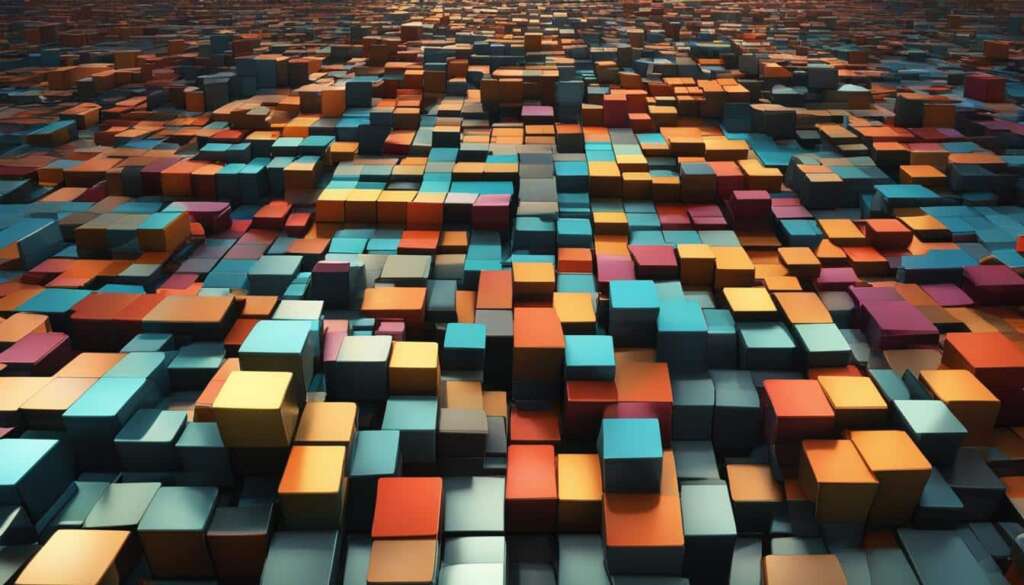Table of Contents
Defragging, or disk defragmentation, is a vital process for optimizing computer performance. When files are saved, deleted, or resized on a hard drive, they can become fragmented, with data scattered in different locations. This fragmentation can slow down the computer’s speed and overall performance.
Defragging rearranges the fragmented data, putting related pieces of data back together in a continuous fashion. By doing so, it improves computer performance by making it easier and faster for the computer to access and retrieve data. In this guide, we will delve into the importance of defragging and how it can enhance your computer’s performance.
What is the Hard Disk?
The hard disk drive (HDD) is the primary storage device in a computer. It consists of moving parts, such as spinning platters and a read-write head. The spinning platters are divided into tracks and sectors, with data stored on them. The read-write head moves across the platters to access and retrieve data. However, the HDD is relatively slow compared to other components in a computer, and accessing data on different parts of the platters can take time.
What Does Defragmentation Do?
When files are saved, deleted, or resized on a hard drive, they can become fragmented, meaning that different parts of the files are stored in separate locations. This fragmentation occurs naturally over time as data is written and deleted on the hard drive. Defragmentation is the process of reorganizing the fragmented data, putting all the scattered pieces of a file back together in one location. This improves the efficiency of data retrieval and makes the computer faster and more responsive.
When a file becomes fragmented, its data is scattered across various locations on the hard drive. This can lead to slower data access times and overall reduced performance. Defragmentation reorganizes the scattered data, rearranging it so that all the parts of a file are stored contiguously, improving the computer’s ability to retrieve and process data efficiently. By reducing file fragmentation, defragmentation helps optimize the hard drive’s performance and enhances the overall user experience.
| Before Defragmentation | After Defragmentation |
|---|---|
| Scattered Files | Reorganized Data |
| Slower Data Access | Faster Retrieval |
| Inefficient Performance | Optimized Performance |
Benefits of Defragmentation:
- Improved computer speed and responsiveness
- Faster data access times
- Enhanced overall performance
- Reduced file fragmentation
- Optimized storage utilization
Defragmentation plays a crucial role in maintaining a healthy and efficient hard drive. By reorganizing scattered files and eliminating file fragmentation, it ensures that your computer operates at its optimal level, allowing for smoother multitasking, faster program launches, and improved system performance.
With the understanding of what defragmentation does and the benefits it offers, it becomes clear that regular defragmentation is essential for maintaining a fast and efficient computer.
Why Do You Need to Defragment Your Hard Drive?
When it comes to computer performance, a fragmented hard drive can significantly impact speed and efficiency. As files are saved, deleted, and resized, the data becomes scattered in various locations on the hard drive. This fragmentation creates a challenge for the computer when it needs to retrieve data, as the read-write head has to jump around different parts of the hard drive to access all the scattered pieces. Consequently, this process takes time and reduces overall efficiency, leading to slower speed and decreased performance.
To overcome this issue, defragmentation is crucial. Defragmentation reorganizes the data on the hard drive, putting the scattered pieces back together in a more continuous and efficient manner. This rearrangement improves data retrieval, making it faster and smoother. By defragmenting your hard drive, you optimize its performance and eliminate the bottlenecks caused by scattered data, resulting in a more responsive and efficient computer experience.
The Impact of Fragmented Hard Drive on Computer Performance
A fragmented hard drive affects computer performance in several ways:
- Slower Speed: The scattered data requires the read-write head to move extensively across different parts of the hard drive, causing delays in accessing and retrieving information.
- Reduced Efficiency: With fragmented data, the computer has to spend more time searching for the scattered pieces of files, which wastes valuable system resources and decreases overall efficiency.
- Inefficient Resource Allocation: Fragmentation leads to inefficient resource allocation on the hard drive, as there may be unused or underutilized storage space due to the discontinuous arrangement of data.
Improving Computer Performance with Defragmentation
Defragmentation plays a vital role in improving computer performance by addressing the issues caused by a fragmented hard drive:
- Optimized Data Retrieval: By rearranging the data in a more continuous manner, defragmentation enables the computer to access and retrieve files faster, resulting in improved speed and responsiveness.
- Enhanced Resource Allocation: Defragmentation ensures that storage space is efficiently utilized, reducing wasted resources and allowing for better overall system performance.
- Minimized Hardware Wear and Tear: With a defragmented hard drive, the read-write head doesn’t have to work as hard, reducing wear and tear on the hardware components and potentially extending their lifespan.
| Effects of Fragmentation | Benefits of Defragmentation |
|---|---|
| Slower speed and decreased performance | Faster data retrieval and improved overall computer performance |
| Increased resource wastage | Efficient resource allocation and optimized storage space |
| Higher hardware wear and tear | Reduced strain on hardware components and potential extension of their lifespan |
Signs of Heavily Fragmented HDD
A heavily fragmented hard disk drive (HDD) can significantly impact the performance of your computer. It’s important to recognize the signs that indicate the need for defragmentation. Here are some common signs to look out for:
- Longer Load Times: If you notice that it takes longer for your files and programs to load, it could be a sign of a heavily fragmented HDD. Fragmented data requires the computer to search for scattered pieces, leading to slower load times.
- Slow Loading of Graphics-Heavy Apps and Games: Graphics-heavy applications and games often require quick access to large amounts of data. When the HDD is fragmented, the system takes longer to retrieve the necessary data, resulting in slow loading times for these apps and games.
- Audible Noise from the Hard Drive: If you hear unusual clicking or grinding noises coming from your hard drive during system operation, it may indicate fragmentation. The increased movement and seek times required to access fragmented data can create audible noise.
- Overall Sluggish Performance: A heavily fragmented HDD can cause your computer to feel slow and unresponsive. System operations, such as file transfers and opening applications, may take longer than usual, affecting your productivity.
When these signs become consistent, it’s a clear indication that your HDD needs defragmentation to improve its performance. By defragmenting your hard drive, you can reorganize the scattered data and optimize data retrieval, resulting in faster load times, smoother operation of graphics-heavy apps, and an overall improvement in system performance.
How to Defrag Your Hard Drive
Defragmenting your hard drive is important for maintaining optimal performance and efficiency. There are different methods you can use to defrag your hard drive, including manual methods, Windows in-built defragging tools, and third-party software like Auslogics Disk Defrag.
If you prefer manual control over the defragging process, Windows provides in-built defragging tools. However, these tools may have limitations and require manual settings, making the process more time-consuming and less efficient.
Alternatively, you can choose to use third-party software, such as Auslogics Disk Defrag, which offers a better, quicker, and safer way to defrag your PC. Auslogics Disk Defrag utilizes advanced algorithms to optimize hard drives, including SSDs, and ensures optimal performance without complications.
By using Auslogics Disk Defrag, you can set it to defrag your PC regularly, automating the process and saving you time. This helps maintain the performance of your hard drive without having to manually initiate the defragging process.
Here is an overview of the different methods you can use to defrag your hard drive:
- Manual methods: Windows in-built defragging tools provide a manual way to defrag your hard drive, but they may have limitations and require manual settings.
- Windows in-built defragging tools: These tools are readily available on Windows operating systems and offer a convenient way to defrag your hard drive, but they may lack advanced features.
- Auslogics Disk Defrag: Third-party software like Auslogics Disk Defrag offers a more efficient and user-friendly alternative to defrag your PC. It utilizes advanced algorithms to optimize hard drives, including SSDs, ensuring excellent performance and efficiency.
Defragmenting your hard drive is essential for maintaining optimal performance and extending the lifespan of your storage device. Whether you choose manual methods or utilize third-party software like Auslogics Disk Defrag, regular defragmentation will ensure your computer operates smoothly and efficiently.
Recommended Third-Party Software: Auslogics Disk Defrag
Auslogics Disk Defrag is a popular choice for users looking to optimize their hard drives. Its advanced algorithms provide excellent performance and efficiency. Here are some notable features of Auslogics Disk Defrag:
| Features | Benefits |
|---|---|
| Automated defragmentation | Saves time and ensures regular optimization without manual intervention |
| User-friendly interface | Makes it easy for users of all levels to defrag their PCs |
| Advanced algorithms | Optimizes hard drives, including SSDs, for excellent performance |
| Professional support | Assistance from real people to help users with any questions or issues |
Auslogics Disk Defrag, part of the Auslogics BoostSpeed PC optimizer, offers comprehensive care for your PC, ensuring optimal performance and efficiency for your hard drive.
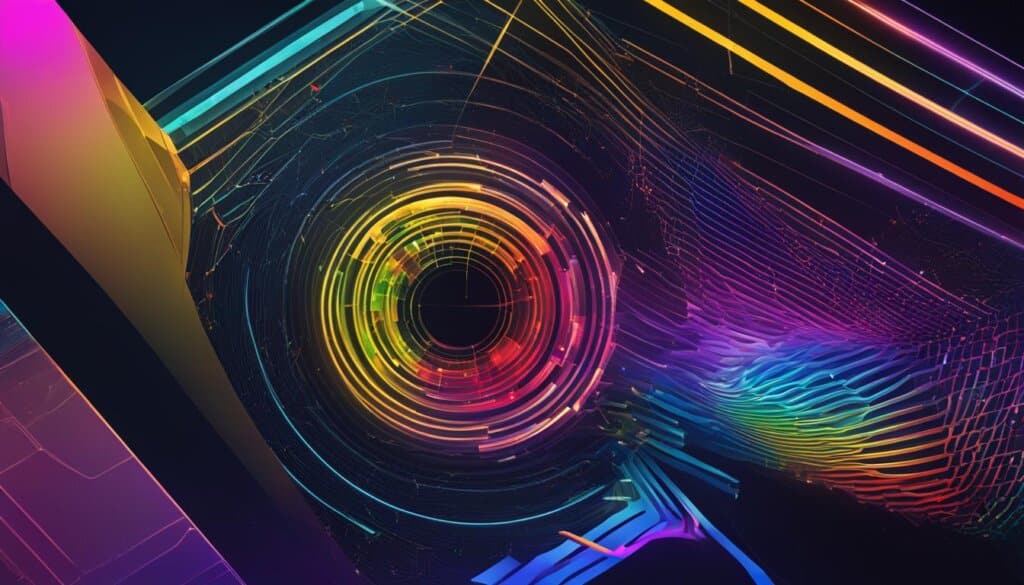
Why Do You Need Auslogics Disk Defrag?
Auslogics Disk Defrag is a powerful third-party software designed to automate the defragmentation process and optimize the performance of your PC. Unlike manual defragging, which can be complex and risk file corruption if not done correctly, Auslogics Disk Defrag simplifies the process and ensures safe and efficient optimization.
One of the key reasons why you need Auslogics Disk Defrag is its user-friendly interface, making it accessible for users of all levels of expertise. Whether you are a novice or an experienced user, you can easily navigate through the software and optimize your hard drives without any hassle.
Furthermore, Auslogics Disk Defrag utilizes advanced algorithms to optimize both traditional hard drives and solid-state drives (SSDs). These algorithms intelligently analyze the data on your disk, determining the most effective method of defragmentation to improve performance and reduce access times.
“Auslogics Disk Defrag automates the defragmentation process and uses advanced algorithms to optimize hard drives, including SSDs.”
By automating the defragmentation process and using advanced algorithms, Auslogics Disk Defrag ensures maximum efficiency and performance enhancement without the risk of data corruption. This automation eliminates the need for manual intervention, allowing you to set it up once and enjoy continuous optimization.
Moreover, Auslogics Disk Defrag is a part of the Auslogics BoostSpeed PC optimizer, offering comprehensive care for your PC. Alongside its defragmentation capabilities, BoostSpeed provides system cleanup, registry optimization, and other optimization features to keep your PC running smoothly.
With Auslogics Disk Defrag, you can experience the following benefits:
- Automated defragmentation process for hassle-free optimization
- User-friendly interface for easy navigation and operation
- Advanced algorithms for effective optimization of hard drives
- Protection against file corruption and data loss
- Comprehensive care for your PC through the Auslogics BoostSpeed PC optimizer
Experience the power of Auslogics Disk Defrag and optimize your PC for enhanced performance and efficiency.
Auslogics Disk Defrag’s Advanced Algorithms
One of the key advantages of using Auslogics Disk Defrag is its advanced algorithms. The software meticulously evaluates your hard drive and intelligently determines the most optimal approach to defragment your files. Taking into account factors such as file size, frequency of use, and relevance, Auslogics Disk Defrag ensures excellent performance and optimal optimization of your hard drive.
With Auslogics Disk Defrag, you can have peace of mind knowing that your files are being organized in the most efficient manner possible. By prioritizing frequently accessed files and considering their size, the software enhances the overall performance of your computer. No more wasting precious time waiting for files to load or experiencing system slowdowns due to fragmented data.
In addition to its powerful algorithms, Auslogics Disk Defrag offers professional support to users. Whenever you have a question or need assistance, you can reach out to Auslogics’ team of experts who are ready to help. Say goodbye to frustrating DIY troubleshooting – with Auslogics Disk Defrag, you’ll receive personalized and reliable support to ensure a seamless defragmentation process.
FAQ
What is defragging?
Defragging, or disk defragmentation, is the process of reorganizing the data on a hard drive to optimize its performance.
What is the hard disk?
The hard disk drive (HDD) is the primary storage device in a computer, consisting of moving parts such as spinning platters and a read-write head.
What does defragmentation do?
Defragmentation is the process of reorganizing fragmented data on a hard drive, putting all the scattered pieces of a file back together in one location.
Why do you need to defragment your hard drive?
A heavily fragmented hard drive can slow down the computer’s speed and performance, making defragmentation necessary.
What are the signs of a heavily fragmented HDD?
Signs include longer load times for files and programs, slow loading of graphics-heavy apps and games, audible noise from the hard drive during system operation, and overall sluggish performance.
How can you defrag your hard drive?
You can use Windows’ built-in defragging tools or opt for third-party software like Auslogics Disk Defrag.
Why do you need Auslogics Disk Defrag?
Auslogics Disk Defrag automates the defragmentation process, reduces the risk of file corruption, and offers a user-friendly interface and advanced algorithms for optimization.
How do Auslogics Disk Defrag’s advanced algorithms work?
The software evaluates the hard drive and determines the best approach to defragment files based on factors like file size, frequency of use, and relevance.