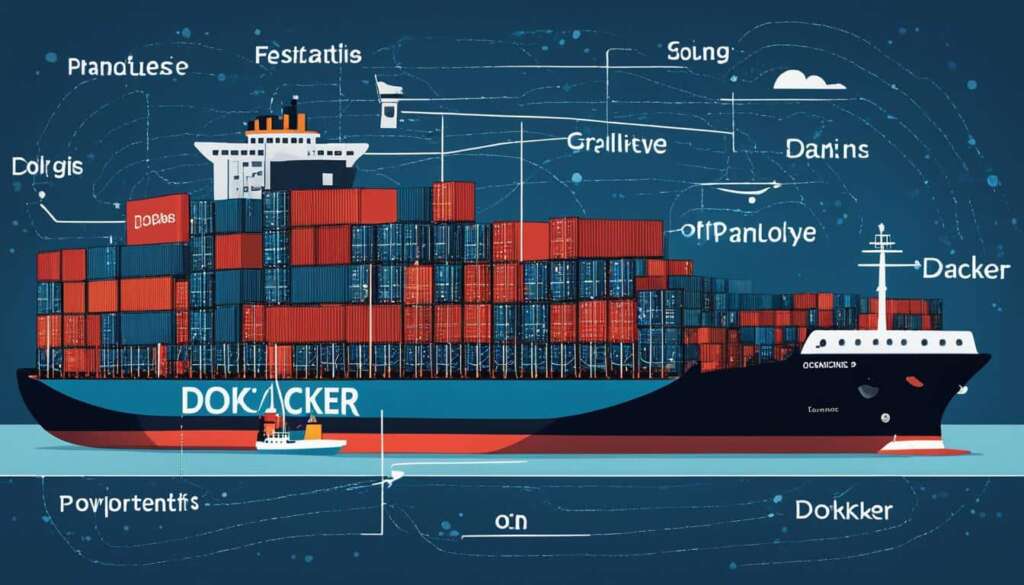Table of Contents
A Docker image is a read-only template that contains instructions for creating a container. It packages all the necessary components, including applications, dependencies, and configurations, to run on the Docker platform. Docker images serve as a starting point for deploying applications and can be easily shared with others.
The composition of a Docker image includes various components such as layers, container layers, parent images, base images, Docker manifest, container registries, and container repositories.
Continue reading to explore the anatomy of a Docker image, understand the Docker manifest and container registries, learn how to create a Docker image, and discover the benefits of Docker for application development lifecycle, deployment, and scaling.
Anatomy of a Docker Image
A Docker image is a fundamental component of the Docker platform, encapsulating all the necessary elements to create and run a containerized application environment. It is composed of multiple files that bring together essential components, including installations, application code, and dependencies. Let’s explore the anatomy of a Docker image in detail.
Layers and Dependencies
Each Docker image consists of multiple layers, with each layer representing a file that is stacked on top of one another to form a complete image. These layers serve as building blocks and contribute to the overall functionality of the image. Each layer depends on the layer immediately below it, creating a hierarchical structure. This layer-based approach enables efficient storage and sharing of image components, as only the layers that differ between images need to be stored or transferred.
In addition to the layers, Docker images also include dependencies. These dependencies are the libraries, frameworks, or software components that are required for the application to run successfully within the container.
Container Layer
The container layer, also known as the writable layer, is added when a container is launched from an image. It allows for changes to be made to the container’s filesystem during runtime. Any modifications made within the container, such as writing or updating files, are stored in this layer. This layer is isolated from the underlying layers, ensuring that changes made in one container do not affect others running from the same image.
Parent Image
A Docker image is built on top of a parent image, serving as its foundation. The parent image provides the base configuration and environment for subsequent layers. It acts as a starting point for image creation and includes essential packages and dependencies required for the application. By leveraging parent images, developers can benefit from pre-configured environments and easily build upon them to create custom images tailored to their specific needs.
Base Images
Base images are the initial, empty layers in the image hierarchy. They allow users to have full control over the contents of the image, providing a blank canvas to add their desired components. Base images are often chosen based on the target operating system and provide a clean and minimal starting point for building Docker images.
| Component | Description |
|---|---|
| Layers | Stacked files that form the image hierarchy. |
| Dependencies | Required libraries, frameworks, or software components. |
| Container Layer | Writable layer for runtime modifications. |
| Parent Image | Foundation for building subsequent layers. |
| Base Images | Empty layers providing full control over image contents. |
Docker Manifest and Container Registries
In addition to individual layer files, a Docker image also includes a file called a manifest. This JSON-formatted file contains information such as image tags, digital signatures, and details on how to configure the container for different host platforms.
Container registries are catalogs of storage locations, known as repositories, where container images can be pushed and pulled. Docker Hub is Docker’s official image resource, offering a wide range of container images shared by software vendors, open-source projects, and the Docker community.
Other third-party registry services, such as Red Hat Quay, Amazon ECR, Azure Container Registry, and Google Container Registry, also support Docker images. Organizations can choose to use self-hosted registries to host container images on their own infrastructure.
| Container Registry | Description |
|---|---|
| Docker Hub | Docker’s official image resource with a wide range of container images |
| Red Hat Quay | A third-party registry service supporting Docker images |
| Amazon ECR | Amazon Web Services’ container registry service |
| Azure Container Registry | Microsoft Azure’s container registry service |
| Google Container Registry | Google Cloud’s container registry service |
How to Create a Docker Image
Creating a Docker image can be done using two main methods: the interactive method and the Dockerfile method.
The interactive method:
The interactive method involves running a container from an existing Docker image, making changes to the container environment, and saving the resulting state as a new image using the Docker commit command. This method allows for quick and iterative changes to the container environment.
The Dockerfile method:
The Dockerfile method utilizes a plain-text file called a Dockerfile to define the specifications for creating a Docker image. The Dockerfile includes instructions for each step of the image creation process, such as installing dependencies and configuring the environment. This method provides a structured and reproducible way to create Docker images.
The Docker build command is used to build an image from a Dockerfile. It reads the instructions from the Dockerfile and creates a new image based on those instructions.
To build an image using the Dockerfile method, the Docker build context is required. The build context refers to the directory containing all the files needed to build the image. This includes the Dockerfile itself and any other files referenced in the Dockerfile, such as application code or configuration files.
Once the Docker build command is executed, Docker will take care of executing each instruction in the Dockerfile and building the image accordingly.
By following these methods, you can create Docker images to package and deploy applications efficiently.
Docker and Application Development Lifecycle
Docker revolutionizes the application development lifecycle by providing developers with a streamlined and standardized environment through the use of containers. These containers play a crucial role in continuous integration and continuous delivery (CI/CD) workflows, enabling developers to write code locally and easily share their work with colleagues.
With Docker, application testing and troubleshooting become seamless processes. Developers can push their applications into a test environment and run both automated and manual tests, facilitating thorough testing and bug identification. Any bugs discovered can then be rectified in the development environment and redeployed for further testing and validation.
Once the testing stage is complete, Docker simplifies the deployment process. Developers can effortlessly push the updated Docker image to the production environment, ensuring the seamless delivery of their applications.
Overall, Docker enhances the application development lifecycle by promoting collaboration, facilitating testing and bug fixing, and simplifying the deployment process, resulting in faster and more efficient development workflows.
Benefits of Docker in the Application Development Lifecycle
- Standardized environment for development
- Easy sharing of code with colleagues
- Seamless application testing and troubleshooting
- Faster bug identification and fixing
- Simplified deployment process
- Enhanced collaboration between developers
“Docker provides developers with a standardized and collaborative environment, allowing for faster and more efficient application development, testing, and deployment.” – John Smith, Senior Software Engineer
| Stage | Action |
|---|---|
| Development | Writing code locally in a standardized environment using Docker containers |
| Testing | Pushing applications into a test environment and running automated and manual tests |
| Bug Fixing | Rectifying any bugs found in the development environment and redeploying for further testing |
| Deployment | Pushing the updated Docker image to the production environment for seamless delivery |
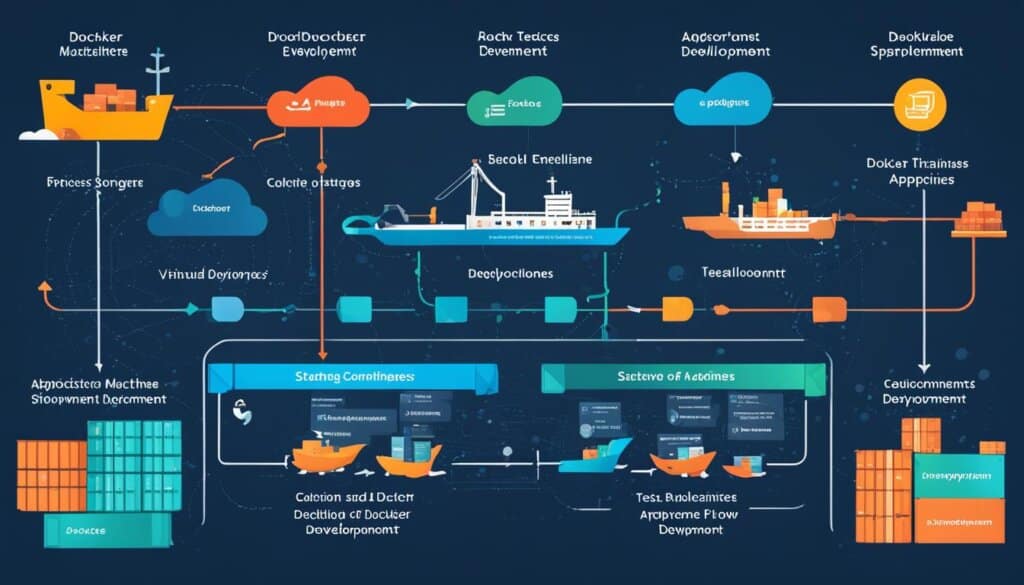
Benefits of Docker for Deployment and Scaling
Docker offers a range of benefits for deployment and scaling, making it a popular choice among developers and businesses. Here, we’ll explore some of the key advantages that Docker brings to the table.
1. Responsive Deployment
Docker enables responsive deployment by providing containers that are highly portable and can run on various environments. Whether it’s on local machines, data centers, cloud providers, or a combination of these, Docker ensures that applications can be easily deployed without compatibility issues.
2. Efficient Scaling
Docker’s lightweight and efficient architecture allows for dynamic management of workloads, making it easy to scale applications and services based on business needs. With Docker, you can scale up or down in near real time, ensuring optimal utilization of resources and improved performance.
3. Maximizing Hardware Resources
By using containers instead of traditional hypervisor-based virtual machines, Docker maximizes hardware resources and enables businesses to achieve more with fewer resources. Containers are lightweight and have minimal overhead, allowing for efficient utilization of hardware capabilities.
4. Client-Server Architecture
Docker’s client-server architecture provides a flexible and user-friendly platform for managing containers. The Docker daemon, responsible for managing Docker objects, works in tandem with the Docker client, which sends API requests. This architecture simplifies container management tasks and ensures seamless communication between the Docker components.
Summary
In summary, Docker offers numerous benefits for deployment and scaling. Its responsive deployment capabilities, efficient scaling options, optimization of hardware resources, and user-friendly client-server architecture make it an excellent choice for businesses looking to streamline their application deployment processes.
Docker Architecture and Components
The Docker architecture comprises several key components that work together to enable efficient management and deployment of Docker containers. These components include the Docker daemon, Docker client, and Docker registries.
The Docker daemon, also known as dockerd, plays a crucial role in the Docker ecosystem. It listens to Docker API requests and handles the management of various Docker objects, including images, containers, networks, and volumes. The daemon ensures smooth communication and coordination between these objects, allowing for seamless container operations.
The Docker client, commonly referred to as docker, serves as the primary interface for interacting with Docker. It facilitates the execution of commands and actions on the Docker daemon. Through the client, users can issue commands to create, run, stop, or manage containers, as well as perform other administrative tasks essential for Docker management.
Docker registries serve as repositories for Docker images. One of the most popular and widely-used registries is Docker Hub, which acts as the official public registry. By default, Docker pulls images from Docker Hub. Registries provide a centralized location for storing and accessing Docker images, ensuring easy availability of essential software components for containerization purposes.
In addition to these core components, Docker Desktop is an application that offers developers a comprehensive Docker environment. It includes not only the Docker daemon and client but also other essential tools such as Docker Compose, Docker Content Trust, Kubernetes, and Credential Helper. Docker Desktop simplifies the installation and setup process, providing developers with an all-in-one solution for efficiently working with Docker containers.
FAQ
What is a Docker image?
A Docker image is a read-only template that contains instructions for creating a container. It packages all the necessary components, including applications, dependencies, and configurations, to run on the Docker platform.
What does a Docker image consist of?
A Docker image consists of multiple files that bundle together all the essential components required to configure a fully operational container environment. It includes installations, application code, and dependencies.
How are Docker images created?
Docker images can be created using two methods: the interactive method and the Dockerfile method. The interactive method involves running a container from an existing Docker image, making changes to the container environment, and saving the resulting state as a new image using the Docker commit command. The Dockerfile method uses a plain-text file called a Dockerfile to define the specifications for creating a Docker image.
What is a Docker manifest?
A Docker manifest is a JSON-formatted file included in a Docker image. It contains information such as image tags, digital signatures, and details on how to configure the container for different host platforms.
What are container registries?
Container registries are catalogs of storage locations where container images can be pushed and pulled. Docker Hub is Docker’s official image resource, offering a wide range of container images. Other third-party registry services, such as Red Hat Quay, Amazon ECR, Azure Container Registry, and Google Container Registry, also support Docker images.
How can I create a Docker image?
To create a Docker image, you can use the Dockerfile method. This involves creating a plain-text file called a Dockerfile, which includes instructions for each step of the image creation process, such as installing dependencies and configuring the environment. The Docker build command is then used to build the image from the Dockerfile.
What are the benefits of Docker for deployment and scaling?
Docker offers responsive deployment and scaling capabilities. Containers are highly portable and can run on various environments, allowing applications and services to be scaled up or down based on business needs in near real time. Additionally, Docker maximizes hardware resources by using containers instead of hypervisor-based virtual machines, enabling businesses to achieve more with fewer resources.
What does the Docker architecture consist of?
The Docker architecture consists of the Docker daemon, Docker client, and Docker registries. The Docker daemon is responsible for managing Docker objects such as images, containers, networks, and volumes. The Docker client is the primary interface for interacting with Docker, sending commands to the Docker daemon. Docker registries are where Docker images are stored.