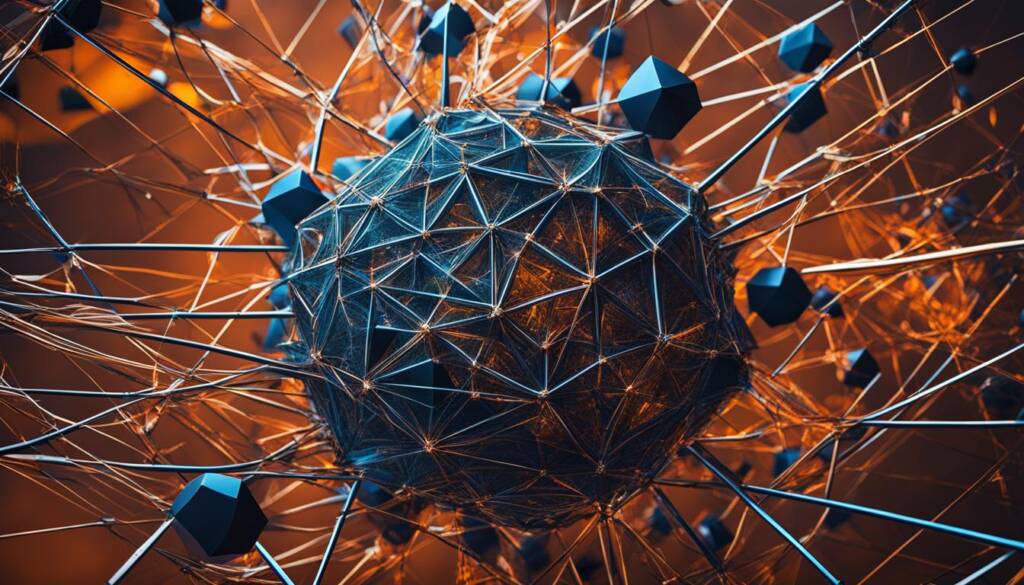Table of Contents
In network administration, managing user settings can be a complex task. That’s where Group Policy Objects (GPOs) come in. GPOs are a collection of settings that define how a system will look and behave for a specific group of users. Created using the Group Policy Management Console (GPMC), GPOs are associated with Active Directory containers like sites, domains, or organizational units (OU).
There are three types of GPOs: local, non-local, and starter. Local GPOs apply only to the local computer and the users who log on to it, while non-local GPOs can be linked to multiple computers or users within Active Directory objects. Starter GPOs, on the other hand, serve as templates for Group Policy settings. They allow administrators to create a pre-configured group of settings that can be used as a baseline for future policies.
GPOs play a crucial role in network administration, enabling efficient management, ease of administration, and enhanced security. They allow for the enforcement of data security measures, such as limiting access to Control Panel and preventing unauthorized software installations. Moreover, GPOs provide the ability to enforce password policies and enable folder redirection for centralized file storage.
However, GPOs also have limitations. Sequential processing of GPOs can result in longer logon times, especially when multiple GPOs need to be processed. Additionally, GPOs have limited flexibility in reacting to changes in the environment and lack built-in search or filter options, making maintenance challenging. Furthermore, version control for GPO settings is not available, making it difficult to track changes or identify who made them.
Despite these limitations, Group Policy Objects remain an invaluable tool for network administrators, ensuring streamlined management of user settings and maintaining a secure network environment.
Types of Group Policy Objects
Group Policy Objects (GPOs) come in three different types: local, non-local, and starter. Each type serves a specific purpose in managing and applying policy settings within an Active Directory environment.
1. Local GPOs
Local GPOs are specific to individual computers and only apply to users who log on to those computers. These GPOs exist by default on all Windows machines and can be modified to enforce specific configurations and restrictions for local users.
2. Non-Local GPOs
Non-local GPOs, on the other hand, apply to one or more computers or users that are part of an Active Directory structure. These GPOs are linked to Active Directory objects such as sites, domains, or organizational units (OU). By associating GPOs with these objects, administrators can enforce consistent settings across multiple computers or users within the organization.
3. Starter GPOs
Starter GPOs were introduced in Windows Server 2008 and serve as templates for creating new Group Policy settings. These GPOs provide a pre-configured group of settings that can be used as a baseline for future policies. Administrators can customize starter GPOs according to their organization’s requirements and then build upon them to expedite the creation and deployment of new GPOs.
Table: Comparison of Different Types of Group Policy Objects
| Type | Scope | Application |
|---|---|---|
| Local GPOs | Local computer | Users who log on to the local computer |
| Non-Local GPOs | One or more computers or users | Linked to Active Directory objects (sites, domains, or OUs) |
| Starter GPOs | N/A | Templates for creating new Group Policy settings |
Benefits of Group Policy Objects
Implementing Group Policy Objects (GPOs) offers several significant advantages for effective network administration and streamlined IT management. By leveraging GPOs, organisations can enjoy efficient management, ease of administration, improved password policy enforcement, and enhanced folder redirection capabilities.
Efficient Management
GPOs allow administrators to ensure consistent and standardized environments for new users and computers joining the domain. By defining specific policies and settings through GPOs, organisations can easily manage and enforce the desired configurations across the network. This helps to minimise variations and inconsistencies, leading to improved overall system stability and security.
Ease of Administration
The use of GPOs simplifies the process of deploying software, patches, and updates across the network. Instead of manually installing or updating individual machines, administrators can leverage GPOs to automate the software deployment process. This not only saves time but also ensures that all computers within the domain are using the latest versions of necessary software and security patches.
Password Policy Enforcement
GPOs provide a powerful means of enforcing strong and consistent password policies across the network. By defining password requirements, such as complexity, length, and expiration, administrators can increase the overall security of the system. GPOs enable password policy enforcement at the domain level, ensuring that all user accounts meet the specified criteria.
Folder Redirection
GPOs enable folder redirection, allowing organisations to centrally store and monitor important company files. By redirecting user folders, such as My Documents or Desktop, to network shares, data can be easily backed up, managed, and protected. This ensures that critical files are securely stored and accessible even if a user’s local machine encounters issues.
Implementing GPOs brings numerous benefits in terms of efficient management, simplified administration, enhanced security through password policy enforcement, and centralised file storage through folder redirection. By leveraging these capabilities, organisations can establish a more secure, controlled, and streamlined network environment.
| Benefits of GPOs |
|---|
| Efficient Management |
| Ease of Administration |
| Password Policy Enforcement |
| Folder Redirection |
Limitations of Group Policy Objects
While Group Policy Objects (GPOs) offer valuable benefits for managing system settings and user configurations, they also have certain limitations that administrators should be aware of.
One limitation is the sequential processing of GPOs. When multiple GPOs need to be processed during logon, the sequential nature can result in longer logon times. This can be a concern in larger environments where numerous policies are in place.
GPOs also have limited flexibility in terms of their applicability and responsiveness. They can only be applied to users or computers and do not have the capability to react to changes in the environment automatically. This lack of flexibility may require additional manual adjustments or workarounds.
Maintenance of GPOs can be challenging due to the absence of built-in search or filter options. This can make it difficult to locate specific settings within a GPO, especially when dealing with complex policy configurations. Furthermore, GPOs lack version control, making it harder to track changes and identify who made them, leading to potential difficulties in troubleshooting or auditing.
FAQ
What is a Group Policy Object (GPO)?
A Group Policy Object (GPO) is a collection of Group Policy settings that defines the appearance and behavior of a system for a specific group of users. It is created using the Group Policy Management Console (GPMC) and associated with Active Directory containers such as sites, domains, or organizational units (OU).
What are the types of GPOs?
There are three types of GPOs: local, non-local, and starter. Local GPOs only apply to the local computer and the users who log on to it. Non-local GPOs apply to one or more computers or users linked to Active Directory objects. Starter GPOs are templates for Group Policy settings.
What are the benefits of implementing GPOs?
Implementing GPOs provides more efficient management by applying standardized environments to new users and computers joining the domain. GPOs also allow for ease of administration by deploying software, patches, and updates. They contribute to better password policy enforcement and enable folder redirection.
What are the limitations of GPOs?
GPOs run sequentially, which can lead to longer logon times if many GPOs need to be processed. They have limited flexibility as they can only be applied to users or computers and cannot react to changes in the environment. GPOs lack built-in search or filter options, making maintenance difficult. Additionally, there is no version control for GPO settings, making it challenging to track changes and identify who made them.