Table of Contents
When it comes to web development, understanding the fundamentals of HTML is essential. One important HTML element that can greatly enhance your web design is the iframe, short for inline frame. Introduced in 1997 with HTML 4.01 by Microsoft Internet Explorer, this powerful element allows you to embed another HTML document within your current one, acting as a window into another world of web content.
iFrames have a wide range of uses and offer unique solutions to specific web design challenges. Whether you want to embed third-party widgets, display videos, incorporate advertising sections, or create interactive elements, iframes can help you achieve your goals.
Despite concerns about security and performance, iframes can be used effectively to enhance web design and provide a seamless integration of HTML documents. In this comprehensive guide, we will dive deep into the world of iframes, exploring their uses, attributes, benefits, limitations, and best practices for ensuring a seamless user experience.
What is an iFrame and When to Use It?
An iframe is mainly used to embed an independent HTML document within another. It provides a measure of separation between the parent document and the iframe content, allowing for isolation of JavaScript and CSS. iFrames are commonly used to include third-party widgets, such as social media buttons or videos, on a website. They are supported by all modern browsers and offer cross-browser compatibility. The iframe element allows you to embed content from different sources, customize the behavior and styling using attributes, and create a seamless integration of HTML documents.
| Benefits of iFrames | Limitations of iFrames |
|---|---|
|
|
Benefits of iFrames
iFrames offer several benefits, including:
- Enhanced user experience: By seamlessly embedding external content, iFrames provide a smoother and more interactive browsing experience for users.
- Increased functionality: iFrames allow for the integration of interactive elements, such as forms or maps, expanding the capabilities of a website.
- Easy updates: When the embedded content changes, updates can be easily made to the iframe without affecting the rest of the webpage.
- Cross-platform compatibility: iFrames are compatible with all modern browsers and devices, ensuring a consistent user experience across different platforms.
- Enhanced security: By isolating the embedded content from the parent document, iFrames provide an added layer of security against potential vulnerabilities.
- Better SEO: Embedding relevant external content and backlinks through iFrames can improve search engine optimization and visibility.
Limitations of iFrames
Despite their benefits, iFrames also have limitations to consider:
- Limited customization options: iFrames may have restrictions on styling and customization, as they inherit styles from the parent document.
- Potential slow loading times: Depending on the size and content of the embedded document, iFrames can contribute to slower page load times.
- Accessibility issues: It’s essential to ensure that the content within the iFrame is accessible to all users, including those with disabilities.
- Content duplication concerns: When content is embedded in multiple iFrames across different webpages, it can lead to duplicate content issues from an SEO perspective.
- Cross-domain security restrictions: Cross-domain scripting restrictions may limit the functionality and communication between the parent document and the iframe.
Overall, iFrames provide a valuable tool for embedding external content and enhancing website functionality. Understanding their benefits and limitations is essential in determining when and how to use them effectively in web design.
Essential Attributes of iFrames
Customizing the behavior and styling of an iframe is made possible by utilizing several essential attributes. These attributes play a vital role in fine-tuning the functionality and security of iframes in web design. Let’s explore each of these attributes:
1. src
The src attribute is used to specify the URL of the embedded document within the iframe. It determines the source of the content displayed within the iframe and allows for seamless integration of external web pages.
2. srcdoc
The srcdoc attribute provides an inline HTML content option for the iframe. With this attribute, you can directly embed HTML content within the iframe element, making it easier to create dynamic and self-contained content.
3. height and width
The height and width attributes enable you to set the dimensions of the iframe frame. By specifying values in pixels or percentage, you can control the size of the iframe and ensure it fits seamlessly within your web page layout.
4. name
The name attribute allows you to provide a targetable name for the iframe. This can be useful when manipulating the iframe content dynamically using JavaScript or when implementing navigation features within the iframe.
5. allow
The allow attribute is used to define the permissions policy for the iframe. It allows or restricts certain features or actions within the iframe, such as allowing fullscreen, autoplay videos, or accessing the device camera or microphone.
6. referrerpolicy
The referrerpolicy attribute indicates which referrer to send when fetching the content of the iframe. It helps control the information shared with the embedded content and enhances privacy and security by controlling the HTTP referer header.
7. sandbox
The sandbox attribute provides control over the restrictions applied to the iframe content. By utilizing different values, such as allow-scripts or allow-same-origin, you can limit the capabilities of the iframe and prevent malicious actions.
| Attribute | Description |
|---|---|
| src | Specifies the URL of the embedded document |
| srcdoc | Provides inline HTML content for the iframe |
| height | Sets the height of the iframe frame |
| width | Sets the width of the iframe frame |
| name | Provides a targetable name for the iframe |
| allow | Defines the permissions policy for the iframe |
| referrerpolicy | Indicates which referrer to send when fetching the iframe content |
| sandbox | Controls the restrictions applied to the iframe content |
These essential attributes grant web designers the ability to fully customize and optimize iframes for various requirements, ensuring a seamless integration of embedded content and enhanced functionality within their web pages.
Loading and Communication with iFrames
iFrames offer more than just static content embedding. They have built-in events that can enhance user experience and provide effective handling of loading and error situations. Let’s explore the two key events associated with iFrames:
iFrame Load Event
The load event in iframes is triggered when the iframe has finished loading its content. This event is extremely useful when you need to perform actions after the iframe has fully loaded, ensuring that all resources, such as images and scripts, are ready for interaction. By listening to the load event, developers can execute JavaScript functions or apply specific CSS styles to enhance the visual presentation or functionality of the embedded content.
iFrame Error Event
On the other hand, the error event is triggered when the iframe encounters loading issues. This can happen due to various reasons, such as a broken URL, network connection failure, or cross-origin restrictions. By understanding when the error event occurs, developers can gracefully handle such situations by displaying alternative content, providing error messages, or taking appropriate actions to resolve the loading failure. This helps maintain a smooth and error-free user experience.
Implementing the load and error events in your iframes can significantly improve usability and prevent potential frustrations caused by loading delays or failures.
Communication with iFrames
While iframes provide a means for embedding external content, they also enable seamless communication between the parent document and the iframe itself. This bidirectional communication is made possible through the postMessage() function.
postMessage() is a JavaScript function that allows message passing between the parent window and the iframe, even when they originate from different domains. This cross-origin communication enables developers to exchange data, trigger actions, and dynamically update the embedded content based on events or user interactions.
The postMessage() function takes two parameters: the message itself and the target origin, which can be specified as a particular domain, a wildcard, or “*”. By setting appropriate security restrictions and validating messages on both sides, you can ensure secure and controlled communication between the parent document and the embedded iframe.
Using the postMessage() function, developers can create interactive experiences, synchronize state changes, and build seamless integrations with iframes, ultimately enhancing the overall functionality and user engagement of their websites.
| Event | Description |
|---|---|
| load | Triggers when the iframe completes loading its content. Allows for executing actions after the iframe is fully loaded. |
| error | Triggers when the iframe encounters loading issues. Enables graceful handling of loading failures. |
Securing iFrames
When using iframes, it’s important to consider the security implications and take measures to secure them. One effective way to enhance the security of iframes is by utilizing the sandbox attribute. This attribute allows you to control the restrictions applied to the content within the iframe, mitigating potential vulnerabilities.
By specifying the appropriate sandbox values, you can limit the capabilities of the iframe and isolate it from the parent document. This helps prevent malicious JavaScript or CSS from affecting the rest of your webpage. The sandbox attribute provides an additional layer of protection for your website and users.
In addition to the sandbox attribute, implementing content security policies (CSP) strengthens the security of iframes. CSP allows you to define the sources from which content can be embedded in iframes. By specifying trusted sources, you can restrict the potential entry points for malicious or untrusted content.
Cross-domain security restrictions are also crucial in securing iframes. These restrictions prevent unauthorized access to your website through embedded content from other domains. By enforcing strict cross-domain policies, you can protect your website from potential attacks and maintain the integrity of your content.
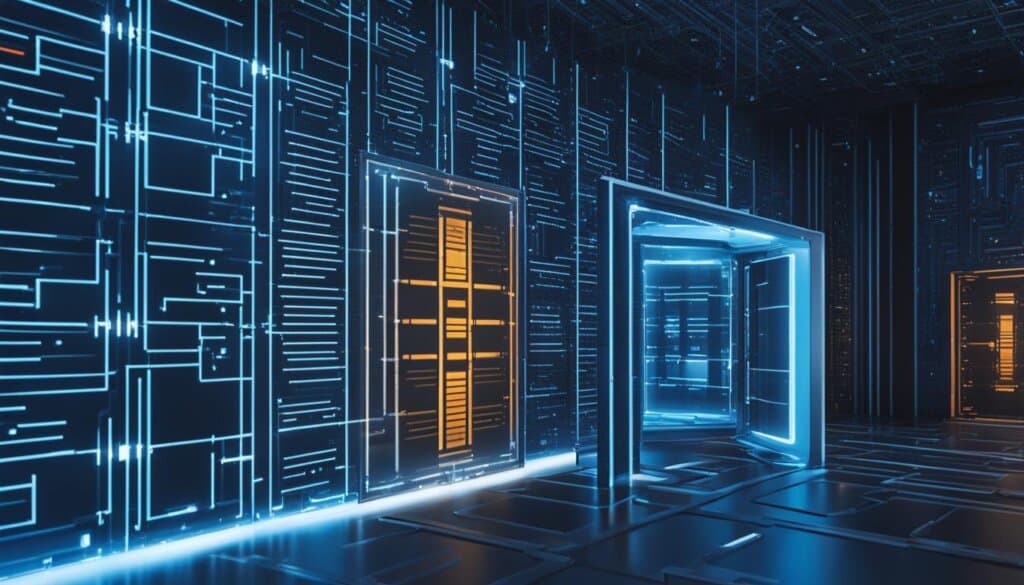
Overall, by utilizing the sandbox attribute, implementing content security policies, and enforcing cross-domain security restrictions, you can effectively enhance the security of your iframes and protect your website and users from potential threats.
Benefits and Limitations of iFrames
iFrames offer several benefits that can greatly enhance the user experience and functionality of a website. Let’s explore these advantages:
Enhanced User Experience
By seamlessly embedding external content, iFrames create a seamless browsing experience for users. Whether it’s embedding videos, social media feeds, or interactive applications, iFrames allow for the integration of diverse content that keeps users engaged and satisfied.
Increased Functionality
iFrames enable website owners to extend the functionality of their websites by integrating interactive elements. This includes embedding interactive forms, calculators, maps, and more. With iFrames, websites can provide a wide range of user interactions that enhance usability and meet specific needs.
Easy Updates
iFrames make it easy to update embedded content without affecting the overall website. By simply updating the embedded document, changes can be seamlessly reflected on the website. This saves time and effort, especially when dealing with frequently changing external content.
Cross-Platform Compatibility
iFrames are compatible across different browsers and devices, ensuring a consistent user experience. This cross-platform compatibility allows websites to reach a wider audience without worrying about compatibility issues or user frustration.
Enhanced Security
iFrames provide enhanced security by isolating the embedded content from the parent document. This helps prevent cross-site scripting attacks and unauthorized access to sensitive information. By containing potentially insecure elements within an iframe, websites can maintain a higher level of security.
Better SEO
iFrames can contribute to Search Engine Optimization (SEO) efforts by providing backlinks and relevant external content. By embedding content from reputable sources, websites can improve their search engine rankings and gain credibility. This enhances visibility and drives organic traffic.
However, it is essential to consider the limitations of iFrames:
- Limited Customization Options: iFrames have limited customization capabilities compared to other HTML elements.
- Potential Slow Loading Times: Depending on the size and complexity of the embedded content, iFrames can sometimes lead to slower page load times.
- Accessibility Issues: iFrames can present challenges for users with disabilities if not properly optimized with accessibility features.
- Content Duplication Concerns: Content within iFrames may raise concerns about duplicate content, impacting SEO efforts and user experience.
- Cross-Domain Security Restrictions: Due to security reasons, iframes have restrictions on accessing or modifying content across different domains.
Despite these limitations, proper implementation and management of iFrames can bring significant benefits to a website, enhancing user experience, functionality, security, and overall performance.
Ensuring Responsive iFrames
Creating responsive iframes is crucial for providing a seamless user experience across different devices. By optimizing iframes for responsiveness, you can ensure that your content adapts and looks great on screens of all sizes, from desktops to smartphones.
One of the key techniques for achieving responsive iframes is to use percentage-based dimensions for the width and height of the iframe. This allows the iframe to adjust dynamically based on the available screen space, ensuring that your content fits perfectly regardless of the device or browser window size.
Another important consideration is to set a max-width property for your iframes. This limits the iframe’s width on smaller screens, preventing distortion and improving readability. By setting a maximum width, you can maintain the integrity of your design across different devices.
Media queries are also invaluable for creating responsive iframes. With media queries, you can define different styles and layouts for your iframes based on the screen size or device. This allows for customized presentation and ensures that your iframes look and function optimally on every device.
To further optimize your iframes for mobile devices, it’s essential to implement mobile-specific optimizations. This includes using viewport meta tags to ensure proper scaling and layout on mobile screens, considering appropriate font sizes and image resolutions for better readability and performance, and overall enhancing the mobile browsing experience for your users.
FAQ
What is an iFrame?
An iFrame, short for inline frame, is an HTML element introduced in 1997 with HTML 4.01 by Microsoft Internet Explorer. It allows you to embed another HTML document within your current one, acting as a window into another world of web content.
When should I use an iFrame?
iFrames are mainly used to embed independent HTML documents within another one. They are commonly used to include third-party widgets, such as social media buttons or videos, on a website. iFrames are supported by all modern browsers and offer cross-browser compatibility.
What are the essential attributes of iFrames?
The essential attributes of iFrames include src (specifying the URL of the embedded document), srcdoc (providing inline HTML content), height and width (setting the dimensions of the frame), name (providing a targetable name for the iframe), allow (defining the permissions policy for the iframe), referrerpolicy (indicating which referrer to send when fetching the iframe content), and sandbox (controlling the restrictions applied to the iframe content).
How can I load and communicate with iFrames?
iFrames have built-in events, such as the load event (triggered when the iframe is fully loaded) and the error event (triggered when loading fails), which can be used to enhance the user experience. Developers can listen to these events using the onload and onerror attributes or programmatically add listeners. Communication between the parent document and the iframe is possible using the postMessage function, enabling seamless interaction and data exchange.
How can I secure iFrames?
To enhance security, you can use the sandbox attribute, which allows you to control the restrictions applied to the iframe content. Implementing content security policies can further enhance security by restricting the sources from which content can be embedded in iframes. Cross-domain security restrictions are also essential to prevent unauthorized access to your website through embedded content.
What are the benefits and limitations of iFrames?
iFrames offer several benefits, including improved user experience, increased website functionality, ease of updates, cross-platform compatibility, enhanced security, and improved search engine optimization. However, there are also limitations to consider, such as limited customization options, potential slow loading times, accessibility issues, content duplication concerns, and cross-domain security restrictions.
How can I ensure responsive iFrames?
To achieve responsiveness, it’s recommended to use percentage-based dimensions for width and height, allowing the iframe to adjust according to the available screen space. Setting a max-width property helps prevent distortion on smaller screens. Media queries can be used to define different styles for iframes based on screen size or device, allowing for customized presentation. Optimizing iframes for mobile devices is also important for a seamless mobile browsing experience.







