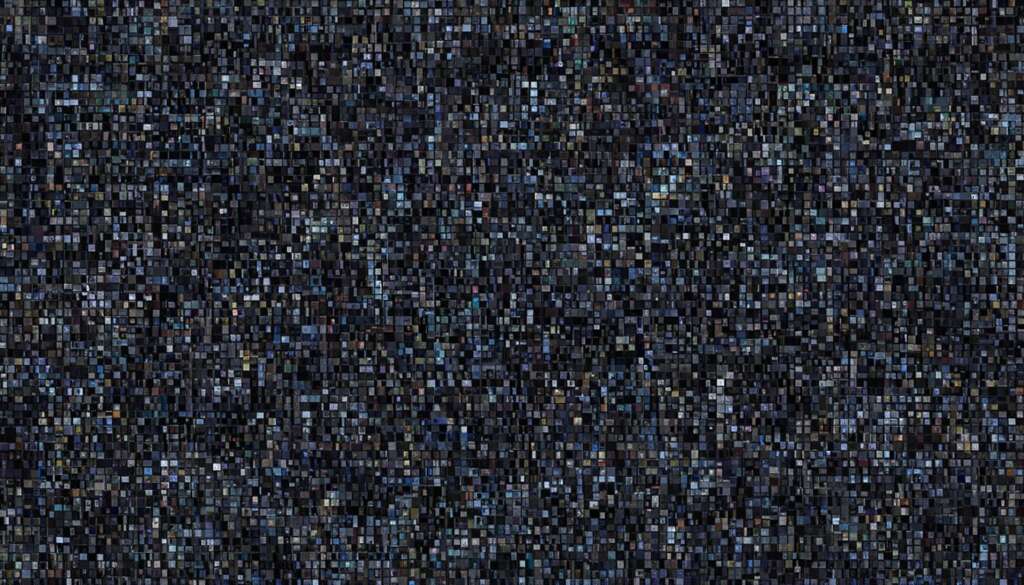Table of Contents
Packet loss is a common issue that can have significant impacts on network performance. When data packets fail to reach their intended destination, it can result in various problems, including slow service, disrupted connectivity, and a poor user experience. In order to address packet loss effectively, it is first necessary to understand its causes and effects.
There are several factors that can contribute to packet loss. Inadequate signal strength, network congestion, outdated hardware and software, software bugs, and security breaches are all potential culprits. These issues can lead to reduced communication quality, decreased throughput, less secure communication, loss of encrypted data, packet drops, and incomplete data.
Detecting packet loss is crucial for identifying and resolving network performance issues. Diagnostic tools such as ping tests can be used to test the connectivity and measure the response time between devices. This allows for the identification of any lost packets and the evaluation of the extent of the problem.
Once packet loss has been detected, there are several steps that can be taken to fix and prevent it. Increasing bandwidth, performing deep packet inspection, updating hardware and software, using wired connections, and reducing obstructions can all help mitigate packet loss and improve overall network performance.
Understanding packet loss is essential for network administrators, IT professionals, and everyday users. By gaining insights into its causes, effects, and detection methods, individuals and businesses can effectively troubleshoot network issues, optimize application performance, balance security measures, and plan for future growth.
The Impact of Packet Loss on Network Performance
Packet loss has a significant impact on network performance, affecting the efficiency and reliability of digital communication. When packets fail to reach their destination, it disrupts the seamless flow of data and introduces various performance issues.
One of the immediate effects of packet loss is the delay in data transmission. As packets are lost or dropped, the time taken to transmit data increases, resulting in increased latency. Latency refers to the time it takes for data packets to travel from one point to another within a network. With higher latency, there is a noticeable delay in the communication process, leading to a poor user experience.
Furthermore, packet loss affects the overall throughput of a network. Throughput is the measure of how much data can be transferred in a given timeframe. When packets are lost, the overall throughput is reduced, as the network needs to retransmit or compensate for the lost packets. This reduction in throughput further amplifies delays and deteriorates network performance.
Real-time applications such as Voice over Internet Protocol (VoIP) and video calling are particularly sensitive to packet loss. As these applications rely on continuous and uninterrupted data streams, even minimal packet loss can significantly impact the quality of communication. The effects of packet loss on real-time applications include audio and video distortion, choppiness, and dropped calls.
The impact of packet loss is measured using the packet loss rate, which is expressed as a percentage. It is calculated by dividing the number of lost packets by the total number of packets sent. For instance, if 10 out of 100 packets fail to reach their destination, the packet loss rate would be 10%.
The effects of packet loss extend beyond the disruption of real-time applications. It also compromises the security and integrity of communication. As packets are lost, sensitive information may be compromised, encrypted data may become incomplete or vulnerable, and the overall communication may become less secure.
Different protocols handle packet loss differently. TCP (Transmission Control Protocol) is designed to maintain data stream integrity even when packet loss occurs. It achieves this by retransmitting lost packets, ensuring that data arrives at its destination. While TCP provides reliability, its retransmission process can result in slower network performance.
On the other hand, UDP (User Datagram Protocol) does not have built-in mechanisms to recover lost packets. In cases of severe packet loss, UDP may terminate the network connection and require reestablishment.
Detecting and Fixing Packet Loss
Packet loss is a common issue in network communications that can significantly impact performance. Detecting and fixing packet loss is crucial to ensure smooth and reliable data transmission. There are various methods and tools available to help identify and resolve packet loss problems.
Detecting Packet Loss
TCP: One way to detect packet loss is through the use of TCP (Transmission Control Protocol). TCP is designed to negate packet loss and includes mechanisms to retransmit lost packets. By monitoring TCP connections, network administrators can identify if packet loss is occurring.
Ping Test: Another method for detecting packet loss is by conducting ping tests. Ping tests involve sending special packets (ICMP echo requests) to a destination and checking for failed responses (ICMP echo replies). If there are missing or delayed responses, it indicates packet loss in the network.
Fixing Packet Loss
Once packet loss is detected, it is essential to address the underlying causes and implement appropriate solutions. Here are some methods for fixing packet loss:
- Increasing Bandwidth: Network congestion is a common cause of packet loss. By increasing network bandwidth, data can flow more smoothly, reducing the likelihood of packet loss due to congestion.
- Performing Deep Packet Inspection: Deep packet inspection can help streamline the flow of network traffic and prioritize high-priority packets, minimizing the chance of packet loss.
- Updating Hardware and Software: Outdated or faulty network hardware or software can contribute to packet loss. Keeping these components up to date can help resolve packet loss issues.
- Using Wired Connections: Wireless networks are more prone to packet loss compared to wired connections. Utilizing wired connections can provide greater stability and reduce the likelihood of packet loss.
- Reducing Obstructions: Interfering signals from devices like Bluetooth can cause packet loss. Minimizing obstructions and avoiding signal interference can help mitigate packet loss problems.
Example Ping Test:
To perform a ping test, open the command prompt or terminal and type the following command:
ping destination-addressReplace destination-address with the IP address or domain name of the target server or device. The command will send a series of ICMP echo requests to the destination and display information about packet loss and latency.
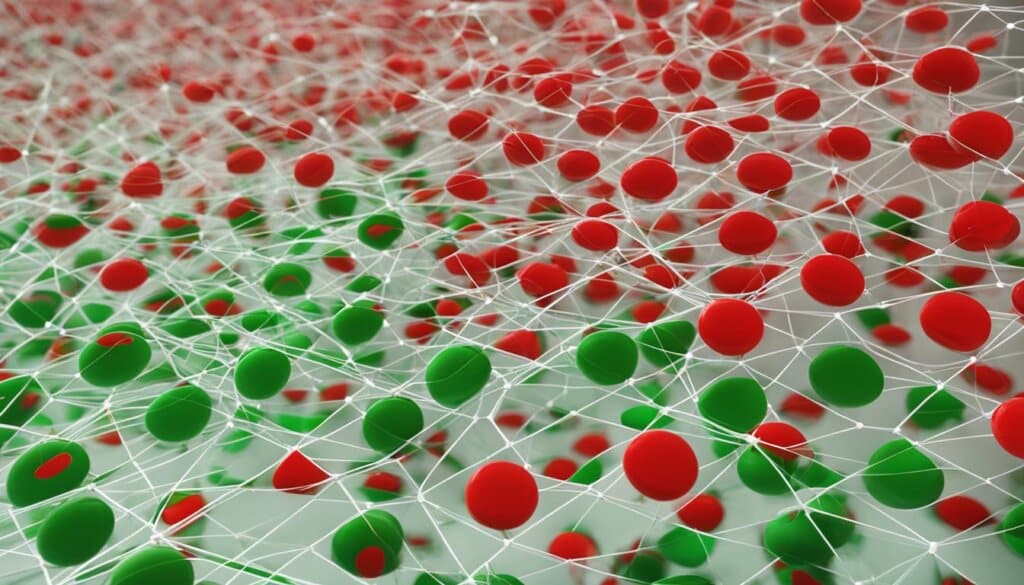
| Methods for Detecting and Fixing Packet Loss | |
|---|---|
| Detecting Packet Loss | Fixing Packet Loss |
|
|
Preventing Packet Loss in Network Performance
To ensure optimal network performance and minimize disruptions, it is crucial to take proactive measures in preventing packet loss. By monitoring network performance and implementing appropriate tools and strategies, network administrators can significantly reduce the occurrence of packet loss. Here are some key approaches to prevent packet loss:
Monitoring Network Performance
Monitoring network performance is essential in detecting and addressing potential packet loss issues. Tools like Kentik Synthetics provide comprehensive visibility into network performance by tracking crucial metrics such as latency, packet loss, and jitter. By regularly monitoring these metrics, administrators can identify any anomalies and take necessary actions to prevent packet loss.
Quality of Service (QoS) Settings
Implementing Quality of Service (QoS) settings allows administrators to prioritize critical network traffic and allocate appropriate resources. By assigning higher priority to more important data packets, QoS settings can effectively prevent packet loss for less critical traffic. QoS settings ensure that bandwidth is efficiently utilized, minimizing the chances of congestion and optimizing network performance.
Security Measures
While security measures are vital for protecting network integrity, they should be carefully configured to avoid blocking legitimate data packets and causing packet loss. Firewalls, for example, should be set up in a way that does not interfere with the smooth flow of data. Regular supervision and updates of security measures are necessary to ensure they do not unintentionally contribute to packet loss.
Planning for Network Growth
Anticipating network growth and ensuring adequate processing power and physical cabling are critical steps in preventing packet loss. As network traffic increases, it’s crucial to have systems in place that can handle the load. By developing a robust network infrastructure from the beginning, administrators can minimize the risk of packet loss and support future growth seamlessly.
Applying these preventive measures, monitoring network performance, implementing QoS settings, maintaining security measures, and planning for network growth are essential in preventing packet loss. By prioritizing the integrity and efficiency of data transmission, administrators can ensure a smoother and more reliable network experience for their users.
Summary Table: Preventing Packet Loss Strategies
| Prevention Strategy | Description |
|---|---|
| Monitor Network Performance | Utilize tools like Kentik Synthetics to track latency, packet loss, and jitter, and identify potential issues. |
| Implement Quality of Service (QoS) Settings | Prioritize critical network traffic by allocating appropriate resources and preventing congestion. |
| Configure Security Measures Carefully | Ensure firewalls and other security measures do not unintentionally block legitimate data packets. |
| Plan for Network Growth | Anticipate future network growth by ensuring adequate processing power and physical cabling. |
The Importance of Understanding Packet Loss
Understanding packet loss is crucial for network administrators, IT professionals, and everyday users. By gaining a comprehensive understanding of this phenomenon, individuals can improve overall network performance, optimize applications that are sensitive to packet loss (such as VoIP and video conferencing), troubleshoot network issues effectively, strike a balance between security measures and network performance, and plan for future network growth.
Network connectivity and performance are essential for the smooth operation of businesses. The impact of packet loss on these aspects cannot be overstated. When packet loss occurs, it can severely disrupt network operations, causing slow service, loss of connectivity, and a poor user experience. By understanding packet loss, IT professionals can proactively monitor, detect, fix, and prevent it, ensuring optimal network performance and enhancing user satisfaction.
Moreover, understanding packet loss has broader implications, particularly regarding security. Packet loss can compromise the security of network communications, leading to potential breaches and unauthorized access to sensitive data. By having a thorough knowledge of packet loss, IT professionals can implement security measures that effectively protect against potential threats while maintaining the performance and integrity of the network.
Lastly, understanding packet loss is essential for future growth planning. As networks continue to evolve and expand, it is crucial to consider the implications of packet loss on scalability and performance. By being well-versed in packet loss and its impact on applications and network performance, IT professionals can make informed decisions when it comes to infrastructure upgrades, bandwidth allocation, and implementing measures that ensure seamless expansion as the network grows.
FAQ
What is packet loss?
Packet loss occurs when one or more transmitted data packets fail to arrive at their destination.
What are the causes of packet loss?
The causes of packet loss include inadequate signal strength, network congestion, outdated network hardware, software bugs, and security breaches.
What are the effects of packet loss?
The effects of packet loss include reduced communication quality, decreased throughput, less secure communication, loss of encrypted data, packet drops, and incomplete data.
How can packet loss be detected?
Packet loss can be detected through diagnostic tools like ping tests.
How can packet loss be fixed?
Fixing packet loss involves increasing bandwidth, performing deep packet inspection, updating hardware and software, using wired connections, and reducing obstructions.
How can packet loss be prevented?
Preventing packet loss requires monitoring network performance and using tools and strategies to minimize its occurrence.
How does packet loss impact network performance?
Packet loss significantly impacts network performance, leading to delays in data transmission, increased latency, and reduced throughput.
How is packet loss rate calculated?
The packet loss rate is expressed as a percentage, calculated by dividing the number of lost packets by the total number sent.
How do different protocols handle packet loss?
Different protocols like TCP and UDP handle packet loss differently. TCP can retransmit lost packets to maintain data stream integrity, while UDP may terminate the network connection in case of packet loss.
How can packet loss be detected using TCP?
TCP can be used to detect packet loss as it is designed to negate packet loss and can retransmit lost packets.
What are some methods to fix packet loss?
Methods to fix packet loss depend on the underlying cause and can include increasing bandwidth, performing deep packet inspection, updating hardware and software, using wired connections, and reducing obstructions.
What tools can be used to prevent packet loss?
Tools like Kentik Synthetics can be used to monitor network performance and track latency, packet loss, and jitter. Quality of Service (QoS) settings can also be implemented to prioritize network traffic and prevent packet loss for less important traffic.
Why is understanding packet loss important?
Understanding packet loss is crucial for network administrators, IT professionals, and everyday users as it helps improve network performance, optimize applications sensitive to packet loss, troubleshoot network issues, balance security measures and network performance, and plan for future network growth.