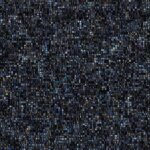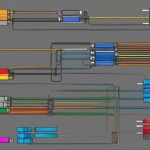Table of Contents
A port number plays a crucial role in the world of networking. It is a way to identify a specific process to which an internet or other network message is to be forwarded when it arrives at a server. But what exactly is a port number? Let’s dive in and explore this important concept.
At its core, a port number is a unique identifier assigned to a specific application or service on a device within a network. While an IP address identifies a machine in an IP network and determines the destination of a data packet, port numbers play a vital role in identifying particular applications or services on a system.
All network-connected devices come equipped with standardized ports that have an assigned number. These numbers are reserved for certain protocols and their associated functions. By using port numbers, networks can efficiently route network messages to the intended application or service on a device.
Port numbers consist of 16-bit numbers and are part of the addressing information that helps identify senders and receivers of information and a particular application on the devices. They allow devices within a network to communicate with each other, ensuring seamless data transmission.
In the next section, we will explore the difference between an IP address and a port number and gain a deeper understanding of their roles in networking.
The Difference Between IP Address and Port Number
When it comes to networking, understanding the difference between an IP address and a port number is fundamental. While both are crucial components for data communication, they serve distinct roles in the process.
An IP address is a unique identifier assigned to each machine in an IP network. It acts as a logical address that helps determine the destination of a data packet. Think of it as the mailing address of a machine within a network.
On the other hand, port numbers are used to identify specific applications or services on a system. They are part of the addressing information that helps identify senders and receivers of information, as well as a particular application on the devices.
To put it simply, an IP address determines where the data packet should go, while the port number identifies which application or service on a machine should receive it.
“An IP address is like a machine’s address in a network, while a port number is like a specific service or application’s extension within that machine.”
For example, imagine you’re sending a package (data packet) to a company (machine) through a mailroom clerk (network). The IP address would be the company’s address, indicating where the package should be delivered. The port number, on the other hand, would be the department or specific person within the company who should receive the package.
By combining an IP address and a port number, data packets can be routed accurately, ensuring they reach the appropriate application or service on a machine within a network.
Understanding this distinction is vital for efficient data transmission and communication across networks. Whether it’s sending an email, streaming a video, or accessing a website, the combination of IP addresses and port numbers enables seamless interactions between devices and applications.
Types and Uses of Port Numbers
Port numbers play a crucial role in network communication by identifying specific applications and services on a system. Let’s explore the different types of port numbers and their respective uses.
Well-known or Restricted Port Numbers
The well-known or restricted port numbers range from 0 to 1023 and are reserved by prominent companies for specific protocols and services. These port numbers are commonly associated with essential networking functions and widely recognized applications.
Example: Port 80 is reserved for HTTP, the protocol used for web browsing. Port 25 is allocated for SMTP, which enables the sending and receiving of email.
Registered Port Numbers
In the range of 1024 to 49151, registered port numbers can be chosen by software companies for their specific applications. These ports are typically utilized by custom software solutions and are not reserved for any particular protocol or service.
Example: Many web development frameworks, such as Ruby on Rails, commonly use port 3000 for local development servers.
Dynamic or Private Ports
The dynamic or private ports range from 49152 to 65535 and are available for general use. These ports are commonly employed by client applications when initiating network connections. They provide a wide range of options for applications that don’t require specific reserved port numbers.
Example: Ports in this range may be used by peer-to-peer applications or other client-server interactions.
To ensure proper allocation and maintenance of port numbers, the Internet Assigned Numbers Authority (IANA) oversees the assignment and management of these numbers.
Understanding the different types of port numbers and their uses enables efficient network communication and the identification of specific applications and services. This knowledge is crucial for network administrators, software developers, and anyone involved in network deployment and management.
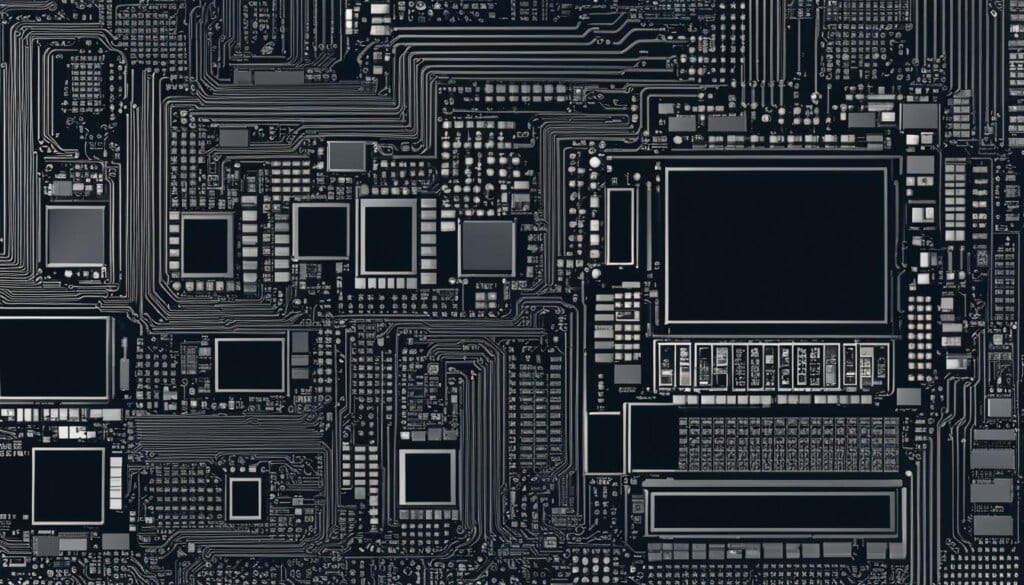
Common Questions About Port Numbers
As port numbers play a crucial role in network communication, it’s natural to have some common questions. Here are answers to a few frequently asked questions about port numbers:
What is the port number for localhost? The default port for localhost is usually 80 for HTTP. This port allows web servers to communicate with the local machine.
What is port number 8080 used for? Port number 8080 is commonly used for web servers as an alternative to port 80. It provides an additional port option for running web applications or services.
What is port number 3360 used for? Port number 3360 is used in TCP/IP networks for end-to-end communication. It is frequently associated with database systems like MySQL, allowing client-server interaction.
What is my IP address and port number? To find your IP address, simply search “what is my IP?” on a search engine. As for the port number, you can locate it through the operating system’s command prompt or network settings. This information is vital for troubleshooting network issues or setting up specific network configurations.
What is a proxy server address and port number? A proxy server acts as an intermediary between a user’s device and the internet. It uses its own IP address with a designated port number to handle communication requests on behalf of the user, enhancing privacy, security, and performance.
What is the port number for Gmail? Gmail, the popular email service, utilizes port 993 for IMAP (incoming mail) and port 25 for SMTP (outgoing mail). These port numbers ensure secure and efficient communication when accessing your Gmail account through email clients or apps.
FAQ
What is the port number for localhost?
The default port for localhost is usually 80 for HTTP.
What is port number 8080 used for?
Port number 8080 is commonly used for web servers.
What is port number 3360 used for?
Port number 3360 is used in TCP/IP networks for end-to-end communication.
What is my IP address and port number?
The IP address can be found by searching “what is my IP?” on a search engine, while the port number can be identified through the operating system’s command prompt or network settings.
What is a proxy server address and port number?
A proxy server uses its own IP address with the port number attached to handle communication requests over the internet.
What is the port number for Gmail?
Gmail uses port 993 for IMAP and port 25 for SMTP.