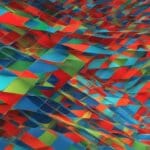Table of Contents
Push notifications have become a vital communication channel for businesses to engage with their audience. These clickable pop-up messages appear on users’ browsers or mobile devices, allowing companies to quickly convey messages, offers, or information. The use of push notifications has proven to increase repeat visits, user retention, and re-engagement.
Push notifications typically consist of a title, message, image, and URL. They can be customized with images, emojis, and up to 2 CTAs, making them visually appealing and interactive. The opt-in message serves as the first notification sent to potential subscribers and plays a vital role in converting visitors into loyal subscribers.
There are four types of push notifications: web push notifications, desktop push notifications, mobile app push notifications, and push notifications for wearables. Each type caters to different platforms, ensuring that businesses can reach their audience regardless of the device they are using.
Push notifications act as an effective way for companies to keep their audience engaged, even when they are not actively on their website. By providing timely and relevant information, businesses can establish a strong connection with their users, driving further interactions and user engagement.
Throughout this guide, we will delve deeper into different types of push notifications and explore the best practices for creating effective push notification campaigns. By understanding the power of push notifications, you can elevate your communication strategy and enhance user engagement.
Web Push Notifications
Web push notifications are an effective way to engage with users on both desktop web and mobile web platforms. These communication messages appear as alert messages at the top or bottom right-hand side of the desktop screen and are delivered to a user’s mobile device in a similar manner to app notifications. Unlike traditional notifications that require users to be on a specific website, web push notifications can be delivered to users’ desktop or mobile screens at any time they are active on their browser, even if they are not currently on the website.
Marketers utilize web push notifications to increase website engagement and drive visitors to revisit their websites, leading to increased conversions. With the ability to customize the content of web push notifications, businesses can effectively deliver personalized messages, offers, or important information to their audience. By leveraging the power of web push notifications, companies can capture the attention of their users and encourage them to take action, ultimately driving website engagement and boosting overall user experience.
Benefits of Web Push Notifications
- Instantly reach users on both desktop and mobile web platforms.
- Deliver timely and relevant messages to keep users informed.
- Increase website engagement and encourage repeat visits.
- Personalize notifications to cater to individual user preferences.
- Boost conversions and drive revenue for businesses.
In addition to their effectiveness in engaging users, web push notifications are also easy to build and can be created by individuals with little technical background. This makes them accessible to businesses of all sizes, allowing them to harness the power of web push notifications without the need for extensive development resources.
Overall, web push notifications are a valuable tool for businesses seeking to increase website engagement and effectively communicate with their audience. By leveraging the potential of web push notifications, businesses can deliver targeted messages, drive user actions, and ultimately enhance the overall user experience on their websites.
Mobile App Push Notifications
Mobile app push notifications are a powerful tool for engaging users and keeping them informed about updates, promotions, or personalized alerts. These notifications are triggered by applications installed on users’ devices, providing a direct line of communication between businesses and their app users.
When a user opens the app, unique identifiers are registered for both the app and the device. This enables app publishers to manually craft and send push notifications to specific users or segments of users. These notifications can be displayed on the lock screen, as banners, or in the notification center, depending on the user’s settings.
Mobile app push notifications are highly effective in capturing users’ attention and driving engagement. They allow businesses to reach their target audience directly, even when the app is not actively in use. By sending timely and relevant notifications, businesses can increase user interaction and encourage repeat app usage.
Creating mobile app push notifications can be more complex compared to web push notifications. It often requires the assistance of developers to integrate the necessary functionality into the app. However, the effort is worthwhile as it allows for more personalized and tailored messages to be delivered to app users.
Additionally, mobile app push notifications can also be sent to wearable devices, such as smartwatches. With the synchronization between smartphones and smartwatches, users can receive notifications directly on their smartwatches, further enhancing the reach and accessibility of the messages.
Overall, mobile app push notifications enable businesses to engage their users effectively, provide timely information, and drive app usage. By utilizing unique identifiers and leveraging the capabilities of smartphones and smartwatches, businesses can deliver targeted and engaging notifications that enhance the user experience.
Best Practices for Effective Push Notifications
To ensure the effectiveness of push notifications, it’s important to follow best practices. Timing plays a crucial role in engaging users. Sending notifications at times when users are most likely to be active increases the chances of them seeing and responding to the message.
Personalization is another key factor. By tailoring notifications based on user behavior and preferences, you can deliver relevant content that resonates with individual users. This level of personalization boosts user engagement and encourages them to take action.
The message itself should be clear, concise, and actionable. Use language that prompts users to take specific actions, such as “Check out our latest offer” or “Don’t miss this limited-time discount”. Clarity is essential in conveying the purpose and value of the notification.
Relevance is critical in capturing users’ attention. To make notifications more appealing, segment your user base and tailor the content to specific groups. By delivering targeted notifications, you can ensure that users receive information that is relevant to their interests and needs.
Frequency also matters. While push notifications can be a powerful tool, excessive notifications can lead to user fatigue and opt-outs. Strike a balance by sending notifications at meaningful intervals, avoiding overwhelming users with too many messages.
When designing push notifications, consider incorporating media elements such as images, GIFs, and emojis. Visuals enhance the appeal and effectiveness of notifications, capturing users’ attention and making the message more memorable.
Lastly, monitoring user engagement through analytics is crucial for evaluating the success of your push notification strategy. Collect and analyze data to understand how users respond to different types of notifications. Use this feedback to iterate and optimize your approach, continuously improving the effectiveness of your push notifications.
FAQ
What are push notifications?
Push notifications are clickable pop-up messages that appear on users’ browsers or mobile devices. They serve as a quick communication channel for companies to convey messages, offers, or information to their customers.
How can push notifications benefit companies?
Push notifications have been found to increase repeat visits, user retention, and re-engagement. They are an effective way for companies to keep their audience engaged, even when they’re not on their site.
What elements do push notifications typically consist of?
Push notifications typically consist of a title, message, image, and URL. They can be customized with images, emojis, and up to 2 CTAs.
What is the opt-in message?
The opt-in message is the first notification sent to potential subscribers and determines the conversion of a visitor to a subscriber.
How many types of push notifications are there?
There are four types of push notifications: web push notifications, desktop push notifications, mobile app push notifications, and push notifications for wearables.
What are web push notifications?
Web push notifications are communication messages sent to users through desktop web or mobile web. They appear as alert messages at the top or bottom right-hand side of the desktop screen and are delivered to a user’s mobile device in a similar manner to app notifications.
How can web push notifications benefit marketers?
Marketers use web push notifications to increase website engagement and encourage visitors to revisit their website, leading to increased conversions.
What are mobile app push notifications?
Mobile app push notifications are triggered by applications installed on users’ devices. When a user opens the app, unique identifiers are registered for both the app and the device, allowing app publishers to manually craft and send push notifications.
How can mobile app push notifications engage users?
Mobile app push notifications are effective in engaging users and keeping them informed about updates, promotions, or personalized alerts.
Can push notifications be sent to wearable devices?
Yes, push notifications can be sent to wearable devices, such as smartwatches, which are synchronized with smartphones, allowing users to receive notifications directly on their wearables.
What are the best practices for effective push notifications?
To ensure the effectiveness of push notifications, it’s important to follow best practices. This includes timing the notifications when users are most likely to be active, personalizing notifications based on user behavior and preferences, crafting clear and concise messages, tailoring notifications to specific segments of users, avoiding excessive notifications, including visuals like images, GIFs, and emojis, and monitoring user engagement through analytics.