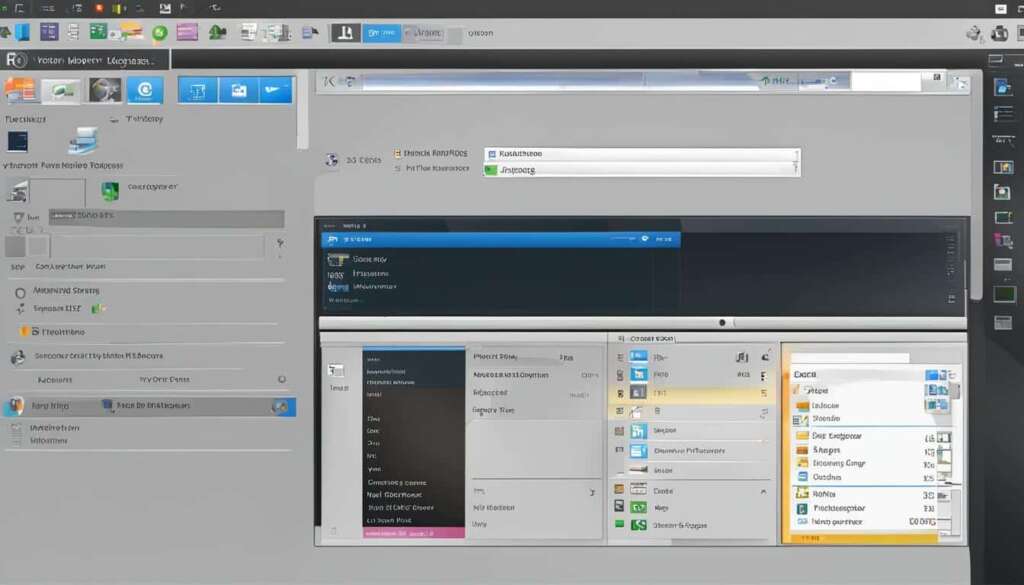Table of Contents
Managing files and folders on a Mac is crucial for staying organized and productive, whether you are a professional or a casual user. However, not everyone is familiar with the file manager in macOS that helps you perform this task efficiently.
In this article, we’ll explore the file manager in macOS, including its name and how it works. Specifically, we’ll be answering the question: “what is the file manager in macOS called?”
Key Takeaways
- macOS has a default file manager known as Finder.
- Finder provides users with a graphical interface to manage their files and folders, and it is equipped with several powerful features.
- The hierarchical folder structure in Finder allows users to create and organize folders and subfolders easily.
- The sidebar in Finder offers quick access to frequently used folders, which streamlines file navigation and retrieval.
- By utilizing Finder, users can optimize their file organization and improve their efficiency in performing various tasks on their Mac.
What is the File Manager in macOS Called?
The default file manager in macOS is called Finder. Finder is a powerful tool that allows users to navigate, organize, and access their files and folders on a Mac. It provides a graphical interface for users to interact with their files, making it easy to locate, open, and manage documents, images, applications, and more.
Finder is an integral part of the macOS experience and comes included with every Mac computer. It can be accessed either by clicking on its icon in the Dock or by opening a new Finder window.
How Does the File Manager in macOS Streamline File Organisation?
The file manager in macOS, Finder, offers a variety of features that simplify file organisation, making it easier for users to access their files and folders. The hierarchical folder structure in Finder allows for the creation of folders and subfolders, allowing users to categorise and group their files. This helps users to quickly locate and manage their files, making it less time-consuming to navigate through their Mac’s file system.
Another useful feature of Finder is the sidebar, providing quick access to the most commonly used locations such as Documents, Downloads and Desktop folders. This makes it convenient for the users to find and open the frequently needed files.
This programme also gives users the ability to customise the sidebar by adding particular folders that they need to use every now and then. Therefore, the file manager in macOS, Finder, simplifies and streamlines file organisation, reducing the time required to manage files on a Mac.
| Feature | Benefits |
|---|---|
| Hierarchical folder structure | – Easy to categorise & group files – Saves time |
| Sidebar for quick access | – Convenient to find & open frequently used files – Saves time |
| Customisable sidebar | – Personalised user experience – Saves time |
The Bottom Line
Finder in macOS is an efficient tool to organise and manage files on a Mac system. By taking advantage of its user-friendly interface and features, users can save time and create a more personalised experience, leading to improved productivity on a Mac.
Conclusion
In conclusion, the file manager in macOS, known as Finder, is a vital tool for managing files and folders on a Mac. Its intuitive interface, hierarchical structure, and powerful features make it easy to navigate, organize, and access files efficiently. By utilizing Finder effectively, users can streamline their file organisation and improve their overall productivity on their Mac.
FAQ
What is the file manager in macOS called?
The file manager in macOS is called Finder.
How does the file manager in macOS streamline file organisation?
The file manager, Finder, in macOS offers several features that streamline file organisation. It provides a hierarchical folder structure, allowing users to create folders and subfolders to categorise and group their files. The sidebar in Finder offers quick access to commonly used locations, such as the Documents, Downloads, and Desktop folders, making it convenient to find and open files.