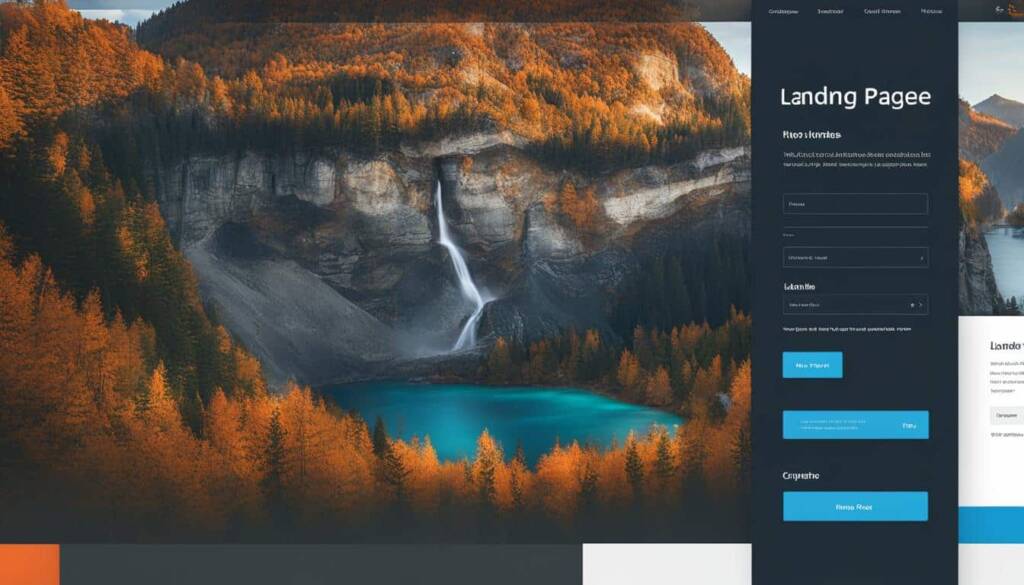Table of Contents
A landing page is a valuable tool in your online marketing strategy. Whether you want to promote a product, collect email addresses, or drive conversions, a well-designed landing page can make all the difference. In this guide, we will show you how to create a landing page in WordPress, one of the most popular website platforms, using different methods and tools available. By the end of this guide, you’ll be equipped with the knowledge and tools to create impactful landing pages that drive the results you desire.
Creating a landing page in WordPress doesn’t have to be complicated. With the right tools and techniques, you can easily design a captivating and effective landing page that engages your visitors and encourages them to take action. Whether you’re a beginner or an experienced WordPress user, we’ve got you covered. Let’s dive in and discover how to create a landing page in WordPress step by step.
Understanding Landing Pages and Their Importance.
A landing page is a focused page on your website that aims to encourage visitors to take a specific action, such as signing up for a service or purchasing a product.
Unlike a homepage, a landing page is designed with a single purpose in mind and often omits unnecessary elements to keep the visitor’s attention on the desired action.
Landing pages are crucial in online marketing as they can significantly impact conversions and drive business growth.
“A landing page is the backbone of your online marketing efforts. It’s the first impression your potential customers have of your business and can make or break their decision to take the desired action.”
When visitors arrive on a landing page, they are already interested in your product or service. By providing them with a focused, relevant, and compelling message, you can increase the likelihood of them converting into customers.
Landing pages provide several benefits, including:
- Increased conversion rates: A well-designed landing page can guide visitors towards completing the desired action, leading to higher conversion rates.
- Improved user experience: By removing distractions and focusing on a single objective, landing pages provide a seamless and intuitive user experience.
- Better targeting and personalization: Landing pages allow you to tailor your message and offer to specific audiences, increasing the chances of engagement and conversion.
- Data collection and analysis: Landing pages can be used to collect valuable customer data, which can be analyzed to refine marketing strategies and improve future campaigns.
Overall, landing pages play a crucial role in a successful online marketing strategy by maximizing conversions and driving business growth.
The Impact of Landing Pages on Conversions
A study conducted by MarketingSherpa found that landing pages are effective in boosting conversions. The research revealed that companies with 40 or more landing pages generated 12 times more leads than those with less than 5 landing pages.
The key to a successful landing page lies in its ability to align with the visitor’s intent, provide clear value propositions, and facilitate a seamless conversion process. By focusing on these aspects, businesses can significantly improve their conversion rates and achieve their marketing goals.
“Your landing page is a critical touchpoint with your potential customers. Its design, messaging, and call-to-action can make all the difference in whether they choose to engage with your brand or move on.”
Creating a Landing Page in WordPress Using the Block Editor.
The block editor in WordPress offers a hassle-free way to create stunning landing pages without the need for additional plugins. By selecting a theme that supports the block editor, you can effortlessly build a visually appealing and highly effective landing page. Let’s explore the steps to create a captivating landing page using the block editor in WordPress.
Step 1: Selecting a Block Editor Compatible Theme
To begin, choose a WordPress theme that supports the block editor. This will ensure seamless integration and effortless customization options for your landing page. There are numerous block editor compatible themes available in the WordPress repository and third-party marketplaces. Look for a theme that suits your design preferences and aligns with your landing page goals.
Step 2: Creating a New Page and Enabling the Block Editor
Once you have selected a theme, navigate to your WordPress dashboard and click on “Pages” in the sidebar. Add a new page by clicking on the “Add New” button. On the new page screen, enable the block editor by clicking on the “Launch Editor” button. This will open the block editor interface, allowing you to add and customize blocks effortlessly.
Step 3: Adding and Customizing Blocks
The block editor provides a wide range of blocks to add different elements to your landing page. To add blocks, simply click on the “+” icon and select the desired block from the list. For instance, you can add a text block to introduce your product or service, an image block to showcase visuals, and a call-to-action block to encourage visitors to take action.
Once you have added a block, you can easily customize it by selecting it and using the available options in the block toolbar. You can change the font, color, size, and alignment of text blocks, upload and adjust images, and configure settings for call-to-action blocks. Experiment with different combinations of blocks and layouts to create a visually appealing and engaging landing page.
Step 4: Optimizing the Landing Page for Conversions
To optimize your landing page for conversions, consider the following tips:
- Clear and Compelling Headline: Craft a persuasive headline that grabs attention and clearly communicates the value proposition of your offer.
- Engaging Visuals: Use high-quality images and videos that resonate with your target audience and support your message.
- Effective Call-to-Action: Place a prominent and well-designed call-to-action button that directs visitors towards the desired action.
- Social Proof and Testimonials: Include social proof elements such as customer testimonials, reviews, and case studies to build trust and credibility.
By implementing these optimization techniques, you can significantly enhance the performance of your landing page and boost conversions.
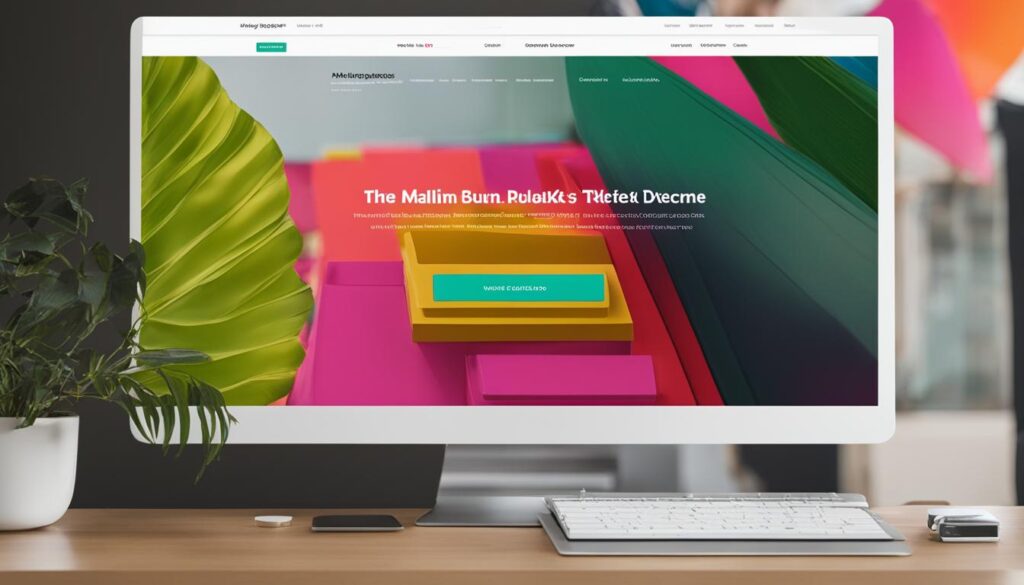
Step 5: Publishing and Testing Your Landing Page
Once you are satisfied with your landing page design and content, click on the “Publish” button to make it live on your website. Before launching any marketing campaigns, thoroughly test your landing page to ensure a seamless user experience. Check for any broken links, compatibility issues, or design inconsistencies across different devices and browsers.
“Creating a visually appealing and effective landing page is easier than ever with the block editor in WordPress.”
With the block editor, you have the flexibility to design a captivating landing page that captures your visitors’ attention and drives conversions. Experiment with different blocks, layouts, and elements to create a unique and compelling landing page that aligns with your business goals and engages your target audience.
| Benefits of Creating a Landing Page with the Block Editor | Benefits of Creating a Landing Page with the Block Editor |
|---|---|
| Easy customization | Range of blocks for various elements |
| Seamless integration with block editor compatible themes | Efficient and user-friendly interface |
| Flexibility to design visually appealing and engaging landing pages | No need for additional plugins |
Creating a Landing Page in WordPress Using SeedProd.
SeedProd is a popular plugin that offers a comprehensive solution for creating landing pages in WordPress. With its drag-and-drop page builder and a wide range of professionally designed templates, SeedProd makes it easy to build customized landing pages that are optimized for conversions.
With SeedProd, you have complete control over the design of your landing page. You can customize every aspect, from colors and fonts to form fields and call-to-action buttons, ensuring that your landing page aligns with your brand and effectively communicates your message.
One of the key features of SeedProd is its drag-and-drop page builder. This intuitive tool allows you to easily add and arrange elements on your landing page without any coding knowledge. You can choose from a variety of blocks, such as text, images, videos, forms, and social media icons, to create a visually appealing layout that engages your visitors.
“SeedProd has been a game-changer for my business. With its easy-to-use interface and beautifully designed templates, I was able to create stunning landing pages that convert like never before. Highly recommended!” – Jane Smith, CEO of XYZ Company
SeedProd also offers a collection of professionally designed templates that you can choose from to kickstart your landing page design. These templates are fully customizable, allowing you to make them unique to your brand while benefiting from the expertise of professional designers.
Key Features of SeedProd:
- Drag-and-drop page builder for easy customization
- Professionally designed templates for a stunning look
- Customizable colors, fonts, and form fields
- Integration with popular email marketing services
- Built-in analytics to track performance
Whether you’re promoting a product, collecting email addresses, or driving conversions, SeedProd provides all the tools you need to create a high-converting landing page in WordPress.
| Pros | Cons |
|---|---|
| Easy-to-use drag-and-drop builder | Some advanced features require premium version |
| Professionally designed templates | Not as feature-rich as some other plugins |
| Customizable colors, fonts, and form fields | |
| Integration with popular email marketing services | |
| Built-in analytics to track performance |
Creating a Landing Page in WordPress Using Thrive Architect.
Thrive Architect is an outstanding tool that empowers WordPress users to easily create visually captivating landing pages without the need for any coding knowledge. With its intuitive visual editor, anyone can design professional-looking landing pages that are optimized for conversions.
Thrive Architect offers a wide selection of pre-designed templates, allowing you to choose the perfect starting point for your landing page. Whether you’re promoting a product, offering a service, or collecting leads, there’s a template to suit your needs. Each template is fully customizable, allowing you to personalize it to match your brand’s unique style and messaging.
The visual editor provides a seamless experience for designing your landing page. You can effortlessly add, remove, and rearrange elements such as text, images, buttons, and forms. The drag-and-drop functionality makes it easy to position these elements exactly where you want them, ensuring a professional and polished final result.
The versatility of Thrive Architect extends beyond its pre-designed templates. You can also create custom elements from scratch using the vast array of building blocks available. From call-to-action buttons and countdown timers to testimonials and pricing tables, you have the freedom to add the elements that will best complement your landing page and drive conversions.
Thrive Architect also provides advanced features to enhance your landing page’s performance. You can optimize it for search engines with meta tags and descriptions, integrate it with popular email marketing platforms, and conduct A/B testing to refine your page for optimal results.
Thrive Architect offers a user-friendly and powerful solution for creating landing pages in WordPress. Its intuitive visual editor, extensive template library, and customizable elements make it an ideal choice for both beginners and experienced marketers.
With Thrive Architect, you can design landing pages that not only capture attention but also encourage visitors to take the desired action. Whether you’re looking to increase sales, generate leads, or promote an event, this tool equips you with the necessary features to create a highly effective landing page in WordPress.
| Benefits of Using Thrive Architect for Landing Page Creation | Drawbacks of Using Thrive Architect for Landing Page Creation |
|---|---|
| Intuitive visual editor for easy customization | Requires a separate Thrive Architect license |
| Wide selection of pre-designed templates | Learning curve for beginners |
| Ability to create custom elements from scratch | Advanced features may overwhelm novice users |
| A/B testing functionality for optimization | Additional plugins needed for certain integrations |
Conclusion.
Creating a landing page in WordPress is a crucial step for any online business or marketer aiming to drive conversions and achieve their goals. Whether you opt for the block editor, SeedProd, or Thrive Architect, the key lies in designing a captivating landing page that captures the attention of visitors and compels them to take the desired action.
With the right tools and techniques, you can create an effective landing page that contributes to your online success. WordPress provides various methods for creating landing pages, including the user-friendly block editor, which allows you to easily customize and arrange different blocks to suit your needs. Alternatively, you can leverage powerful plugins like SeedProd and Thrive Architect, which offer drag-and-drop functionality and a host of professionally designed templates.
Regardless of the method you choose, the goal should always be to design a visually appealing and optimized landing page that aligns with your business objectives. By incorporating compelling content, persuasive call-to-action buttons, and visually appealing elements, you can create a landing page that converts visitors into customers or subscribers.
In conclusion, creating a landing page in WordPress is a valuable strategy for driving conversions and achieving your online goals. Whether you’re a seasoned marketer or just starting out, the right tools and techniques can help you design a landing page that engages your audience and delivers results.
FAQ
What is a landing page?
A landing page is a standalone page on your website that is designed to encourage visitors to take a specific action, such as signing up for a service or purchasing a product.
Why are landing pages important?
Landing pages are important in online marketing as they can significantly impact conversions and drive business growth.
How can I create a landing page in WordPress using the block editor?
You can create a landing page in WordPress using the block editor by selecting a theme that supports it and customizing blocks to suit your needs.
How can I create a landing page in WordPress using SeedProd?
You can create a landing page in WordPress using SeedProd by installing the plugin, using its drag-and-drop page builder, and customizing templates and elements.
How can I create a landing page in WordPress using Thrive Architect?
You can create a landing page in WordPress using Thrive Architect by utilizing its visual editor and pre-designed templates, which can be customized without any coding knowledge.
What is the importance of creating a landing page in WordPress?
Creating a landing page in WordPress is essential for any online business or marketer looking to drive conversions and achieve their goals.
How can I ensure the success of my landing page?
To ensure the success of your landing page, capture the attention of your visitors and persuade them to take the desired action using the right tools and techniques.