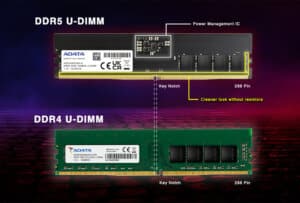Table of Contents
Experiencing low frames-per-second (FPS) rates on high-end PCs while gaming can be incredibly frustrating. However, understanding the key reasons behind this issue can help you address and resolve it effectively. Let’s delve into the factors that can contribute to low FPS on high-end PCs.
Hardware Related Issues Causing Low FPS
One of the main reasons for low FPS on high-end PCs is hardware-related issues. It’s possible that your PC’s hardware may not meet the system requirements of certain demanding games. Inadequate RAM, an outdated graphics card, or an underpowered CPU can all contribute to low FPS. Additionally, overheating can also impact gaming performance. If your system gets too hot, it can cause FPS problems. Therefore, ensuring that your hardware is up to date and properly cooled is essential for optimal FPS on high-end PCs.
When it comes to gaming, having a high-end PC doesn’t automatically guarantee smooth and lag-free gameplay. Despite having top-of-the-line specifications, many gamers still experience low FPS, which can be frustrating and impact the overall gaming experience.
But what causes these hardware-related issues that lead to low FPS on high-end PCs?
One of the common causes is that the hardware may not meet the system requirements of certain demanding games. Games nowadays have more advanced graphics and processing capabilities, requiring more powerful hardware to run smoothly. If your PC’s specifications fall short of the minimum requirements, it can result in low FPS.
So, what specific hardware issues can cause low FPS?
- Inadequate RAM: Insufficient random access memory (RAM) can limit the amount of data your PC can process, resulting in low FPS. Make sure your PC has enough RAM to handle the demands of the games you play.
- Outdated graphics card: An outdated graphics card may not be able to handle the graphical demands of modern games, leading to low FPS. Consider upgrading to a newer model if you’re experiencing graphics-related performance issues.
- Underpowered CPU: A central processing unit (CPU) that is not powerful enough can bottleneck the performance of your PC, including FPS. Ensure that your CPU is capable of handling the games you play.
- Overheating: High-end PCs generate a lot of heat, especially during intense gaming sessions. If your system overheats, it can lead to thermal throttling, causing FPS drops. Proper cooling, such as using adequate fans or liquid cooling systems, is crucial to prevent overheating.
By addressing these hardware-related issues, you can improve your FPS and enhance your gaming experience on your high-end PC. Updating your hardware, such as adding more RAM or upgrading your graphics card, can provide a significant boost in performance.
Additionally, properly managing your PC’s temperature through effective cooling solutions can help maintain optimal FPS during gaming sessions. Cooling pads, improved ventilation, and monitoring software can assist in preventing overheating and the associated performance issues.
Software Related Issues Causing Low FPS
Software-related issues can significantly impact FPS on high-end PCs. Understanding and addressing these issues can help improve gaming performance.
Outdated Game Versions
One common cause of low FPS on high-end PCs is outdated game versions. Games that haven’t been updated to the latest patches and bug fixes may experience performance issues. It’s crucial to regularly update your games to ensure optimal FPS. Check for updates through the game’s launcher or official website to keep your gaming experience smooth and enjoyable.
Incompatible Third-Party Programs
Incompatible third-party programs running in the background can consume excessive system resources and impact FPS. It’s important to identify and close any unnecessary tasks or programs that may be competing for resources. This can include antivirus software, system optimization tools, or other applications that may interfere with game performance.
Improper Game Settings
Improper game settings can strain your hardware and result in low FPS. Many games offer a variety of graphical settings, such as texture quality, shadow details, and render distance. Setting these options too high for your system’s capabilities can lead to low FPS. It’s recommended to optimize game settings by reducing the graphical quality, disabling unnecessary visual effects, and adjusting options based on your PC’s specifications.
“Properly optimizing game settings and reducing the graphics quality can significantly improve FPS on high-end PCs.” – DigitalGamingMag
It’s also important to consider other settings such as VSync and frame rate limits. Enabling VSync can help prevent screen tearing but may cap your FPS at a lower rate. Additionally, some games allow you to limit the frame rate, which can help maintain a stable FPS if your hardware struggles to consistently achieve higher rates.
System Resources and Memory
Low available system resources and memory can impact FPS on high-end PCs. Closing unnecessary tasks and freeing up system memory can help resolve these issues. Avoid running resource-intensive applications in the background while gaming, especially those that heavily use CPU, GPU, or memory. This includes web browsers, video streaming services, or large file downloading programs.
Consider using task manager or third-party software to manage background processes and ensure maximum system resources are available for gaming.
To further enhance performance, consider optimizing your PC’s power settings. High-performance power mode can provide additional resources to your games and help maintain a stable FPS.
| Issue | Solution |
|---|---|
| Outdated game versions | Regularly update games to the latest versions |
| Incompatible third-party programs | Identify and close unnecessary tasks or programs |
| Improper game settings | Optimize graphical settings based on your system’s capabilities |
| System resources and memory | Close resource-intensive tasks and free up system memory |
Network and Connectivity Issues Causing Low FPS
While low FPS is primarily associated with hardware and software issues, network and connectivity problems can also contribute to this problem. It’s important to understand that online lag, which is distinct from low FPS, can result from network issues rather than hardware or software limitations.
To address network issues and improve FPS on high-end PCs, it’s crucial to ensure you have a stable internet connection. Using an Ethernet cable instead of Wi-Fi can provide a more reliable and consistent connection. Additionally, closing bandwidth-intensive applications running in the background can help minimize lag and improve gaming performance.
Optimizing network settings can also play a significant role in enhancing FPS. Choosing servers with lower latency can reduce network delays and improve the overall gaming experience. It’s worth exploring different server options to find the most optimal and responsive one for your location.
FAQ
What are the key reasons behind low FPS on high-end PCs?
Low FPS on high-end PCs can be caused by outdated drivers, unnecessary background programs, disabling visual effects, inadequate hardware, overheating, outdated game versions, incompatible third-party programs, improper game settings, and network and connectivity issues.
How can I improve gaming performance by addressing hardware-related issues?
To address hardware-related issues causing low FPS on high-end PCs, it is important to ensure that your PC’s hardware meets the system requirements of demanding games. Upgrading inadequate RAM, updating outdated graphics card drivers, upgrading to a more powerful CPU, and ensuring proper cooling can all help optimize FPS.
What can I do to resolve software-related issues that affect FPS on high-end PCs?
To resolve software-related issues causing low FPS on high-end PCs, it is important to regularly update games to the latest versions. Closing incompatible third-party programs running in the background, optimizing game settings, and reducing graphics quality can also help improve FPS.
How can network and connectivity issues impact FPS on high-end PCs?
Network and connectivity issues can impact FPS on high-end PCs by causing online lag. To address these issues, it is important to have a stable internet connection, preferably through an Ethernet cable. Closing bandwidth-intensive applications, optimizing network settings, and choosing servers with lower latency can also help improve FPS.