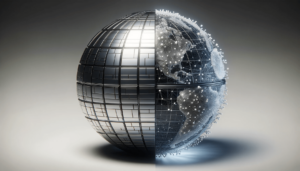Table of Contents
Adobe is a popular software. It can be handy in editing documents, photos, and videos. It is mainly used by designers, artists, content creators, web designers, and video editors. A good PDF editor is mandatory in various businesses. Adobe Acrobat Reader is the most used PDF software. Photoshop lets you add, edit, or delete photos. Adobe Express is an app for creating content using AI. With Adobe Illustrator, you can change and edit text to vector graphics. Many other Adobe software like Lightroom, Premier Pro, and others exist. However, Adobe has limited features. Also, the subscription fee is high. It becomes difficult for casual users to use this software. They have to pay a hefty fee for simple and small tasks. Today, there are many alternatives to Adobe. These tools are sometimes cheaper and have more features. You can try one of these alternatives for your business.
SwifDoo PDF
SwifDoo PDF is an alternative to Adobe. It has the features you get in the other software. It is a good PDF editor, a compressor, a converter, and a merger. You can convert PDF files to PPT, Word, and other formats. It uses artificial intelligence that makes tasks more manageable. This intelligent assistant can translate, explain, and proofread your document. It has unique features like text rewriting and summarization. SwifDoo PDF will help you understand your text faster. It uses Chat-GPT 4 to understand texts. This tool is suitable for those who must take care of many documents simultaneously. It has both free and paid versions. You can view, delete, or rearrange PDF pages with the free version. You get this software at a much cheaper rate than Adobe Acrobat. Downloading the tool only takes up a little space. Therefore, you will save on disk space. It will respond to any task quickly. This software is the best Adobe alternative for Windows.
Pros
- Easy interface
- Affordable
- Detailed PDF editing features
Cons
- Only for Windows
- Mobile app absent
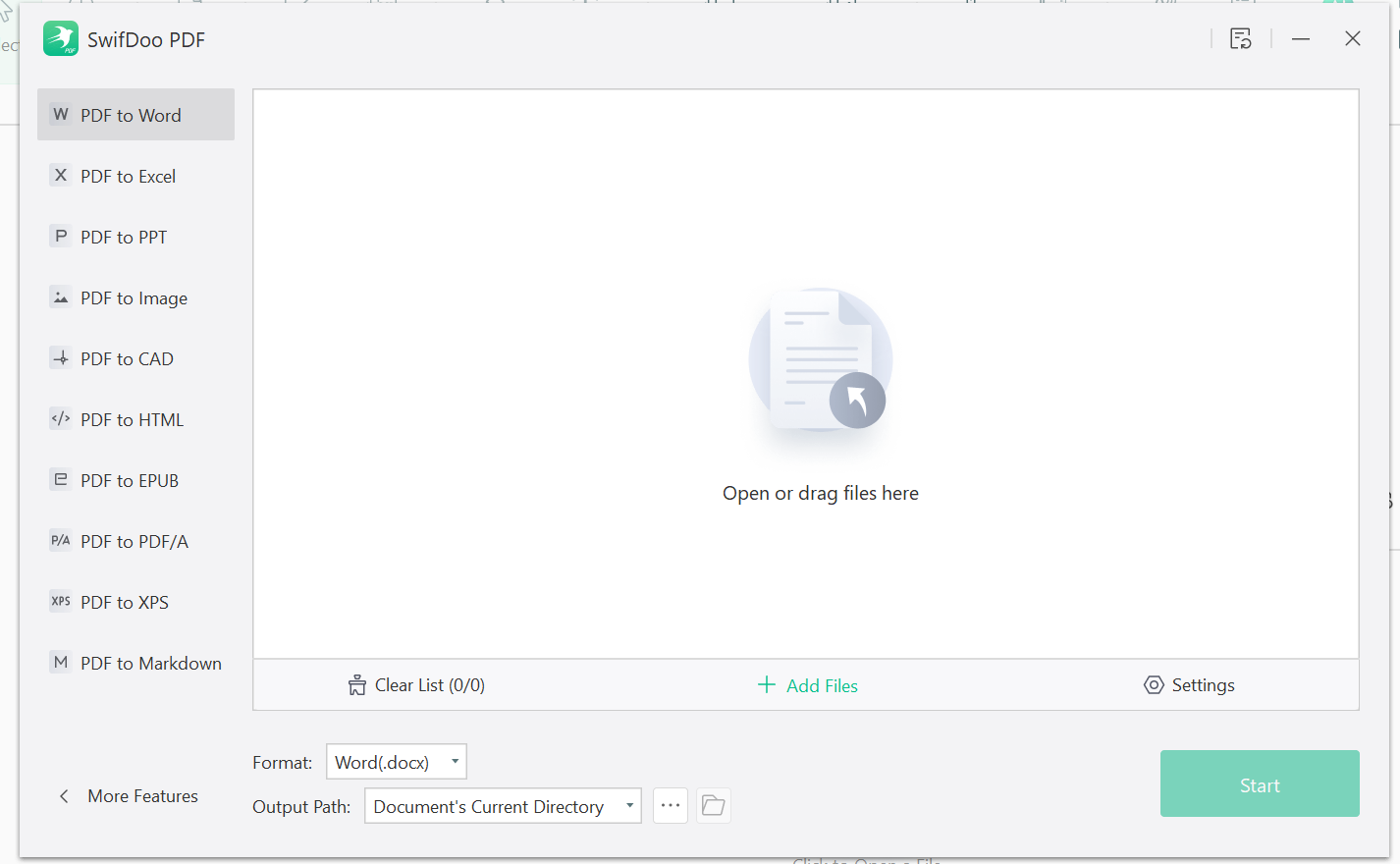
SmallPDF
SmallPDF is a document management tool suitable for businesses of any size. It has tools to convert, edit, compress, merge, split, and e-sign. It can work online, offline, and on mobile devices. Twenty-one tools in SmallPDF can interact with each other. It has a cloud-based platform and Android, iOS, and Windows apps. It is lightweight and won’t take up much space in your drive. You can be more productive with this software. It is an excellent alternative to Adobe as it can streamline your PDF management tasks. It has convenient features that make it easy for the user to work. It can convert different file formats to PDFs. It has excellent editing features. It can be integrated with Google Drive and Dropbox for smooth PDF processes. You can edit your documents from these platforms. It is affordable compared to the other PDF software in the market.
Pros
- It is cloud-based
- You get a 14-day free trial
- Provides offline mode support
Cons
- Difficulty in converting mathematical symbols or formulas from PDF
- Paid option to unlock best features

Pdf filler
You can manage your documents without worrying about using PDF filler. Using this software, you can speed up your work. It allows you to edit and share documents securely. You can streamline the signing process and contact other team members. Once you subscribe, your teammates will also benefit from it. You can invite them to use the software for free. You can digitalize your organization’s paperwork using pdfFiller. It has several collaboration tools to work with documents faster. It allows a safe environment in which to work as a team.
Pros
- The premium plan lets you create an organization so teammates can share your subscription.
- It offers good support to users.
- It provides a safe environment for teams to work together in an organization.
Cons
- It doesn’t have any free version
- It needs more features
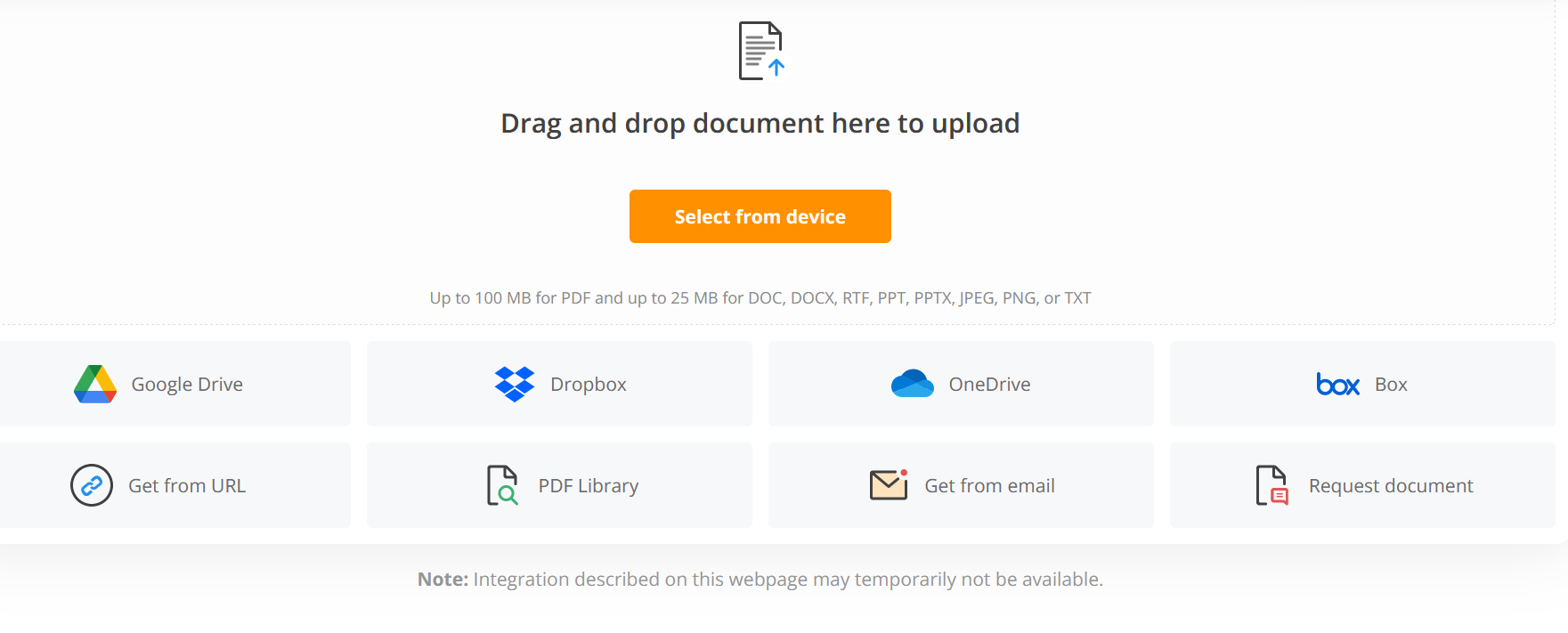
Foxit PDF Editor
Foxit is an alternative to Adobe Acrobat Reader. It has different features, including headers and footers, watermarks, and password permissions. You can easily convert one file format to another. It can mine sensitive data from a file. It has a lot of business-ready capabilities. AI is integrated here to complete the tasks. It gives faster results. It has both free and paid versions. It is suitable for individual users, businesses, and academic institutions. It can do the everyday tasks of editing, converting, and commenting. You will see some tool wizards when you download and open the app. This lets you use the most used tools. The process of editing a document is similar to that of word processing. This software can create PDFs from PC applications and web browsers. There are annotation tools to collaborate with team members. The mark-up tools like sticky notes, highlighters, and call-outs are helpful when working on documents as a team. It has security features for businesses. The ‘whiteout’ and ‘Mark for Redaction’ tools mask contents. You can remove hidden information like metadata and bookmarks. You can add passwords and batch encryption to your documents for security.
Pros
- Business-ready features
- AI integration
- Multi-platform
Cons
- Expensive
- It isn’t easy to collaborate with FoxIt Reader.
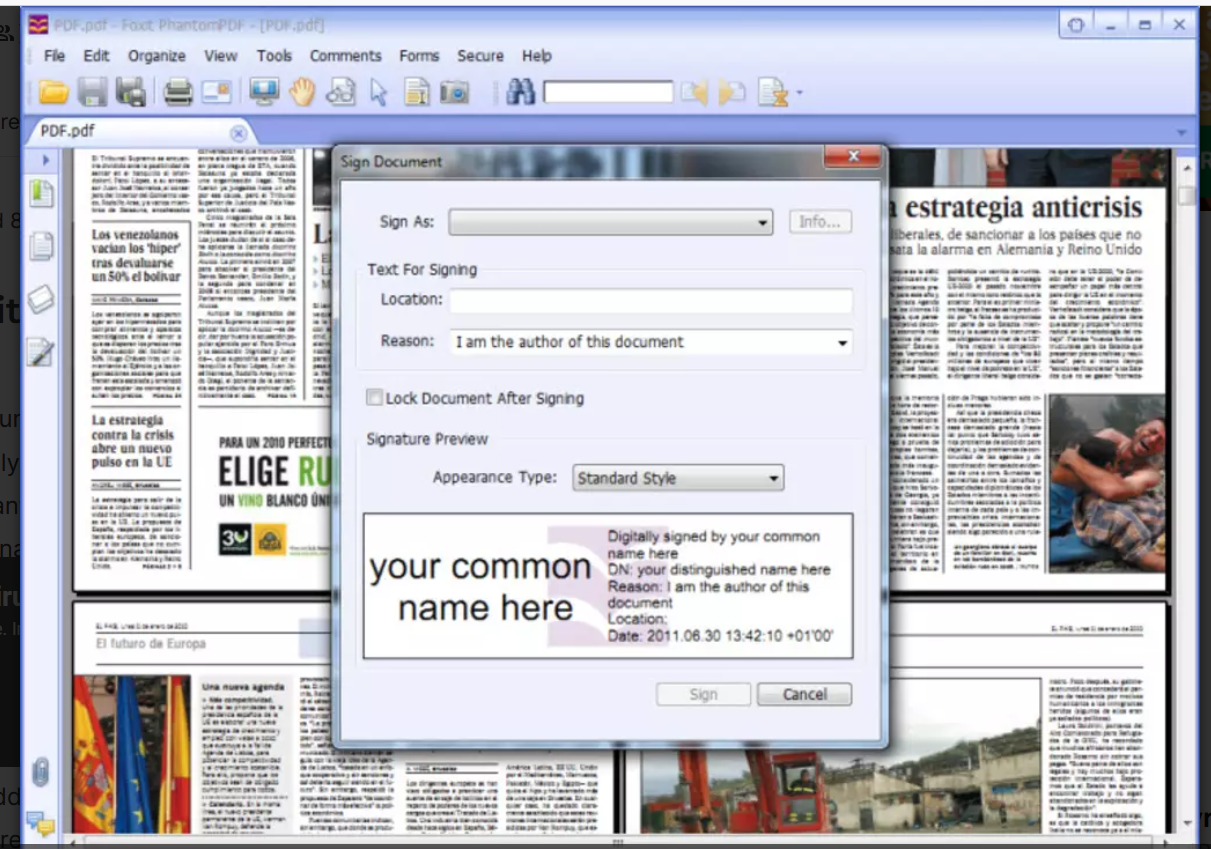
Conclusion
In the past, people depended on Adobe too much as similar software didn’t exist. But now the scenario has changed. Many similar software like Adobe are available. They often have more features or are less expensive. The tools discussed are the best alternatives to Adobe. Among these tools, SwifDoo is the most promising one. Its functionality, interface, and cost beat others. Installing SwifDoo can help your business be more productive. You can use the paid version to get access to all the features. It is easy to install and operate. It will complete multiple tasks at a time to save time. SwifDoo’s advanced features will help you run your business better. You will notice the improvement in business operations. Try SwifDoo today to experience the various features for a better outcome.