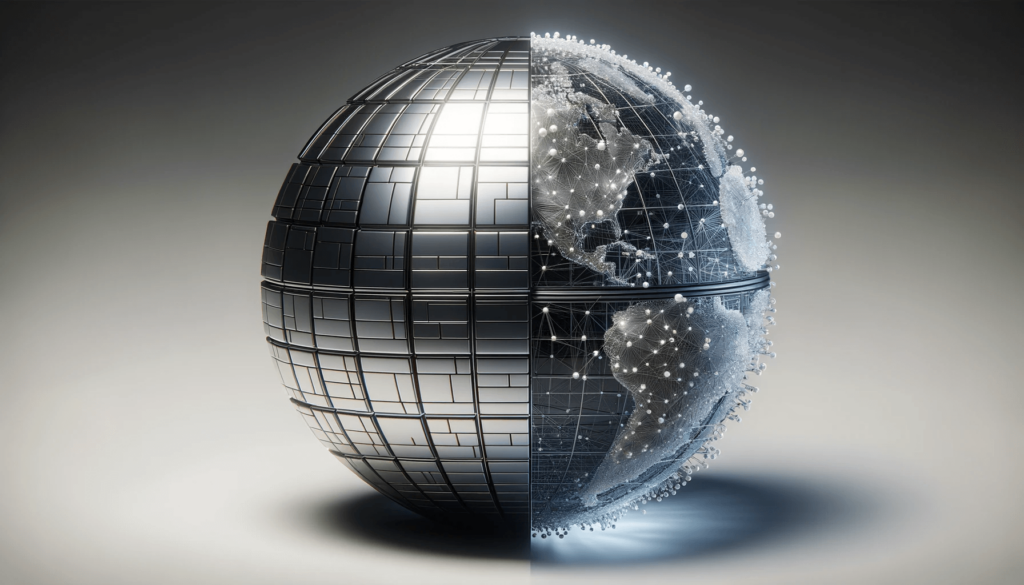Table of Contents
In the ever-evolving landscape of technology, one of the most critical decisions businesses and individuals face is choosing between open-source and proprietary software. Each comes with its own set of advantages, disadvantages, and ideal use-cases, making the choice far from straightforward. Whether you’re a business leader aiming to optimize your operations, a developer looking for the right tools, or simply a tech enthusiast curious about the differences, this comprehensive guide aims to provide a balanced comparative analysis to help you make an informed decision.
We will delve into the definitions, characteristics, and common examples of both types of software. Further, we’ll explore the advantages and disadvantages of each, offering a side-by-side comparison to help you understand which option best aligns with your specific needs. Real-world case studies will also be presented to provide practical insights into how others have navigated this important choice.
What is Proprietary Software?
In the complex world of software solutions, proprietary software often stands as a cornerstone for many businesses and individual users. This section aims to delve deeper into what proprietary software entails, helping you understand its place in the broader landscape of open-source and proprietary software.
Definition and Characteristics
Proprietary software is a type of software that is legally owned by an individual or a company. Unlike its counterpart in the realm of open-source and proprietary software, the source code of proprietary software is closely guarded and not made publicly available. This restricted access means that users are generally not permitted to modify the software, distribute copies, or delve into its internal workings without explicit permission from the owner.
Licensing and User Agreements
One of the defining features of proprietary software is its licensing model. Users are typically required to purchase a license to use the software, and this license comes with a set of terms and conditions outlined in a user agreement. Violating these terms can lead to legal repercussions.
Common Examples
To provide a clearer picture, here are some well-known examples of proprietary software:
- Microsoft Windows: A dominant operating system that powers a significant percentage of desktop computers worldwide.
- Adobe Photoshop: The industry standard for image editing and graphic design.
- Apple’s iOS: The exclusive operating system running on Apple’s mobile devices like iPhones and iPads.
Market Presence and Adoption
Proprietary software often has a strong market presence due to extensive advertising, customer support, and established trust among users. Companies like Microsoft and Adobe have built empires around their proprietary software solutions, offering a range of products that integrate well with each other.
By gaining a comprehensive understanding of proprietary software, you’ll be better equipped to compare it with open-source options and make an informed decision that aligns with your specific needs.
Advantages of Proprietary Software
When it comes to the benefits of proprietary software, there are several key factors that often make it the preferred choice for many businesses and individual users. This section aims to shed light on these advantages, helping you make an informed decision in the context of open-source and proprietary software.
Quality and Support
One of the most significant advantages of proprietary software is the quality and level of support available. Because the software is a paid product, companies invest heavily in providing robust customer support and regular updates to enhance functionality and security.
User Experience
Proprietary software often offers a more polished user experience, with intuitive interfaces and features that are designed with the end-user in mind. This can be particularly beneficial for businesses that require software to be user-friendly for individuals who may not have extensive technical expertise.
Integration and Compatibility
Another advantage is the ease of integration with other software and systems. Proprietary software often comes with a range of compatible plugins and additional features, making it easier to adapt to the specific needs of a business.
Security Measures
Security is often a strong suit for proprietary software. With dedicated teams working on updates and patches, users can generally expect a higher level of security compared to open-source alternatives.
For a more in-depth look at the advantages of proprietary software, you can refer to this source.
By understanding the advantages of proprietary software, you’ll be better equipped to weigh these benefits against those of open-source options, thereby making a more informed choice.
Disadvantages of Proprietary Software
While proprietary software offers several advantages, it’s essential to consider its drawbacks as well. This section aims to provide a balanced view by exploring the disadvantages, thereby helping you make a well-rounded decision in the context of open-source and proprietary software.
Costs
One of the most glaring disadvantages of proprietary software is the cost. Licenses for such software can be expensive, and there may be additional costs for updates, support, and customization.
Flexibility and Customization
Proprietary software is generally less flexible than open-source alternatives. The closed nature of the source code means that users cannot modify the software to suit their specific needs, limiting customization options.
Vendor Lock-In
Another downside is the risk of vendor lock-in. Because proprietary software is owned by a specific company, you are often tied to their ecosystem, making it challenging to switch to a different software solution without incurring additional costs and logistical hurdles.
Limited Community Support
Unlike open-source software, which often has a large and active community of users who can provide support and share solutions, proprietary software typically relies on formal customer service channels for support, which may not always be as responsive or as diverse in expertise.
By understanding both the advantages and disadvantages of proprietary software, you’ll be better positioned to make an informed choice, especially when compared to open-source options.
What is Open-Source Software?
As you navigate the complex decision-making process between open-source and proprietary software, understanding what open-source software entails is crucial. This section aims to provide a comprehensive overview of open-source software, its defining characteristics, and common examples.
Definition and Characteristics
Open-source software is software for which the original source code is made freely available to the public. This allows users to view, modify, and distribute the software’s source code, provided they adhere to the terms set by the software’s license.
Licensing and Community Involvement
Unlike proprietary software, open-source software often comes with a more permissive license, allowing for greater customization and community involvement. Users can contribute to the software’s development, report bugs, and even create their own versions.
Common Examples
To give you a clearer understanding, here are some well-known examples of open-source software:
- Linux: An open-source operating system that is a popular alternative to Microsoft Windows.
- Apache HTTP Server: A widely-used web server software.
- MySQL: A relational database management system that is used in many software stacks.
Market Presence and Adoption
Open-source software has gained significant traction in recent years, thanks in part to the strong communities that support them. Companies like Red Hat and Canonical have built successful businesses around open-source solutions, offering support and customization services.
By understanding the basics of open-source software, you’ll be better equipped to weigh its pros and cons in the context of your specific needs, especially when compared to proprietary software options.
Advantages of Open-Source Software
As you weigh your options between open-source and proprietary software, it’s essential to understand the unique advantages that open-source software brings to the table. This section aims to highlight these benefits, providing a balanced perspective to aid in your decision-making process.
Cost-Effectiveness
One of the most compelling advantages of open-source software is its cost-effectiveness. Most open-source software is free to use, and even the versions that do require payment are generally less expensive than their proprietary counterparts.
Flexibility and Customization
Open-source software offers unparalleled flexibility. Because the source code is available, users can modify the software to better suit their specific needs, something that is often not possible with proprietary software.
Community Support
The open-source community is one of its greatest assets. Users can benefit from a wealth of knowledge and support from developers and other users. This community-driven model often leads to rapid improvements and the quick resolution of bugs and issues.
Transparency and Security
With the source code being publicly available, open-source software is often considered more secure and transparent than proprietary software. Users can inspect the code to ensure it meets their security standards.
By understanding the advantages of open-source software, you’ll be better equipped to weigh these benefits against those of proprietary options, thereby making a more informed choice.
Disadvantages of Open-Source Software
While open-source software offers a range of advantages, it’s crucial to also consider its limitations. This section aims to provide a balanced view by exploring the disadvantages of open-source software in the context of open-source and proprietary software.
Complexity
One of the challenges of open-source software is its complexity. Because these platforms are often developed by a diverse community of contributors, the user interface and experience may not be as polished as those of proprietary software.
Security Concerns
Although open-source software is generally considered secure due to its transparency, the very nature of its open code can also make it susceptible to vulnerabilities if not properly managed and updated.
Limited Commercial Support
While the community support for open-source software is robust, commercial support can be limited. This could be a concern for businesses that require immediate and specialized assistance.
Compatibility Issues
Open-source software may face compatibility issues with other software and systems, especially those that are proprietary. This can result in additional costs and time spent on integration.
By understanding the disadvantages of open-source software, you’ll be better positioned to make an informed decision, especially when compared to proprietary options.
Comparative Analysis: Open-Source vs. Proprietary Software
After exploring the individual characteristics, advantages, and disadvantages of both open-source and proprietary software, this section aims to provide a side-by-side comparison. This comparative analysis will help you understand the scenarios where one may be preferable over the other.
![]()
| Factors | Proprietary Software | Open-Source Software |
|---|---|---|
| Cost Implications | Often involves upfront licensing fees and ongoing costs for updates and support. | Generally free or less expensive, but may incur costs for customization and commercial support. |
| Flexibility and Customization | Limited customization due to closed source code. | High level of customization possible due to open source code. |
| Security | Generally offers robust security features but lacks transparency. | Offers transparency but may require active community involvement to maintain security. |
| User Experience | Typically offers a more polished and user-friendly experience. | May lack in user-friendliness but offers more control to the user. |
| Community vs. Professional Support | Comes with professional support and regular updates. | Relies on community support, which can be both an advantage and a limitation. |
| Scalability | May offer better scalability options but at a cost. | Scalability can be more flexible but may require technical expertise. |
Conclusion: Making Your Choice in the World of Open-Source and Proprietary Software
As we’ve explored throughout this comprehensive guide, the choice between open-source and proprietary software is far from straightforward. Each option comes with its own set of advantages and disadvantages, and the right choice largely depends on your specific needs, budget, and technical expertise.
Whether you’re leaning towards the polished user experience and robust support of proprietary software, or the cost-effectiveness and customization possibilities of open-source options, it’s crucial to weigh these factors carefully. Real-world case studies further illuminate the practical implications of each choice, offering valuable insights into how different organizations have navigated this complex decision.
In the end, the key to making an informed choice lies in understanding your unique requirements and constraints. By doing so, you’ll be better equipped to select the software solution that not only meets your immediate needs but also offers long-term viability and value.
Thank you for joining us on this deep dive into the world of open-source and proprietary software. We hope this guide has provided you with the tools and knowledge to make a confident, well-informed decision.