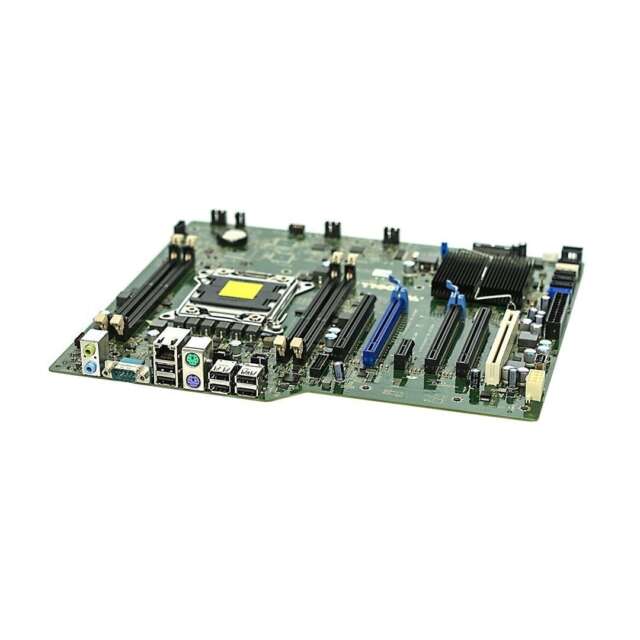Table of Contents
A computer mouse is a small device that allows users to control the movement of the cursor on a computer screen. It is an essential tool in modern computing and is used to point to objects, select actions, and navigate graphical user interfaces (GUIs).
The mouse was first introduced as a standard input device in the Apple Macintosh computer in the early 1980s and has since become integral to the way we interact with computers. There are various types of computer mice available, including wired and wireless options, each with its own advantages and disadvantages.
Having a good understanding of what a computer mouse is and how it functions is crucial for efficient computer usage. In the following sections, we will delve into the history of the mouse, explore different types of mice, discuss their features and capabilities, and highlight the benefits of using a mouse. Along the way, we will also learn about the inventor of the mouse and how this remarkable invention revolutionized computer usability.
History of the Mouse
The invention of the mouse in 1964 by Douglas Engelbart, a computer scientist at the Stanford Research Institute, marked a significant milestone in computer history. Engelbart’s mouse was a wooden box with two wheels and two buttons, connected to a computer by a wire. However, it wasn’t until Apple introduced the mouse as the standard input device for the Macintosh computer in the early 1980s that it gained widespread adoption.
The Macintosh was the first computer to utilize a graphical user interface (GUI), and the mouse played a crucial role in navigating and interacting with the interface. Users could easily point and click on objects on the screen, opening up a whole new level of intuitiveness and user experience. Since then, the mouse has become an integral part of computing.
Over the years, the mouse has undergone numerous advancements in design and technology, evolving into the sleek and ergonomic devices we use today. From the simple wooden box to wireless mice with laser sensors, the mouse has transformed the way we interact with computers, making it easier and more efficient to perform tasks.
In today’s digital age, the mouse remains a staple of computing, providing precise control over cursor movement and allowing users to seamlessly navigate through GUIs. Its history is a testament to how a humble invention can revolutionize computer usability and pave the way for technological advancements in human-computer interaction.
Types of Mice
When it comes to computer mice, there are various options available to cater to different preferences and needs. Let’s explore the different types of mice:
1. Wired Mouse
A wired mouse is connected to the computer using a cable. It provides a reliable and consistent connection without the need for batteries. The cable ensures uninterrupted data transmission, making it a preferred choice for gaming and professional tasks that require precise movements.
2. Wireless Mouse
Wireless mice use either radio waves or Bluetooth technology to communicate with the computer. They provide greater freedom of movement and eliminate cable clutter. Wireless mice are convenient for those who prefer a more flexible setup, but they require batteries or recharging to function.
3. Trackball Mouse
The trackball mouse is a unique design where a ball on top is used to move the cursor. Instead of moving the entire mouse across a surface, users manipulate the ball with their fingers or thumb. This type of mouse requires less physical space and is particularly useful for individuals with limited dexterity or desk space.
4. Touchpad Mouse
A touchpad mouse is commonly found on laptops but can also be used with desktop computers. It has a flat surface sensitive to touch, allowing users to control the cursor by moving their fingers on the touchpad. This type of mouse offers a compact and portable alternative to traditional mice.
5. 3D Mouse
A 3D mouse is designed to track hand movements in three dimensions, enabling users to interact with objects on the screen in a more immersive way. It is particularly useful for 3D modeling, architectural design, and gaming applications where precise spatial control is required.
Each type of mouse has its own advantages and is suited for different use cases. Whether you prioritize accuracy, flexibility, ergonomic design, or specialized functionality, there is a mouse that can enhance your computing experience.
Check out the image below for a visual representation of the different types of mice:
Now that we’ve explored the different types of mice available, let’s delve into the features and capabilities that make them even more versatile and user-friendly.
Features and Capabilities of Mice
Mice are an essential tool for computer users, offering a range of features and capabilities that enhance productivity and ease of use. Let’s explore some of the key features that make mice such a versatile input device.
Mouse Buttons
Most mice come with two buttons, a left button and a right button. These buttons can be used to perform various actions, such as selecting objects, opening menus, and executing commands. The left button is typically used for primary actions, while the right button provides access to context menus and secondary actions.
Scroll Wheel
Mice often feature a scroll wheel located between the two buttons. The scroll wheel allows users to navigate through long documents and web pages with ease. By simply rolling the scroll wheel, users can scroll up or down without having to manually move the cursor. In some cases, the scroll wheel can also be pressed as a third button, enabling additional functionality.
Laser Sensor
Modern mice use laser or optical sensors to track movement accurately. Laser sensors, in particular, offer high precision and sensitivity, allowing for smooth and precise cursor control. These sensors can track movement on various surfaces, including glass and glossy surfaces, making them highly versatile.
Wireless Connectivity
Wireless mice have gained popularity due to their convenience and freedom of movement. They use radio waves or Bluetooth technology to establish a connection with the computer, eliminating the need for a physical cable. This wireless connectivity provides greater flexibility, allowing users to work comfortably from different positions without being restricted by wires.
As you can see, mice offer a wide range of features and capabilities that cater to different user preferences and requirements. Whether it’s the number of buttons, the presence of a scroll wheel, the type of sensor, or the choice between wired and wireless connectivity, there’s a mouse out there to suit every user’s needs.
Benefits of Using a Mouse
Using a mouse has several benefits that enhance the efficiency and ease of use in daily computing tasks. Mice offer superior accuracy compared to other input devices like keyboards, especially when performing tasks such as selecting small objects and text. With the precision of a mouse, users can effortlessly click on specific elements on the screen, ensuring accuracy and minimizing errors.
Mice also enable faster navigation through graphical user interfaces (GUIs). By simply moving the cursor and clicking on icons, buttons, or menus, users can seamlessly move between different objects and windows. This enhances speed and eliminates the need to rely solely on keyboard shortcuts, making the overall computing experience more intuitive and efficient.
Another significant advantage of using a mouse is the comfort it provides, especially during extended periods of use. Unlike other input devices, such as touchpads or trackpoints, a mouse is ergonomically designed to fit comfortably in the hand, reducing strain and fatigue. The palm rest and ergonomic shape of a mouse allow for natural hand movements, enhancing overall user comfort and preventing long-term health issues associated with prolonged computer use.
“Using a mouse significantly improves accuracy, speed, and user comfort in daily computing tasks.”
Overall, the benefits of using a mouse include increased accuracy, enhanced speed of navigation, and improved comfort during prolonged use. These advantages make the mouse an indispensable tool for both casual users and professionals, ensuring a seamless and efficient computing experience.
| Benefits of Using a Mouse | Benefits |
|---|---|
| Superior Accuracy | Enables precise selection of small objects and text |
| Faster Navigation | Efficiently move between different objects and windows |
| Enhanced Comfort | Ergonomically designed for prolonged use |
Who Invented the Mouse
The mouse, a revolutionary input device that we use daily on our computers, was invented by Douglas Engelbart. Engelbart, a computer scientist at the Stanford Research Institute (now Xerox PARC), developed the first version of the mouse in 1964. This groundbreaking invention consisted of a wooden box with two wheels and two buttons, which allowed users to navigate and interact with computers more intuitively than ever before.
“The mouse, as a pointing device, was a breakthrough in human-computer interaction. It laid the foundation for the graphical user interfaces that we use today,”
Engelbart’s invention was a significant milestone in the field of personal computing. It paved the way for the development of graphical user interfaces (GUIs), which revolutionized computer usability and made computing accessible to a wider range of users. Engelbart’s work on the mouse and other technological innovations earned him recognition as one of the pioneers of personal computing. His contributions continue to shape the way we interact with computers today.
| Mouse Inventor | Year | Invention |
|---|---|---|
| Douglas Engelbart | 1964 | Wooden box with two wheels and two buttons |
Recognition of Engelbart’s Innovations
- Engelbart’s work on the mouse earned him the prestigious Lemelson-MIT Prize in 1997.
- He was awarded the National Medal of Technology and Innovation by President Bill Clinton in 2000.
- In 2005, Engelbart received the ACM A.M. Turing Award, often referred to as the “Nobel Prize of Computing”.
Engelbart’s visionary contributions to the field of computing have had a profound impact on the way we use technology today. The mouse, his most notable invention, continues to be a fundamental tool in human-computer interaction, enabling us to navigate and interact with graphical interfaces effortlessly.
How the Mouse Revolutionized Computer Usability
The introduction of the mouse revolutionized computer usability by providing a more intuitive and efficient way to interact with computers. Prior to the mouse, users had to rely on text-based command-line interfaces, which required memorizing complex commands and typing them on a keyboard.
The mouse, along with the graphical user interface (GUI), allowed users to point and click on objects, navigate through menus, and perform actions with greater ease. This made computers more accessible to a wider range of users and paved the way for the widespread adoption of personal computing.
Benefits of Mouse Usability:
- Intuitive interaction: The mouse enables users to interact with a computer through a natural and instinctive pointing and clicking mechanism, enhancing the overall user experience.
- Ease of navigation: With the mouse, users can easily navigate through complex graphical user interfaces (GUIs), allowing for efficient multitasking and faster workflow.
- Enhanced precision: The mouse provides precise control over the movement of the cursor, enabling users to accurately select and manipulate objects on the screen.
- Improved productivity: By simplifying computer interaction, the mouse significantly boosts productivity by reducing the time and effort required to perform tasks.
- Accessible for all users: The mouse’s user-friendly interface makes computers more accessible to individuals with limited keyboard skills or physical disabilities.
Testimonials:
Using a mouse completely changed how I interact with my computer. It made everything so much easier and streamlined. I can’t imagine going back to the days of command-line interfaces.” – Emily Smith, Graphic Designer
| Mouse Usability | Advantages |
|---|---|
| Intuitive interaction | Streamlined navigation |
| Enhanced precision | Improved productivity |
| Accessibility | Efficient multitasking |
Conclusion
The computer mouse is an indispensable tool for navigating and interacting with computers. Throughout its long history, the mouse has evolved from a simple wooden box with wheels to the sleek and wireless devices we use today. Its continuous advancements in design and technology have revolutionized computer usability, making daily computing tasks more efficient and comfortable.
Whether you opt for a wired or wireless mouse, or prefer an optical or laser sensor, the mouse remains a vital component in modern computing. It allows us to effortlessly control the movement of the cursor, select actions, and navigate graphical user interfaces (GUIs). With its accuracy, speed, and ease of use, the mouse significantly enhances our overall computing experience.
As technology continues to advance, we can expect further innovations in mouse design and functionality. However, one thing remains certain: the computer mouse will continue to play a crucial role in our everyday lives, enabling us to interact with digital content in a seamless and intuitive manner.
FAQ
What is a computer mouse?
A computer mouse is a small device that allows users to control the movement of the cursor on a computer screen. It is used to point to objects, select actions, and navigate graphical user interfaces (GUIs).
How did the mouse come into existence?
The mouse was invented in 1964 by Douglas Engelbart, a computer scientist at the Stanford Research Institute. It gained widespread adoption when Apple introduced it as the standard input device for the Macintosh computer in the early 1980s.
What types of mice are available?
There are various types of computer mice available, including wired and wireless options. Other types include trackball mice, touchpad mice, and 3D mice.
What features do mice have?
Mice typically have buttons for selecting actions and a scroll wheel for easy document navigation. They use laser or optical sensors to track movement, with wireless options using radio waves or Bluetooth technology for communication.
What are the benefits of using a mouse?
Using a mouse enhances accuracy, speed, and comfort compared to other input devices. It allows for precise object selection and faster navigation through graphical user interfaces.
Who invented the mouse?
The mouse was invented by Douglas Engelbart, a computer scientist at the Stanford Research Institute (now Xerox PARC), in 1964.
How did the mouse revolutionize computer usability?
The introduction of the mouse and graphical user interfaces (GUIs) revolutionized computer usability by providing a more intuitive and efficient way to interact with computers. It made computers more accessible and paved the way for widespread adoption.
What is the role of a computer mouse in modern computing?
The computer mouse is an essential tool for navigating and interacting with computers. It has evolved over time and plays a vital role in making daily computing tasks more efficient and comfortable.