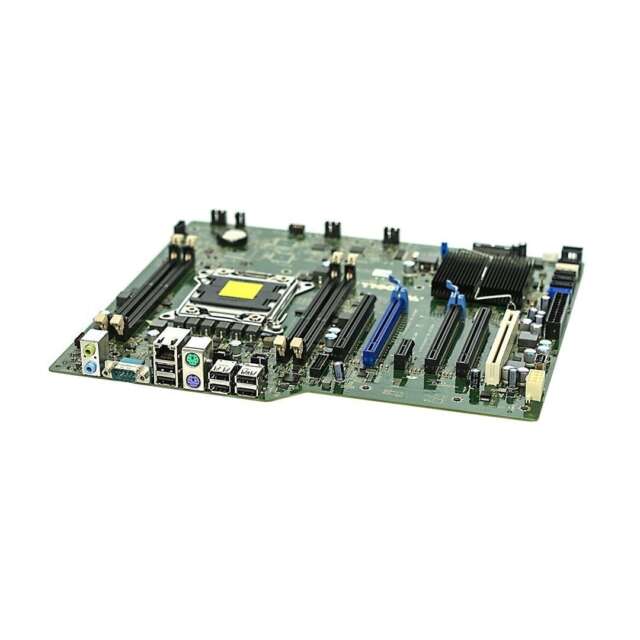Table of Contents
A keyboard is an essential tool in any computer setup. To ensure optimal performance, it is important to choose a keyboard that is comfortable, functional, and efficient. With so many options available, it can be overwhelming to find the right one. In this article, we will explore the best professional computer keyboards that have been tested and recommended by experts. These keyboards are designed to enhance productivity, provide ergonomic support, and offer various features such as wireless connectivity, mechanical switches, and gaming capabilities.
When it comes to professional computer keyboards, there are several types to consider, including ergonomic keyboards, wireless keyboards, mechanical keyboards, and gaming keyboards. Each type caters to different needs and preferences, ensuring that users can find the perfect keyboard for their specific requirements.
Logitech MX Keys S – The Best Everyday-Use Keyboard
When it comes to finding the perfect everyday-use keyboard, the Logitech MX Keys S is a top contender. This wireless keyboard combines exceptional build quality with advanced features to deliver an unmatched typing experience. With its sleek and stylish design, the MX Keys S is not only functional but also visually appealing.
One of the standout features of the MX Keys S is its scissor switches, which provide a responsive and comfortable typing experience. The keys have a small dish-shaped indent, ensuring that your fingers stay centered and reducing the chances of typos. Whether you’re typing up documents or sending emails, you can expect precise and accurate keystrokes.
Another advantage of the MX Keys S is its wireless versatility. You can connect the keyboard to your computer or device via a USB receiver, or take advantage of Bluetooth technology to connect up to three devices simultaneously. This wireless capability allows for seamless switching between devices, boosting productivity and convenience.
To further enhance usability, the MX Keys S offers adjustable white backlighting. This feature enables you to work comfortably in any lighting environment, ensuring that you can see the keys clearly even in dimly lit areas. Whether you’re working late at night or in a low-light setting, the MX Keys S has got you covered.
In summary, the Logitech MX Keys S is the best choice for those seeking an everyday-use keyboard that combines superior typing quality, wireless versatility, and ergonomic design. Its scissor switches, comfortable key indents, and wireless connectivity options make it a standout among competitors. Furthermore, the adjustable backlighting adds an extra level of convenience. Whether you’re a professional, student, or casual user, the MX Keys S is the ideal keyboard to enhance your typing experience and boost your productivity.
Epomaker TH80 Pro – The Best Mid-Range Keyboard
In the world of professional computer keyboards, the Epomaker TH80 Pro stands out as an excellent mid-range option. This compact keyboard is designed with efficiency and convenience in mind, offering a range of features that make it a top choice for many users.
One of the standout features of the TH80 Pro is its wireless connectivity. With Bluetooth 5.0 technology, this keyboard provides a reliable and seamless connection to your computer or device. This means you can enjoy a clutter-free workspace without the hassle of tangled cables.
Another key feature of the TH80 Pro is its mechanical switches. These switches are known for their superior tactile feedback, allowing for precise and comfortable typing. The TH80 Pro offers a variety of switch options, including popular choices like Cherry MX and Gateron, allowing users to customize their typing experience to suit their preferences.
With its compact size, the TH80 Pro is perfect for those who value portability. It takes up minimal space on your desk and is easy to carry around, making it ideal for on-the-go professionals or anyone with limited workspace. Despite its small form factor, the TH80 Pro doesn’t compromise on functionality or comfort.
Logitech Signature K650 – The Best Budget Keyboard
For those on a tight budget, the Logitech Signature K650 is the perfect choice. This budget-friendly keyboard offers a range of features that make it a great value for money option. The K650 utilizes rubber dome switches, which provide a quiet and comfortable typing experience. The keys have a soft, responsive feel and are designed to be gentle on your fingers during extended periods of use.
One of the standout features of the K650 is its ergonomic design. With a built-in palm rest and incline feet, this keyboard is designed to provide optimal comfort and support for your wrists. These ergonomic features can help reduce strain and fatigue, allowing you to type for longer periods without discomfort.
The Logitech Signature K650 offers a solid plastic frame and is resistant to liquid spills and food crumbs, making it durable and easy to clean.
In addition to its ergonomic features, the K650 also offers wireless connectivity. It includes a Logi BOLT receiver, which allows you to connect the keyboard to your computer without the need for wires or cables. This wireless capability gives you the freedom to position the keyboard wherever is most comfortable for you, without being restricted by cord length.
Overall, the Logitech Signature K650 is a fantastic budget-friendly keyboard that doesn’t compromise on quality. With its rubber dome switches, ergonomic features, and wireless connectivity, it provides a comfortable and convenient typing experience, all at an affordable price.
| Key Features | Specifications |
|---|---|
| Ergonomic design | Ergonomic palm rest, incline feet |
| Keyboard type | Wireless keyboard |
| Switch type | Rubber dome switches |
| Connectivity | Logi BOLT wireless receiver |
| Durability | Resistant to liquid spills and food crumbs |
Customer Reviews
- “I was pleasantly surprised by the quality of the Logitech Signature K650. The keys have a nice feel to them and the keyboard is comfortable to use for long periods. Plus, the wireless connectivity is a bonus!” – Sarah
- “I needed an affordable keyboard that still offered comfort and good typing performance, and the Logitech Signature K650 delivered. I love the ergonomic design and the fact that it’s spill-resistant.” – John
- “The rubber dome switches on the Logitech Signature K650 provide a quiet and enjoyable typing experience. It’s a great budget option for anyone looking for a reliable keyboard.” – Emily
Logitech K380 – The Best Cheap Keyboard
The Logitech K380 is a portable keyboard that offers a budget-friendly solution for those seeking a reliable and versatile input device. With its compact design and wireless connectivity, it is the preferred choice for students and professionals on the go.
This keyboard is compatible with all major operating systems, including Windows, macOS, iOS, and Android, making it a versatile option for users with multiple devices. It can connect to up to three devices simultaneously, allowing seamless switching between devices with just a press of a button.
The Logitech K380 is built with solid construction and durable materials, ensuring longevity and reliability. It is also equipped with a long-lasting battery that can last up to 36 months, providing continuous usage without the hassle of frequent battery changes. Despite its small size, the keyboard still maintains a comfortable typing experience with well-spaced keys and responsive feedback.
The Logitech K380 is an affordable option that does not compromise on quality and performance. Whether you need a portable keyboard for travel or a compact solution for your home office setup, the Logitech K380 offers the perfect balance of affordability, functionality, and convenience.

Key Features of the Logitech K380:
- Portable and compact design
- Wireless connectivity
- Compatibility with all major operating systems
- Connect up to three devices simultaneously
- Long-lasting battery life of up to 36 months
Conclusion
When it comes to choosing a computer keyboard, professional keyboards designed for optimal performance are the way to go. The Logitech MX Keys S, Epomaker TH80 Pro, Logitech Signature K650, Logitech K380, and other recommended keyboards provide a range of features to suit different needs and budgets. These keyboards offer great build quality, ergonomic support, wireless connectivity, and customizable options. By investing in a high-quality keyboard, users can enhance their productivity, comfort, and overall computing experience. Choose the right keyboard for your needs and enjoy the benefits of efficient and comfortable typing.
FAQ
What is the best keyboard for everyday use?
The Logitech MX Keys S is considered the best everyday-use keyboard by experts.
Does the Logitech MX Keys S have wireless connectivity?
Yes, the Logitech MX Keys S offers wireless versatility and can be connected via USB receiver or Bluetooth to up to three devices.
Which keyboard is recommended for those on a mid-range budget?
The Epomaker TH80 Pro is highly recommended for those looking for a mid-range option.
Are the mechanical switches customizable on the Epomaker TH80 Pro?
Yes, the Epomaker TH80 Pro comes with different mechanical switch options, allowing users to choose their preferred keypress feel.
What is the best budget-friendly keyboard?
The Logitech Signature K650 is a quality budget keyboard that offers a comfortable typing experience.
Is the Logitech Signature K650 suitable for office use?
Yes, the Logitech Signature K650 is particularly suitable for office use or shared working spaces.
Which keyboard is recommended for students and professionals on the go?
The Logitech K380 is a popular choice for its portability and compatibility with all major operating systems.
Can the Logitech K380 be connected to multiple devices at once?
Yes, the Logitech K380 allows users to connect up to three devices simultaneously.
Why should I invest in a professional computer keyboard?
Investing in a high-quality keyboard enhances productivity, comfort, and overall computing experience.