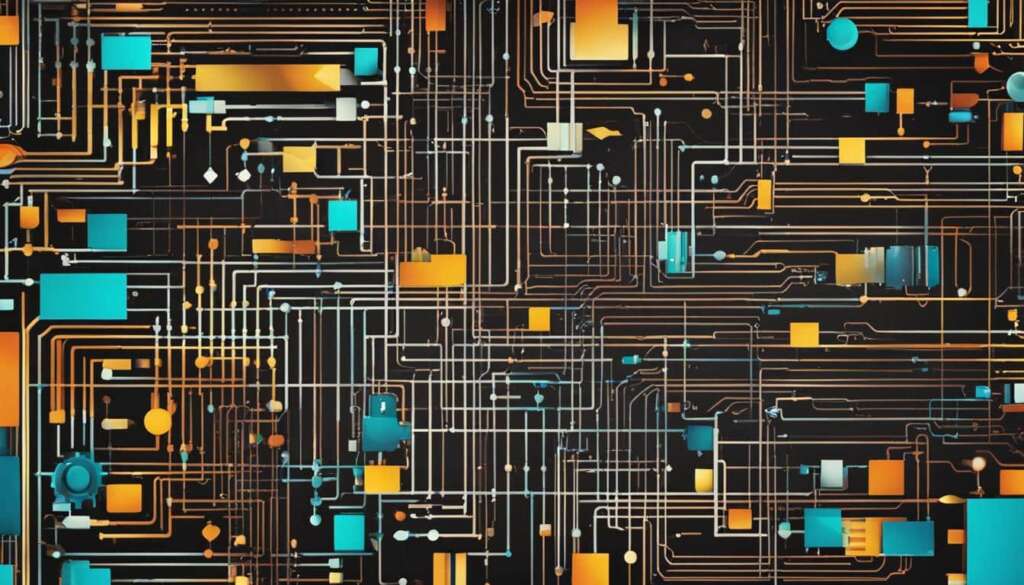Table of Contents
Welcome to our comprehensive guide on the computing definition. If you’ve ever wondered “what is computing?” or “what does computing mean?”, you’ve come to the right place. In this article, we will provide you with a clear understanding of the definition of computing and its key concepts.
Computing is the process of manipulating and processing data using electronic devices called computers. It encompasses a wide range of activities and tasks that involve the storage, retrieval, and processing of information. Computers have become an integral part of our lives, and their impact extends to various industries, including education, healthcare, finance, entertainment, and more.
To truly grasp the meaning of computing, it is essential to understand the components that make up a computer system. This includes both hardware and software, which play distinct roles in the functioning of a computer.
In the following sections of this guide, we will explore the differences between hardware and software, delve into the various types of computers, discuss how computers function, and provide you with a comprehensive overview of computing.
Whether you are a beginner in the world of computing or looking to enhance your understanding of the subject, this guide will equip you with the foundational knowledge and terminology necessary to navigate the digital landscape with confidence.
Hardware vs. Software
All computers have two common elements: hardware and software. Hardware refers to the physical parts of a computer, such as the keyboard, mouse, monitor, and internal components. These tangible components are what you can see and touch. They are responsible for the input, output, and storage of data. For example, the keyboard allows you to enter text, the mouse helps you navigate the screen, and the monitor displays the information.
Software, on the other hand, consists of instructions that tell the hardware how to operate and perform specific tasks. It is the intangible part of a computer system, comprising programs, applications, and data. Software enables the hardware to execute tasks and provides users with tools and functionalities. Examples of software include web browsers, games, word processors, and operating systems like Windows and macOS.
In summary, hardware and software are interdependent and essential for the functioning of a computer. Hardware provides the physical infrastructure, while software acts as the bridge between the user and the hardware, facilitating communication and enabling the computer to perform tasks.
Example:
Hardware Components:
| Component | Description |
|---|---|
| Central Processing Unit (CPU) | The “brain” of the computer that executes instructions |
| Random Access Memory (RAM) | Temporary storage space for data and instructions currently being used |
| Hard Disk Drive (HDD) | Permanent storage for long-term data storage |
| Graphics Processing Unit (GPU) | Handles graphics rendering and accelerates image processing |
| Monitor | Output device that displays visual information |
| Keyboard | Input device for entering text and commands |
| Mouse | Input device for controlling the cursor on the screen |
Software Examples:
- Web Browsers: Google Chrome, Mozilla Firefox
- Operating Systems: Windows 10, macOS Big Sur
- Word Processors: Microsoft Word, Google Docs
- Games: Minecraft, Call of Duty
Different Types of Computers
Computers come in various shapes and sizes and serve different functions in our daily lives. Understanding the different types of computers can help us choose the right one for our needs. Let’s explore some of the most common types of computers:
Desktop Computers
Desktop computers are designed to be placed on a desk and are commonly used at work, home, and school. They typically consist of a computer case that contains the motherboard, processor, memory, storage, and other components. Desktop computers offer high performance and storage capacity, making them ideal for tasks that require more power, such as video editing, gaming, and graphic design.
Laptop Computers
Laptop computers, also known as notebooks, are portable and battery-powered, allowing for use anywhere. They are smaller and lighter than desktop computers, making them convenient for travel and working on the go. Laptops are suitable for tasks like web browsing, word processing, and multimedia consumption.
Tablet Computers
Tablet computers are even more portable than laptops and feature a touch-sensitive screen for typing and navigation. They are ideal for activities like reading ebooks, watching videos, browsing the internet, and playing casual games. Tablets offer a balance between portability and functionality.
Servers
Servers are specialized computers that provide services and resources to other computers on a network. They are designed to handle multiple requests simultaneously and are commonly used in businesses, organizations, and data centers. Servers ensure efficient data storage, management, and network communication.
Smartphones
Smartphones are powerful handheld devices that integrate the functionality of a mobile phone and a computer. They offer features like internet connectivity, email, social media apps, multimedia capabilities, and a wide range of downloadable applications. Smartphones have become an essential part of our daily lives.
Wearables
Wearables are a category of computer devices that can be worn on the body, such as smartwatches, fitness trackers, and augmented reality glasses. These devices provide various functionalities like tracking health and fitness metrics, receiving notifications, and interacting with apps.
Game Consoles
Game consoles are dedicated devices designed for playing video games. They connect to a TV or monitor and offer immersive gaming experiences with high-quality graphics and sound. Popular game console brands include PlayStation, Xbox, and Nintendo.
Televisions
Televisions have evolved to include smart features, turning them into computers capable of browsing the internet, streaming content, and running applications. Smart TVs offer a wide range of entertainment options and can be connected to other devices for a complete multimedia experience.
PCs and Macs
Personal computers, or PCs, come in two main styles: PC and Mac. PCs are the most common type and often use the Windows operating system. They provide a wide range of options in terms of hardware configurations and software compatibility. Macs, on the other hand, are made by Apple and use the Mac OS X operating system. They have a dedicated user base and are known for their sleek design and user-friendly interface.

Understanding the various types of computers can help us choose the right one based on our needs, whether it’s for work, entertainment, or personal use. Each type offers its own set of advantages and features, catering to different preferences and requirements.
How Computers Function
Computers function by combining hardware and software. Hardware components are the physical parts of a computer, such as the motherboard, central processing unit (CPU), graphics processing unit (GPU), random access memory (RAM), hard disk drive (HDD), and power supply unit. These components work together to process data and execute instructions. Software, on the other hand, consists of programs that provide instructions to the hardware. This includes the operating system, which controls all functions on the computer, as well as applications and other software programs.
Understanding how computers work requires knowledge of both hardware and software. The hardware components form the physical foundation of a computer, enabling it to perform tasks and process data. The software acts as the brains of the computer, providing instructions and enabling various functionalities. Let’s take a closer look at the key components that make up a computer:
| Component | Description |
|---|---|
| Motherboard | The main circuit board that connects all the components of a computer. |
| CPU | The central processing unit that performs most of the calculations and tasks. |
| GPU | The graphics processing unit that handles graphical tasks. |
| RAM | Random access memory that temporarily stores data and instructions for the CPU. |
| HDD | The hard disk drive that stores permanent data on a magnetic disk. |
| Power Supply Unit | Supplies power to the components and ensures proper functionality. |
These components work in harmony to enable a computer to perform various tasks, from running applications to playing games and browsing the internet. The software, including the operating system and applications, provides the necessary instructions for the hardware to execute.
Conclusion
In conclusion, computing is the fundamental process of manipulating and processing data using electronic devices known as computers. Computers consist of hardware and software, working in tandem to store, retrieve, and process information. By understanding the basics of computing, including the interaction between hardware and software, individuals can navigate the digital world and utilize its resources to enhance their daily lives.
Computing encompasses a wide range of devices, including desktops, laptops, tablets, servers, and smartphones. Each of these devices serves a unique purpose and caters to specific needs. By familiarizing oneself with different types of computers, individuals can make informed decisions when choosing the right device for their requirements.
At its core, computing relies on the interaction between hardware and software components. Hardware, such as the motherboard, CPU, RAM, and HDD, provides the physical infrastructure for data processing. In contrast, software, including the operating system and applications, provides the instructions that govern how the hardware functions. Understanding this symbiotic relationship between hardware and software is essential for comprehending the intricacies of computing.
By delving into computing concepts and terminology, individuals can gain a deeper understanding of how computers function and the principles that underpin computing as a whole. This knowledge empowers individuals to effectively utilize technology, making the most of the computing resources available to them. Whether it’s for work, education, or leisure, a solid foundation in computing basics equips individuals with the skills they need to navigate the digital landscape.
FAQ
What is computing?
Computing refers to the manipulation and processing of data using electronic devices called computers. It involves the use of hardware and software to store, retrieve, and process information.
What is the definition of computing?
Computing can be defined as the electronic manipulation and processing of data using computers. It encompasses the use of both hardware and software to perform various tasks and functions.
What does computer science mean?
Computer science is the study of computers and computational systems. It involves the analysis, design, development, and application of computer-based technologies and algorithms.
What is the difference between hardware and software?
Hardware refers to the physical components of a computer, such as the keyboard, mouse, monitor, and internal parts. Software, on the other hand, consists of instructions that tell the hardware how to operate and perform specific tasks.
What are the different types of computers?
There are various types of computers available, including desktop computers, laptop computers, tablet computers, servers, smartphones, wearables, game consoles, and smart TVs. Additionally, there are two main styles of personal computers: PC and Mac, which differ in terms of operating systems.
How do computers function?
Computers function by combining hardware and software. The hardware components, such as the central processing unit (CPU) and memory, work together to process data and execute instructions. Software provides instructions to the hardware, including the operating system and applications.