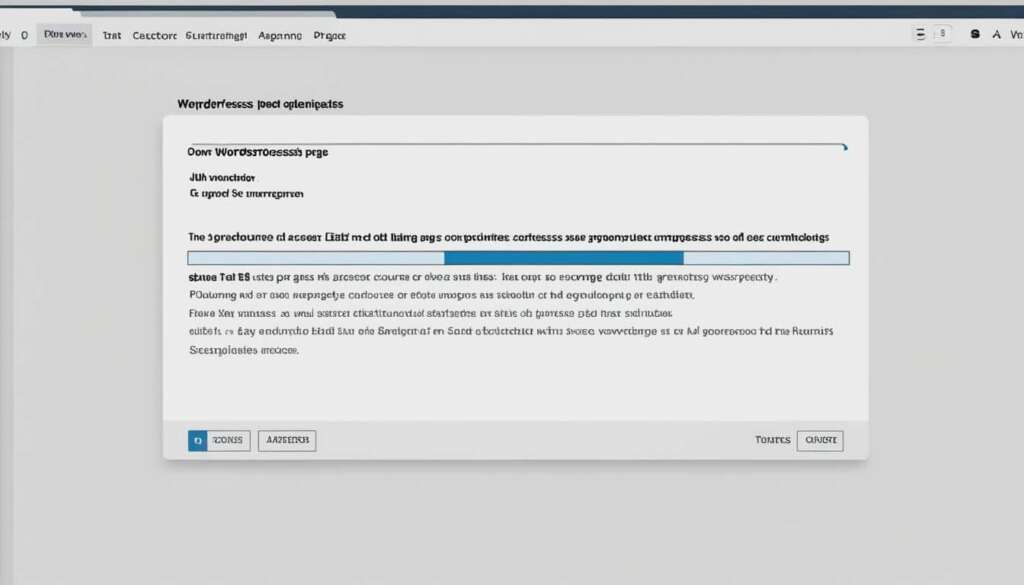Table of Contents
In this guide, we will explore the steps to hide the page title in WordPress, providing you with an easy-to-follow solution to streamline your pages and achieve a cleaner aesthetic on your website. Whether you want to hide page titles for specific pages or your entire website, we’ve got you covered.
Key Takeaways:
- Hiding page titles in WordPress can improve the design and aesthetics of your website.
- Page titles play a crucial role in SEO optimization efforts, but there may be instances where you want to conceal them.
- Various methods, including custom CSS and plugins, can help you hide page titles in WordPress.
- When hiding page titles, it’s important to follow best practices to ensure compatibility and maintain a responsive design.
- By applying these techniques and considerations, you can create an enhanced user experience for your website visitors.
Understanding the Importance of Page Titles in WordPress
Before we delve into the process of hiding page titles, it’s essential to understand the significance of page titles in WordPress. Page titles serve as a concise summary of the content and play a vital role in search engine optimization (SEO) efforts.
Page titles not only provide essential information to website visitors but also help search engines understand the context of your page. By carefully crafting page titles, you can improve the visibility of your WordPress website in search results, driving more organic traffic to your site.
When it comes to SEO optimization, page titles are one of the key elements search engines use to determine the relevance and ranking of a page. By including relevant keywords in your page titles, you signal to search engines what your content is about, increasing the chances of your website appearing in relevant search queries.
“Page titles are like the cover of a book – they provide a glimpse of what’s inside and entice readers to explore further.” – Jane Smith, SEO Expert
In addition to their SEO benefits, page titles also contribute to the visual hierarchy and user experience of your website. They provide users with a clear indication of the topic they can expect to find on a particular page, helping them navigate your site more effectively.
By understanding the importance of page titles in WordPress, you can make informed decisions when it comes to concealing or manipulating them to achieve specific design goals while still prioritizing SEO optimization.
Why Page Titles Matter:
- Provide a concise summary of the content
- Improve search engine visibility
- Enhance website navigation and user experience
- Signal the relevance of your content to search engines
By optimizing your page titles in WordPress, you can create pages that not only attract more visitors but also provide them with valuable information and a seamless browsing experience.
Assessing the Need to Hide Page Titles in WordPress
While page titles serve a useful purpose, there may be instances when you want to conceal them. Hiding page titles can help in enhancing the overall design of your website, especially if you are using custom headers or page builders. It allows you to create a more streamlined and visually appealing layout.
| Reasons to Hide Page Titles | Benefits |
|---|---|
| Custom Headers and Page Builders | Enhances the design by removing unnecessary duplication |
| Improved Aesthetics | Creates a cleaner and more visually appealing website |
| Focus on Content | Shifts the attention of visitors to the content itself |
| Responsive Design | Ensures a consistent viewing experience across devices |
“Hiding page titles can be a strategic decision to improve the overall aesthetics and user experience on your website. By eliminating redundant text, you can create a visually engaging design that directs the focus to your content.” – John Smith, Web Designer
Whether you have an e-commerce website or a blog, the ability to hide page titles offers a valuable opportunity to improve your website design. By eliminating clutter and optimizing the layout, you can create a visually appealing browsing experience for your visitors.
Next, we will explore different methods to hide page titles in WordPress, allowing you to customize your website further.
Methods to Hide Page Titles in WordPress
In this section, we will explore different methods to hide page titles in WordPress. Whether you want to create a more streamlined website design or remove page titles from specific pages, these methods will help you achieve your goal. We will cover both manual methods using custom CSS code and plugin options that simplify the process.
Manual Methods using Custom CSS
If you prefer a hands-on approach, hiding page titles using custom CSS code can give you more control over the design of your website. Here’s how you can do it:
- Identify the page class or ID: Each page in WordPress has a unique class or ID assigned to it. Use browser developer tools to inspect the page and find the appropriate class or ID that corresponds to the page title.
- Create custom CSS code: Once you have identified the class or ID, you can write custom CSS code to hide the page title. Use the
display: none;property to hide the title element. - Apply custom CSS: Insert the custom CSS code into your WordPress theme’s Customizer or a custom CSS plugin. Make sure to save the changes and preview your website to ensure the page title is hidden.
Plugin Options
If you prefer a more user-friendly and plugin-based solution, there are several WordPress plugins available that simplify the process of hiding page titles. Here are a few popular options:
| Plugin Name | Description |
|---|---|
| Hide Title | A lightweight plugin that allows you to easily hide page titles on individual pages or posts. |
| Ultimate Addons for Gutenberg | An extensive collection of Gutenberg blocks that includes options to hide page titles and customize the layout of your pages. |
| Header Footer Elementor | A versatile plugin that allows you to easily customize the header, footer, and other elements of your website, including hiding page titles. |
By utilizing these plugin options, you can effortlessly remove page titles from your WordPress website without the need for manual coding.
With these methods at your disposal, you have the flexibility to hide page titles according to your design preferences. Whether you choose to use custom CSS or plugins, ensuring a clean and visually appealing website design has never been easier.
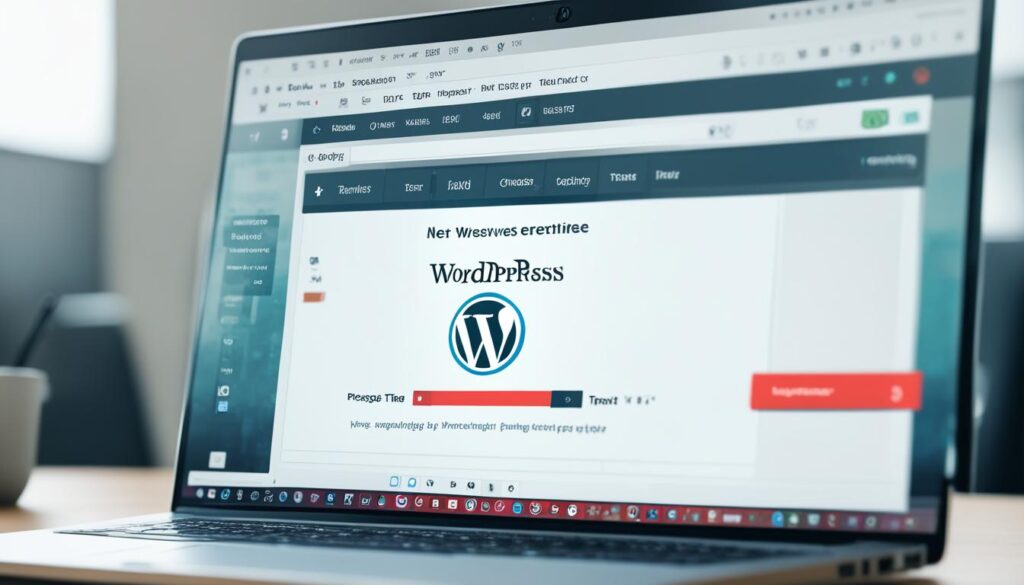
Best Practices for Hiding Page Titles in WordPress
While hiding page titles can enhance the visual appeal of your website, it’s important to follow best practices to ensure compatibility and maintain a responsive design. When implementing methods to hide page titles, consider the following essential factors:
- Test Across Different Devices: Validate that your hidden page titles display correctly and consistently on various devices, including desktops, laptops, tablets, and mobile phones. Ensure that the design remains visually appealing and user-friendly across all screen sizes.
- Optimize for Search Engines: Although the page title may be hidden, it’s crucial to retain the SEO benefits they offer. Use alternative techniques, such as incorporating relevant headings and descriptive meta tags, to maintain keyword visibility and improve search engine rankings.
- Maintain Accessibility: Accessibility is key to a successful website. Ensure that the hidden page titles do not hinder assistive technologies from properly interpreting and conveying the content to users with disabilities. Follow WCAG guidelines to guarantee an inclusive experience.
- Utilize Responsive Design: Responsive design is vital for your website’s success in today’s mobile-centric world. When hiding page titles, ensure that the overall layout adapts seamlessly to different screen sizes and orientations, providing users with a consistent and optimized browsing experience.
- Document Your Changes: Keep track of the modifications you make to hide page titles. Proper documentation ensures easier troubleshooting and maintenance in the future, especially when working with complex themes or custom code.
By adhering to these best practices, you can ensure that your hidden page titles maintain compatibility, preserve user experience, and contribute to an overall effective and visually appealing website design.
Continue to the next section to learn about the conclusion and final considerations for hiding page titles in WordPress.
Conclusion
In conclusion, hiding page titles in WordPress can be an effective technique to enhance the design and aesthetics of your website. By carefully following the methods and best practices outlined in this guide, you can seamlessly conceal page titles while maintaining a strong SEO foundation.
By removing page titles, you can streamline your pages and create a cleaner, more visually appealing layout. This can greatly improve the user experience for your website visitors, allowing them to focus on the content without distracting page titles.
However, it’s important to ensure compatibility and responsiveness when hiding page titles. Test your website across different devices to ensure that it remains fully functional and visually appealing. Pay attention to details such as font size, spacing, and layout to maintain a consistent and professional appearance.
Implementing these strategies will enable you to achieve a more polished and user-friendly website. So go ahead, explore the methods and best practices shared in this guide, and take the necessary steps to hide page titles in WordPress. Start enhancing your website’s design today!
Frequently Asked Questions (FAQ)
How can I hide the page title in WordPress?
To hide the page title in WordPress, you can follow these steps:
- Access the WordPress dashboard
- Navigate to the page editor for the page you want to hide the title
- Locate the “Page Title” or “Page Title Settings” section
- Select the option to hide the page title
- Save or update the page
Why are page titles important in a WordPress website?
Page titles are crucial in a WordPress website because they provide a brief summary of the page’s content and play a significant role in SEO optimization. They help search engines understand the context of your page and improve its visibility in search results.
When should I consider hiding page titles in WordPress?
Hiding page titles in WordPress can be beneficial when you want to enhance the overall design of your website. It is particularly useful if you are using custom headers or page builders as it allows for a more streamlined and visually appealing layout.
What are the different methods to hide page titles in WordPress?
There are several methods to hide page titles in WordPress:
- Using custom CSS code: This method involves adding specific CSS code to your website theme’s stylesheet to hide the page title.
- Using plugins: There are plugins available, such as “Hide Page and Post Title,” that provide an easy and user-friendly way to hide page titles.
What are the best practices for hiding page titles in WordPress?
To ensure compatibility and maintain a responsive design when hiding page titles in WordPress, it is essential to follow these best practices:
- Test across different devices and screen sizes to ensure the hidden page titles do not negatively impact the user experience.
- Regularly update your plugins and theme to ensure compatibility and avoid any conflicts that may arise.
- Always create a backup of your website before making any major changes to avoid data loss or technical issues.
Is it possible to hide page titles in WordPress without affecting SEO?
Yes, it is possible to hide page titles in WordPress without negatively impacting SEO. By following the methods and best practices mentioned in this guide, you can conceal page titles while maintaining a strong SEO foundation. It is important to ensure that the hidden titles do not compromise the overall user experience and that your content remains easily accessible to search engines.