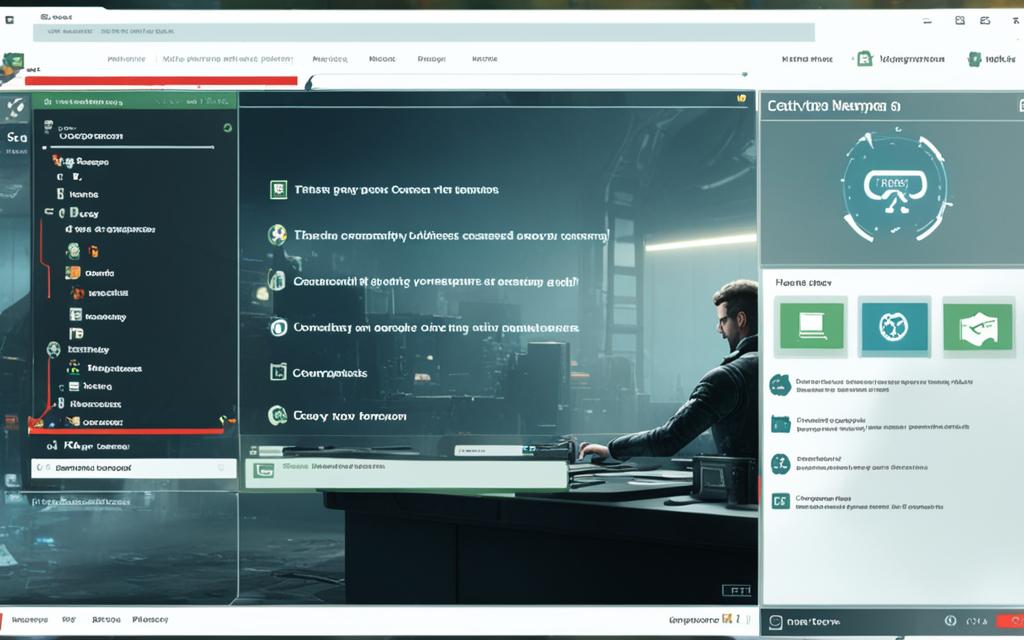Table of Contents
Fallout 4 players often look for ways to make their game better. One way is by changing the main menu’s look. By making the background unique and interesting, players can feel more part of the game’s world.
Many Fallout 4 fans want to change the main menu background. They hope for a mod that lets them do this. With a main menu replacer, they can make their main screen more personal.
There are many things players can use for the background. They can choose a beautiful view, a favourite character, or a retro look. A mod with a ‘DOS’ style and animations is a hit with players. It uses ASCII art and an old-fashioned style to give a special touch to the game’s start.
Changing the game’s look makes it more their own. This adds a deeper connection with the game. Players can turn their game into a unique space that suits their style. This makes playing Fallout 4 even more fun.
Changing Workshop Menu Organization and Enabling Features in Mods
In Fallout 4, customising the main menu background isn’t the only option. Players can also change the workshop menu’s layout and unlock new mod features. This way, they refine their building adventures, inject more personal touches, and truly make the game their own.
Players often aim to improve the workshop menu’s organisation. They find the default layout hard to navigate, especially when looking for specific items. They are keen to make new sub-categories in the menu. This would help organise items like walls, floors, and furniture in a clearer way.
Creating more sub-categories can make the system much easier to use. For example, instead of searching through a huge list of walls, players could have separate sections for different wall types. This not only makes things tidier but also boosts the building experience. It lets players keep their mind on creating, not on finding items in a muddle.
Players also want to unlock novel mod features. Mods are custom content made by players that can add different gameplay aspects or boost how the game looks. Often, the default mod options are not enough, and players wish to adjust them to their liking.
Allowing modification of mod features gives players more control over their game. They can match mods to their personal style. This flexibility ensures mods fit smoothly with their game progress. Such fine-tuning makes their game truly unique, with plenty of personal touches in the Commonwealth.
The wish for better workshop menu and mod feature options shows how vital customisation is in Fallout 4. With a workspace and mod features tailored to their liking, the game truly becomes immersive and personal.
Workshop Menu Organization Customization – A Snapshot
| Default Workshop Menu | Customized Workshop Menu |
|---|---|
| Category: Walls | Sub-category: Half-Walls |
| Sub-category: Walls | |
| Sub-category: Doorways | |
| Category: Floors | Category: Floors |
| Category: Furniture | Category: Furniture |
Replacing the Main Menu Background with a Customized ‘DOS’ Style Screen
Want to add a cool old-school vibe to your Fallout 4 game? You can do it by swapping the main menu background with a ‘DOS’ style screen. This mod changes the plain background to one filled with cool ASCII art.
By using this mod, the game’s first screen becomes more lively. It brings back the feelings of classic gaming. Now, when you start playing, an eye-catching ‘DOS’ style screen will welcome you. It makes the start of your gaming session feel more special and unique.
Fans who’ve tried it love the Main Menu Background Replacer mod. The mod works on different screens and resolutions. This means everyone can enjoy the cool ‘DOS’ style, no matter their gaming setup.
Join the fun and step back into gaming’s past with ASCII art. Use the Main Menu Background Replacer to make your Fallout 4 gaming setup stand out. Let memories of old games enrich your new adventures in Fallout 4.
FAQ
Yes, mods are out there to let you do just that. They let you change the main menu background to something catchier. This could be a cool ‘DOS’ style screen with ASCII art. Adding this can make your game more interesting to look at.
You’re looking to tidy up that workshop menu? There are mods for that. They let you make new categories, like for different types of walls. This way, you can find what you need faster. You’ll be able to easily see your options like half-walls, full walls, and doorways.
You bet, a mod can swap the main menu background with a moving ‘DOS’ look. It’s loaded with ASCII art and gives the menu a cool, old-fashioned vibe. Plus, it works well across various screen sizes, so your game’s ready for a new look.
Source Links
- https://steamcommunity.com/app/377160/discussions/0/359543951724332482/
- https://www.reddit.com/r/FalloutMods/comments/uc89j9/fo4_how_can_i_configure_a_hud_preset/
- https://www.nexusmods.com/fallout4/mods/18446/