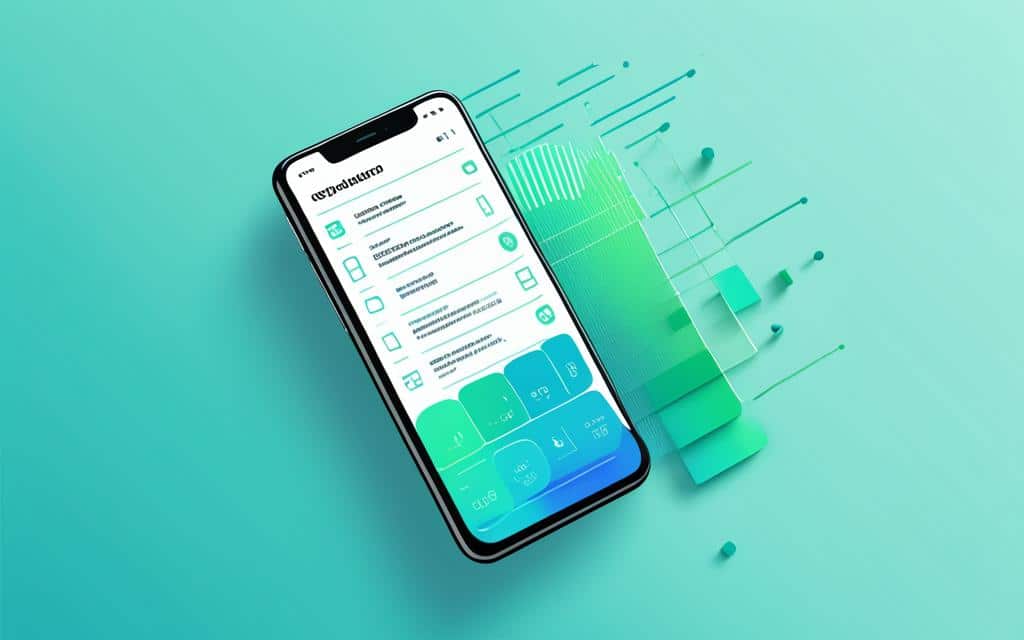Table of Contents
Welcome to our article on design systems for mobile apps! In this piece, we will explore the best practices for creating cohesive and consistent user experiences in mobile apps. Design systems play a crucial role in guiding designers and developers to create intuitive interfaces and streamline the app development process. By following these best practices, you can ensure that your mobile app is user-friendly and optimized for success.
Blend Useful and Intuitive Experiences
To create a successful mobile app, it’s important to blend useful and intuitive experiences for users. This involves reducing the effort required to accomplish tasks, organizing information effectively, and designing for interruption. By breaking down tasks into smaller, meaningful chunks and focusing on user goals, designers can create mobile apps that are easy to navigate and provide a seamless user experience.
One way to achieve this is by optimizing the app’s user interface (UI) design. A clean and user-friendly interface enhances the overall user experience and encourages users to engage with the app. Designers should aim for a visually appealing UI that aligns with the app’s purpose and target audience.
In addition to the UI design, designers should consider the following aspects to blend useful and intuitive experiences:
- Reducing cognitive load: Users should be able to quickly understand the app’s features and functions without feeling overwhelmed by too much information. Simplify the app’s layout and prioritize essential features to make it easier for users to accomplish their desired tasks.
- Intuitive navigation: A well-structured navigation system is crucial for users to find what they need within the app. Use clear labels and icons, and ensure that the most important features are easily accessible. To assist users in discovering various app functionalities, incorporate interactive elements and tooltips.
- Design for interruptions: Recognize that users may be interrupted while using the app. Design with consideration for interruptions such as notifications, incoming calls, or background tasks that may cause users to temporarily leave the app. Provide visible cues or save progress to ensure a seamless return to the previous task.
Designing a mobile app that seamlessly blends useful and intuitive experiences requires a deep understanding of user behavior and their goals. By empathizing with the users’ needs and preferences, designers can create an app that not only fulfills its intended purpose but also delights and engages the users.
Mobile app design plays a significant role in shaping the overall user experience. By focusing on the blend of usefulness and intuitiveness, designers can create mobile apps that stand out among competitors. Let’s explore an example of how a popular mobile app incorporates these principles:
| Mobile App | Description |
|---|---|
|
App Name: XYZ Fitness Description: XYZ Fitness is a mobile app that offers personalized workout plans and nutrition tracking for individuals of all fitness levels. With a user-centric design approach, the app seamlessly blends useful and intuitive experiences to help users achieve their fitness goals.
|
Incorporating these strategies into the mobile app design process will result in an app that is not only visually appealing but also user-friendly and intuitive. By prioritizing useful experiences and intuitive interactions, designers can create mobile apps that users find effortless to navigate and highly engaging.
Make User Interfaces Invisible
Making user interfaces invisible is a key aspect of mobile app design. Instead of drawing attention to the interface itself, the focus should be on the content that users interact with. By prioritizing content-focused design, designers can create interfaces that seamlessly integrate with the user experience, resulting in a more immersive and engaging app.
Simplicity and Direct Language
One of the fundamental principles of invisible user interfaces is simplicity. Designers should aim to remove unnecessary elements and distractions that detract from the content. By adopting a minimalist approach, users can quickly and easily comprehend the information presented to them.
Direct language is also crucial for clarity and readability. Using clear and concise wording helps users understand the purpose and functionality of each element within the app. By eliminating ambiguity and opting for straightforward language, designers can enhance the overall user experience.
Legible Font Size and Color Contrast
Legible font sizes are essential for mobile app UI, ensuring that users can comfortably read the content without straining their eyes. It’s important to choose a font size that is large enough to convey information effectively, even on smaller screens.
Furthermore, sufficient color contrast is critical for users with visual impairments or experiencing varying lighting conditions. Designers should select color combinations that provide clear differentiation between text and background, improving accessibility and overall usability.
“Design is not just what it looks like and feels like. Design is how it works.” – Steve Jobs
Invisible user interfaces place the focus on the content, enabling users to consume and interact with the app seamlessly. By embracing simplicity, direct language, legible font sizes, and sufficient color contrast, designers can create mobile app UI that enhances user engagement and satisfaction.
Cut Out the Clutter
Clutter-free design is essential for enhancing mobile app usability and reducing information overload. When an app is cluttered with unnecessary elements, it hinders comprehension and makes it difficult for users to navigate effectively. To create a streamlined user interface that promotes a positive user experience, designers should focus on removing clutter and simplifying the app’s design.
One effective way to reduce clutter is by breaking down long forms into manageable sections. This not only makes the form less overwhelming for users but also helps them focus on one task at a time. By integrating autocomplete and prediction text assistance, designers can further streamline the user experience by reducing the amount of information users need to input manually.
In addition to simplifying forms, designers should provide clear instructions and actions in error states and empty states. When users encounter errors or empty screens, it is important to guide them with informative messages and actionable steps. This helps to prevent confusion and frustration, ensuring users can easily navigate through the app.
“Design is not just what it looks like and feels like. Design is how it works.” – Steve Jobs
By adhering to clutter-free design principles, designers can create mobile apps that are intuitive, user-friendly, and visually appealing. Removing unnecessary elements, breaking down forms, and providing clear instructions all contribute to reducing information overload and enhancing mobile app usability.
The Benefits of Clutter-Free Design:
- Promotes a streamlined user experience
- Reduces cognitive load on users
- Enhances comprehension and ease of navigation
- Creates a visually appealing and intuitive interface
Navigation is a critical aspect of mobile app design, influencing the user experience and overall usability. To ensure an intuitive and seamless user journey, designers should prioritize simplicity and discoverability in the navigation process. By providing simple navigation options, users can easily find what they’re looking for, enhancing their satisfaction and engagement with the app.
Designers should begin by identifying the most common user tasks and ensuring they are easily accessible. This involves placing high-priority paths and destinations in prominent locations, such as the main menu or navigation bar, making them instantly discoverable. By understanding user behavior and needs, designers can better anticipate the most important features and prioritize them accordingly.
One effective way to enhance navigation is through the use of icons and location indicators. Icons act as visual cues, guiding users towards specific actions or destinations in the app. They provide a clear and concise representation of functionality, saving screen space and reducing cognitive load. Location indicators, such as breadcrumbs or progress bars, show users where they are in the app hierarchy, allowing them to navigate effortlessly.
Furthermore, designers should ensure that navigation options are visible at all times. This allows users to easily switch between different sections of the app without having to retrace their steps. Persistent or fixed navigation bars are commonly used for this purpose, enabling users to access important menu options regardless of their current position within the app.
By prioritizing simplicity and discoverability in mobile app navigation, designers can create a user-friendly experience that facilitates efficient and enjoyable interactions. The following table summarizes the key elements of simple and discoverable navigation in mobile app UX:
| Key Elements | Description |
|---|---|
| Simple Navigation | Designing an easily understandable and uncomplicated navigation structure to minimize cognitive load and improve usability. |
| Discoverable Menu Options | Ensuring that menu options are readily visible and accessible to users, facilitating quick and intuitive navigation through the app. |
| Mobile App UX | Focusing on user experience (UX) design principles to create a seamless and engaging navigation experience for mobile app users. |
“Simple navigation and discoverable menu options are key to improving mobile app user experience. By prioritizing ease of use and visibility, designers can enhance app usability and promote user satisfaction.” – UX Design Expert
In addition to the aforementioned strategies, designers should conduct usability testing and gather feedback to continually refine and improve the navigation experience. By applying these best practices, designers can create mobile apps that offer effortless navigation, resulting in satisfied users who are more likely to engage with the app and achieve their desired goals.
Build for One-Handed Operation
With the majority of users using their smartphones with one hand, it’s important to design mobile apps that are optimized for one-handed operation. By considering the ergonomics of one-handed use, designers can enhance the overall user experience and improve mobile app accessibility.
When designing for one-handed operation, one key aspect to consider is the placement of frequently used controls within easy reach. By strategically positioning commonly used buttons and menus near the natural thumb or finger position, users can easily interact with the app without having to adjust their grip or stretch their fingers. This facilitates seamless app navigation and reduces the risk of accidental actions.
On the other hand (no pun intended), less frequently used or potentially destructive actions should be placed in harder-to-reach areas of the screen. This prevents accidental activation and provides users with a sense of control and confidence while interacting with the mobile app.
Overall, prioritizing one-handed usability in user interface design ensures that mobile apps are accessible and user-friendly to a wide range of individuals. Whether users are multitasking, holding objects in their other hand, or have limited mobility, a well-designed one-handed interface caters to their needs and enhances their mobile app experience.
Prioritizing One-Handed Operation: Key Considerations
- Place frequently used controls within easy reach for effortless interaction.
- Position less frequently used or destructive actions in harder-to-reach areas to avoid accidental activation.
- Consider the natural thumb or finger position when positioning interface elements.
- Design for ergonomics to ensure comfort and ease of use during one-handed operation.
- Optimize the size and spacing of interface elements to accommodate different hand sizes and grasps.
“Designing mobile apps with one-handed operation in mind is not only about convenience but also about inclusivity and accessibility.”
The Appearance Of Speed Matters
App performance is crucial in creating a positive user experience for mobile applications. Users expect fast and responsive interaction, with immediate feedback for every action they take. To meet these expectations, designers should adopt strategies that optimize app performance, ensuring a seamless and enjoyable user experience.
Here are some best practices for enhancing app performance:
- Utilize Progress Indicators: Using progress indicators can help alleviate perceived wait times, keeping users engaged while the app processes data or loads content. Progress indicators provide cues that the app is working, assuring users that their action is being processed.
- Implement Skeleton Screens: Skeleton screens provide a visual placeholder for loading content, giving the impression that the app is loading instantly. By displaying a basic outline or structure of the expected content, users are less likely to perceive any delay in loading times.
- Minimize Distractions: Designers should aim to minimize distractions that can cause delays or distractions, interrupting the user flow. By reducing unnecessary animations, pop-ups, or excessive ads, designers can create a distraction-free environment that enhances app speed.
- Design Actions to Happen in the Background: To create the illusion of speed, designers can optimize app performance by designing certain actions to happen in the background. For example, tasks like uploading files or syncing data can be performed asynchronously, allowing users to continue using the app without experiencing delays or interruptions.
Incorporating these best practices not only enhances app performance but also improves user satisfaction and engagement. By prioritizing responsive interaction and optimizing mobile app speed, designers can create a positive and seamless user experience.
Conclusion
By following these mobile app design best practices, designers can create user-friendly and intuitive experiences for their users. The key to success lies in blending useful and intuitive experiences, ensuring that every interaction is effortless and logical. Designers should also optimize their apps for one-handed operation, taking into account the majority of users who navigate their devices with a single hand.
In addition, designers should prioritize the appearance of speed in their apps to enhance the overall user experience. A fast and responsive app that provides immediate feedback creates a positive impression and keeps users engaged. Simplicity, consistency, and accessibility should also be at the forefront of every design process, ensuring that the app is easy to use, visually cohesive, and accessible to all users.
When it comes to mobile app design, following these best practices can make all the difference between a mediocre app and a successful one. By considering factors such as intuitive navigation, invisible user interfaces, and clutter-free designs, designers can create mobile apps that users will love. So, whether you’re designing a new app or revamping an existing one, remember to implement these best practices and create a compelling mobile app that stands out from the crowd.
FAQ
What are design systems for mobile apps?
Design systems are sets of guidelines and patterns that help designers and developers create cohesive and consistent user experiences in mobile apps. They provide a framework for designing intuitive interfaces and streamlining the app development process.
Why is it important to blend useful and intuitive experiences in mobile app design?
Blending useful and intuitive experiences in mobile app design reduces the effort required for users to accomplish tasks. It involves organizing information effectively, breaking down tasks into smaller chunks, and designing with user goals in mind. This creates mobile apps that are easy to navigate and provide a seamless user experience.
How can designers make user interfaces invisible in mobile app design?
Designers can make user interfaces invisible by prioritizing the content, removing unnecessary elements, and simplifying the design. This includes using direct and simple language, focusing on simplicity and clarity, and ensuring legible font sizes and sufficient color contrast.
How can designers cut out clutter in mobile app design?
Designers can cut out clutter in mobile app design by removing unnecessary elements, simplifying the user interface, and breaking down long forms into manageable sections. They can also integrate autocomplete and prediction text assistance, provide clear instructions and actions in error states and empty states, and reduce information overload.
When designing navigation for mobile apps, designers should prioritize simplicity and intuitiveness. They should ensure that common user tasks are easily discoverable, give prominence to high-priority paths and destinations, and keep navigation options visible at all times. The use of icons and location indicators can also help users navigate the app more effectively.
How can designers build mobile apps for one-handed operation?
Designers can build mobile apps for one-handed operation by placing frequently used controls within easy reach, while placing less frequently used or destructive actions in harder-to-reach areas. This optimizes the user experience for the majority of users who use their smartphones with one hand.
Why is app performance important in creating a positive user experience?
App performance is crucial in creating a positive user experience as it ensures the app is fast and responsive. Designers should aim to provide immediate feedback to users for every action, use progress indicators and skeleton screens to alleviate perceived wait times, and design actions to happen in the background to create the illusion of speed.
What are the best practices for designing mobile app design systems?
The best practices for designing mobile app design systems include blending useful and intuitive experiences, making user interfaces invisible, cutting out clutter, simplifying navigation, building for one-handed operation, and prioritizing app performance. By following these practices, designers can create user-friendly and intuitive mobile app experiences.