Table of Contents
Welcome to our easy guide on using WordPress to create a website. If you’re new to the world of website building, WordPress is a fantastic platform that offers simplicity, flexibility, and powerful features. Whether you’re a blogger, entrepreneur, or small business owner, this easy guide will walk you through the process of using WordPress to make a website.
WordPress.com provides a user-friendly interface that allows you to create a website in just a few simple steps. With its intuitive design and extensive resources, you’ll be able to build a professional-looking website without the need for advanced technical skills.
Whether you’re a beginner or have some experience with website creation, this guide will provide you with step-by-step instructions on how to effectively use WordPress for your website. From setting up your account to customizing your theme and adding pages, we’ve got you covered.
So, if you’re ready to learn how to use WordPress to make a website, let’s dive in and get started!
Difference between WordPress.org and WordPress.com
When it comes to using WordPress, there are two main options available: self-hosted WordPress.org and WordPress.com. Understanding the difference between these two platforms is crucial in choosing the best option for your website.
WordPress.org:
With WordPress.org, you have complete control over your website’s customization. It offers a self-hosted solution, which means you’ll need to purchase a domain name and hosting from a third-party provider. This gives you the flexibility to choose the hosting provider that best suits your needs and budget.
By hosting your own WordPress website, you have the freedom to install any themes or plugins you desire, customize the code, and monetize your site however you see fit. This option is ideal for those who want full autonomy and have some technical knowledge or are willing to learn.
WordPress.com:
WordPress.com, on the other hand, offers a more beginner-friendly approach. It acts as both a hosting platform and a content management system, making it easier to get started with creating a website. With WordPress.com, you can sign up for an account, choose a subdomain, and start building your site without the need to purchase separate hosting.
While it provides convenience and simplicity, WordPress.com has some limitations in terms of customization. The free plan comes with a WordPress.com domain extension attached to your website’s URL, and additional customization options require an upgrade to a premium plan.
Ultimately, the choice between WordPress.org and WordPress.com depends on your specific needs and preferences. Consider factors such as the level of control, customization options, technical expertise, and budget when deciding which platform is the right fit for your website.
| WordPress.org | WordPress.com |
|---|---|
| Self-hosted solution | All-in-one hosting and CMS platform |
| Requires purchasing a domain name and hosting | Offers a subdomain or paid domain upgrade |
| Full control over customization, themes, and plugins | Limited customization options with free plan |
| Allows monetization and code customization | Restrictions on monetization and modifying the code |
| Best for users with technical knowledge or willingness to learn | Ideal for beginners and those seeking simplicity |
Choosing a WordPress Plan and Setting Up Domain and Hosting
When building your website with WordPress, it’s essential to choose the right WordPress plan and set up your domain name and hosting. In this section, we’ll guide you through the process step by step.
Choosing the Right WordPress Plan
WordPress.com offers a range of plans to suit different needs and budgets. Whether you’re starting a personal blog or launching a business website, there’s a plan that’s perfect for you. Evaluate your requirements, such as the number of pages, storage space, and customization options, to determine the best plan for your website.
By selecting the appropriate WordPress plan, you’ll gain access to advanced features and additional support. Make sure to consider scalability for future growth and the flexibility you need to meet your website’s evolving needs.
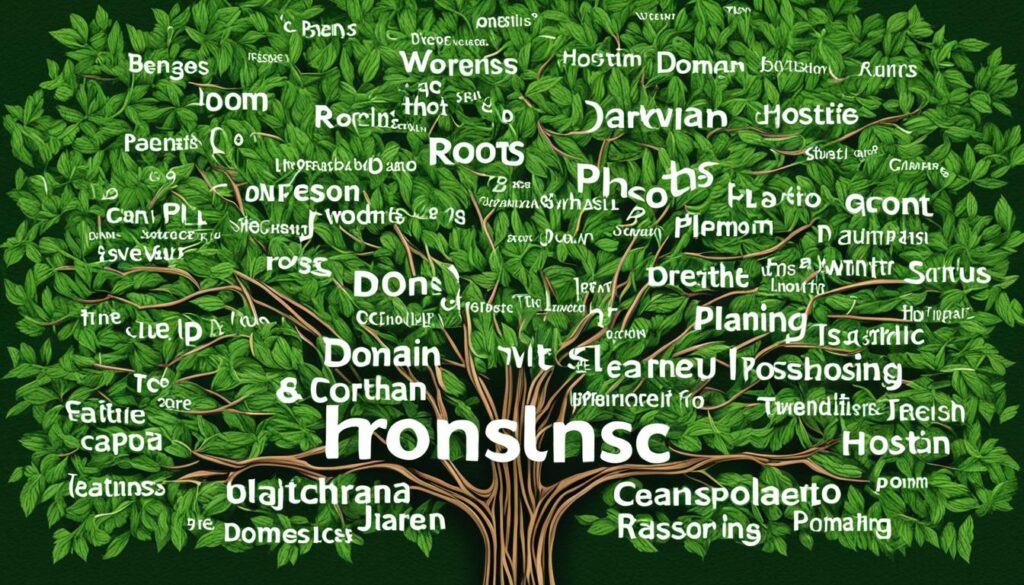
Setting Up Your Domain Name and Hosting
To establish your web presence, you need a domain name and a hosting provider. A domain name is your website’s address, while a hosting provider stores your website’s files and makes it accessible online.
Pro Tip: Choose a memorable and relevant domain name that reflects your website’s purpose or brand. Consider using keywords that are related to your niche to improve search engine optimization (SEO).
When it comes to selecting a hosting provider, it’s crucial to opt for a reputable and reliable company. One popular choice is Bluehost, which offers excellent performance, security, and customer support. Bluehost also provides a seamless WordPress installation process, making it an ideal option for beginners.
Installing WordPress and Setting Up Your Primary Domain
After purchasing your domain name and hosting package, you’ll gain access to your hosting dashboard. From there, you’ll be able to install WordPress and begin building your website. The installation process is typically straightforward, with comprehensive instructions provided by your hosting provider.
Once WordPress is installed, you’ll be prompted to set up your primary domain. This is the main address your visitors will use to access your website. Choose a domain name that accurately represents your brand or website. It’s advisable to keep it simple, memorable, and easy to spell.
Choosing a Theme for Your Website
With WordPress installed and your primary domain set up, it’s time to customize the appearance of your website by choosing a theme. WordPress offers thousands of free and premium themes to suit various styles and industries. Browse through the available options, select a theme that resonates with your brand, and matches your website’s purpose.
Once you’ve found the perfect theme, simply install and activate it. You can then customize the theme’s settings, colors, fonts, and layout to create a unique and visually appealing website that reflects your brand identity.
| Benefits of Choosing the Right WordPress Plan and Setting Up Your Domain and Hosting |
|---|
| Access to advanced features and customization options |
| Improved website performance and security |
| Professional and trustworthy web presence |
| Easier management and scalability |
Customizing Your WordPress Website
Once you have set up WordPress, it’s time to customize your website and make it truly your own. Customization allows you to showcase your brand and create a unique user experience. Let’s explore the different ways you can customize your WordPress website.
Choosing a WordPress Theme
A WordPress theme determines the overall design and layout of your website. With thousands of themes to choose from, you can find one that aligns with your brand identity and appeals to your target audience. Browse through the WordPress theme repository or explore premium theme marketplaces to find the perfect fit.
After selecting a theme, you can install it directly from your WordPress dashboard. Simply go to Appearance > Themes and click on the “Add New” button. Then, search for your chosen theme by name or browse through the available options. Once you find the desired theme, click on “Install,” and then activate it.
Upon activating the theme, you can further customize it to match your brand. Many themes offer customization options such as color schemes, typography, and layout settings. Explore these options to create a visually appealing website that reflects your unique style.
Creating Pages
Creating pages is an essential part of customizing your WordPress website. Pages like the About page, Contact page, and Services page provide valuable information to your visitors and establish your online presence. With WordPress, you have two options for creating pages: using pre-built layouts or starting from scratch.
WordPress provides pre-built page layouts that you can use as a starting point. These layouts offer different sections and designs, making it easier for you to create professional-looking pages without any coding. Simply choose a layout, customize it with your content, and publish your page.
If you prefer more flexibility, you can also create pages from scratch. WordPress’s block editor, known as the Gutenberg editor, allows you to add different blocks of content and arrange them according to your preferences. This way, you have complete control over the structure and design of your pages.
Enhancing Functionality with Plugins
Plugins are one of the most powerful features of WordPress, enabling you to add additional functionality to your website. From contact forms and galleries to SEO tools and performance optimization, there is a plugin for almost every need.
To find and install plugins, go to Plugins > Add New in your WordPress dashboard. Here, you can search for specific plugins or browse through different categories. Once you find a plugin that suits your requirements, click on “Install,” and then activate it.
Keep in mind that it’s important to choose plugins from reputable sources and regularly update them to ensure compatibility and security. A well-optimized selection of plugins can enhance the user experience and streamline the management of your WordPress website.
Optimizing for Speed
Website speed is crucial for user experience and search engine optimization. Slow-loading websites can lead to high bounce rates and lower rankings in search engine results. Fortunately, WordPress provides various methods to optimize your website for speed.
Consider implementing the following optimization techniques:
- Choose a lightweight theme that prioritizes speed.
- Optimize your images by compressing them without compromising quality.
- Use caching plugins to store static versions of your webpages.
- Minify your CSS and JavaScript files to reduce their file sizes.
By following these steps, you can ensure that your WordPress website loads quickly and efficiently, providing a seamless experience for your visitors.
Customizing your WordPress website allows you to create a visually stunning and highly functional online presence. Choose a theme, create compelling pages, enhance functionality with plugins, and optimize your website for speed. With these customization options at your disposal, your WordPress website will stand out from the crowd.
Conclusion
Creating a website is now easier than ever with WordPress, making it the perfect platform for beginners. By following our step-by-step guide, you can build a professional-looking website using WordPress.com or WordPress.org, depending on your preferences.
With its user-friendly interface and extensive resources, WordPress eliminates the need for advanced technical skills. Start by choosing the right plan that suits your needs, whether it’s a free plan or a paid option with additional features. Next, set up your domain and hosting with a reputable provider like Bluehost, ensuring your website is secure and accessible for your audience.
Customization is key to creating a unique website, and WordPress offers thousands of themes to choose from. Find a theme that aligns with your brand and customize it to match your vision. Add important pages like About and Contact to provide valuable information to your visitors.
Enhance the functionality of your website by utilizing plugins. Whether it’s adding forms, galleries, or SEO tools, WordPress has a vast selection of plugins available. Lastly, optimize your website for speed to maximize user experience, ensuring visitors can easily navigate and interact with your content.
FAQ
What is WordPress?
WordPress is a user-friendly platform that allows you to create websites in five easy steps.
What are the steps to create a website with WordPress?
The five steps to create a website with WordPress are: signing up for an account and choosing a name, customizing the homepage design, creating additional pages, adding a menu and social media icons, and launching the website.
What is the difference between WordPress.org and WordPress.com?
WordPress.org offers more control over customization but requires purchasing a domain name and hosting. WordPress.com offers hosting but includes the WordPress.com extension in the domain unless upgraded.
How do I choose a WordPress plan and set up domain and hosting?
Choose a WordPress plan based on your needs and select a reputable hosting provider like Bluehost. Purchase a domain name and hosting package, then follow the instructions to set up your primary domain and choose a theme for your website.
How can I customize my WordPress website?
You can customize your WordPress website by choosing a theme from the thousands available and installing it. Customize the appearance of the theme to match your brand. Create pages like About and Contact using pre-built layouts or starting from scratch. You can also add functionality to your website with plugins.
Can beginners create a website using WordPress?
Yes, creating a website with WordPress is accessible to beginners due to its user-friendly interface and extensive resources. By following the step-by-step guide, anyone can build a professional-looking website without needing advanced technical skills.












