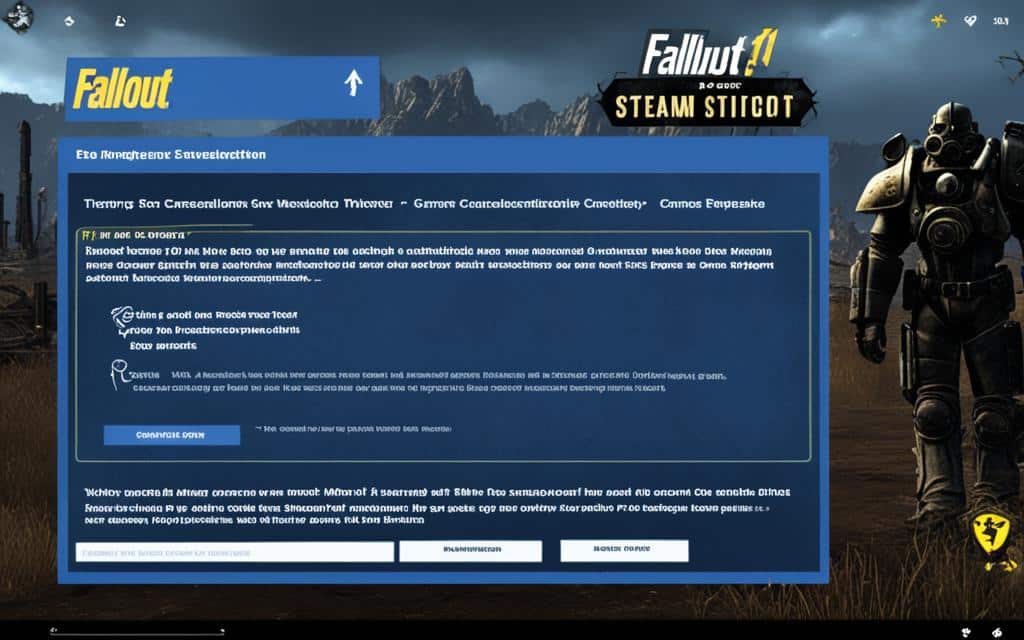Table of Contents
Are you looking to cancel your Fallout 1st Steam subscription? We’re here to help you with that. It’s important to have control over your gaming expenses and manage your subscriptions according to your needs. Whether you’re no longer enjoying the benefits or you simply want to explore other gaming options, cancelling your Fallout 1st membership on Steam is a straightforward process.
To cancel your Fallout 1st membership on Steam, follow these simple steps:
- Open Steam and log into the account with the membership.
- In the Desktop Version of Steam, click on your Username on the top right corner and select “Account Details.
- In Big Picture mode, click on the Gear Icon, then “Account,” and then View Account Details.
- Under “Store & Purchase History,” locate Manage Subscriptions on the right side of the page and click it.
- Click the Edit link next to “Fallout 1st.”
- Select the button next to “Cancel my subscription” and click “Apply.”
- You’ll receive a message confirming the cancellation, and the “Next Billing Date” column will show “Cancelled.”
By following these steps, you’ll successfully cancel your Fallout 1st Steam subscription. Take control of your gaming journey and explore new adventures without worrying about recurring charges. Enjoy the freedom to choose the gaming experiences that align with your interests and preferences.
Cancelling your Fallout 1st subscription is just a click away. Take the first step towards managing your gaming expenses effectively and make room for new and exciting gaming experiences. Stay in control and embrace a gaming journey that suits your needs.
How to Cancel Fallout 1st on PlayStation, Xbox, and Other Platforms
Are you ready to end your Fallout 1st membership on PlayStation, Xbox, or any other platform? We’ve got you covered. Follow the steps below to cancel your subscription and regain control of your gaming experience.
Cancelling Fallout 1st on PlayStation
- Sign in to PlayStation Network.
- Go to [Settings] > [Account Management] > [Account Information] > [Services List].
- Select the subscription you want to cancel.
- Choose [Turn Off Auto-Renew].
Cancelling Fallout 1st on Xbox
- Sign in to your Xbox account.
- Navigate to the Subscriptions tab.
- Locate the Fallout 1st subscription.
- Select Cancel Subscription.
Cancelling Fallout 1st on Other Platforms
While the cancellation process may slightly vary on other platforms, you should typically be able to find the subscription management options in your account settings or profile information. Look for a section related to subscriptions or memberships, and follow the provided steps to cancel your Fallout 1st subscription.
By cancelling your Fallout 1st subscription, you can maintain complete control over your gaming experience. Take charge of your gaming budget and explore other exciting adventures in the world of Fallout 76.
| Platform | Steps to Cancel Fallout 1st |
|---|---|
| PlayStation | Sign in to PlayStation Network. Go to [Settings] > [Account Management] > [Account Information] > [Services List]. Select the subscription you want to cancel and choose [Turn Off Auto-Renew]. |
| Xbox | Sign in to your Xbox account. Navigate to the Subscriptions tab. Locate the Fallout 1st subscription. Select Cancel Subscription. |
| Other Platforms | Refer to your platform’s account settings or profile information. Look for a section related to subscriptions or memberships. Follow the provided steps to cancel your Fallout 1st subscription. |
Benefits and Cost of Fallout 1st Membership
Fallout 1st is a premium membership that enhances the Fallout 76 experience. With a range of exclusive features and benefits, it’s the ultimate way to take your gameplay to the next level.
Exclusive Benefits
- Private Worlds: Immerse yourself in your own Private World, where you can explore, build, and adventure with up to seven friends. Enjoy the freedom and privacy of a dedicated space for your adventures.
- Scrapbox: Tired of limited storage for your crafting components? With Fallout 1st, you’ll have access to an unlimited Scrapbox container. Store all your materials and never worry about running out of space again.
- Survival Tent: Set up your own fast travel point with the Survival Tent. It comes complete with essential amenities like a Stash, Sleeping Bag, and more. Stay prepared for your journeys without sacrificing convenience.
- Atoms: Get 1,650 Atoms per month to spend in the Atomic Shop. Customize your character, camp, and gear with a wide variety of cosmetic items to make your mark on the wasteland.
- Ranger Armor Outfit: Stand out in the wasteland with the iconic Ranger Armor Outfit, exclusively available to Fallout 1st members. Look the part as you venture into dangerous territories.
- Icons & Emotes Pack: Express yourself with a unique collection of icons and emotes, available only to Fallout 1st members. Stand out and make a statement with your own personal style.
Membership Cost
Now that you know about the amazing benefits of Fallout 1st, you’re probably wondering about the cost. The Fallout 1st membership is priced at £11.99 per month or £99.99 per year. With all the exclusive features and perks it offers, many players find it well worth the investment.
| Membership Plan | Cost |
|---|---|
| Monthly Plan | £11.99 per month |
| Yearly Plan | £99.99 per year |
By becoming a Fallout 1st member, you gain access to an array of benefits that enhance your gameplay experience. From private worlds and unlimited storage to exclusive items and monthly Atoms, the value of the membership extends beyond its cost.
Conclusion
Cancelling your Fallout 1st membership is a breeze, and you can do it on platforms like Steam, Xbox, and PlayStation. Just follow the specific steps provided by each platform to ensure a smooth cancellation process. Before cancelling auto-renewal, make sure to verify your subscription in-game.
If you find yourself no longer enjoying the benefits of Fallout 1st or simply want more control over your gaming expenses, cancelling the membership is a straightforward solution. It allows you to regain control and make decisions that align with your needs and preferences.
Don’t hesitate to take the necessary steps to cancel your Fallout 1st membership and end your subscription. You have the power to manage your gaming experience and tailor it to your liking. Take control and enjoy a gaming journey that suits you best.
FAQ
How do I cancel my Fallout 1st membership on Steam?
To cancel your Fallout 1st membership on Steam, follow these steps:
– Open Steam and log into the account with the membership.
– In the Desktop Version of Steam, click on your Username on the top right corner and select “Account Details.”
– In Big Picture mode, click on the Gear Icon, then “Account,” and then View Account Details.
– Under “Store & Purchase History,” locate Manage Subscriptions on the right side of the page and click it.
– Click the Edit link next to “Fallout 1st.”
– Select the button next to “Cancel my subscription” and click “Apply.”
– You’ll receive a message confirming the cancellation, and the “Next Billing Date” column will show “Cancelled.”
How do I cancel my Fallout 1st membership on PlayStation?
To cancel your Fallout 1st membership on PlayStation, follow these steps:
– Sign in to PlayStation Network and go to [Settings] > [Account Management] > [Account Information] > [Services List].
– Select the subscription you want to cancel and choose [Turn Off Auto-Renew].
How do I cancel my Fallout 1st membership on Xbox?
To cancel your Fallout 1st membership on Xbox, follow the specific steps provided by Xbox support to ensure a successful cancellation.
How much does the Fallout 1st membership cost?
The Fallout 1st membership costs [$X] per month.
What are the benefits of the Fallout 1st membership?
The Fallout 1st membership offers various benefits, including:
– Private Worlds: Play in a Private World exclusively for you and up to seven friends.
– Scrapbox: Unlimited storage for crafting components in your own new Scrapbox container.
– Survival Tent: A new placeable fast travel point with a Stash, Sleeping Bag, and more for your basic needs.
– Atoms: Receive 1,650 Atoms per month to use in the Atomic Shop.
– Ranger Armor Outfit: An iconic Fallout outfit, exclusively for members.
– Icons & Emotes Pack: Unique icons and emotes, usable only by members.
How do I end my Fallout 1st membership subscription?
Cancelling your Fallout 1st subscription is a simple process that can be done on platforms like Steam, Xbox, and PlayStation. Follow the specific steps provided by each platform to ensure a successful cancellation. Remember to verify your subscription in-game before cancelling auto-renewal. If you’re no longer enjoying the Fallout 1st benefits or wish to manage your gaming expenses, cancelling the membership is an easy way to regain control.