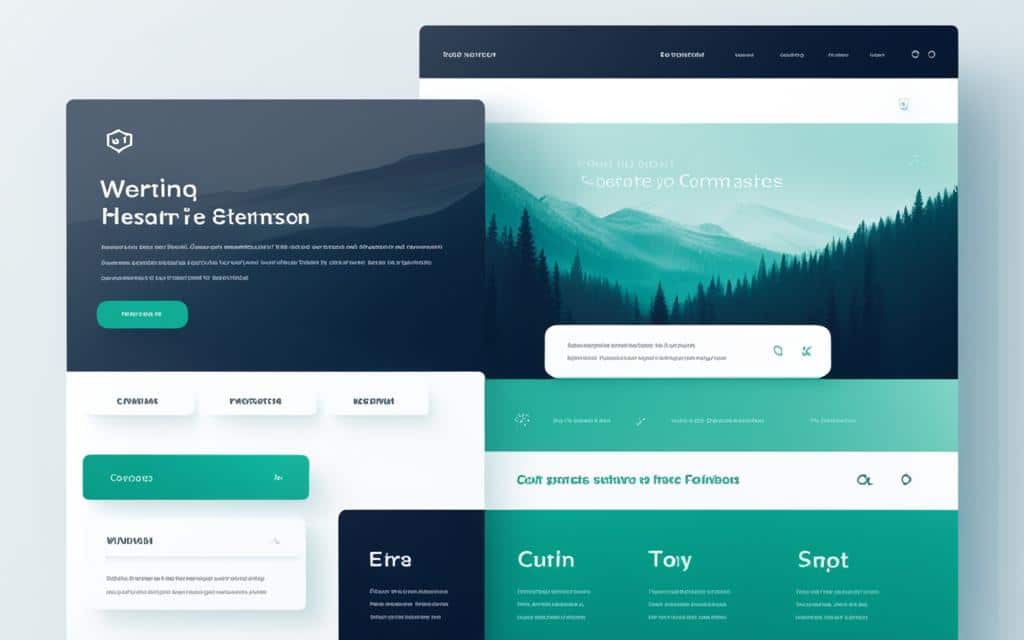Table of Contents
Designing a user interface with animations and transitions in mind is a great way to plan a better user experience (UX) for your next app. Animated micro-interactions are the perfect way to stimulate user engagement in a world of short attention spans. Projects like Lottie show the increasing importance of adding motion to enhance UX for both apps and websites. Animation in UI should adhere to a thoughtful approach and always have a clear purpose set behind it.
When it comes to user interactions, web animations play a crucial role in creating a seamless and enjoyable website experience. With the right animations, you can captivate users, guide their actions, and provide feedback that enhances their overall engagement. Whether it’s subtle transitions, hover effects, or loading animations, each animation can elevate the user’s journey and make interactions more intuitive and engaging.
In this article, we will explore the power of UI animations in web design, the role of microinteractions in UI design, common types of UI animation, and best practices for implementing UI animations. By understanding the importance of these animations and following best practices, you can create a website that not only looks visually appealing but also provides an exceptional user experience.
The Power of Microinteractions in UI Design
Microinteractions play a vital role in shaping the user experience (UX) and creating a delightful interaction with a user interface.
Often subtle and unnoticed, microinteractions have the power to enhance the overall user experience and leave a lasting impression. These small moments of interaction serve multiple purposes, making them an essential element in UI design.
Microinteractions act as attention-grabbing moments, capturing the user’s interest and drawing them into the interface. They provide feedback and responsiveness, ensuring that users feel engaged and connected with the system.
Moreover, microinteractions add a sense of realism to the user interface, making it more intuitive and interactive. They communicate system status, conveying information about actions, processes, or changes happening within the UI.
One of the key functions of microinteractions is to guide user behavior. By providing visual cues and instructions, these interactions lead users through various steps and processes, making the interface more user-friendly.
Microinteractions go beyond functionality and contribute to establishing an emotional connection with users. They evoke positive emotions, creating a sense of delight and enjoyment during the interaction.
Beyond their functional benefits, microinteractions help build a distinct brand personality. By showcasing attention to detail and incorporating unique and recognizable interactions, brands can differentiate themselves in a crowded digital landscape.
Additionally, microinteractions optimize microtasks, making them more efficient and enjoyable. These small interactions can simplify complex actions, break tasks into manageable chunks, and ensure a smooth and seamless user experience.
Ultimately, microinteractions contribute to memorable user experiences. By focusing on the smallest details and designing interactions that delight and engage users, UI designers can create interfaces that are not only functional but also enjoyable to use.
In the next section, we will explore the role of UI animations in modern web design and how they can further enhance the overall user experience.
The Power of Microinteractions
“Microinteractions: Attention to detail by designers turns the thumb-stopping moments from a mere touchpoint into memorable experiences.”
– Ethan Wang, UI/UX Designer
The Role of UI Animations in Modern Web Design
As a web designer, it’s important to incorporate UI animations into your designs to enhance user engagement and make websites feel more dynamic and modern. UI animations play a crucial role in creating an interactive and immersive user experience, capturing users’ attention and keeping them engaged with the website.
UI animations offer several benefits that contribute to a positive user experience:
- Captivating Users: Animation can attract and hold users’ attention, making them more likely to explore and interact with the website.
- Providing Visual Cues: Animations can guide users, signaling changes, actions, or transitions within the interface, improving usability and reducing confusion.
- Offering Immediate Feedback: Animations provide instant visual feedback, confirming user actions and indicating the system’s response, which helps users understand their interactions.
- Creating a Sense of Realism: Well-designed UI animations mimic real-world physical movements, giving websites a lifelike quality that enhances user immersion.
- Communicating System Status: Animations can convey information about the system’s current status or progress, such as loading indicators, making users aware of background processes.
- Guiding User Behavior: Animations can guide users through the interface, draw attention to important elements, and encourage specific actions, improving overall usability.
- Establishing an Emotional Connection: Thoughtfully crafted animations can evoke emotions and create a memorable user experience, fostering a positive brand perception.
- Building Brand Personality: Through animations, web designers can reflect the brand’s personality and values, making the website more distinctive and memorable.
- Showcasing Attention to Detail: UI animations demonstrate the designer’s commitment to excellence, highlighting the care and thought put into the user experience.
- Optimizing Microtasks: Animation can streamline microtasks by guiding users through multi-step processes, improving efficiency and reducing cognitive load.
“UI animations are the spice of web design. They enable designers to create interactive experiences that engage users and encourage them to explore and interact with a website. When used appropriately, animations can significantly enhance the overall user experience and contribute to the success of a website.”
Common Types of UI Animation in Web Design
There are different types of UI animations that can bring life to web design. Micro animations, navigation animations, and loading animations are some of the most commonly used techniques. Each type of animation serves a specific purpose, enhancing the user experience and making interactions more intuitive and responsive.
Micro Animations
Micro animations are small, almost invisible motions that happen in response to a user action or to indicate a change in the system’s state. They add subtle movement and interaction to the user interface, making it more engaging and delightful. These animations can be used to highlight a button click, show a notification, or provide visual feedback when hovering over an element. By incorporating micro animations, designers can bring a sense of liveliness to the user experience.
Navigation animations play a crucial role in helping users navigate through the website and understand its hierarchy. These animations provide visual cues and guide users through the different sections and pages. They can include transitions between menus, sliding in and out of navigation bars, or revealing hidden content when selecting a particular option. Navigation animations make the user experience more seamless and intuitive, ensuring that users can find what they’re looking for without confusion.
Loading Animations
Loading animations are used to provide visual cues that something is happening in the background and to give users a sense of progress. When loading content or performing an action, these animations keep users engaged and prevent them from feeling frustrated or confused. Loading animations can take various forms, such as spinners, progress bars, or creative visual effects. They not only inform users about the progress but also contribute to the overall user experience by adding an element of anticipation and reducing perceived waiting time.
By incorporating micro animations, navigation animations, and loading animations, web designers can create dynamic and engaging interfaces. These animations not only enhance the user experience but also make interactions more intuitive and responsive. The use of subtle animations can add personality and charm to a website while providing valuable visual feedback to users.
| Animation Type | Purpose | Examples |
|———————-|————————————–|————————————————————————–|
| Micro Animations | Add subtle movement and interaction | Button click animation, notification pop-up, hover effect on elements |
| Navigation Animations| Assist users in navigating the website| Menu transitions, sliding navigation bars, revealing hidden content |
| Loading Animations | Provide visual cues of progress | Spinners, progress bars, creative visual effects during content loading |
Best Practices for UI Animation in Web Design
Implementing UI animations in web design can greatly enhance the user experience. However, it is crucial to follow certain best practices to ensure that these animations add value to the website and do not detract from the overall user experience.
Using Animations Sparingly
One of the key best practices is to use animations sparingly. While animations can grab users’ attention and engage them, excessive or unnecessary animations can overwhelm and distract users. It is important to carefully consider the purpose of each animation and only include those that serve a specific function or provide value to the user journey.
Keeping Animations Functional and Purposeful
UI animations should not only be visually pleasing but also serve a purpose. They should provide clear feedback or indicate a change in the interface’s state. By keeping animations functional and purposeful, designers can ensure that they enhance the user experience and contribute to the overall usability of the website.
Designing Animations to Guide Users and Make Interactions Intuitive
UI animations can be used to guide users and make interactions more intuitive. For example, animations can highlight interactive elements or show the progression of a multi-step process. By designing animations with user guidance in mind, designers can help users navigate the interface effortlessly and understand how to interact with different elements.
Considering Performance and Accessibility
When implementing UI animations, it is crucial to consider both performance and accessibility. Heavy animations can slow down the website’s loading time, leading to a poor user experience. Designers should optimize animations for performance, ensuring they run smoothly without causing any delays. Additionally, animations should be accessible to all users, including those with visual impairments. Providing alternative text or captions for animations can ensure that everyone can fully engage with the website’s content.
Aligning with Brand Identity and Style
UI animations should align with the overall brand identity and style of the website. They should complement the visual language, color scheme, and overall design aesthetic. By ensuring consistency in animations, designers can create a cohesive and memorable user experience that aligns with the brand’s values and messaging.
By following these best practices, designers can maximize the potential of UI animations, enhancing the web design and creating a delightful experience for users.
| Best Practices | Benefits |
|---|---|
| Using animations sparingly | Prevents overwhelming or distracting users |
| Keeping animations functional and purposeful | Enhances the overall usability of the website |
| Designing animations to guide users and make interactions intuitive | Facilitates seamless navigation and user understanding |
| Considering performance and accessibility | Ensures optimal website performance and inclusivity |
| Aligning with brand identity and style | Creates a cohesive and memorable user experience |
Conclusion
UI web animations have emerged as a powerful tool in the world of web design, greatly enhancing user interactions and elevating the overall website experience. By incorporating subtle and purposeful animations into the user interface, web designers can captivate users and create a more engaging digital environment. These animations not only provide visual delight but also serve as valuable feedback mechanisms, guiding users and communicating system status effectively.
With an understanding of the different types of UI animations available, designers can strategically leverage micro animations, navigation animations, and loading animations to optimize user experiences. Each type serves a specific purpose, making interactions more intuitive and responsive. Moreover, following best practices in UI animation implementation ensures that these dynamic elements contribute to the overall user experience while maintaining performance and accessibility.
As the digital landscape continues to evolve, it is crucial for web designers to stay ahead by harnessing the potential of UI web animations. By skillfully integrating animations into their designs, designers can establish emotional connections, provide seamless navigation, and create memorable experiences that leave a lasting impression on users. UI web animations, when used effectively, become a powerful tool to enhance web design, ultimately leading to a positive and engaging user experience.
FAQ
What are microinteractions in UI design?
Microinteractions are subtle interactions within a user interface that enhance the overall user experience and create a sense of delight. They serve various purposes such as grabbing attention, providing feedback, creating realism, communicating system status, guiding user behavior, establishing an emotional connection, building brand personality, showcasing attention to detail, optimizing microtasks, and contributing to memorable user experiences.
Why should web designers incorporate UI animations into their designs?
Web designers should incorporate UI animations into their designs to enhance user engagement and create more dynamic and modern websites. UI animations captivate users, provide visual cues, offer immediate feedback, create realism, communicate system status, guide user behavior, establish an emotional connection, build brand personality, showcase attention to detail, optimize microtasks, and contribute to memorable user experiences.
What are the different types of UI animations in web design?
The different types of UI animations in web design include micro animations, navigation animations, and loading animations. Micro animations are small, almost invisible motions that happen in response to a user action or to indicate a change in the system’s state. Navigation animations help users navigate through the website and understand its hierarchy. Loading animations provide visual cues that something is happening and give users a sense of progress.
What are some best practices for implementing UI animations in web design?
Some best practices for implementing UI animations in web design include using animations sparingly, ensuring they are functional and purposeful, designing them to guide users and make interactions intuitive, considering performance and accessibility, and ensuring they align with the overall brand identity and style of the website.
How do UI web animations enhance user interactions and website experience?
UI web animations enhance user interactions and elevate the overall website experience by incorporating subtle and purposeful animations into the user interface. These animations captivate users, provide feedback, guide navigation, communicate system status, establish emotional connections, and create memorable user experiences.