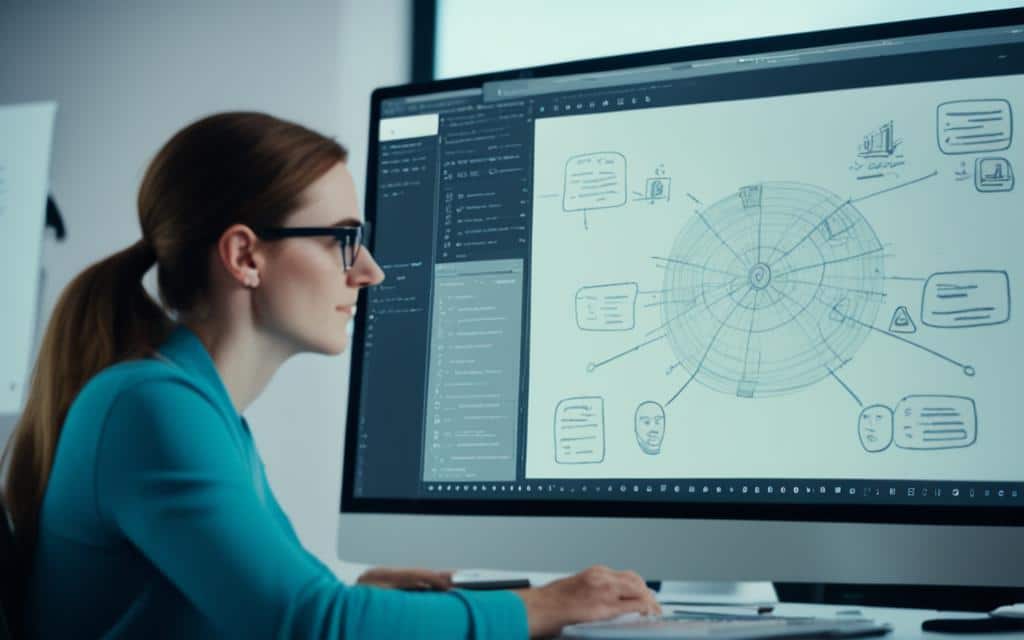Table of Contents
In today’s digital landscape, web animations have become an essential component in creating engaging and interactive websites. Whether you are designing a personal blog or developing a web application, incorporating web animations can greatly enhance the overall user experience.
When it comes to developing web animations, there are two popular methods to consider: CSS and JavaScript. Both offer unique features and capabilities that can bring your animations to life. In this article, we will delve into the key differences between CSS and JavaScript animations, provide code examples, and guide you on when to choose one over the other.
Before we dive into the specifics of CSS and JavaScript animations, let’s first understand their individual strengths and use cases. By exploring the advantages and possibilities of each method, you can make an informed decision on how to best develop your web animations.
CSS Animations
CSS provides a powerful and straightforward way to create animations. CSS animations are primarily used for simple, declarative animations like transitions, keyframes, and transformations. Examples of CSS animations include transitions that smoothly change a property like background color or transform an element with keyframes. CSS animations are easy to use, perform well, and are widely supported in modern browsers.
Declarative Animations
CSS animations follow a declarative approach, where developers define the desired animation properties, and the browser takes care of the rest. This makes CSS animations intuitive and accessible to developers with varying levels of expertise. By applying a few lines of CSS code, you can bring elements to life and enhance the user experience on your website.
Transitions
One of the key features of CSS animations is the ability to create smooth transitions between different property states. With CSS transitions, you can specify the duration, timing function, and other parameters to control how elements change over time. For example, you can create a transition that gradually changes the background color of a button when hovering over it, providing visual feedback to the user.
Keyframes
CSS keyframes allow you to define a series of intermediate steps or animation phases within a single animation. By specifying keyframes at specific percentage intervals, you can control how an element’s properties change throughout the animation. This enables you to create complex animations that involve multiple stages or transformations.
Transformations
CSS transformations allow you to modify the position, size, and shape of elements in an animation. By applying transformation functions like translate, rotate, scale, and skew, you can create visually engaging and dynamic effects. Whether you want to spin a logo, scale an image, or create a 3D effect, CSS transformations provide the necessary tools to bring your ideas to life.
In CSS animations, you have full control over every aspect of the animation, from the timing to the visual effects. With a few lines of code, you can add movement and interactivity to your web pages, enhancing the overall user experience.
JavaScript Animations
JavaScript is a versatile programming language that can be used for creating complex animations. JavaScript animations offer flexibility, making them suitable for interactive and data-driven animations.
One of the commonly used methods in JavaScript animations is the requestAnimationFrame function. This method allows you to create smooth and efficient animations that respond to user interactions. It synchronizes with the browser’s rendering cycle, ensuring optimal performance.
JavaScript animations enable interactivity, allowing users to engage with the animation through events and triggers. They also support data-driven animations, where the animation is dynamically generated based on data inputs.
However, it’s important to note that JavaScript animations can be resource-intensive, requiring careful optimization for performance on mobile devices and older browsers. Efficient memory management and reducing unnecessary calculations are crucial factors in optimizing JavaScript animations.
Example of JavaScript Animations:
“`javascript
function animateElement(element, property, startValue, endValue, duration) {
let startTime = null;
function animationStep(timestamp) {
if (!startTime) startTime = timestamp;
const elapsed = timestamp – startTime;
const progress = Math.min(elapsed / duration, 1);
const animatedValue = startValue + (endValue – startValue) * progress;
element.style[property] = animatedValue + ‘px’;
if (progress
window.requestAnimationFrame(animationStep);
}
}
window.requestAnimationFrame(animationStep);
}
“`
Advantages of JavaScript Animations:
- Flexibility to create interactive and data-driven animations
- Ability to respond to user interactions in real-time
- Support for complex and dynamic animations
- Integration with other JavaScript libraries and frameworks
- Opportunity for customizing animation logic and effects
Challenges of JavaScript Animations:
- Resource-intensive and potential performance issues
- Compatibility with older browsers and devices
- Complexity in managing memory and optimizing calculations
- Increased development and debugging time
| Advantages | Challenges |
|---|---|
| Flexibility to create interactive and data-driven animations | Resource-intensive and potential performance issues |
| Ability to respond to user interactions in real-time | Compatibility with older browsers and devices |
| Support for complex and dynamic animations | Complexity in managing memory and optimizing calculations |
| Integration with other JavaScript libraries and frameworks | Increased development and debugging time |
| Opportunity for customizing animation logic and effects |
Advantages of CSS and JavaScript Animations
CSS animations offer several advantages that make them a popular choice for web developers. Firstly, CSS animations are easy to use, thanks to their declarative nature. Developers can simply define the animation properties using CSS rules, without the need for complex JavaScript code.
Another advantage of CSS animations is their smooth performance. CSS animations are optimized for performance, resulting in fluid and seamless transitions. This ensures a positive user experience by providing responsive and visually appealing animations.
CSS animations also contribute to responsive design. By utilizing CSS media queries, developers can create animations that adapt to different screen sizes and orientations. This allows websites to provide consistent animation experiences across various devices, enhancing user engagement.
In terms of browser compatibility, CSS animations are widely supported by modern browsers, ensuring that animations appear consistently across different platforms. This ensures that the user experience is not compromised by compatibility issues, making CSS animations a reliable choice for developers.
On the other hand, JavaScript animations offer their own set of advantages. One key advantage of JavaScript animations is their flexibility. JavaScript is a versatile programming language, allowing developers to create complex and interactive animations with ease. This flexibility enables developers to implement custom animations that suit their specific project requirements.
JavaScript animations also provide interactivity and real-time updates. With JavaScript, developers can add interactive elements to their animations, allowing users to engage with the animations and manipulate them. Additionally, JavaScript animations can be used to create data-driven animations that respond to changes in real-time, providing dynamic and engaging experiences.
When choosing between CSS and JavaScript animations, it’s important to consider factors such as performance, browser compatibility, and the complexity of your project. CSS animations are advantageous for their ease of use, smooth performance, responsive design, and reliable browser compatibility. On the other hand, JavaScript animations offer flexibility, interactivity, data-driven animations, and real-time updates. By assessing your project requirements and considering these advantages, you can make an informed decision on which animation approach to adopt.
| Advantages of CSS Animations | Advantages of JavaScript Animations |
|---|---|
| Easy to use | Flexibility |
| Smooth performance | Interactivity |
| Responsive design | Data-driven animations |
| Low JavaScript overhead | Real-time updates |
| Widely supported by modern browsers |
Combining CSS and JavaScript Animations
In some scenarios, combining CSS and JavaScript animations can be the most effective approach. By utilizing a hybrid approach, you can leverage the best of both worlds to create dynamic and interactive web animations.
When developing web animations, CSS is ideal for handling initial animations and transitions that occur when a page loads. CSS animations provide a declarative and efficient way to animate elements, making them perfect for simple visual effects and transitions.
For more complex animations that require interactivity, real-time updates, and data-driven animations, JavaScript is the preferred choice. JavaScript is a versatile programming language that allows you to create animations that respond to user interactions and manipulate web content in real-time.
The hybrid approach involves using CSS for the initial animations and transitions, and then utilizing JavaScript to enhance interactivity and provide real-time updates. This combination offers the efficiency and performance benefits of CSS along with the dynamic capabilities and interactivity of JavaScript.
While CSS animations excel at handling visual effects and transitions, JavaScript animations offer more flexibility and interactivity, allowing you to create intricate and responsive animations. By combining both CSS and JavaScript, you can create engaging web animations that captivate your audience.
Here is a table summarizing the key advantages of combining CSS and JavaScript animations:
| CSS Animations | JavaScript Animations |
|---|---|
| Efficient and performant | Flexible and interactive |
| Declarative syntax for simple animations | Real-time updates and data-driven animations |
| Widely supported in modern browsers | Versatile programming language |
By combining CSS and JavaScript animations, you can create visually appealing and interactive web experiences that leave a lasting impression on your users.
Conclusion
Web animations are essential for creating engaging and interactive experiences on websites. They play a crucial role in attracting and retaining visitors, conveying information visually, providing interactivity, and enhancing user engagement. By implementing web animations effectively, you can create a captivating and immersive experience that keeps users coming back for more.
To ensure the success of web animations, it is important to optimize them for mobile devices, align them with your brand voice, and prioritize good user experience. Balancing visual and textual elements is also crucial to maintain a harmonious design. Experimenting with different animations can help you find the ones that resonate most with your audience and achieve the desired impact.
When using web animations, consider the benefits they can bring, such as capturing attention, guiding users through your content, and evoking emotions. They can make complex information more digestible and memorable, and create a sense of delight and surprise. By incorporating web animations into your design strategy, you can create a remarkable and engaging user experience that sets your website apart from the competition.
FAQ
Can I create web animations using CSS?
Yes, CSS provides a powerful and straightforward way to create animations. CSS animations are primarily used for simple, declarative animations like transitions, keyframes, and transformations.
What are some examples of CSS animations?
Examples of CSS animations include transitions that smoothly change a property like background color or transform an element with keyframes.
Are CSS animations easy to use?
Yes, CSS animations are easy to use, perform well, and are widely supported in modern browsers.
What is JavaScript used for in web animations?
JavaScript is a versatile programming language that can be used for creating complex animations. It offers flexibility, making it suitable for interactive and data-driven animations.
How can I create JavaScript animations?
Examples of JavaScript animations include using the requestAnimationFrame method to create animations that respond to user interactions.
Are JavaScript animations resource-intensive?
Yes, JavaScript animations can be resource-intensive and require careful optimization for performance on mobile devices and older browsers.
What are the advantages of CSS animations?
CSS animations offer advantages such as ease of use, smooth performance, responsive design, and low JavaScript overhead.
What are the advantages of JavaScript animations?
JavaScript animations provide advantages like flexibility, interactivity, data-driven animations, and real-time updates.
Should I consider performance and browser compatibility before choosing between CSS and JavaScript animations?
Yes, it’s important to consider factors like performance, browser compatibility, and the complexity of your project when choosing between CSS and JavaScript animations.
Can I combine CSS and JavaScript animations?
Yes, in some scenarios, combining CSS and JavaScript animations can be the most effective approach. You can use CSS for initial animations and transitions when a page loads and then use JavaScript for interactivity, real-time updates, and data-driven animations.
Why are web animations important?
Web animations are vital for creating engaging and interactive experiences on websites. They attract and retain visitors, convey information visually, provide interactivity, and enhance user engagement.
What should I consider when implementing web animations?
When implementing web animations, it’s important to optimize for mobile devices, align with brand voice, ensure good user experience, balance visual and textual elements, and experiment with different animations.