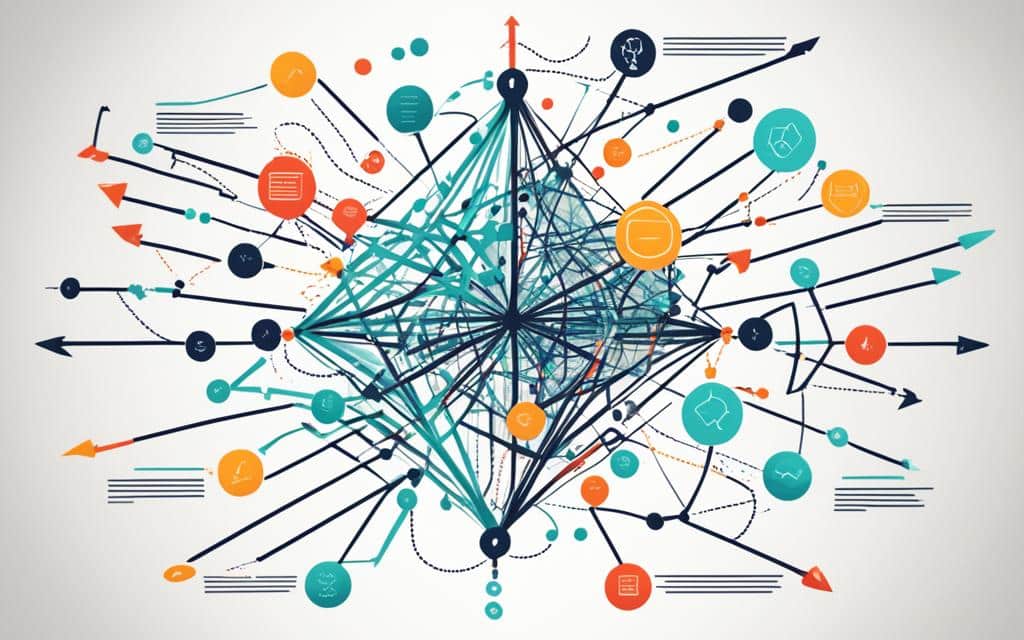Table of Contents
Web animations can add visual appeal and interactivity to front-end designs, but they also come with their own set of challenges. From potential performance issues to concerns about accessibility and usability, it’s important to understand and address these challenges in order to create effective web animations.
In this article, we’ll explore some common pitfalls and challenges of implementing web animations, and discuss strategies for overcoming them.
Understanding the Difference Between Animation and Transition
Before delving into the challenges of web animations, it’s essential to grasp the distinction between animation and transition. Animation involves a change in an element’s appearance or position over time, such as a spinning logo or a bouncing button. On the other hand, transition pertains to a change in an element’s appearance or position between two states, like a hover effect or a slide-in menu.
Both animation and transition utilize CSS properties. However, animation necessitates the use of the @keyframes rule to define the steps of the change, while transition only requires the duration and timing function.
Animation
An example of animation is a spinning logo that continuously rotates, creating a visually dynamic effect. The animation property specifies the duration, timing function, and delay of the animation. By defining the @keyframes rule, designers can specify the keyframes at different points in time, creating smooth and fluid animations. Here’s an example:
.animation-example {
animation-name: spin;
animation-duration: 4s;
animation-timing-function: linear;
animation-iteration-count: infinite;
}
@keyframes spin {
0% { transform: rotate(0deg); }
100% { transform: rotate(360deg); }
}
Transition
A transition, on the other hand, involves a gradual change between two states or conditions. Transitions are commonly used in user interactions, such as hover effects or menu animations. The transition property defines the property that will change, the duration of the transition, and the timing function. Here’s an example:
.transition-example {
transition-property: background-color;
transition-duration: 0.5s;
transition-timing-function: ease-in-out;
}
.transition-example:hover {
background-color: #ff0000;
}
As demonstrated, animations and transitions have distinct purposes in web design. Animations introduce captivating movements, while transitions offer subtle changes in response to user actions. Mastering the difference between animation and transition is fundamental to using them effectively in front-end development.
Accessibility and Usability Considerations
When adding animations and transitions to front-end designs, it’s crucial to consider their impact on accessibility and usability. These elements can be distracting, confusing, or even harmful to certain users, particularly those with cognitive, visual, or motion impairments.
It’s important to use animations and transitions sparingly and purposefully, providing options to reduce or disable them for users who may prefer or require it. This ensures that the website or application remains accessible and usable for all users.
For users with cognitive impairments, complex or rapid animations can quickly overload their cognitive capacity, making it difficult for them to understand and navigate the interface. Similarly, users with visual impairments may rely on screen readers or magnification tools to access content, and excessive animations can interfere with their ability to perceive and navigate the interface effectively.
Furthermore, motion impairments such as vestibular disorders or sensitivity to motion can be aggravated by certain animations and transitions. These can cause discomfort, dizziness, or even nausea for affected users.
By considering accessibility and usability, designers and developers can create inclusive and user-friendly experiences. They can ensure that animations and transitions are designed and implemented in a way that enhances the overall experience for all users, without hindering or excluding any specific group.
Providing Accessibility Options
One way to address accessibility and usability concerns is by providing options to reduce or disable animations and transitions. This empowers users to personalize their experience based on their preferences and needs.
Implementing a toggle switch or a settings menu that allows users to adjust animation settings can be beneficial. This feature enables users to turn off or adjust the speed and intensity of animations to a comfortable level. By offering these options upfront, designers can cater to a wider range of user needs and preferences.
Testing Across Devices and Browsers
Another important aspect of ensuring accessibility and usability is testing animations and transitions across various devices, browsers, and screen sizes. This step helps identify any inconsistencies or issues that may arise due to hardware or software limitations.
By testing on different platforms and screen sizes, designers and developers can ensure that animations and transitions work seamlessly and consistently for all users, regardless of the device or browser they are using.
Quotes from Experts
“The accessibility and usability of web animations should be a top priority for designers and developers. By considering the needs and preferences of all users, we can create inclusive experiences that engage and delight without leaving anyone behind.” – Sarah Johnson, Senior UX Designer
Accessibility and Usability Checklist
| Checklist Item | Description |
|---|---|
| 1. Limit Animation Intensity | Refrain from using overly complex or rapid animations that can overwhelm users. |
| 2. Provide Animation Options | Allow users to reduce or disable animations to accommodate their preferences and needs. |
| 3. Test Across Devices | Ensure animations and transitions function seamlessly across different devices and screen sizes. |
| 4. Consider Motion Impairments | Avoid animations that can trigger discomfort or dizziness in users with motion impairments. |
| 5. Collaborate with Accessibility Experts | Involve accessibility experts in the design and development process to ensure compliance with accessibility standards. |
By prioritizing accessibility and usability in web animations, designers and developers can create inclusive and engaging experiences that cater to a diverse range of users. Taking into account the unique needs and preferences of different individuals promotes equal access and ensures an enjoyable user experience for all.
Performance and Compatibility Challenges
When implementing web animations, it’s important to be aware of the potential performance issues and compatibility concerns that may arise. Animations and transitions can consume significant resources, leading to lagging, stuttering, or even crashing of the website or application.
To address these challenges and ensure smooth performance, it is recommended to utilize performant CSS properties such as transform and opacity. These properties are hardware-accelerated, allowing animations to run more efficiently.
In addition to using optimized CSS properties, there are other techniques that can help improve the performance and compatibility of web animations. One such technique is the use of the will-change property, which notifies the browser in advance that a specific element is going to change, allowing it to allocate resources more efficiently. Another technique is the use of the requestAnimationFrame method, which synchronizes animations with the browser’s repaint cycle, resulting in smoother and more efficient animations.
Moreover, adapting animations and transitions to different screen sizes, capabilities, and conditions is crucial for compatibility. This can be achieved through the use of media queries, feature detection, and fallbacks. By ensuring that animations degrade gracefully on devices and browsers that may not support certain features, compatibility issues can be minimized.
| Performance Techniques | Compatibility Strategies |
|---|---|
| Use performant CSS properties like transform and opacity | Adapt animations to different screen sizes and capabilities using media queries |
| Utilize the will-change property to optimize resource allocation | Implement feature detection to ensure fallbacks for unsupported animations |
| Apply the requestAnimationFrame method for synchronized animations | Test and optimize animations across various browsers and devices |
By implementing these performance and compatibility techniques, web animations can be optimized to deliver a seamless and engaging user experience across different platforms and devices.
Design and Development Considerations
When implementing web animations, it is essential to ensure they align with both design and development goals. Animations and transitions should serve a purpose, such as communicating meaning, evoking emotion, or providing feedback. They should guide user attention, enhance navigation, and encourage interaction. Furthermore, animations and transitions should create consistency, coherence, and harmony within the overall design of the website or app.
One way to enhance the user experience, brand identity, and content delivery is through the use of tools and frameworks that simplify animation creation and management. These resources not only make animations easier to create, maintain, and update, but also streamline the entire design and development process.
For instance, one popular framework for web animations is GreenSock (GSAP). GSAP provides a powerful and flexible JavaScript library that enables developers and designers to create seamless and visually appealing animations. With a wide range of animation capabilities and excellent performance, GSAP offers a comprehensive solution for implementing complex animations with ease.
Additionally, utilizing CSS animation libraries such as Animate.css or Wow.js can provide ready-to-use animation effects that can be easily integrated into web projects. These libraries offer a variety of pre-designed animations, allowing designers and developers to add unique and engaging effects to their websites or apps without reinventing the wheel.
Ultimately, by combining thoughtful design principles with efficient development techniques and utilizing appropriate tools and frameworks, web animations can greatly enhance the overall user experience, reinforce brand identity, and effectively communicate the desired message.
“Design is not just what it looks like and feels like. Design is how it works.” – Steve Jobs
Benefits of Using Animation Libraries
Animation libraries offer a range of advantages that can greatly benefit the design and development process. These advantages include:
- Saves time and effort by providing pre-designed animations
- Ensures consistency in animation styles and effects
- Enhances performance by optimizing animation code
- Increases cross-browser compatibility
- Allows for customization and configuration of animation parameters
Comparison of Animation Libraries
| Animation Library | Benefits | Examples |
|---|---|---|
| GreenSock (GSAP) |
|
|
| Animate.css |
|
|
| Wow.js |
|
By leveraging these animation libraries, designers and developers can more effectively create captivating animations that align with their design and development goals, saving time and effort in the process.
Conclusion
In summary, web animations offer an exciting opportunity to enhance the visual appeal and interactivity of front-end designs. However, it is important to address the challenges associated with implementing these animations. By understanding the differences between animation and transition, considering accessibility and usability, optimizing performance and compatibility, and aligning animations with design and development goals, developers can overcome these challenges and create effective web animations.
Implementing web animations requires careful consideration and testing to ensure a positive user experience and successful implementation. It is crucial to strike a balance between engaging visual effects and the potential distractions they may pose for certain users. By adhering to best practices, such as providing alternatives and optimizing performance, developers can create animations that are both aesthetically pleasing and inclusive.
Furthermore, animations should serve a purpose and contribute to the overall design and functionality of a website or application. They should not be added for the sake of novelty but rather to communicate meaning, guide user interaction, and provide useful feedback. By aligning animations with the intended user experience, developers can create seamless and intuitive interfaces.
In conclusion, while web animations come with their own set of challenges, by considering accessibility, optimizing performance, and aligning animations with design goals, developers can create compelling and effective web animations that enhance the overall user experience.
FAQ
What are some common challenges of implementing web animations?
Some common challenges of implementing web animations include potential performance issues, concerns about accessibility and usability, and the need to align with design and development goals.
What is the difference between animation and transition?
Animation refers to a change in an element’s appearance or position over time, while transition involves a change between two states. Animation requires the @keyframes rule, while transition only requires the duration and timing function.
How do web animations impact accessibility and usability?
Web animations can be distracting, confusing, or harmful to certain users, particularly those with cognitive, visual, or motion impairments. It’s important to use animations sparingly and provide options to reduce or disable them for users who may prefer or require it.
What are some strategies for optimizing the performance and compatibility of web animations?
To optimize performance and compatibility, it’s recommended to use performant CSS properties like transform and opacity, utilize techniques such as the will-change property and the requestAnimationFrame method, and adapt animations to different screen sizes and conditions using media queries and feature detection.
How can animations and transitions align with design and development goals?
Animations and transitions should serve a purpose, such as communicating meaning or feedback, guiding user attention or interaction, and supporting the overall content of the website or app. Using tools and frameworks that simplify animation creation and management can also enhance the user experience and brand identity.