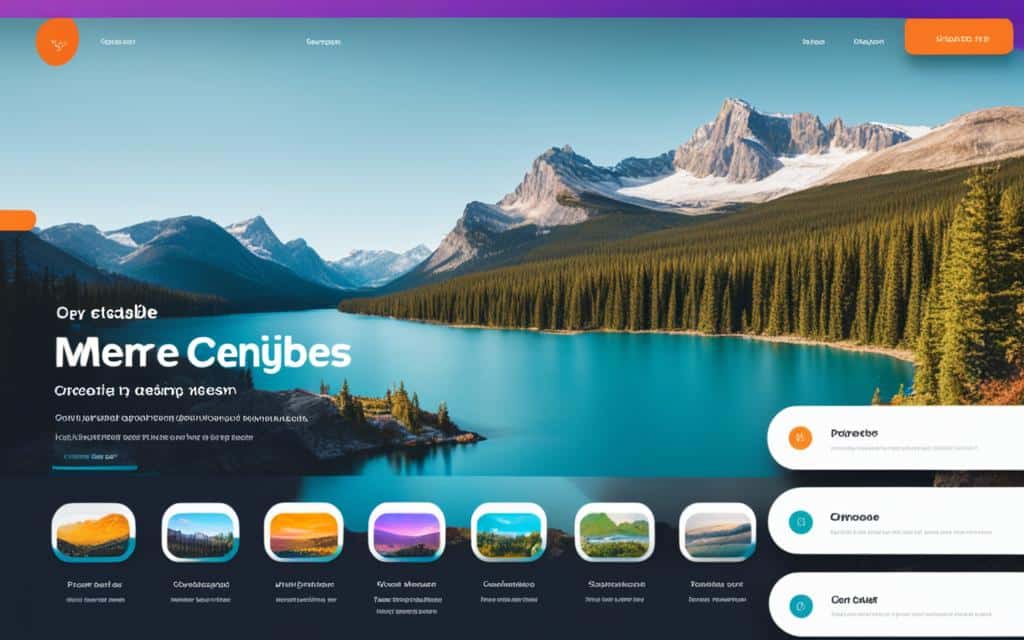Table of Contents
Interactive design plays a crucial role in enhancing user decision making and overall user experience. It is a key component of user experience design (UX), focusing on how users interact with products and solutions. By understanding the elements and principles of interaction design, businesses can optimize their websites and applications to guide users towards making purposeful and engaging decisions.
Interactive design elements offer a wide range of benefits, including increased user engagement, improved conversion rates, and a stronger emotional connection with the audience. Implementing interactive elements also improves the usability, user-friendliness, and feasibility of the products or applications.
The Importance of Interaction Design in UX Design
UX design encompasses various disciplines and is not guided by a single design discipline. It considers different aspects of a brand, business, community, and user group. Interaction design, as part of UX design, defines how users will interact with the design solution. It evaluates target user groups’ technical know-how, user needs, business strategy, and the desired user experience. By incorporating interaction design into UX design, businesses can improve the usability, user-friendliness, and feasibility of their products or applications.
Interaction design plays a vital role in bridging the gap between user needs and business objectives. It ensures that the design solution not only meets the functional requirements but also provides a delightful and meaningful user experience. Through thoughtful consideration of user interactions, businesses can create intuitive interfaces, streamline tasks, and optimize user flows.
The Role of Interaction Design in UX Design
Interaction design is grounded in a deep understanding of user needs, cognitive processes, and human-computer interaction principles. It focuses on designing interactive systems that enable users to achieve their goals efficiently and effectively. By incorporating interaction design into the UX design process, designers can transform complex tasks into intuitive experiences, enhancing user satisfaction and overall usability.
One of the key aspects of interaction design is its ability to align user needs with business objectives. By empathizing with users, designers can design solutions that cater to their preferences, behaviors, and expectations. This user-centric approach not only enhances the overall user experience but also drives business success by increasing customer satisfaction, loyalty, and conversion rates.
The Impact of Interaction Design on Usability
Usability is a critical factor in UX design, and interaction design plays a significant role in enhancing usability. By employing intuitive navigation, clear feedback mechanisms, and logical information architecture, interaction design ensures that users can easily understand and navigate the interface. It also focuses on minimizing cognitive load and providing users with a sense of control, resulting in a seamless and effortless user experience.
Key Areas and Dimensions of Interaction Design
Interaction design encompasses several key areas that are essential for creating a seamless user experience. Understanding these areas is crucial for designers to craft user-friendly and visually appealing interfaces. In this section, we will explore the three key areas: usability, influence, and visual design, as well as the dimensions of interaction design.
Usability
Usability is at the core of interaction design and focuses on ensuring that users can easily navigate and use the product. It involves creating intuitive interfaces, clear navigation systems, and logical information architectures that guide users through their journeys effortlessly. By prioritizing usability, designers enhance the overall user experience, allowing users to achieve their goals efficiently while reducing frustrations and errors.
Influence
Influence refers to the ability to encourage users to take specific actions, such as making a purchase or subscribing to a newsletter. Through persuasive design techniques, interaction designers strategically design elements that influence user behavior. By understanding human psychology and employing persuasive techniques such as social proof, scarcity, and authority, designers can guide users towards desired actions and outcomes.
Visual Design
Visual design plays a vital role in interaction design by captivating users and creating a positive first impression. Effective visual design elements, such as color schemes, typography, imagery, and layout, contribute to the overall aesthetics and usability of the interface. By combining aesthetic appeal with user-centered design principles, interaction designers can enhance the user experience and communicate information effectively.
Dimensions of Interaction Design
When considering the dimensions of interaction design, we turn to the framework developed by Gillian Crampton Smith. This framework includes five dimensions that define the user’s interaction with a product and shape the overall user experience:
- Words: The use of language and text to communicate information to users.
- Visual Representations: The visual elements that convey information, such as icons, images, and illustrations.
- Physical Objects or Space: The tangible components with which users interact, such as buttons, sliders, and touchscreens.
- Time: The temporal aspects of the user’s experience, including animation, transitions, and response times.
- Behavior: The interaction patterns and expected user actions within the interface.
Each dimension contributes to the overall user experience, shaping how users engage with the product and achieve their goals. Understanding and incorporating these dimensions into the design process is key to creating compelling and user-centered interactive experiences.
By considering usability, influence, and visual design, as well as understanding the dimensions of interaction design, designers can create intuitive and engaging experiences that captivate users and increase satisfaction.
Interactive Design Elements for Enhancing User Engagement
Interactive design elements can significantly improve user engagement and create memorable experiences on websites and applications. By incorporating dynamic content, animated transitions, micro-interactions, and interactive storytelling, businesses can captivate their audience and provide a more immersive user experience.
Dynamic Content
One of the key interactive design elements is dynamic content, which includes personalized recommendations and live news feeds. By tailoring content based on user preferences and behavior, businesses can keep their websites fresh and encourage users to return for more personalized experiences. This not only increases user engagement but also creates a sense of relevance and connection.
Animated Transitions
Animated transitions between pages or sections can greatly enhance the browsing experience. Smooth and intuitive transitions create a seamless flow, making it easier for users to navigate through the website or application. This increases user satisfaction and reduces friction, ultimately leading to a more engaging and enjoyable interaction.
Micro-interactions
Micro-interactions play a crucial role in enhancing usability and aesthetic appeal. These subtle interactions, such as button animations and hover effects, provide feedback, guide users, and create a sense of interactivity. By incorporating well-designed micro-interactions, businesses can improve the overall user experience and make their websites more engaging and visually appealing.
Interactive Storytelling
Interactive storytelling is a powerful way to engage users and involve them in the narrative. By allowing users to make choices or influence the direction of the story, businesses can create a sense of agency and connection. Interactive storytelling not only entertains users but also keeps them actively engaged, fostering a deeper level of immersion and emotional connection.
By utilizing these interactive design elements, businesses can enhance user engagement, encourage repeat visits, and create a more memorable user experience. Each of these elements contributes to a more immersive and enjoyable interaction, ultimately leading to higher user satisfaction and increased conversions.
The Benefits of Interactive Design Elements
Interactive design elements provide numerous advantages for websites and applications, resulting in increased user engagement, improved conversion rates, enhanced brand awareness, and a stronger emotional connection with the audience. These elements have a profound impact on enhancing the overall user experience and driving business success.
One of the primary benefits of interactive design elements is their ability to captivate user attention. By incorporating interactive elements such as animations, sliders, and interactive quizzes, websites can create an immersive and engaging user experience. These elements encourage users to spend more time on the site, explore different sections, and interact with the content, ultimately leading to longer website sessions and increased page views.
Furthermore, interactive design elements greatly contribute to enhancing usability. Through features like hover effects, tooltip messages, and interactive navigation menus, these elements make the user interface more intuitive and user-friendly. Users can easily navigate through the website, find relevant information, and accomplish their goals with minimal effort. This seamless user experience not only improves user satisfaction but also increases the likelihood of conversions.
“Interactive design elements create a personalized experience for users.”
Personalization is another key advantage offered by interactive design elements. By leveraging user data and preferences, websites can deliver personalized recommendations, tailored content, and customized user interfaces. Personalization enhances the user’s emotional connection with the brand and fosters a sense of belonging. Users feel valued and understood when they encounter content that resonates with their interests and needs, leading to a stronger bond with the brand.
In addition, interactive design elements play a vital role in improving conversion rates. By simplifying user journeys, providing immediate feedback, and offering clear calls to action, these elements guide users towards taking the desired actions. They create a sense of trust and credibility, assuring users that their interactions will yield the expected results. As a result, conversion rates are significantly improved, leading to increased sales, subscriptions, or other conversions.
Moreover, interactive design elements contribute to brand awareness and recall. Through memorable and interactive experiences, brands can leave a lasting impression on users’ minds. Consistent branding and visual storytelling form a cohesive narrative that enhances brand identity and recognition. The emotional connection fostered by interactive elements ensures that users remember and associate positive emotions with the brand, increasing the likelihood of repeat visits and word-of-mouth recommendations.
Overall, the benefits of incorporating interactive design elements into websites and applications are vast. They not only enhance user engagement and facilitate better decision-making but also drive conversions, build brand awareness, and establish a deep emotional connection with the audience.
| Benefits of Interactive Design Elements |
|---|
| Increased user engagement |
| Improved conversion rates |
| Enhanced brand awareness and recall |
| Stronger emotional connection with the audience |
Best Practices for Implementing Interactive Elements
When implementing interactive elements on your website or application, there are several best practices to consider. These practices will help ensure a positive user experience and enhance the overall website engagement. Let’s explore the key practices you should follow:
Simplicity
The design of your interactive elements should be simple and intuitive, allowing users to easily understand and interact with them. Avoid cluttered or complex designs that may confuse or overwhelm users. Keep the user journey clear and straightforward, focusing on the essential elements that align with their needs and expectations.
Responsiveness
Ensure that your interactive elements are responsive across different devices and screen sizes. Users should be able to comfortably engage with the elements on their smartphones, tablets, or desktops without any usability issues. Responsive design enhances the user experience and accessibility, providing a seamless interaction regardless of the device being used.
Clear Instructions
Provide clear and concise instructions to guide users on how to interact with the elements. Avoid ambiguity and ensure that the instructions are easy to understand. Clear instructions reduce user confusion and frustration, enabling them to fully benefit from the interactive features on your website or application.
User Testing
Conduct thorough user testing to gather feedback and insights on the usability and effectiveness of your interactive elements. User testing helps identify any usability issues, navigation challenges, or areas for improvement. By involving your target audience in the testing process, you can refine the design and functionality of the interactive elements to ensure a seamless and enjoyable user experience.
Relevance
The interactive elements you implement should be relevant to your target audience and align with their needs, goals, and expectations. Ensure that the elements serve a purpose and provide value to the user. Irrelevant or unnecessary interactive features may distract users and hinder their overall experience on your website or application.
Optimize Load Times
Optimize the loading speed of your interactive elements to minimize user frustration and abandonment. Users expect fast and responsive websites, and slow loading times can negatively impact their experience. Optimize images, scripts, and other resources to ensure optimal performance and quick load times for your interactive elements.
Accessibility
Make your interactive elements accessible to all users, regardless of any disabilities they may have. Ensure that the elements can be easily navigated using keyboard shortcuts, provide alternative text for visual elements, and adhere to accessibility guidelines. Making your interactive features inclusive enhances the user experience for everyone.
By following these best practices, you can create user-friendly and engaging interactive elements that enhance the overall website experience. Remember to keep the design simple, provide clear instructions, conduct user testing, and ensure relevance to maximize the impact of your interactive features.
| Best Practices | Description |
|---|---|
| Simplicity | Keep the design simple and intuitive to enhance user understanding and interaction. |
| Responsiveness | Ensure the interactive elements work seamlessly across various devices and screen sizes. |
| Clear Instructions | Provide concise and understandable instructions to guide users in interacting with the elements. |
| User Testing | Conduct thorough testing to gather user feedback and improve the usability of the interactive elements. |
| Relevance | Ensure the interactive elements are relevant to the user’s needs and goals. |
| Optimize Load Times | Optimize the loading speed of the interactive elements to enhance the user experience. |
| Accessibility | Make the interactive elements accessible to all users, including those with disabilities. |
Conclusion
Interactive design elements are essential for enhancing user decision making, increasing user engagement, and improving the overall user experience. By incorporating these elements into their websites and applications, businesses can guide users towards purposeful and engaging decisions, leading to higher user engagement and conversion rates. Furthermore, interactive design allows companies to create memorable experiences that leave a lasting impression on their audience.
By implementing best practices in interactive design, businesses can ensure a user-friendly and effective design that meets the needs and expectations of their audience. This includes keeping the design simple, ensuring responsiveness across devices, providing clear instructions, and conducting user testing. Additionally, it is crucial to use relevant content, optimize load times, and make the interactive elements accessible to all users.
In conclusion, interactive design plays a vital role in creating a positive and engaging user experience. By incorporating interactive elements and following best practices, businesses can optimize their websites and applications, leading to increased user engagement, improved decision-making strategies, and a heightened level of user satisfaction. With the right approach, interactive design can help businesses stand out, connect with their audience on a deeper level, and achieve their goals.
FAQ
What is interactive design?
Interactive design is a key component of user experience design (UX) and focuses on how users interact with products and solutions. It plays a crucial role in enhancing user decision making and overall user experience.
How does interaction design contribute to UX design?
Interaction design, as part of UX design, defines how users will interact with the design solution. It evaluates factors such as target user groups’ technical know-how, user needs, business strategy, and the desired user experience, ultimately improving the usability, user-friendliness, and feasibility of the product or application.
What are the dimensions of interaction design?
The dimensions of interaction design, as defined by Gillian Crampton Smith, include words, visual representations, physical objects or space, time, and behavior. Each dimension plays a role in defining the user’s interaction with the product and the overall user experience.
What are some interactive design elements?
Interactive design elements include dynamic content, animated transitions, micro-interactions, and interactive storytelling. These elements enhance user engagement and improve usability and aesthetic appeal.
What are the benefits of interactive design elements?
Interactive design elements increase user engagement and time spent on the site. They captivate user attention, enhance usability, provide personalized experiences, improve conversion rates, and contribute to brand awareness and recall.
What are the best practices for implementing interactive elements?
When implementing interactive elements, it is important to keep the design simple, ensure responsiveness, provide clear instructions, conduct user testing, use relevant content, optimize load times, and make the elements accessible to all users.
How do interactive design elements enhance user decision making?
By incorporating interactive elements into their websites and applications, businesses can guide users towards purposeful and engaging decisions, boosting user engagement and conversion rates, and creating memorable experiences.