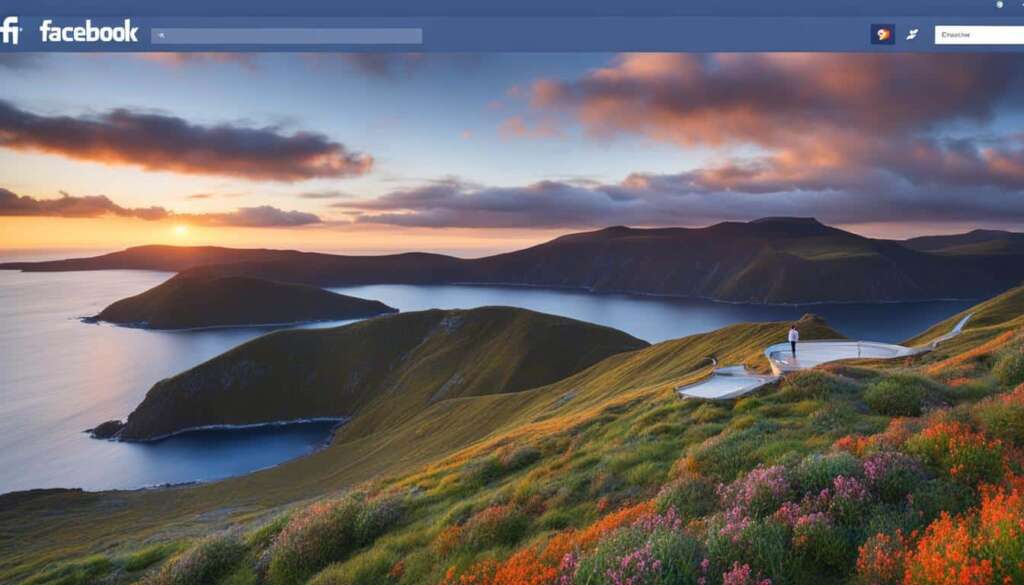Table of Contents
Are you tired of using the limited mobile version of Facebook? Do you crave a more comprehensive experience with all the features and options available? You’re in luck! In this article, we’ll show you how to access the desktop version of Facebook on any device, ensuring a seamless and enjoyable browsing experience.
Many websites, including Facebook, offer both a mobile version and a full desktop version. While the mobile version is convenient for on-the-go browsing, it may not provide all the functionality and customization options available on the desktop version. But fear not, because we have the solution that will empower you to unlock the full potential of Facebook.
If you’re using an iPhone, we’ll guide you through accessing the Facebook desktop version using the Safari web browser. Android users, don’t worry; we’ve got you covered too! We’ll explain how to access the desktop version using popular web browsers like Google Chrome, Mozilla Firefox, or Microsoft Edge. Plus, we’ll even show you how to set your favorite browser to always load the desktop version of Facebook. There are no limitations when it comes to enjoying Facebook on your preferred device.
Stay tuned for step-by-step instructions and make sure you never miss out on the full capabilities of Facebook again. Whether you’re a power user, a social media enthusiast, or simply looking to optimize your Facebook experience, we’ve got you covered with the desktop version of Facebook.
Why Use the Facebook Desktop Version?
There are several reasons why someone might prefer to use the Facebook desktop version. Firstly, the desktop version provides a more comprehensive experience with all the features and options available. It allows for easier navigation, menu access, and visibility of all page elements.
Secondly, the mobile app and mobile website versions of Facebook can consume a significant amount of battery life and memory on a phone, whereas the desktop version can be more efficient in this regard. By accessing Facebook on a computer, users can enjoy a longer-lasting battery and a smoother browsing experience.
Finally, the desktop version offers more flexibility in terms of settings and customization options, allowing users to personalize their Facebook experience to a greater extent. From changing the display layout to managing privacy settings, the desktop version provides a wide range of customization features that cater to individual preferences.
By accessing Facebook on a desktop, users can take advantage of a more comprehensive experience, improved performance, and enhanced customization options. Whether you need to manage your business page, view detailed analytics, or simply enjoy a larger screen view, the Facebook desktop version is the ideal choice for desktop users.
Accessing Facebook on your computer provides a more comprehensive and enjoyable experience.
How to Access the Facebook Desktop Version on iPhone
To access the Facebook desktop version on an iPhone, you can use the Safari web browser. Simply launch Safari and type in “www.facebook.com” in the URL bar. Once the mobile site loads, tap on the “Share” button and select “Request Desktop Site.” This will load the desktop version of Facebook on your iPhone, providing all the features and options available.

If you prefer using the Facebook desktop app on your iPhone, you can download it from the App Store. Simply search for “Facebook” in the App Store, select the official Facebook app, and tap on “Get” to download and install it on your device. This will give you direct access to Facebook’s desktop version through the app.
By accessing the Facebook desktop site or using the Facebook desktop app on your iPhone, you can enjoy a seamless and comprehensive Facebook experience with all the features and options available. Whether it’s browsing your News Feed, updating your status, or connecting with friends, the desktop version provides a user-friendly interface that maximizes functionality and convenience.
How to Access the Facebook Desktop Version on Android
Android users can easily access the Facebook desktop version on their devices using various web browsers such as Google Chrome, Mozilla Firefox, or Microsoft Edge. Here’s a simple step-by-step guide:
- Open your preferred web browser on your Android device.
- Type “www.facebook.com” in the URL bar and press Enter.
- Once the mobile site loads, tap on the three-dot menu icon located on the top-right corner of the browser window.
- Select “Desktop Site” or “View Desktop Site” from the dropdown menu.
By following these steps, you will be able to load the desktop version of Facebook on your Android device, granting you access to all the features and options available.
Now you can enjoy the full functionality of Facebook on your Android device, allowing you to stay connected and engaged with your friends, family, and communities.
Always Get the Facebook Desktop Version on Chrome (Android)
If you’re an Android user who prefers to access the Facebook desktop version on Google Chrome, you can make a simple setting change to ensure a consistent experience. By enabling the “Desktop Site” setting, every time you visit Facebook on Chrome, it will load the desktop version automatically, giving you access to all its features and functionalities.
To make this setting change, follow these easy steps:
- Launch Google Chrome on your Android device.
- Click on the three-dot menu icon located in the top-right corner of the browser.
- From the dropdown menu, select “Settings.”
- In the Settings page, scroll down and tap on “Site Settings.”
- Scroll down further until you find the “Desktop Site” option and tap on it to enable it.
That’s it! Now, whenever you open Facebook on Google Chrome, it will load the desktop version automatically, providing you with a seamless Facebook browsing experience on your Android device.
Don’t miss out on any of the features and options available on the desktop version of Facebook. Enjoy easy navigation, menu access, and the complete visibility of all page elements, right at your fingertips.
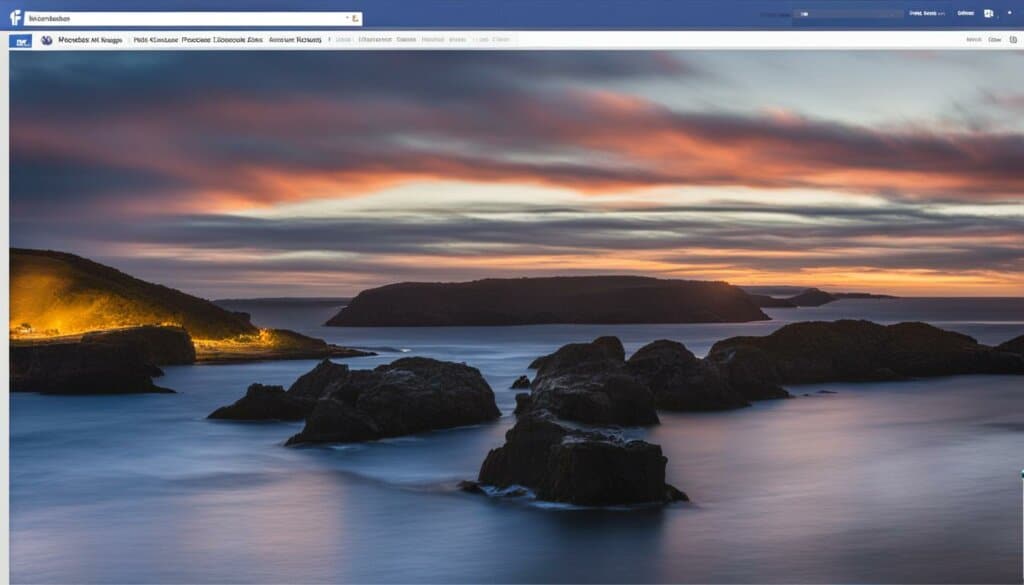
“Enabling the ‘Desktop Site’ setting on Google Chrome for Android allows users to effortlessly access the Facebook desktop version on their Android devices, providing a comprehensive browsing experience. Say goodbye to limited functionalities and embrace the full power of Facebook on your Chrome browser!”
Always Get the Facebook Desktop Version on Safari (iOS)
iPhone and iPad users can always load the Facebook desktop version on Safari by adjusting their settings. Open the “Settings” app, go to “Safari,” and tap on “Request Desktop Website” under the “Settings for Websites” tab. Enable the option for “All Websites.” This will ensure that whenever you visit Facebook on Safari, it will consistently load the desktop version, providing a seamless desktop-like experience.
By enabling the “Request Desktop Website” feature in Safari, you can enjoy all the features and options of the Facebook desktop version on your iPhone or iPad. This not only enhances your browsing experience but also allows you to access Facebook on your computer, giving you the freedom to use all the functionalities that the desktop version offers. Whether you’re browsing through your news feed, managing groups, or posting updates, the Facebook desktop version on Safari ensures that you have a convenient and user-friendly experience.
With the desktop version of Facebook readily available on Safari, you can access Facebook on your computer without any limitations. Enjoy the full range of features, including advanced settings, enhanced navigation, and a larger viewing area. Stay connected with friends, read and engage with posts, and explore all that Facebook has to offer, right from the comfort of your iPhone or iPad.
Conclusion
Accessing the Facebook desktop version on any device allows for a more comprehensive and seamless experience, with all the features and options available. Whether you’re using an iPhone, Android device, or a specific web browser, following the steps outlined above will enable you to access the full desktop version of Facebook. Enjoy all the functionality and customization options that the desktop version has to offer, and make the most of your Facebook experience.
By using the Facebook desktop version, you can take advantage of the enhanced navigation, menu access, and visibility of page elements. Say goodbye to limited functionality and embrace the full potential of Facebook on your computer. Enjoy a more efficient usage experience without compromising your phone’s battery life and memory.
Customize your Facebook experience to suit your preferences on the desktop version. Explore the various settings and options to make Facebook truly your own. Whether you’re a power user or simply want a more extensive and personalized social media experience, the desktop version of Facebook is the way to go. Start using Facebook on your computer today and unlock the full potential of this popular social media platform.
FAQ
What is the desktop version of Facebook?
The desktop version of Facebook is the full version of the social media platform that provides a comprehensive experience with all the features and options available.
Why would someone prefer to use the Facebook desktop version?
Users may prefer the desktop version of Facebook because it offers easier navigation, menu access, visibility of all page elements, and more customization options. Additionally, it can be more efficient in terms of battery life and memory usage on mobile devices.
How can I access the Facebook desktop version on my iPhone?
To access the Facebook desktop version on an iPhone, open the Safari web browser, type in “www.facebook.com” in the URL bar, then tap on the “Share” button and select “Request Desktop Site.”
How can I access the Facebook desktop version on my Android device?
Android users can access the Facebook desktop version by opening a web browser like Google Chrome, Mozilla Firefox, or Microsoft Edge, typing in “www.facebook.com” in the URL bar, and then tapping on the three-dot menu icon and selecting “Desktop Site” or “View Desktop Site.”
How can I always load the Facebook desktop version on Google Chrome for Android?
To always load the Facebook desktop version on Google Chrome for Android, launch the browser, click on the three-dot menu icon, go to “Settings,” select “Site Settings,” scroll down and tap on “Desktop Site” to enable it.
How can I always load the Facebook desktop version on Safari for iOS?
To always load the Facebook desktop version on Safari for iPhone and iPad, open the “Settings” app, go to “Safari,” tap on “Request Desktop Website” under the “Settings for Websites” tab, and enable the option for “All Websites.”
How do I consistently access the Facebook desktop version on any device?
Whether you’re using an iPhone, Android device, or a specific web browser, following the steps mentioned above will enable you to consistently access the full desktop version of Facebook on any device.
Are there any drawbacks to using the Facebook desktop version?
While the desktop version provides a more comprehensive and feature-rich experience, it may not be as optimized for mobile devices as the mobile app or mobile website versions of Facebook. However, accessing the desktop version on a mobile device can still offer a more efficient and customizable experience.