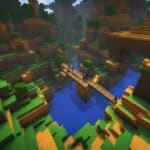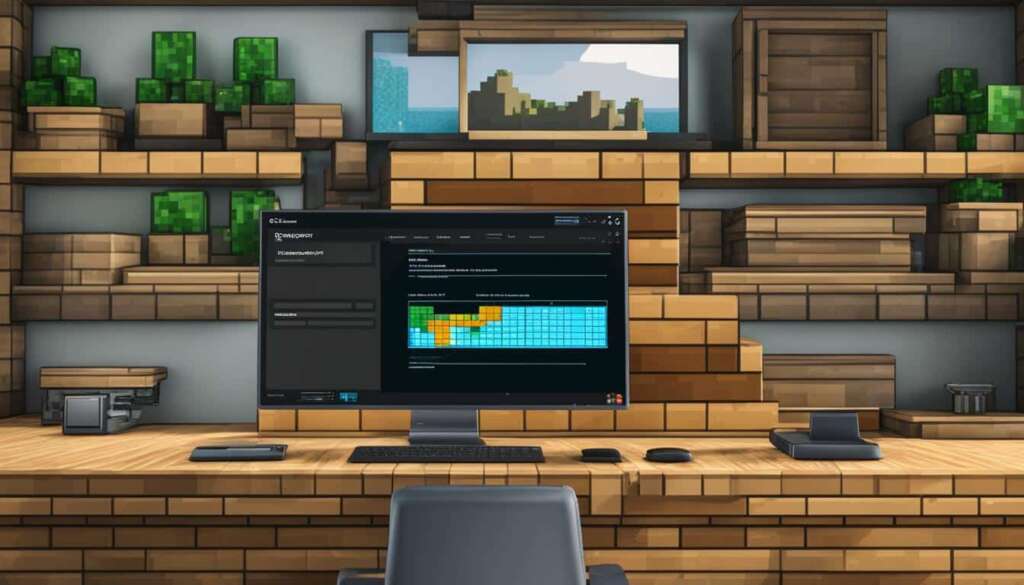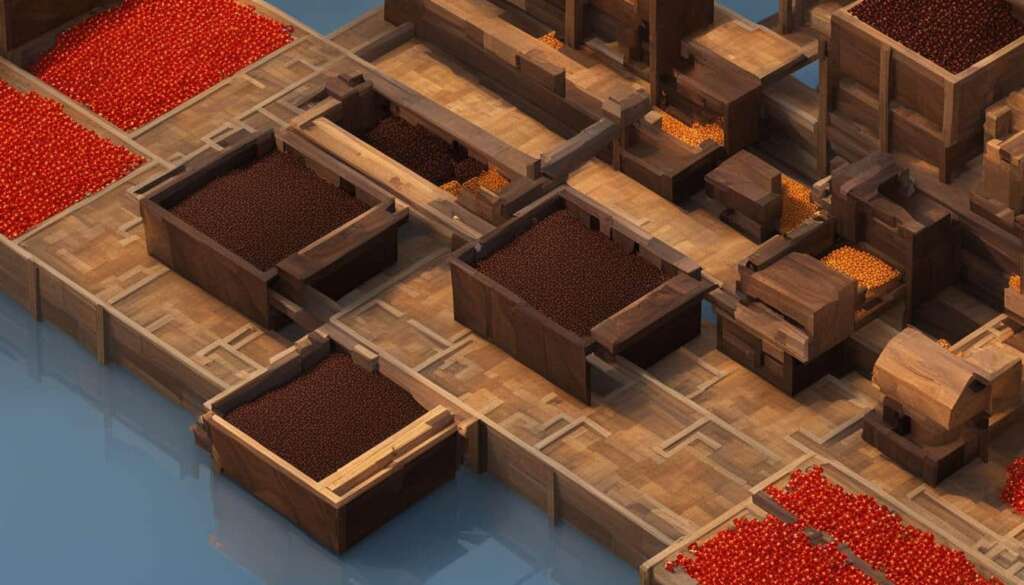Table of Contents
Are you ready to unleash your creativity and build magnificent worlds in Minecraft Creative mode? With a free Minecraft server, you can dive into a limitless creative experience and bring your wildest ideas to life. Whether you’re a seasoned builder or a novice explorer, a Minecraft server offers the perfect platform to showcase your talents and join a vibrant community of like-minded players.
In Minecraft Creative mode, there are no boundaries to what you can create. From towering castles to intricate redstone contraptions, the possibilities are endless. Express your imagination and design stunning landscapes, sprawling cities, or even recreate famous landmarks. With access to unlimited resources, you can craft and shape your world without any limitations.
Creating your own Minecraft server allows you to customize your gaming experience and invite others to join your creative journey. Whether you want to collaborate with friends or share your creations with the wider Minecraft community, a dedicated Minecraft server provides the perfect platform for collaboration, inspiration, and recognition.
Don’t miss out on the opportunity to be part of the best Minecraft servers, where builders from around the world showcase their incredible creations. Find the top Minecraft servers that suit your creative style and immerse yourself in a community that celebrates and encourages the art of building. Build, explore, and inspire others with your unique vision.
So why wait? Start your adventure today and let your creativity soar in the boundless world of Minecraft Creative mode. Turn your imagination into reality and experience the joy of building in the best Minecraft servers. Discover the freedom, the community, and the endless possibilities that await you with a free Minecraft server.
Accessing Creative Mode in Minecraft
To access Creative mode in Minecraft, you have two options:
- Create a new world
- Switch an existing world
Create a New World
To create a new world:
- Launch Minecraft and click on “Play”
- Click on “Create New” to start a new world
- Choose a name for your world and select “Creative” as the game mode
- Click “Create” to generate your new Creative world
- Once created, you will be automatically placed in Creative mode with unlimited resources and the ability to fly
Switch an Existing World
If you already have an existing world that you want to switch to Creative mode:
- Launch Minecraft and go to the main menu
- Click on “Singleplayer” or “Multiplayer”, depending on the type of world you want to switch
- Select the world you want to switch to Creative mode
- Click on “Edit” or “Settings” (depending on your Minecraft version)
- Locate the “Game Mode” option and change it to “Creative”
- Save your changes and load the world
- You will now be in Creative mode with all the benefits it offers
Keep in mind that switching game modes may affect your inventory and the state of your world. It’s always a good idea to back up your progress before making any changes.
Limitations in Minecraft Creative Mode
While Creative mode in Minecraft offers unlimited resources and the freedom to fly, there are a few limitations that players should be aware of. These restrictions are in place to maintain a focus on building and creating, allowing players to fully unleash their creativity without the constraints of survival gameplay.
Unobtainable Blocks: In Creative mode, there are certain blocks that cannot be interacted with or harvested. Examples of these unobtainable blocks include end portal frames and command blocks. These blocks are restricted to preserve the integrity of specific game mechanics and prevent unintended consequences.
Disabled Hunger and Health: Unlike survival modes, Creative mode disables both hunger and health mechanics. This means that players don’t need to worry about maintaining their hunger levels or taking damage from environmental hazards or enemies. Removing these elements allows players to focus solely on their building and creative endeavors without any distractions.
To illustrate the limitations in Minecraft Creative mode, take a look at the following table:
| Limitations | Description |
|---|---|
| Unobtainable Blocks | You cannot interact with or harvest certain blocks, such as end portal frames and command blocks. |
| Disabled Hunger and Health | Hunger and health mechanics are disabled, allowing players to focus solely on building and creating. |
This emphasizes the importance of understanding the limitations that come with Creative mode. By embracing these constraints, players can fully immerse themselves in the process of building and creating, pushing the boundaries of their imagination and skill set.

Continue reading to learn more about how to share and collaborate in Minecraft Creative mode.
Sharing and Collaborating in Minecraft Creative Mode
One of the joys of Minecraft Creative mode is the ability to share your creations with others. Whether you’ve built an impressive castle or a mesmerising landscape, showcasing your designs can inspire and captivate fellow Minecraft enthusiasts. Here are some ways you can share and collaborate in Minecraft Creative mode:
Take Stunning Screenshots
Images speak louder than words, and in Minecraft, screenshots are the perfect way to capture and share your creations. Use the in-game tools to frame your masterpiece, adjust your view, and capture the perfect angle. Then, share your screenshots on social media platforms or Minecraft forums to gather admiration and inspire others. Show off your attention to detail, innovative building techniques, and unique architectural designs through powerful imagery.
Create Inspiring Videos
If a picture is worth a thousand words, a video is worth a million. Record a cinematic tour of your creative world, highlighting every intricate detail and stunning feature. Edit your footage to perfection, add music and narration, and then share your video on platforms like YouTube or Twitch. Engage your audience, take them on a journey, and provide a deeper insight into your creative process. Videos are an excellent medium for showcasing large-scale projects, impressive redstone contraptions, or time-lapse builds.
Invite Friends to Explore
Why keep your creations all to yourself? Invite your friends to visit your Creative world and experience your builds firsthand. Showcasing your designs in-person adds an interactive element, allowing your friends to fully appreciate the scale, detail, and creativity involved. Collaborate with your friends on joint projects, host building competitions, or simply marvel at each other’s creations. By sharing your world with others, you can foster a sense of community and inspire each other to push the boundaries of creativity.
Join Multiplayer Creative Servers
Want to connect with like-minded builders and collaborate on massive projects? Multiplayer servers dedicated to creative building provide the perfect platform. Joining these servers opens up a world of possibilities, from participating in building challenges to creating expansive cities alongside talented builders. Immerse yourself in a vibrant community of builders, exchange ideas, share techniques, and find inspiration all within a multiplayer environment. These servers cultivate an atmosphere of innovation and allow you to take your creative skills to new heights.
Sharing your creations and collaborating with others in Minecraft Creative mode not only inspires others but also ignites your own passion for building. By contributing to the Minecraft community and engaging in collaborative projects, you become a part of a greater creative ecosystem. So grab your screenshots, record your videos, invite your friends, and venture into the world of multiplayer servers – the possibilities are endless!
Conclusion
Minecraft Creative mode offers a unique and immersive experience for players to unleash their creativity. Whether you’re a seasoned builder or just starting out, Creative mode provides unlimited possibilities for designing and constructing your own virtual world. With access to unlimited resources, the ability to fly, and the opportunity to collaborate with others, a free Minecraft server is the perfect platform to bring your ideas to life.
Let your imagination run wild as you craft stunning structures, intricate redstone contraptions, and breathtaking landscapes. Showcase your creations to the Minecraft community through screenshots and videos, or invite friends to explore your world.
Experience the thrill of collaborating with other talented builders on multiplayer servers dedicated to creative building. Share inspiration, trade ideas, and participate in building challenges together.
So don’t wait any longer, start your adventure today and forge your world in Minecraft Creative mode. Unleash your creativity and build extraordinary masterpieces that will leave others in awe. The only limit is your imagination!
FAQ
How do I access Creative mode in Minecraft?
You can access Creative mode in Minecraft by creating a new world and selecting “Creative” as the game mode. Alternatively, you can switch an existing world to Creative mode by opening the world settings and changing the game mode. Once in Creative mode, you’ll have access to unlimited resources and the ability to fly.
What are the limitations in Minecraft Creative mode?
In Creative mode, you cannot interact with or harvest blocks that are considered unobtainable, such as end portal frames or command blocks. Additionally, gameplay elements like hunger and health are disabled in Creative mode, as the focus is primarily on building and creating.
You can share your creations in Creative mode by taking screenshots or recording videos and sharing them on social media platforms, Minecraft forums, or dedicated Minecraft communities. You can also invite friends to visit your Creative world and showcase your designs to them. Furthermore, there are multiplayer servers specifically dedicated to creative building, where you can collaborate with other talented builders and participate in building challenges.