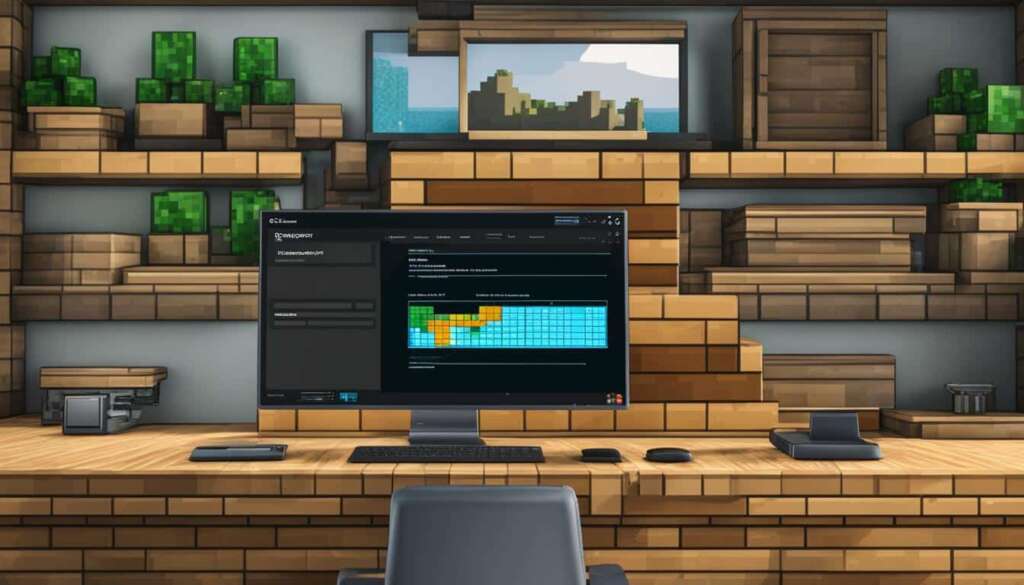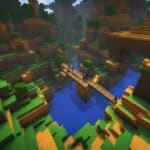Table of Contents
Are you a passionate Minecraft player looking to take your gaming experience to the next level? Have you always wanted to create your own Minecraft server but don’t know where to start? Look no further! This guide will provide you with all the information you need to get started on your Minecraft server setup journey.
Starting a Minecraft server is easier than you think, and it opens up a whole new world of possibilities for you and your fellow gamers. Whether you want to create a private server for you and your friends or build a thriving community for players around the world, this guide will show you the ropes.
But first, let’s talk about what it means to start a Minecraft server. When we talk about starting a server, we’re referring to setting up a virtual or physical space that allows you and others to connect and play Minecraft together. It’s like having your own little corner of the Minecraft universe, where you can shape the game to your liking and invite others to join your adventure.
So, if you’re ready to embark on this exciting journey, let’s dive right in and explore the world of Minecraft server setup together. By the end of this guide, you’ll have all the knowledge and confidence to start your own server and create a truly unforgettable Minecraft experience.
Benefits of Creating Your Own Minecraft Server
Creating your own Minecraft server comes with a plethora of benefits that you won’t find on public servers. With full control over the game, you can customize the Minecraft experience to your liking, making it even more enjoyable for you and your fellow players.
Customization and Control
One of the key advantages of hosting your own Minecraft server is the ability to tailor the game to your preferences. You have the power to assign roles to players, ensuring a structured and organized gameplay environment. Whether you want to create a survival world, a creative world, or something entirely unique, it’s all within your grasp.
Additionally, controlling object spawning allows you to shape the Minecraft universe according to your vision. You can introduce specific items, structures, or even creatures that enhance the gameplay experience for you and your friends.
Furthermore, by tweaking the in-game physics, you can add an extra layer of excitement and challenge to your Minecraft adventures. You have the freedom to adjust the movement speed, jump height, and gravity, creating a custom gameplay experience that is uniquely yours.
Parental Control
Another significant benefit of hosting your own Minecraft server is the ability to exercise parental control over who your children interact with online. By creating your own safe and private server, you can have peace of mind knowing that your children are playing with friends and family members they know and trust.
Designating an exclusive Minecraft server for your children ensures a controlled environment where you can monitor their interactions and make sure they are engaging in safe and positive gameplay experiences.
Overall, creating your own Minecraft server provides endless possibilities for customization and control. From custom gameplay mechanics to the ability to protect your children online, hosting your server offers a unique and tailored Minecraft experience that you won’t find anywhere else.
| Benefits of Creating Your Own Minecraft Server |
|---|
| Customizable gameplay experience |
| Control over object spawning |
| Tweak in-game physics |
| Parental control over online interactions |
Hosting Options for Minecraft Servers
If you’re considering hosting a Minecraft server, you have two main options: using a Virtual Private Server (VPS) provider or hosting on your own computer. Both options have their advantages and considerations, so let’s explore them in detail.
Using a VPS Provider
Hosting your Minecraft server with a VPS provider offers convenience and ease of use. These providers offer dedicated hosting tailored specifically for Minecraft and often provide customer support. Here are some key benefits of using a VPS provider:
- Specialized Minecraft hosting: VPS providers understand the unique needs of Minecraft servers and offer optimized hosting environments for seamless gameplay.
- Convenience: With a VPS, you don’t have to worry about maintaining hardware or dealing with complex server setups. The provider takes care of all the technical aspects.
- Customer support: Most VPS providers offer reliable customer support to assist you with any server-related issues or questions.
Overall, using a VPS provider is a popular choice for those who want a hassle-free Minecraft server hosting experience.
Hosting on Your Own Computer
On the other hand, hosting a Minecraft server on your own computer gives you complete control over the server and allows for greater customization. However, it does require technical knowledge and considerations. Here are some important points to consider:
- Control and customization: Hosting on your own computer allows you to have full control over the server settings and customize the gameplay experience to your liking.
- Technical knowledge: Setting up and maintaining a Minecraft server on your computer requires some technical know-how, including port forwarding, firewall configurations, and potentially running the server through the command line.
- Internet connection: The quality and stability of your internet connection can directly impact the performance of your Minecraft server. A stable and fast connection is important to ensure smooth gameplay for all players.
Hosting your own Minecraft server can be a rewarding choice for those who want complete control and customization options.
Note: It is important to consider your needs and technical capabilities when deciding between a VPS provider and hosting on your own computer. Both options have their pros and cons, so choose the one that aligns with your preferences and resources.
Recommended Minecraft Server Hosting Services
If you’re looking to create your own Minecraft server, it’s important to choose a reliable hosting service that can provide you with the necessary resources and support. Two highly recommended options for Minecraft server hosting services are Amazon Web Services (AWS) and Hostinger Web Hosting.
Amazon Web Services (AWS)
As a leading cloud computing platform, AWS offers an array of services including dedicated Minecraft server hosting. With AWS, you can benefit from their vast infrastructure and global network of data centers, ensuring low latency and high performance for your Minecraft server. AWS also provides scalable resources, allowing you to easily adjust your server capacity as your community grows. Additionally, AWS supports software mods and grants you full root access, giving you complete control over your server.
Hostinger Web Hosting
Hostinger is another popular choice for Minecraft server hosting. They offer specialized hosting plans specifically designed for gaming, including Minecraft servers. Hostinger provides a user-friendly interface that simplifies the process of setting up and managing your server. With their hosting service, you can easily customize your server settings, install mods, and create a unique gaming experience for your players. Hostinger also offers reliable customer support to assist you with any issues or questions you may have.
When selecting a Minecraft server hosting service, it’s important to consider your specific needs and budget. Assess the number of players you expect to connect, the desired server performance, and the level of control you want over your server. By choosing a reputable hosting service like AWS or Hostinger, you can ensure a smooth and enjoyable Minecraft server hosting experience.

Steps to Create a Minecraft Server Using Hostinger
If you’re looking to set up a Minecraft server, Hostinger offers an excellent platform for hosting your server. With its dedicated Minecraft server hosting, you can easily create and customize your server to create the perfect gaming experience. Here are the steps to get started:
- Choose a Suitable Plan: Begin by selecting a hosting plan that meets your requirements and budget. Hostinger offers various options, allowing you to choose the plan that suits your needs.
- Set up Your Server: After selecting a plan, follow the instructions provided by Hostinger to set up your Minecraft server. This typically involves configuring the basic server settings, such as the server name, game mode, and world type.
- Configure the Server Settings: Once your server is set up, you can further customize the server settings to create a unique gaming experience. Adjust parameters such as player limits, difficulty levels, and resource pack settings to suit your preferences.
- Log into the Server: Use the credentials provided by Hostinger to log into your Minecraft server. This will give you administrative access and the ability to manage the server settings.
- Create a Minecraft Instance: Finally, create a new Minecraft instance within your server. This will allow you to start playing the game and invite others to join your server.
Hostinger’s user-friendly interface makes it easy to navigate through the server setup process. Additionally, the platform offers support for customizing your server, giving you the flexibility to create a Minecraft server that aligns with your vision.
Creating a Minecraft server using Hostinger is a straightforward process that enables you to create a unique gaming experience. Whether you’re setting up a server for friends or building a community, Hostinger’s dedicated hosting provides the resources and tools you need for success.
Hosting a Minecraft Server on Your Own PC
If you prefer to host a Minecraft server on your own PC, you can do so by following a few additional steps. You will need to have Minecraft Java Edition installed and have some command line knowledge. The process involves downloading the server.jar file, creating a server configuration, and running the server. It is important to ensure that your PC has a stable internet connection and sufficient resources to host the server.
Steps for hosting a Minecraft server on your own PC:
- Step 1: Make sure you have the latest version of Minecraft Java Edition installed on your PC.
- Step 2: Download the server.jar file from the official Minecraft website or a trusted source.
- Step 3: Create a new folder on your PC where you want to store your server files.
- Step 4: Move the server.jar file to the newly created folder.
- Step 5: Open a command prompt or terminal window in the folder where the server.jar file is located.
- Step 6: Run the following command to start the server:
java -Xms1G -Xmx2G -jar server.jar nogui
This command starts the server with 1GB of minimum RAM (-Xms1G), 2GB of maximum RAM (-Xmx2G), and runs it without a graphical user interface (nogui).
Required Resources for Hosting a Minecraft Server on a PC
| Resource | Minimum Requirement | Recommended Requirement |
|---|---|---|
| CPU | Dual-core processor (2.0GHz) | Quad-core processor (3.0GHz) |
| RAM | 4GB | 8GB or more |
| Storage | At least 10GB of free space | SSD with at least 20GB of free space |
| Internet Connection | Stable broadband connection with at least 10Mbps upload speed | Stable broadband connection with at least 20Mbps upload speed |
Make sure to meet the minimum requirements to ensure a smooth hosting experience. Additionally, having higher specifications will allow for better performance and the ability to support more players.
By following these steps and ensuring your PC meets the necessary requirements, you can successfully host your own Minecraft server and enjoy playing with friends and family.
Things to Consider When Hosting a Minecraft Server
When it comes to hosting a Minecraft server, it’s important to take certain factors into consideration to ensure a smooth and enjoyable gameplay experience. Here are some tips and considerations to keep in mind:
1. Size of Your Minecraft World
First and foremost, determine the size of the Minecraft world you want to create. Consider the number of players and the scope of your in-game activities. Larger worlds with more players may require additional server resources to ensure optimal performance.
2. Number of Players
Think about the number of players you expect to connect to your server. This will help you determine the amount of RAM and CPU allocation required to support the desired player capacity. It’s important to allocate sufficient resources to prevent lag and ensure smooth gameplay for all participants.
3. RAM and CPU Allocation
Allocate an appropriate amount of RAM and CPU power to your Minecraft server. This will depend on the size of your world and the number of players. Remember that Minecraft is a resource-intensive game, so providing ample resources will result in a better gameplay experience.
4. Server Customization
Consider the server properties you want to customize. Do you want to enable or disable certain game features? Will PvP (player versus player) be allowed? Think about the specific rules and settings you want to establish for your server to create a unique and enjoyable gameplay environment.
5. DDoS Protection
Protecting your Minecraft server against distributed denial of service (DDoS) attacks is crucial. These attacks can disrupt the server’s performance and potentially compromise the security of your players’ data. Look for hosting providers or implement security measures that offer robust DDoS protection to safeguard your server.
By considering these factors and taking the necessary precautions, you can create a successful and enjoyable Minecraft server for you and your players to enjoy.

Tips and considerations for hosting a Minecraft server to ensure a smooth and enjoyable gameplay experience.
Conclusion>
Starting a Minecraft server is an exciting journey that empowers you to forge your own gaming community and tailor the game according to your preferences. Whether you opt for a reliable hosting service or choose to host the server on your personal computer, following the necessary steps and configuring the settings diligently will ensure a smooth setup process and an enjoyable gameplay experience.
Creating your own Minecraft server grants you unparalleled control over the game, enabling you to assign roles to players, manipulate object spawn rates, and even tweak in-game physics. Additionally, hosting your server allows you to exercise parental control over the online interactions your children engage in while exploring the Minecraft universe.
If you opt for a hosting service, consider reputable providers like Amazon Web Services or Hostinger Web Hosting. These services streamline the Minecraft server hosting experience, offering features such as mod support and complete root access. However, if you prefer hosting on your computer, be prepared with a stable internet connection and sufficient resources to accommodate the server’s demands.
By carefully considering factors like the size of your Minecraft world, the expected number of players, and the allocation of server resources, you can create a thriving gaming environment. Don’t forget to protect your server against potential distributed denial of service (DDoS) attacks to ensure uninterrupted gameplay for you and your community.
FAQ
How do I start a Minecraft server?
To start a Minecraft server, you can either use a virtual private server (VPS) provider or host it on your own computer. Choose the option that suits your needs and follow the necessary steps and commands to set up and configure the server.
What are the benefits of creating my own Minecraft server?
Creating your own Minecraft server allows you to have control over the game and customize it in ways that are not possible on public servers. You can assign roles to players, control object spawning, and even tweak the in-game physics. It also gives you parental control over who your children play with online.
What are the hosting options for Minecraft servers?
There are two main options for hosting a Minecraft server: using a VPS provider or hosting on your own computer. Using a VPS provider is generally easier and more convenient, while hosting on your own computer gives you complete control but requires technical knowledge and a stable internet connection.
Which Minecraft server hosting services are recommended?
Some recommended Minecraft server hosting services include Amazon Web Services and Hostinger Web Hosting. These services offer dedicated Minecraft-oriented hosting with features such as support for software mods and full root access. Choose a service that aligns with your specific needs and budget.
What are the steps to create a Minecraft server using Hostinger?
To create a Minecraft server using Hostinger, choose a suitable plan, set up your server, configure the server settings, log into the server, and create a Minecraft instance. Hostinger provides a user-friendly interface and support for customizing your server.
How can I host a Minecraft server on my own PC?
To host a Minecraft server on your own PC, you will need to have Minecraft Java Edition installed and some command line knowledge. The process involves downloading the server.jar file, creating a server configuration, and running the server. Make sure your PC has a stable internet connection and sufficient resources.
What should I consider when hosting a Minecraft server?
When hosting a Minecraft server, consider factors such as the size of your Minecraft world, the number of players you expect to connect, the amount of RAM and CPU allocation for the server, and the server properties you want to customize. Also, ensure your server is protected against DDoS attacks.